
- Subscribe to RSS Feed
- Mark Topic as New
- Mark Topic as Read
- Float this Topic for Current User
- Bookmark
- Subscribe
- Printer Friendly Page
EX6120 Wifi Extender CANNOT change its name
- Mark as New
- Bookmark
- Subscribe
- Subscribe to RSS Feed
- Permalink
- Report Inappropriate Content
EX6120 Wifi Extender CANNOT change its name
Hi,
In the IP ADRESS / NAME OF DEVICE : " ******* "
Whatever the new name I m trying to give the EX6120 Wifi Extender / saving.
The original extender name will still display in Browser when checking the connected rouer, that is EX6120 in the DHCP list of devices connected...
I m with latest firmware: V1.0.0.46_1.0.29
Does this RENAMING feature works in the EX6120 ?
...or is it bugged.
- Mark as New
- Bookmark
- Subscribe
- Subscribe to RSS Feed
- Permalink
- Report Inappropriate Content
Re: EX6120 Wifi Extender CANNOT change its name
If I understand you correctly, you are assigning this name in the router - is that correct?
If so, the extender isn't the problem - it has no idea that the router has assigned it a name. The router doesn't reconfigure the devices with the assigned names It tracks the names on its own.
- Mark as New
- Bookmark
- Subscribe
- Subscribe to RSS Feed
- Permalink
- Report Inappropriate Content
Re: EX6120 Wifi Extender CANNOT change its name
Hi Stephen,
not really, the field where I set its new name is part of the Config Panel of the Wifi extender itself...
The Extender offers the option to be asigned with a new network name - as I understand it - so that all other network devices would/should read...
So the Router down the line is just picking up "some" name the Extender should now be sending it. But instead of this, it keeps on displaying some "factory/firmware model name" ..and not the "new name" recorded from within the Extender.
If I do a similar renaming operation with my Pc, the router DOES display the new name in its DHCP client list...so the Router is (obviously) working fine... I m not using any of the Router's own "renaming feature" at all...
Somehow, even though the Extender record its new name, (even after rebooting both, the router and the extender)..it does not indeed send/share THIS name to the other devices on the network...* which makes me think of a bug from the Wifi Extender itself
See, pix. Hope it got clearer this time...
tkx
- Mark as New
- Bookmark
- Subscribe
- Subscribe to RSS Feed
- Permalink
- Report Inappropriate Content
Re: EX6120 Wifi Extender CANNOT change its name
Can you try "pinging" the extender using the name you set from a PC?
With Windows you can also use ping -a IP-address and Windows will attempt to resolve the name.
- Mark as New
- Bookmark
- Subscribe
- Subscribe to RSS Feed
- Permalink
- Report Inappropriate Content
Re: EX6120 Wifi Extender CANNOT change its name
can ping, but cannot retreive any name....
- Mark as New
- Bookmark
- Subscribe
- Subscribe to RSS Feed
- Permalink
- Report Inappropriate Content
Re: EX6120 Wifi Extender CANNOT change its name
One aspect here is that Windows 10 has shifted from NetBios discovery to WS-Discovery (Web Services Dynamic Discovery). I don't know if the EX6120 supports WSD, but I am guessing not.
So this might be something you just need to live with.
- Mark as New
- Bookmark
- Subscribe
- Subscribe to RSS Feed
- Permalink
- Report Inappropriate Content
Re: EX6120 Wifi Extender CANNOT change its name
I tested it under Linux and it doesnt work better than with windo
Still, why can the router detect new assigned name for PC while it can not do the same for the Wifi Extender ?
- Mark as New
- Bookmark
- Subscribe
- Subscribe to RSS Feed
- Permalink
- Report Inappropriate Content
Re: EX6120 Wifi Extender CANNOT change its name
Windows 10 would be advertising it with a different discovery protocol?
- Mark as New
- Bookmark
- Subscribe
- Subscribe to RSS Feed
- Permalink
- Report Inappropriate Content
Re: EX6120 Wifi Extender CANNOT change its name
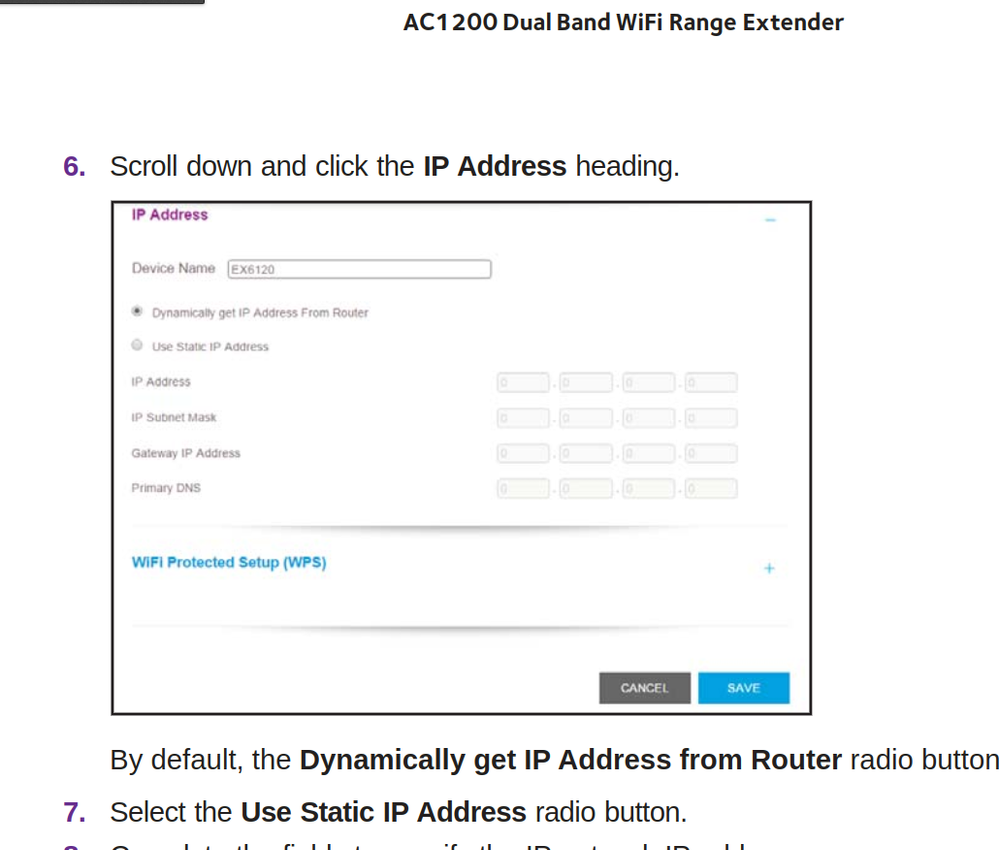
- Mark as New
- Bookmark
- Subscribe
- Subscribe to RSS Feed
- Permalink
- Report Inappropriate Content
Re: EX6120 Wifi Extender CANNOT change its name
@bibol wrote:
why is that option here, if it doesnt work on any network ?
That's really a question for Netgear, not for me.
The dropping of NetBios in windows 10 happened fairly recently (perhaps a year ago). Also, naming the extender can also be useful when you are in the web admin interface (even if that name isn't picked up by other devices, it still can help you keep straight what device you are configuring).
Why is this so important to you?
- Mark as New
- Bookmark
- Subscribe
- Subscribe to RSS Feed
- Permalink
- Report Inappropriate Content
Re: EX6120 Wifi Extender CANNOT change its name
1) since I paid for all those features...I expect Netgear to deliver them to me, thats one reason...$$
2) as they mention how to configure it on their manual, I also expect it to be working...
- Mark as New
- Bookmark
- Subscribe
- Subscribe to RSS Feed
- Permalink
- Report Inappropriate Content
Re: EX6120 Wifi Extender CANNOT change its name
I don't work for Netgear. You of course can raise a support case via my.netgear.com, etc.
Since you don't have a real need for the feature, I'll disengage on this, and move on to other folks.
- Mark as New
- Bookmark
- Subscribe
- Subscribe to RSS Feed
- Permalink
- Report Inappropriate Content
Re: EX6120 Wifi Extender CANNOT change its name
If I do not have a real need for this feature - as you said - why were you trying to help ?
so, of course I have a "real" need for this feature and if you cant help, thats fine for me, just remember that one as to remain humble into what anyone can "really" be helpfull and recognize ones limits...
For this forum purpos, as well as minie - this bug is not solved at all as of today...
- Mark as New
- Bookmark
- Subscribe
- Subscribe to RSS Feed
- Permalink
- Report Inappropriate Content
Re: EX6120 Wifi Extender CANNOT change its name
Back to square one.
Completely independent from NetBIOS or WSdiscovery or whatever - the extenders don't announce any of these names, so there is no name resolution (based on the device itself).
The extenders do however offer Windows Connect Now (WCN) announcement. Here the custom name is used, e.g. on the EX3700 V1.0.0.76_1.0.49, the custom name is used, here e.g. EX3700-1.
What does not work: The custom extender hostname is not used as part of the BOOTP/DHCP request. Typical careless coding, limited QA testing, and ignorance (we reported this several times on Netgear Extender Beta tests!). Welcome to the consumer *****. Guess this is related to the fact that the names are stored on the Netgear routers, and can easily be edited 8-/
So, the name can be changed, it's just that the changed name is not systematically used.
- Mark as New
- Bookmark
- Subscribe
- Subscribe to RSS Feed
- Permalink
- Report Inappropriate Content
Re: EX6120 Wifi Extender CANNOT change its name
Tks Schumaku,
for your info...as for the routers I m connecting this EX6120 to they are not Netgear Brands but rather TPLink.
I've also connected it to another TPL Model and they would all display EX6120 as the connected model device
(even after I'd try to change its name).
Therefore their is a way (???) that their DHCP list could figure the real device model name without any manual modification from me.
But as you say so, Netgear probably doesnt care much about making their "renaming" feature complete the job properly.
I wonder if all the other Neatgear Wifi extenders do suffer the same "device renaming" weakness... ?
...such as models of the Nighhawk line, any idea ?
tks
- Mark as New
- Bookmark
- Subscribe
- Subscribe to RSS Feed
- Permalink
- Report Inappropriate Content
Re: EX6120 Wifi Extender CANNOT change its name
@bibol wrote:
I've also connected it to another TPL Model and they would all display EX6120 as the connected model device
(even after I'd try to change its name).
Router is not not relevant...
@bibol wrote:
Therefore their is a way (???) that their DHCP list could figure the real device model name without any manual modification from me.
No magic, they use the model name - hardcoded (insead of reading from the config) - for the dhcpd.
• What is the difference between WiFi 6 and WiFi 7?
• Yes! WiFi 7 is backwards compatible with other Wifi devices? Learn more
