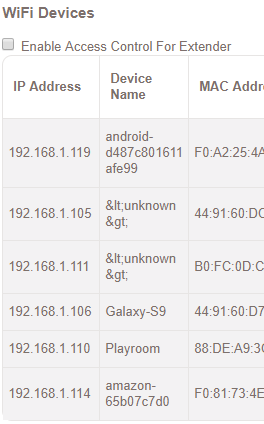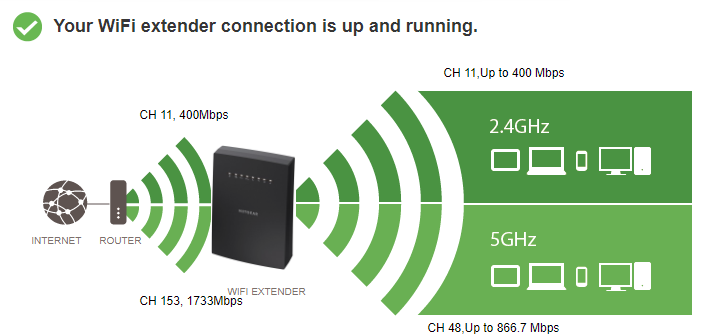- Subscribe to RSS Feed
- Mark Topic as New
- Mark Topic as Read
- Float this Topic for Current User
- Bookmark
- Subscribe
- Printer Friendly Page
Re: EX8000 - Wrong device name
- Mark as New
- Bookmark
- Subscribe
- Subscribe to RSS Feed
- Permalink
- Report Inappropriate Content
EX8000 - Wrong device name
Hello,
I updated my device (EX8000) with the last firmware V1.0.1.180.
Since this update, most of the devices names are very strange.
I made a reset and it's the same.
Is this an issue of the new firmware?
For your information, my EX8000 is setup as an access point.
There is no problem with my router X8000 regarding the devices names.
Thank You.
Yann.
- Mark as New
- Bookmark
- Subscribe
- Subscribe to RSS Feed
- Permalink
- Report Inappropriate Content
Re: EX8000 - Wrong device name
@YannTKO wrote:
Hello,
I updated my device (EX8000) with the last firmware V1.0.1.180.
Since this update, most of the devices names are very strange.
Is this an issue of the new firmware?
It could be. You are seeing this in the router's attached devices list, correct? Are you able to override the name in the router?
- Mark as New
- Bookmark
- Subscribe
- Subscribe to RSS Feed
- Permalink
- Report Inappropriate Content
Re: EX8000 - Wrong device name
Hello,
The devices in the router are well named.
I already renamed some devices but there is no link with my issue.
The name received by my EX8000 seems to be send by the devices themselves and not by the router.
I only updated the firmware and nothing else. It was working fine before this firmware.
Yann.
- Mark as New
- Bookmark
- Subscribe
- Subscribe to RSS Feed
- Permalink
- Report Inappropriate Content
Re: EX8000 - Wrong device name
Hello,
I also have the same issue as the creator of this thread. This issue did not happen until the latest firmware update. I have tried renaming the hostnames on the devices, restarting the router, DNS and DHCP servers. I tried power cycling the extender, factory resetting the extender & tried reflashing the firmware with no luck. Some device names are showing properly, while once known devices are now displaying as unknown. Identical devices with almost identical hostnames may or may not show as unknown. (For example: my wife's galaxy will show the proper hostname as my galaxy will show unknown. Both phones are galaxyS9+) If it helps, my router is a Netgear X10 with the latest firmware. Could someone please investigate this issue?
- Mark as New
- Bookmark
- Subscribe
- Subscribe to RSS Feed
- Permalink
- Report Inappropriate Content
Re: EX8000 - Wrong device name
@YannTKO wrote:
Hello,
I updated my device (EX8000) with the last firmware V1.0.1.180.
Since this update, most of the devices names are very strange.
I made a reset and it's the same.
Is this an issue of the new firmware?
For your information, my EX8000 is setup as an access point.
There is no problem with my router X8000 regarding the devices names.
Thank You.
Yann.
I have the same problem and constant client wifi issues where I have to reboot extender every 1 hours or so. The latest firmware V1.0.1.186 doest solve any of these issues.
- Mark as New
- Bookmark
- Subscribe
- Subscribe to RSS Feed
- Permalink
- Report Inappropriate Content
Re: EX8000 - Wrong device name
Please fix this immediately. I also just upgraded the firmware and lost almost all of my device names. Warning to Netgear: After having some many similar problems with my Nighthawk router, just keep writing and releasing firmware of this **bleep**ty caliber and all you should start working on your resumes because your going to go out of business.
• What is the difference between WiFi 6 and WiFi 7?
• Yes! WiFi 7 is backwards compatible with other Wifi devices? Learn more