
- Subscribe to RSS Feed
- Mark Topic as New
- Mark Topic as Read
- Float this Topic for Current User
- Bookmark
- Subscribe
- Printer Friendly Page
Macbook Pro and Air won't connect to Extender
- Mark as New
- Bookmark
- Subscribe
- Subscribe to RSS Feed
- Permalink
- Report Inappropriate Content
Macbook Pro and Air won't connect to Extender
I have an EX7500/AC2200 Tri-band extender set up on the 2.4 and 5 ghz bands. It is ending out a good strong signal on both frequencies. Netgear firmware was updated last week.
However, for some reason two Mac laptops are refusing to connect to the extender on either band and will only connect to the router, even when the signal from the router is poor.
See attached pic where the network name is SSID_5GHz. There is a strong signal coming from the Netgear extender, 78% and 75% for the 5 and 2.4ghz bands (near the top of the list).  But the laptops won't connect to it and only connect to the 40% signal from the TCT router (near the bottom of the list).
But the laptops won't connect to it and only connect to the 40% signal from the TCT router (near the bottom of the list).
The laptops have the latest Mc OS and updates. Does anyone know a ay of forcing a computer to join the extender rather than the router?
I am posting this query to Mac support communities as well but I thought somebody here may have encountered this problem.
- Mark as New
- Bookmark
- Subscribe
- Subscribe to RSS Feed
- Permalink
- Report Inappropriate Content
Re: Macbook Pro and Air won't connect to Extender
Are you using the mesh mode? Meaning you set it up using the "one wifi" function?
If you are, then it relies on the devices own roaming protocols to choose which to connect to.
You can disable this and choose a unique ssid for the extender if you'd like.
• What is the difference between WiFi 6 and WiFi 7?
• Yes! WiFi 7 is backwards compatible with other Wifi devices? Learn more
