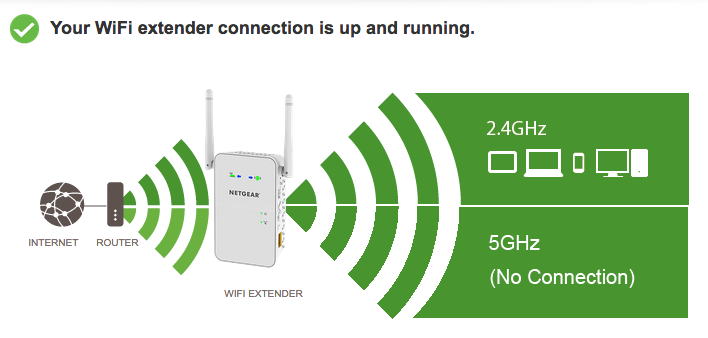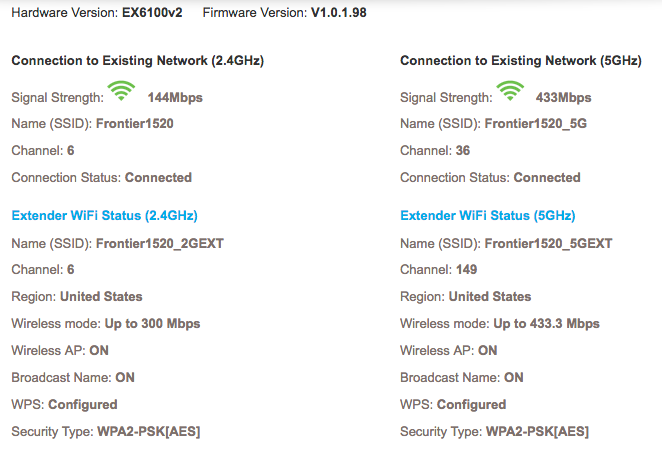- Subscribe to RSS Feed
- Mark Topic as New
- Mark Topic as Read
- Float this Topic for Current User
- Bookmark
- Subscribe
- Printer Friendly Page
My EX6100v2 Advertises _2GEXT but not _5GEXT. Whyizzat, do you suppose?
- Mark as New
- Bookmark
- Subscribe
- Subscribe to RSS Feed
- Permalink
- Report Inappropriate Content
- Hardware Version: EX6100v2
- Firmware Version: V1.0.1.98
On the three of my Macs that are in range of both my Telco DSL modem-router and my Netgear Range Extender, the WiFi drop-down shows three SSIDs, but I expected four. The three it shows are:
- FFFF9999 - The Telco modem's 2G signal
- FFFF9999_5G - The Telco modem's 5G signal
- FFFF9999_2GEXT - The Netgear Range Extender's 2G signal
I expected to see FFFF9999_5GEXT - The Netgear Range Extender's 5G signal - but it is not there. I suppose that's because of some configuration error on my part, but where?
The status.htm on my Netgear Range Extender's pseudo-website shows Green top and bottom in the cartoon. The 2.4GHz graphic on top has five things connected to it, but the 5GHz graphic on the bottom says "No Connection". I suppose that means that no device has conected to it.
The parameters displayed below the graphic all look reasonable to me.
What might I have overlooked?
--Gil
Solved! Go to Solution.
Accepted Solutions
- Mark as New
- Bookmark
- Subscribe
- Subscribe to RSS Feed
- Permalink
- Report Inappropriate Content
Photos have to be approved by a moderator so I can't see anything you posted for photoes (yet).
you can click on "choose file" and add them that route.
One thing to keep in mind is that the ex6100v2 is a mesh extender. meaning it uses the same ssid as the primary router.
so if you set it up as a mesh device, you should only actually see 2x networks. the routers 2.4ghz and its 5ghz.
the extender can replicate those.
All Replies
- Mark as New
- Bookmark
- Subscribe
- Subscribe to RSS Feed
- Permalink
- Report Inappropriate Content
Photos have to be approved by a moderator so I can't see anything you posted for photoes (yet).
you can click on "choose file" and add them that route.
One thing to keep in mind is that the ex6100v2 is a mesh extender. meaning it uses the same ssid as the primary router.
so if you set it up as a mesh device, you should only actually see 2x networks. the routers 2.4ghz and its 5ghz.
the extender can replicate those.
- Mark as New
- Bookmark
- Subscribe
- Subscribe to RSS Feed
- Permalink
- Report Inappropriate Content
Re: My EX6100v2 Advertises _2GEXT but not _5GEXT. Whyizzat, do you suppose?
Thanks, plemans. I had wondered what that radio button did. I had not understood what "mesh" meant. Now I get the idea.
My original question has become moot. I tried moving my computers around and, sure enough, the missing 4th SSID does appear in a few places, just not most.
I'll switch to mesh mode. If I understand you correctly, we'll get just the two SSIDs on our computers and Netgear will sort out for us who's getting which signal.
Thank you for your suggestion.
--Gil
- Mark as New
- Bookmark
- Subscribe
- Subscribe to RSS Feed
- Permalink
- Report Inappropriate Content
Re: My EX6100v2 Advertises _2GEXT but not _5GEXT. Whyizzat, do you suppose?
It could be because 5ghz is much easier blocked thatn 2.4ghz.
2.4ghz broadcasts further and through more materials. but its slow.
5ghz is much faster but can't penetrate objects/walls as well.
Maybe its something in the walls blocking the signal so it appears in some places and not others.
• What is the difference between WiFi 6 and WiFi 7?
• Yes! WiFi 7 is backwards compatible with other Wifi devices? Learn more