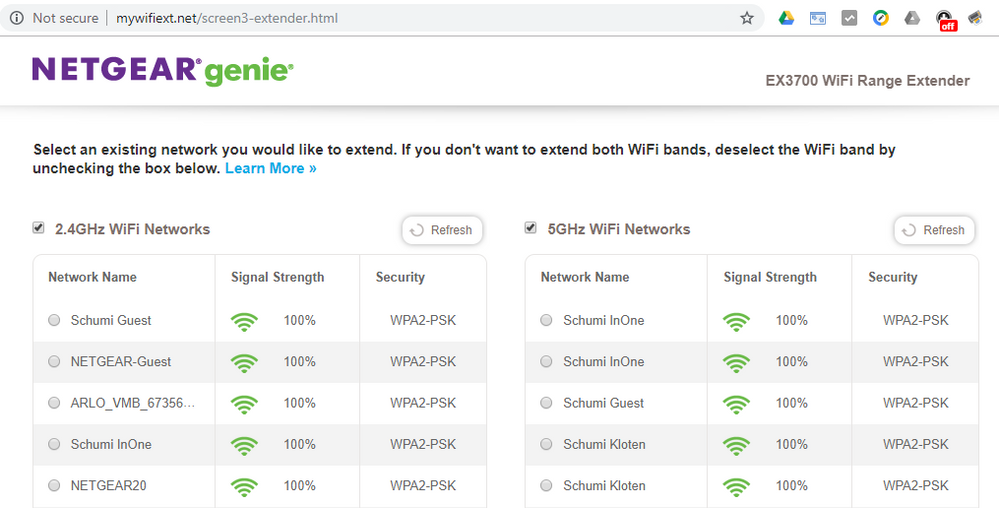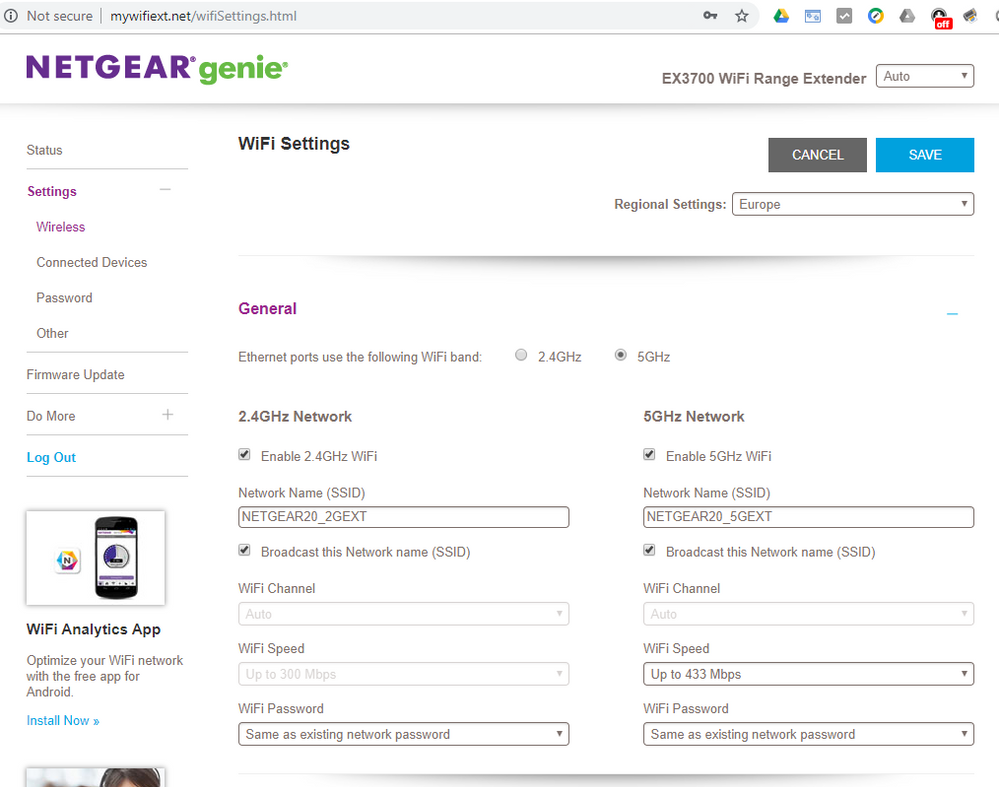- Subscribe to RSS Feed
- Mark Topic as New
- Mark Topic as Read
- Float this Topic for Current User
- Bookmark
- Subscribe
- Printer Friendly Page
Range Extender EX3700 setting up 5GHz but not 2.4
- Mark as New
- Bookmark
- Subscribe
- Subscribe to RSS Feed
- Permalink
- Report Inappropriate Content
Range Extender EX3700 setting up 5GHz but not 2.4
Hello,
I just bought a Netgear AC750 (Model EX3700) range extender to work with my Nighthawk X4S AC2600 (Model D7800) router.
Setup worked fine after a few unsuccessful attempts but with an oddity: On my router I have set up four wifi networks: 2.4GHz and 5GHz, and the same two as guest networks.
The manual says if the router supports 5GHz, establish the WPS connection twice, which I did.
The range extender only set up _2GEXT and _5GEXT for the 5GHz connection (and they both work fine) but not for the other three networks.
I was keen to try the 2.4GHz connection to the router because I think that the signal may actually be stronger. Not that bothered about the two guest networks.
Did I do something wrong or is this normal?
I am on a Mac (latest OS). Not sure where to find the firmware version for the extender, but the firmware for the router is the latest version.
Thanks for any information that can explain the situation.
- Mark as New
- Bookmark
- Subscribe
- Subscribe to RSS Feed
- Permalink
- Report Inappropriate Content
Re: Range Extender EX3700 setting up 5GHz but not 2.4
You can only extend 2 of the radio's. You have to choose the regular or the guest but not both.
Have you tried logging into the extender via mywifiext.net and manually configuring the other radio?
And if _2GEXT and _5GEXT are both displaying, how do you know that one of the radios isn't connecting?
Here's your manual with instructions for setting up the extender manually instead of via wps.
- Mark as New
- Bookmark
- Subscribe
- Subscribe to RSS Feed
- Permalink
- Report Inappropriate Content
Re: Range Extender EX3700 setting up 5GHz but not 2.4
Hi plemans
Thank you for this. The first issue with the regular and the guest network - I suspected that much, just wasn't sure. Thank you for the confirmation.
Both, _2GEXT and _5GEXT are displaying and I can connect through them. On the router, the 2.4 and 5 networks have different names. This is how I know that they both connect to the 5Ghz. This isn't a problem but it would have been interesting to see the difference.
Thank you again. Oh, and you confused me with the word 'radio' ... 🙂
Best regards
Wolf
- Mark as New
- Bookmark
- Subscribe
- Subscribe to RSS Feed
- Permalink
- Report Inappropriate Content
Re: Range Extender EX3700 setting up 5GHz but not 2.4
@OldWolf wrote:Hi plemans
Thank you for this. The first issue with the regular and the guest network - I suspected that much, just wasn't sure. Thank you for the confirmation.
Both, _2GEXT and _5GEXT are displaying and I can connect through them. On the router, the 2.4 and 5 networks have different names. This is how I know that they both connect to the 5Ghz. This isn't a problem but it would have been interesting to see the difference.
Thank you again. Oh, and you confused me with the word 'radio' ... 🙂
Best regards
Wolf
so you have a 2.4ghz radio and a 5ghz radio. they function differently. The section you wrote "This is how I know that they both connect to the 5Ghz. " They can't both connect to the 5ghz. The ex3700 has dual band radio's but they're specific to the frequency they're designed to function on. If you log into the router and take a screen snip of your radio connections, what do you get?
- Mark as New
- Bookmark
- Subscribe
- Subscribe to RSS Feed
- Permalink
- Report Inappropriate Content
Re: Range Extender EX3700 setting up 5GHz but not 2.4
No need to go into the router - I know the connections I have. For argument's sake, let's call them
CONNECTION-ONE (this is 2.4 GHz)
CONNECTION-TWO (this is 5 GHz)
With the extender, I now have the following two connections:
CONNECTION-TWO_2GEXT
CONNECTION-TWO_5GEXT
So, they must both connect to the 5 GHz network. No?
Wolf
- Mark as New
- Bookmark
- Subscribe
- Subscribe to RSS Feed
- Permalink
- Report Inappropriate Content
Re: Range Extender EX3700 setting up 5GHz but not 2.4
Not necessarily. They names are just that, names. It wouldn't be the first time that the wps auto name feature gave someone bad info. If you log into the gui, it should have a section that displays the connections. I don't have one of these devices to screen snap the info to show you.
- Mark as New
- Bookmark
- Subscribe
- Subscribe to RSS Feed
- Permalink
- Report Inappropriate Content
Re: Range Extender EX3700 setting up 5GHz but not 2.4
Hi Wolf,
No, probably not. The EX3700 assistants are (like all newer NEtgear wireless extenders) optimized for using a single SSID for all bands - thus the same name is deployed in front of the _24G and _5G.
You might want to head to the EX3700 Smart Setup again, and select the exact SSIDs from the scan again:
In case the name is set to the same like the 5 GHz primary (root) router), head to the EX3700 Settings -> Wireless and change the configured name accordingly again:
- Mark as New
- Bookmark
- Subscribe
- Subscribe to RSS Feed
- Permalink
- Report Inappropriate Content
Re: Range Extender EX3700 setting up 5GHz but not 2.4
Hm, interesting.
When I log into my router, I can see the range extender as one device connected to the 5G network.
Would you have expected to see it as different devices for 2.4 and 5 GHz?
• What is the difference between WiFi 6 and WiFi 7?
• Yes! WiFi 7 is backwards compatible with other Wifi devices? Learn more