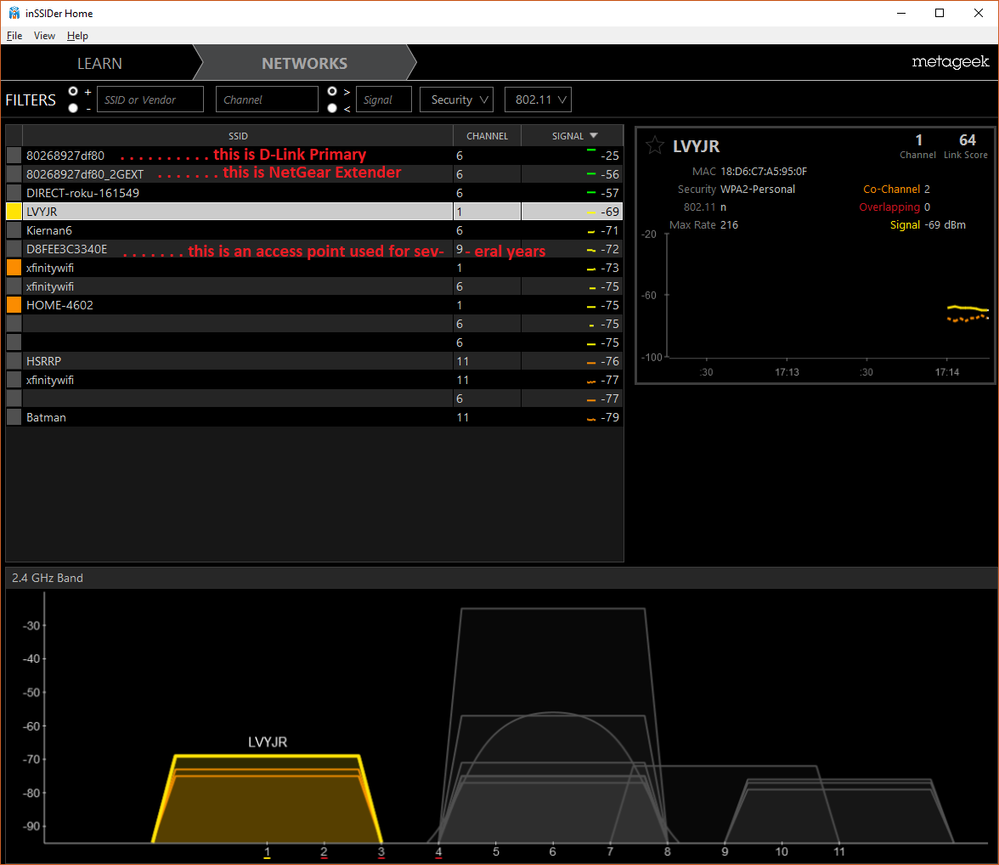- Subscribe to RSS Feed
- Mark Topic as New
- Mark Topic as Read
- Float this Topic for Current User
- Bookmark
- Subscribe
- Printer Friendly Page
Re: VZ console mapping shows broadcasting SSID: EX6150v2 but InSSIDer shows another name. image belo
- Mark as New
- Bookmark
- Subscribe
- Subscribe to RSS Feed
- Permalink
- Report Inappropriate Content
VZ console mapping shows broadcasting SSID: EX6150v2 but InSSIDer shows another name. image below.
* I have a D-Link Verizon supplied router.
* When I go into the console and choose MAP VIEW the NGextender show SSID:EX6150v2 with a large RED X on it. Always the X
* On the program InSSIDer it shows the SSID: (for privacy) 01234_2GEXT as a SSID. Now remember 01234 is a fake SSID for privacy here in this message. But, 01234 Is the real name of my D-Link. Always has been.
* So why is this EX6150v2 hanging on the MAP LIST of VERZION's Console. You know found at 192.168.1.1 With a big RED X and the real SSID: 01234_2GEXT not showing as the rightful entry on MAP VIEW.
THANKS IN ADVANCE for any consideration. Jack ":-Dx
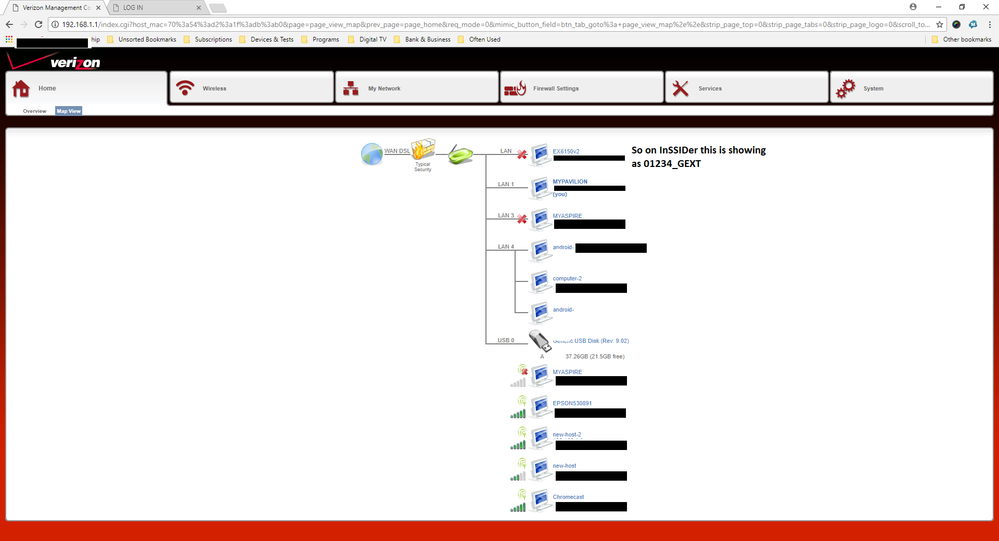
- Mark as New
- Bookmark
- Subscribe
- Subscribe to RSS Feed
- Permalink
- Report Inappropriate Content
Re: VZ console mapping shows broadcasting SSID: EX6150v2 but InSSIDer shows another name. image belo
I'm not seeing any SSID for the extender on your screen shot. It looks to me like a hostname.
The router shows an inactive LAN conection, not an active wireless one. And the router has no way to associate the extender SSID with the physical extender. I'm thinking that your router is just "remembering" a stale ethernet connection - which is why there is an X and no actual LAN port shown.
FWIW, my own Verizon router (FiOS Quantum) shows long-stale connections (in some cases listing devices that haven't been connected for months).
- Is the EX6150v2 operating as an AP or as an extender (there is a switch on the device)?
- Are you using the DLink router's wifi?
- Is the ethernet port of the Extender connected to your network (or was it ever connected that way in the past)?
- Does the EX6150v2 also show up in the router's wireless connection list? It might use a different name, so you might need to log into the extender's web UI and match it's IP address.
- Mark as New
- Bookmark
- Subscribe
- Subscribe to RSS Feed
- Permalink
- Report Inappropriate Content
Re: VZ console mapping shows broadcasting SSID: EX6150v2 but InSSIDer shows another name. image belo
@StephenB wrote:
I'm not seeing any SSID for the extender on your screen shot. It looks to me like a hostname.
The router shows an inactive LAN conection, not an active wireless one. And the router has no way to associate the extender SSID with the physical extender. I'm thinking that your router is just "remembering" a stale ethernet connection - which is why there is an X and no actual LAN port shown.
FWIW, my own Verizon router (FiOS Quantum) shows long-stale connections (in some cases listing devices that haven't been connected for months).
- Is the EX6150v2 operating as an AP or as an extender (there is a switch on the device)?
- Are you using the DLink router's wifi?
- Is the ethernet port of the Extender connected to your network (or was it ever connected that way in the past)?
- Does the EX6150v2 also show up in the router's wireless connection list? It might use a different name, so you might need to log into the extender's web UI and match it's IP address.
You ask some great questions. Some maybe it might be a reacch for me to understand but let's see.
Logged into the EXT console and it says Dynamically get IP address from router. Now below is greyed out and not available to chose. I guess I see the same IP that shows on the MAP VIEW. And in distribution list I see it's been active 7,523 minutes. About the install time. All the IP's seem to agree.
Yes, am using the D-Links Wifi.
That's the model name showing. That is EX6150v2 always with a RED X on the image. However in the IP DIstribution>General>IP Distribution> this same name just mentioned last shows it's ACTIVE. It functions as an EXTENDER. The first night I installed it, it installed with an IP of 192.168.1.250. Next day, don't know how, but 1.250 had a RED X and so did the name. EX6150v2 show a RED X. This EX6150v2 has never show anything but a RED X.
However, let me make clear everything is working as it should. I see now that the name on MAP VIEW can be different than what SSID is being broadcast. InSSIDer has a different name on MAP VIEW than what is broadcast. I have another access point used for several years that shows a different name on MAP VIEW than what is broacasting. So that's normal, (sorry about the caps, Ive been intensily communcating with my brother in FL while I'm up North. He needed them to keep focused on what I was meaning to say)
I should probably be not worrying since everything works. Just always wondered why the RED X on EX6150v2 when it is working. Again never without the RED X.
I have also deleted the 192.168.1.250 several times, the old IP of the EXT when I installed it. I appears to delete, when I go back later is't back again. I have noted that when I deleted old IP's from it before this that they went away and never came back?
I hope I have talked intelligently enough to explain your questions. And I appreciate it much. Remember, it's all working. It just a bugga boo to me that the EX6150v2 on the MAP VIEW never shows without the RED X. Should I be happy with such a small thing and not take up anyone's time? Thanks again sir.
- Mark as New
- Bookmark
- Subscribe
- Subscribe to RSS Feed
- Permalink
- Report Inappropriate Content
Re: VZ console mapping shows broadcasting SSID: EX6150v2 but InSSIDer shows another name. image belo
@StephenB this is another image that might shed small light. It's a clip of InSSIDer. I hope this can be enlarge by click. I chose large for size. Also attached here too.
- Mark as New
- Bookmark
- Subscribe
- Subscribe to RSS Feed
- Permalink
- Report Inappropriate Content
Re: VZ console mapping shows broadcasting SSID: EX6150v2 but InSSIDer shows another name. image belo
@jackdashack wrote:
Remember, it's all working. It just a bugga boo to me that the EX6150v2 on the MAP VIEW never shows without the RED X. Should I be happy with such a small thing and not take up anyone's time? Thanks again sir.
I apologize for the delayed response.
The RED S is a bit of a mystery, but since everything is working I don't think you need to worry about it.
- Mark as New
- Bookmark
- Subscribe
- Subscribe to RSS Feed
- Permalink
- Report Inappropriate Content
Re: VZ console mapping shows broadcasting SSID: EX6150v2 but InSSIDer shows another name. image belo
@StephenB wrote:
@jackdashack wrote:
Remember, it's all working. It just a bugga boo to me that the EX6150v2 on the MAP VIEW never shows without the RED X. Should I be happy with such a small thing and not take up anyone's time? Thanks again sir.I apologize for the delayed response.
The RED S is a bit of a mystery, but since everything is working I don't think you need to worry about it.
@StephenB I agree. This understanding has come to me recently The label on the MAP VIEW with is the EX6150v2 is the LAN label. So it's correct. It's not running by LAN so the X on it. But the question is still posed; why is there no Wireless designation for the EX6150 which is called 80268907df9_2GEXT when broadcasting, has never shown?? Plus on the night I installed it this 192~1.250 showed for the Extender. Ever after it's always shown on the Map View but never active. It shows on the IP Distribution always as "expired". Crazy stuff but I'm letting it go. Thanks! jep
• What is the difference between WiFi 6 and WiFi 7?
• Yes! WiFi 7 is backwards compatible with other Wifi devices? Learn more