
- Subscribe to RSS Feed
- Mark Topic as New
- Mark Topic as Read
- Float this Topic for Current User
- Bookmark
- Subscribe
- Printer Friendly Page
What do the different colors mean in the GUI?
- Mark as New
- Bookmark
- Subscribe
- Subscribe to RSS Feed
- Permalink
- Report Inappropriate Content
What do the different colors mean in the GUI?
Sometimes its Orange, sometimes its green. No error code or explanation is presented in either the GUI or the Product Guide what these colors mean.
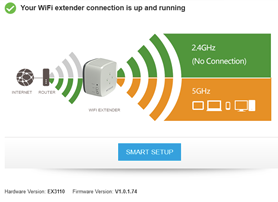
Does this signify a bandwidth saturation issue? Packet loss? Network latency? Or that a connected device is having a problem?
Thanks
- Mark as New
- Bookmark
- Subscribe
- Subscribe to RSS Feed
- Permalink
- Report Inappropriate Content
Re: What do the different colors mean in the GUI?
Its usually what your device (phone/tablet/etc) connection link strength is.
If its green its good, yellow---mid strength, red--poor.
- Mark as New
- Bookmark
- Subscribe
- Subscribe to RSS Feed
- Permalink
- Report Inappropriate Content
Re: What do the different colors mean in the GUI?
Which is at the root of my question. How is "connection strength" being measured by the unit?
I put the devices less than 3 feet apart together on a table for testing, so its not range or signal strength. This continues to happen intermittently with both a chromebook & an an Android phone. Both less than 2 years old. If I try to add a 3rd device it is unable to obtain an IP address, and I detect intermittent packet loss in this test case on the smarphone when I do.
Which begs the question, is this access point at full saturation with just two devices just doing their background traffic?
What is considered maximum load for a Netgear EX3110?
- Mark as New
- Bookmark
- Subscribe
- Subscribe to RSS Feed
- Permalink
- Report Inappropriate Content
Re: What do the different colors mean in the GUI?
The EX3110 is a pretty base model device.
You should be able to connect more than 2 devices to it though.
And the "colors" are a challenge because
- netgear doesn't tell you what the exact measurements are
- they don't tell you what the cut off points are
- and if more than 1 device is connected to that band, it can't tell you both
Its why usually you can go into the connected device page and check each device.
what router did you connect it to?
Did you set it up using wps or using the installation assistant?
How far is the extender from the router? and whats in between the 2? (walls, what are they made off, etc)
- Mark as New
- Bookmark
- Subscribe
- Subscribe to RSS Feed
- Permalink
- Report Inappropriate Content
Re: What do the different colors mean in the GUI?
I've ended up throwing the extender away in disgust. What a waste of money this was.
It's 2022. A Rasberry Pi 4, for less money, can handle 6 times the bandwidth, and its not even designed for dedicated WiFi.
- Mark as New
- Bookmark
- Subscribe
- Subscribe to RSS Feed
- Permalink
- Report Inappropriate Content
Re: What do the different colors mean in the GUI?
An raspberry pi is cheaper??
The ex3110 can usually be found around $30.
the pi 4? Starts at $35 IF you can find it in stock. But that's no case, no power supply, no memory, and needing someone to install the OS that you want to it and having the knowledge to set it up.
Of course its going to perform better if you can get that setup. It has much higher specs.
And I can build a custom router that will be a lot faster than any consumer router you can buy.
Its not comparing the same thing. Or even close.
• What is the difference between WiFi 6 and WiFi 7?
• Yes! WiFi 7 is backwards compatible with other Wifi devices? Learn more

