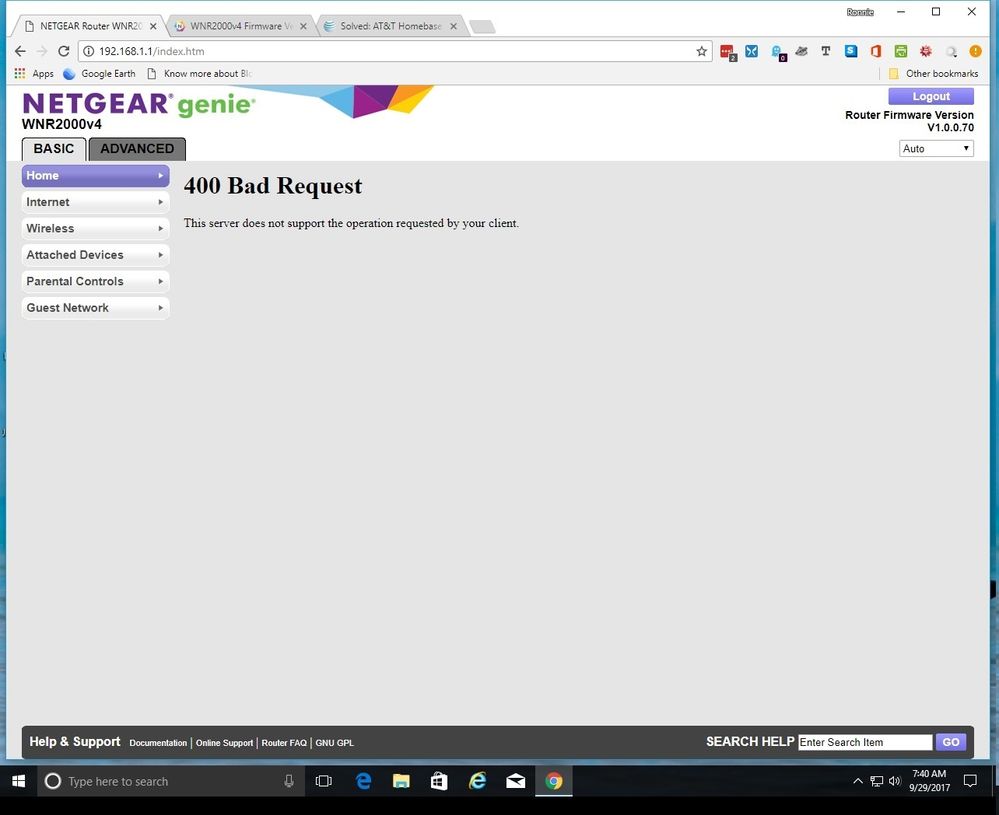- Subscribe to RSS Feed
- Mark Topic as New
- Mark Topic as Read
- Float this Topic for Current User
- Bookmark
- Subscribe
- Printer Friendly Page
400 Bad Request -Server does not support operation after upgrade to Firmware v1.0.0.70
- Mark as New
- Bookmark
- Subscribe
- Subscribe to RSS Feed
- Permalink
- Report Inappropriate Content
In prepartion to upgrade our internet service from AT&T DSL to AT&T 4G LTE Homebase, I upgraded the firmware on our WNR2000v4 to v1.0.0.70. Since then, I receive a "400 Bad Request" message on both the Basic and Advanced home screens when trying to administer the router. Also, the router will no longer apply/accept changes on the Internet Settings screen or run the Internet Setup Wizard. Occasionally it will appear that the router is updating the settings (it shows a progress bar) but the changes are not applied.
The router continues to function, however, I can't reconfigure it for use with the Homebase without being able to change the Internet settings and the router isn't recognizing the new internet signal.
Has anyone else experienced this or have any thoughts?
Solved! Go to Solution.
Accepted Solutions
- Mark as New
- Bookmark
- Subscribe
- Subscribe to RSS Feed
- Permalink
- Report Inappropriate Content
@RCB_Jr wrote:In prepartion to upgrade our internet service from AT&T DSL to AT&T 4G LTE Homebase, I upgraded the firmware on our WNR2000v4 to v1.0.0.70.
Did you reset the router to factory settings after the firmware flash?
New firmware sometimes introduces changes that are not compatible with the old configuration. So a factory reset is the first thing to try if you have problems with new firmware.
If you can get at any of them, first note down the settings – screen grabs can help here.
All Replies
- Mark as New
- Bookmark
- Subscribe
- Subscribe to RSS Feed
- Permalink
- Report Inappropriate Content
@RCB_Jr wrote:In prepartion to upgrade our internet service from AT&T DSL to AT&T 4G LTE Homebase, I upgraded the firmware on our WNR2000v4 to v1.0.0.70.
Did you reset the router to factory settings after the firmware flash?
New firmware sometimes introduces changes that are not compatible with the old configuration. So a factory reset is the first thing to try if you have problems with new firmware.
If you can get at any of them, first note down the settings – screen grabs can help here.
• What is the difference between WiFi 6 and WiFi 7?
• Yes! WiFi 7 is backwards compatible with other Wifi devices? Learn more