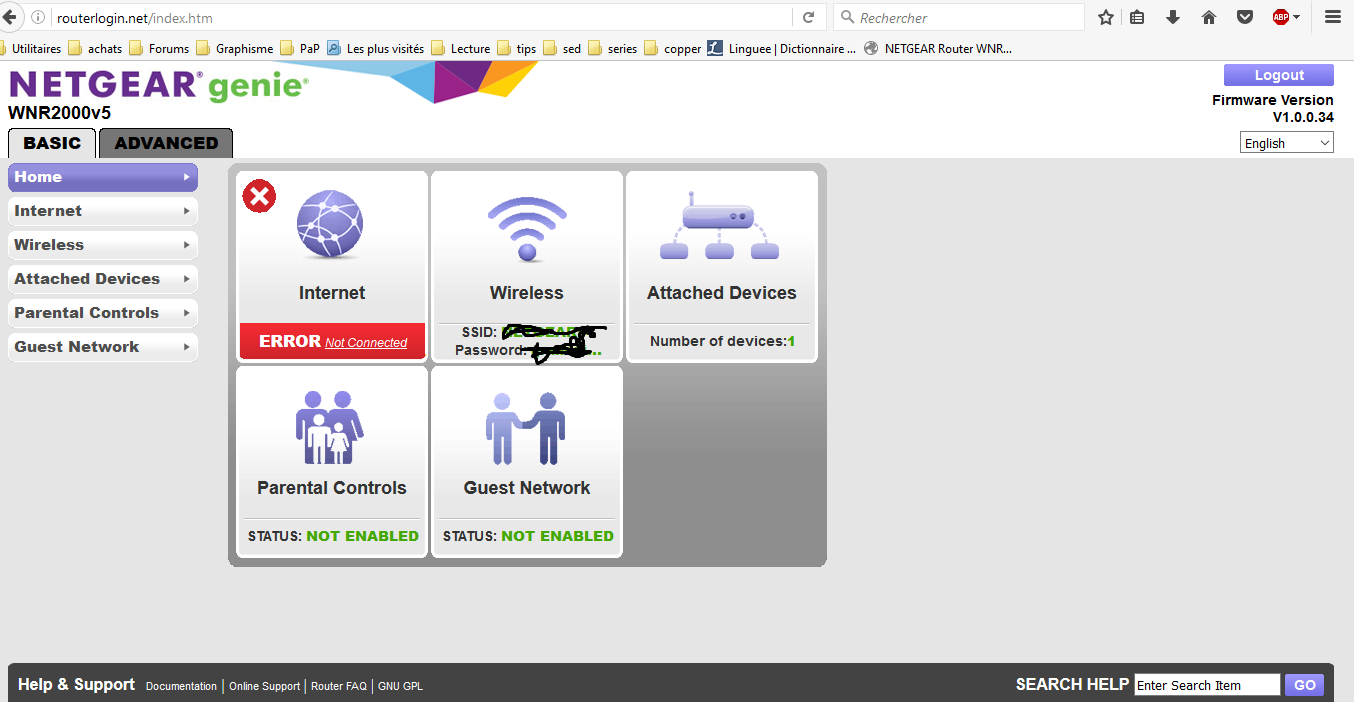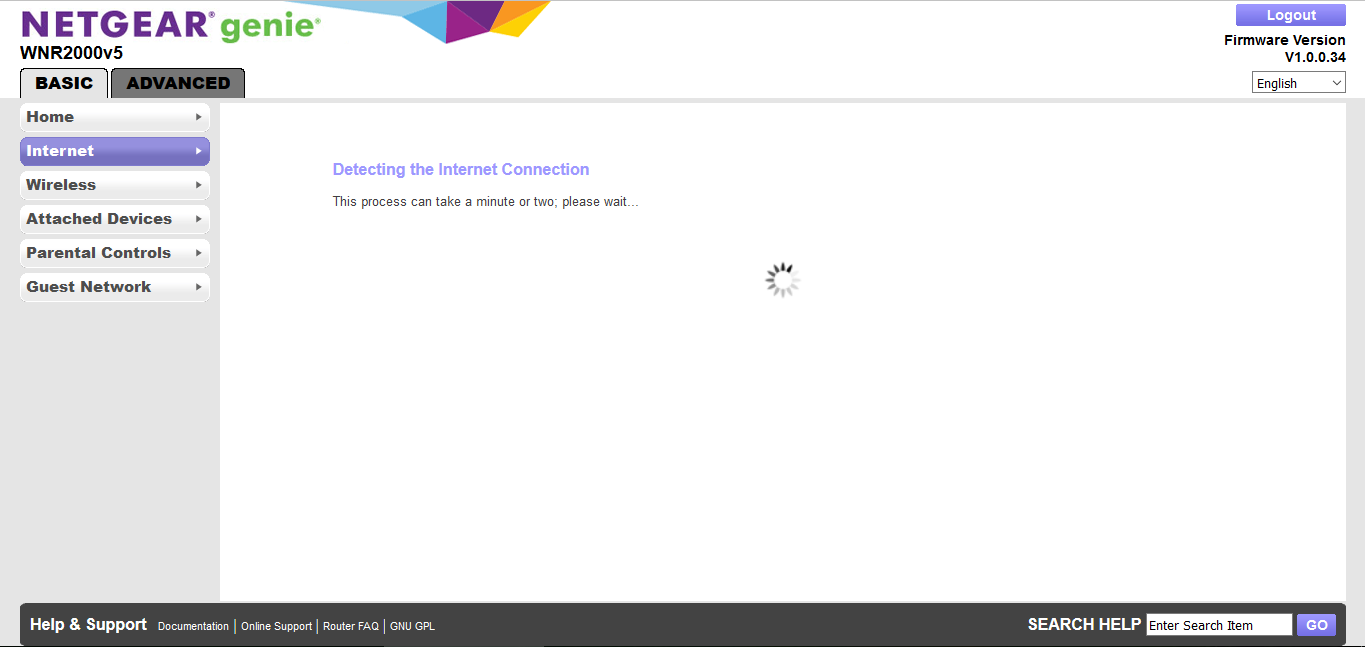- Subscribe to RSS Feed
- Mark Topic as New
- Mark Topic as Read
- Float this Topic for Current User
- Bookmark
- Subscribe
- Printer Friendly Page
Access Point Mode not working anymore
- Mark as New
- Bookmark
- Subscribe
- Subscribe to RSS Feed
- Permalink
- Report Inappropriate Content
Hello all,
I have purchased a Netgear N300 wifi router WNR2000v5 in March 2016. I initially configured it as a AP as it was the recommended solution ( http://kb.netgear.com/app/answers/detail/a_id/23784/~/i%E2%80%99m-setting-up-my-netgear-router-for-t...).
It worked great until 2 weeks ago. I believe my landlord have reset the modem back then and suddently my router were not able to connect to it as an access point anymore.
I have reset my router, then when I am in front of choosing between "Access point" or "defaut mode", if I choose AP + dynamic ip, it says it worked and I can connect to internet, but in fact I can't, there is still no wifi.
However, if I choose defaut mode, it works. But with this option, everytime I unplug my router, I have to do the same thing over again (reset the router, choose defaut mode etc).
I don't know what the problem could come from, either the router, either a windows 10 update, but a sure thing is that I am the only one in my building to have this issue...
Thank you for any generous soul being able to explain me where the problem is.
Solved! Go to Solution.
Accepted Solutions
- Mark as New
- Bookmark
- Subscribe
- Subscribe to RSS Feed
- Permalink
- Report Inappropriate Content
Things happens unexpectedly. I would suggest that you contact support and ask for an RMA.
Tell them that your settings are lost and that you always need to reboot the router to get the connection back.
All Replies
- Mark as New
- Bookmark
- Subscribe
- Subscribe to RSS Feed
- Permalink
- Report Inappropriate Content
Re: Access Point Mode not working anymore
Hi @TheFrench
Welcome to the community!
Can you provide more information about your network setup?
Where's the WNR2000v5 connected? Where's the modem physically located? Is there an existing router in the network?
Do you just have a cable going into your room? Who is your ISP?
Unplugging the router shouldn't erase the settings that was saved onto the router. I suggest that you upgrade or reflash the firmware of the router.
The firmware and the instructions on how to upload it can be seen here. After firmware update, factory reset the router then configure it to the way it was.
- Mark as New
- Bookmark
- Subscribe
- Subscribe to RSS Feed
- Permalink
- Report Inappropriate Content
Re: Access Point Mode not working anymore
Hello Elaine; thank you for your help !
Can you provide more information about your network setup?
Where's the WNR2000v5 connected? Where's the modem physically located? Is there an existing router in the network?
Do you just have a cable going into your room? Who is your ISP?
My router is connected in the wall of my living room, my computer is in my living room, a few feets from the router.
The modem is in the basement of the building, I live on the 3rd floor.
The ISP is AT T Uverse.
I suggest that you upgrade or reflash the firmware of the router.
The firmware and the instructions on how to upload it can be seen here. After firmware update, factory reset the router then configure it to the way it was.
I tried to upgrade but I already had the last version. I installed it anyways following the instructions but it did not changed anything unfortunatly:
Everytime I unplug the router and replug it (I unplug the router every night and during work), I switch on my computers but none of them can connect to the wifi, I have to open routerlogin.net, and the windows Internet status is red for disabled.
I click on it, it says this:
And then Internet works. But I have to do this process everyday, everytime I switch off the router.
Besides, I have noticed my internet connection is deadly slow the afternoon/evenning but good the early morning/morning. (3 mo/s the morning if I download a file, no youtube lagging. The evenning my internet download is not stable and will range and go up and down from 100 ko/sec to 400 ko/sec. I can barely watch youtube videos)
I have no idea why it is happening, my neighboors says they can watch netflix in HD no issue...
Any help or insights will be much appreciated, thank you !!
- Mark as New
- Bookmark
- Subscribe
- Subscribe to RSS Feed
- Permalink
- Report Inappropriate Content
Re: Access Point Mode not working anymore
Do you know the brand of the modem being used?
Can you describe how do you connect the router to the modem?
Is there an Ethernet cable in your room where you attached it at the back of the WNR2000v5?
Which port is it connected at the back of the NETGEAR router?
Is your neighbor experiencing the slow connection on those hours too?
- Mark as New
- Bookmark
- Subscribe
- Subscribe to RSS Feed
- Permalink
- Report Inappropriate Content
Re: Access Point Mode not working anymore
Do you know the brand of the modem being used?
My landlord said Cisco
Can you describe how do you connect the router to the modem?
I use one ethernet cable (the yellow one provided in the netgear pack) to plug my router to the wall outlet of my living room. This wall outlet can accept only ethernet cable.
Is there an Ethernet cable in your room where you attached it at the back of the WNR2000v5?
the ethernet cable is between my router and the wall outlet. I think behind the wall there is a cable or something similar (behind the wall outlet there is a small storage room and I remember seeing a cable here going into the wall behind the outlet.
Which port is it connected at the back of the NETGEAR router?
I don't understand ?
Is your neighbor experiencing the slow connection on those hours too?
No, my neighboor was really surprised to see I had slow speed because they can watch Netflix/Youtube no problem the evenning.
Is it helping?
- Mark as New
- Bookmark
- Subscribe
- Subscribe to RSS Feed
- Permalink
- Report Inappropriate Content
Re: Access Point Mode not working anymore
Do you happen to know the exact model number of the Cisco modem?
Modem is connected to which port on the NETGEAR router?
Is it going to the Internet port?
- Mark as New
- Bookmark
- Subscribe
- Subscribe to RSS Feed
- Permalink
- Report Inappropriate Content
Re: Access Point Mode not working anymore
Hello, sorry for the delay, a lot of work.
Do you happen to know the exact model number of the Cisco modem?
Unfortunatly, no.
Modem is connected to which port on the NETGEAR router?
I don't know how to get that information.
Is it going to the Internet port?
I guess ?
I think that my problem of wifi has begun when they restarted the modem, because before that I could unlug my router and replug it and my computer was still able to autoconnect to it and internet connexion was automatically set up.
Now I systematically have to do the procedure to connect to myrouter with my login and manually active internet connexion in the menu which take 3/4 min everytimes.
But none of my neighboors have had a problem, just my router.
The second problem I face, which I already had before they reboot the modem, was the internet connexion difference between the morning and the afternoon/evenning.
- Mark as New
- Bookmark
- Subscribe
- Subscribe to RSS Feed
- Permalink
- Report Inappropriate Content
Re: Access Point Mode not working anymore
Perhaps, best way to approach this problem is to isolate by using another router with the same configuration as your router right now.
In this way, we can eliminate whether if it's a hardware issue or if it has something to do with the modem.
- Mark as New
- Bookmark
- Subscribe
- Subscribe to RSS Feed
- Permalink
- Report Inappropriate Content
Re: Access Point Mode not working anymore
Alright, how can I do that? Make the same configurations that my current router ?
Should I buy another router ?
Then what the point ?
- Mark as New
- Bookmark
- Subscribe
- Subscribe to RSS Feed
- Permalink
- Report Inappropriate Content
Re: Access Point Mode not working anymore
If you can borrow from a friend then it would be nice to isolate that way instead of buying one right now.
Once you have borrowed a router from a friend then do the same configuration on how you setup the WNR2000v5.
However, if it's not possible to borrow then buying is your only solution.
- Mark as New
- Bookmark
- Subscribe
- Subscribe to RSS Feed
- Permalink
- Report Inappropriate Content
Re: Access Point Mode not working anymore
Wow I am a bit shocked.. I basically bought this router new and was not expected to have trouble with it. Now I can't even play the guarantee because it is over.
I don't know why I bought a Netgear router..
- Mark as New
- Bookmark
- Subscribe
- Subscribe to RSS Feed
- Permalink
- Report Inappropriate Content
Things happens unexpectedly. I would suggest that you contact support and ask for an RMA.
Tell them that your settings are lost and that you always need to reboot the router to get the connection back.
- Mark as New
- Bookmark
- Subscribe
- Subscribe to RSS Feed
- Permalink
- Report Inappropriate Content
Re: Access Point Mode not working anymore
DO you have the exact support number?
Because I try to call a support before coming on the forum, and I was on phone with indians people from a subcontractor company of Netgear, and they wanted me to pay 69$ or something to get my problem fixed, and to have unlimited support for a year etc.
- Mark as New
- Bookmark
- Subscribe
- Subscribe to RSS Feed
- Permalink
- Report Inappropriate Content
Re: Access Point Mode not working anymore
You can use the same number you called and give them the link of this community page.
Or submit an online case explaining all the things that we have done through my.netgear.com.
• What is the difference between WiFi 6 and WiFi 7?
• Yes! WiFi 7 is backwards compatible with other Wifi devices? Learn more