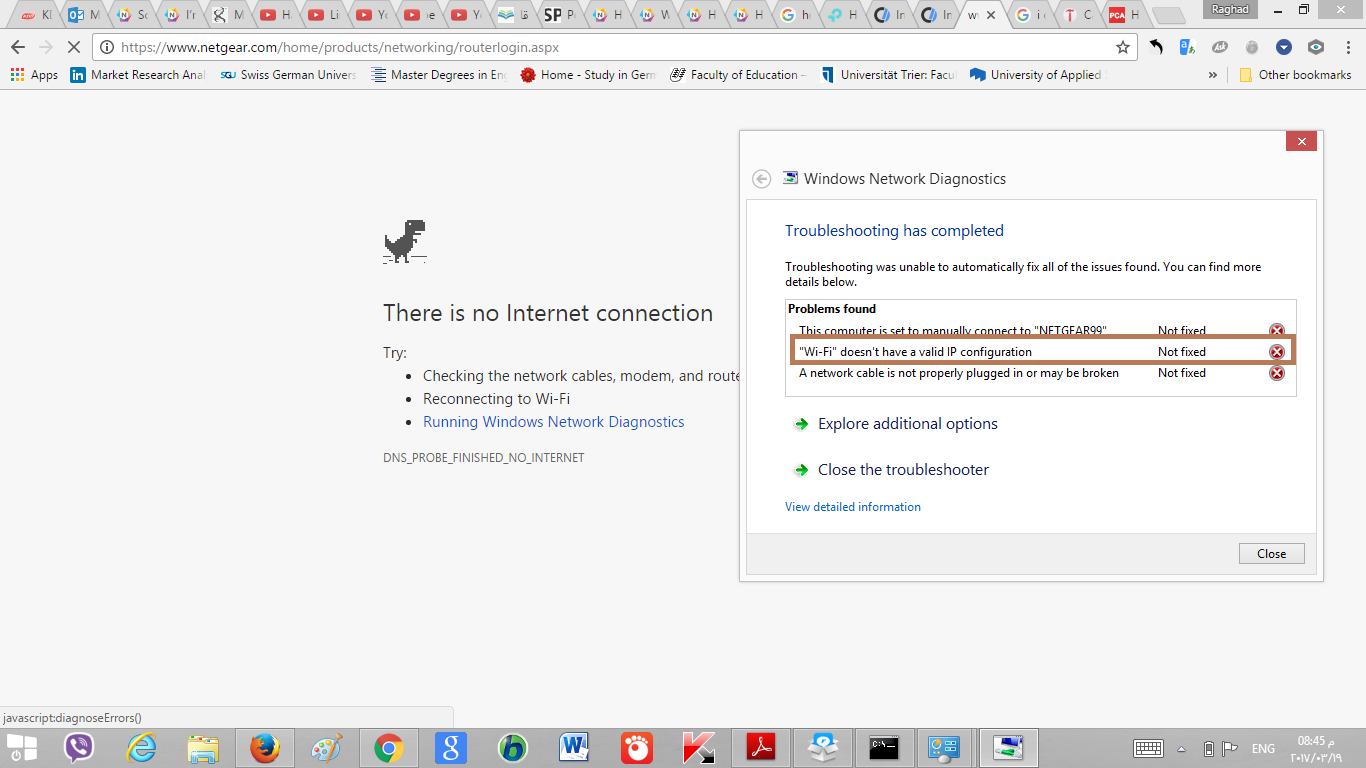- Subscribe to RSS Feed
- Mark Topic as New
- Mark Topic as Read
- Float this Topic for Current User
- Bookmark
- Subscribe
- Printer Friendly Page
Changing IP settings
- Mark as New
- Bookmark
- Subscribe
- Subscribe to RSS Feed
- Permalink
- Report Inappropriate Content
Hey everyone,
I tried to enter my router's settings to change the ip address, trying to make it work as an access point to extend another router's signal in my house. I guess i did something in the DHCP -if i'm not mistaken- and now i'm not able to access settings anymore.
There is no internet connection on this router which is not necessary to access seetings, but since then, it's always giving me an error that there is no internet connection when i type the ip in the browser to access settings.
Pleas advise.
Thank you all
Solved! Go to Solution.
Accepted Solutions
- Mark as New
- Bookmark
- Subscribe
- Subscribe to RSS Feed
- Permalink
- Report Inappropriate Content
Welcome to the community, @Raghad
Perhaps, you disabled the DHCP? If DHCP is disabled then the router will not provide you any IP address in order to access the admin page of the router. In order to access it, you will need to assign a static IP address on the computer. By the way, before disabling the DHCP make sure that you assign a static IP address on the router. Check out the link below on how to configure it as an Access Point.
I’m setting up my NETGEAR router for the first time, how do I set it to Access Point (AP) mode?
All Replies
- Mark as New
- Bookmark
- Subscribe
- Subscribe to RSS Feed
- Permalink
- Report Inappropriate Content
Welcome to the community, @Raghad
Perhaps, you disabled the DHCP? If DHCP is disabled then the router will not provide you any IP address in order to access the admin page of the router. In order to access it, you will need to assign a static IP address on the computer. By the way, before disabling the DHCP make sure that you assign a static IP address on the router. Check out the link below on how to configure it as an Access Point.
I’m setting up my NETGEAR router for the first time, how do I set it to Access Point (AP) mode?
- Mark as New
- Bookmark
- Subscribe
- Subscribe to RSS Feed
- Permalink
- Report Inappropriate Content
Re: Chnaging IP settings
Thank you so much for the welcoming. So for now i got the answer on how to make the router work as an access point. But i don't know how to reverse DHCP disable or recover the old settings to get into the router settings again. ![]()
Please advise.
- Mark as New
- Bookmark
- Subscribe
- Subscribe to RSS Feed
- Permalink
- Report Inappropriate Content
Re: Chnaging IP settings
I tried the steps listed here http://www.tp-link.com/us/faq-41.html for the wireless connection and the ethernet oe of the netgear router, and the problem is still existing. I'm not able to access my router's settings!
- Mark as New
- Bookmark
- Subscribe
- Subscribe to RSS Feed
- Permalink
- Report Inappropriate Content
- Mark as New
- Bookmark
- Subscribe
- Subscribe to RSS Feed
- Permalink
- Report Inappropriate Content
Re: Chnaging IP settings
@Raghad You may push the reset button on the unit to start from scratch. I suggest that you use a paperclip to push it to make sure that it's firmly pressed.
• What is the difference between WiFi 6 and WiFi 7?
• Yes! WiFi 7 is backwards compatible with other Wifi devices? Learn more