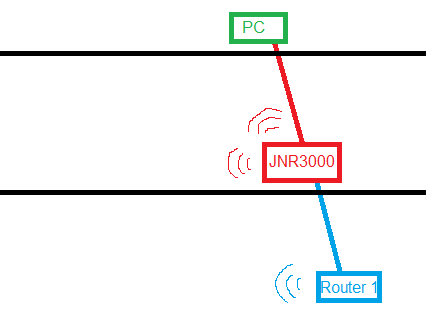- Subscribe to RSS Feed
- Mark Topic as New
- Mark Topic as Read
- Float this Topic for Current User
- Bookmark
- Subscribe
- Printer Friendly Page
Re: JNR3000: Wired speed fine, Wireless slow download & fast upload
- Mark as New
- Bookmark
- Subscribe
- Subscribe to RSS Feed
- Permalink
- Report Inappropriate Content
Hi all,
Since a couple of weeks I've noticed my Netgear JNR3000, the second router in the household, puts through extremely low download speed but decent upload speed when connected through WiFi; Speedtest gives 0.6 Mbps download, 18 Mbps upload, whereas the wired Speedtest shows 30Mbps/29Mbps as it should. I found these results when there was no other device connected to any of my routers. Also tested with multiple smartphones and laptops.
The wireless results are the same everywhere throughout the house, even next to the JNR3000. The router uses the 'latest' firmware (V1.1.0.29_1.0.1), DHCP is activated (192.168.3.x where Router1 operates on 192.168.2.x) and the WiFi security settings are set to WPA2-PSK [AES]. Channel is currently set to Auto and Mode is set to 300Mbps. See the extremely detailed schematic overview below.
I've already tried the basic stuff after browsing this forum; a hard reset (30-30-30), changing channels (most importantly a different channel than Router1 operates on, but evading other channels used in the area as well), disabling 20/40Mhz coexistence, Disabling QoS, disabling WMM, Fragmentation Length and CTS/RTS threshold set to 2342, switching Preamble mode to Short (from Long), RIP Direction set to Both and RIP Version set to 1 (although I really don't know what the optimal RIP settings are in this setup), disabling Guest mode (which is activated from time to time), making sure no microwaves etc. are near.
Is there any chance of getting back to decent WiFi speeds (such as 20Mbps/20Mbps as it used to be) or is it time to replace my JNR3000? Are there hidden settings in Router1 (Arcadyan VGV7519 aka Experia Box v8) that forbid the JNR3000 from using maximum download speed when connected to WiFi?
Thanks in advance,
Alex
Solved! Go to Solution.
Accepted Solutions
- Mark as New
- Bookmark
- Subscribe
- Subscribe to RSS Feed
- Permalink
- Report Inappropriate Content
I'm sorry to revamp this half-year old thread, but I've found THE solution to my aforementioned problems.
I was facing the same problems the last couple of weeks, and tried everything again (changing wireless channel and other settings, reset to factory settings, reflashing firmware) but no luck. Eventually, I checked out this FastLane option that's only mentioned in the Basic settings (and not in the Advanced Settings I solely used before).
Apparently, FastLane was causing every wireless connection to have a capped download speed at around 600 kb/s and also meddling with upload speed, even when the pc with trusted IP adress wasn't on(line)! Disabling FastLane eventually did the trick 🙂
Kind regards,
Alex
All Replies
- Mark as New
- Bookmark
- Subscribe
- Subscribe to RSS Feed
- Permalink
- Report Inappropriate Content
Re: JNR3000: Wired speed fine, Wireless slow download & fast upload
Hi @0on
Welcome to the community!
What's the mode configured on the JNR3000? Is it in Access Point mode?
Do you have the router connected with an Ethernet cable directly to the JNR3000?
I suggest that you try to reflash the firmware. Download and upload the latest firmware on the router. After reflash, factory reset it then reconfigure the settings manually.
If it does the same thing, it's time to get a new one.
- Mark as New
- Bookmark
- Subscribe
- Subscribe to RSS Feed
- Permalink
- Report Inappropriate Content
Re: JNR3000: Wired speed fine, Wireless slow download & fast upload
Thanks @ElaineM!
The router is not set as an AP; the two routers have their own wireless network. I am indeed connected directly with an ethernet cable. I will try reflashing and a factory reset in the next days.
- Mark as New
- Bookmark
- Subscribe
- Subscribe to RSS Feed
- Permalink
- Report Inappropriate Content
Re: JNR3000: Wired speed fine, Wireless slow download & fast upload
You're welcome.
Keep us updated.
- Mark as New
- Bookmark
- Subscribe
- Subscribe to RSS Feed
- Permalink
- Report Inappropriate Content
Re: JNR3000: Wired speed fine, Wireless slow download & fast upload
Reflashing the (same) firmware actually worked! For now at least ![]() Only factory resetting wasn't enough apparently.
Only factory resetting wasn't enough apparently.
Thanks again for your help.
~Alex
- Mark as New
- Bookmark
- Subscribe
- Subscribe to RSS Feed
- Permalink
- Report Inappropriate Content
Re: JNR3000: Wired speed fine, Wireless slow download & fast upload
You're most welcome.
Have a great day!
- Mark as New
- Bookmark
- Subscribe
- Subscribe to RSS Feed
- Permalink
- Report Inappropriate Content
I'm sorry to revamp this half-year old thread, but I've found THE solution to my aforementioned problems.
I was facing the same problems the last couple of weeks, and tried everything again (changing wireless channel and other settings, reset to factory settings, reflashing firmware) but no luck. Eventually, I checked out this FastLane option that's only mentioned in the Basic settings (and not in the Advanced Settings I solely used before).
Apparently, FastLane was causing every wireless connection to have a capped download speed at around 600 kb/s and also meddling with upload speed, even when the pc with trusted IP adress wasn't on(line)! Disabling FastLane eventually did the trick 🙂
Kind regards,
Alex
- Mark as New
- Bookmark
- Subscribe
- Subscribe to RSS Feed
- Permalink
- Report Inappropriate Content
• What is the difference between WiFi 6 and WiFi 7?
• Yes! WiFi 7 is backwards compatible with other Wifi devices? Learn more