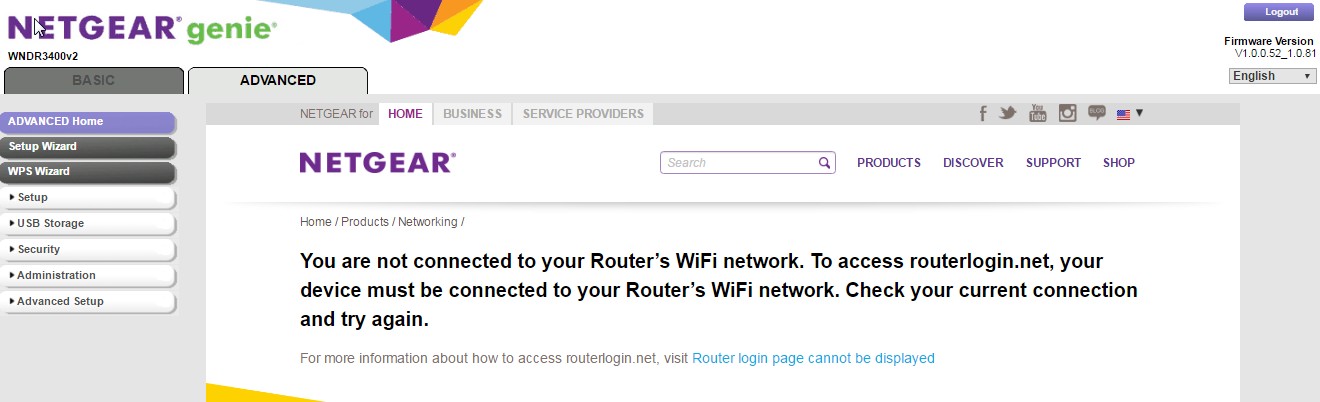- Subscribe to RSS Feed
- Mark Topic as New
- Mark Topic as Read
- Float this Topic for Current User
- Bookmark
- Subscribe
- Printer Friendly Page
Re: Router Status Link Fails
- Mark as New
- Bookmark
- Subscribe
- Subscribe to RSS Feed
- Permalink
- Report Inappropriate Content
Hello all,
I am able to log in to my routers interface but when I click on Administration then Router Status I receive the following error.
You are not connected to your Router’s WiFi network
Solved! Go to Solution.
Accepted Solutions
- Mark as New
- Bookmark
- Subscribe
- Subscribe to RSS Feed
- Permalink
- Report Inappropriate Content
@bobgrand Try to factory reset the router then reconfigure it manually.
All Replies
- Mark as New
- Bookmark
- Subscribe
- Subscribe to RSS Feed
- Permalink
- Report Inappropriate Content
Re: Router Status Link Fails
Hi bobgrand,
1. Are you accessing the router vie the Desktop Genie or the Web Genie?
2. Are you connected to the router wired or wireless?
3. What is the model number of the router?
JamesGL
Community Team
- Mark as New
- Bookmark
- Subscribe
- Subscribe to RSS Feed
- Permalink
- Report Inappropriate Content
Re: Router Status Link Fails
Hi James,
1. I am accessing via Web Genie
2. Hardwired
3. WNDR3400v2
I didn't know there was a Desktop Genie. Where do I get the app as it may fix my problem.
Thank you
Bob
- Mark as New
- Bookmark
- Subscribe
- Subscribe to RSS Feed
- Permalink
- Report Inappropriate Content
Re: Router Status Link Fails
Hi bobgrand,
Please post the screenshot of the error message.
You can download it here.
https://www.netgear.com/home/discover/apps/genie.aspx?cid=wmt_netgear_organic
JamesGL
Community Team
- Mark as New
- Bookmark
- Subscribe
- Subscribe to RSS Feed
- Permalink
- Report Inappropriate Content
Re: Router Status Link Fails
Everything under the Advanced Tab gives me this error. Everything uder the Basic Tab works fine.
- Mark as New
- Bookmark
- Subscribe
- Subscribe to RSS Feed
- Permalink
- Report Inappropriate Content
@bobgrand Try to factory reset the router then reconfigure it manually.
• What is the difference between WiFi 6 and WiFi 7?
• Yes! WiFi 7 is backwards compatible with other Wifi devices? Learn more