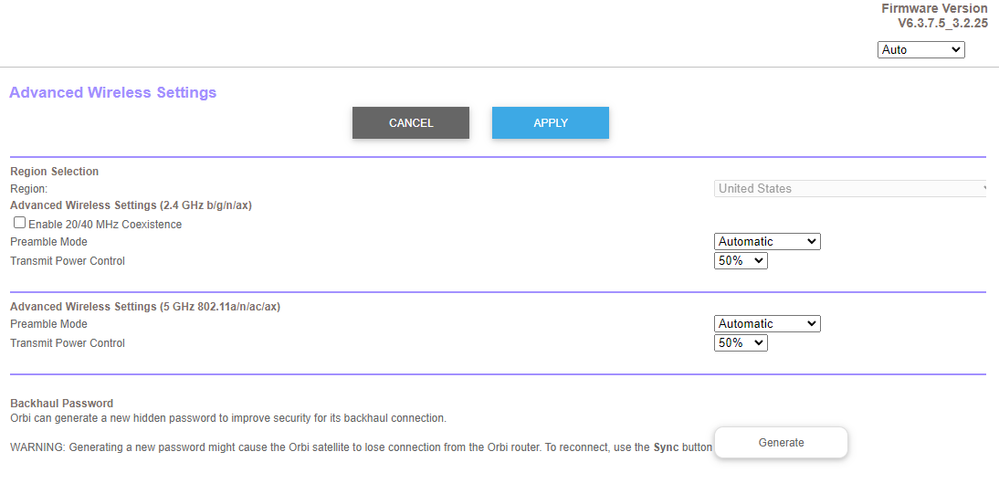- Mark as New
- Bookmark
- Subscribe
- Subscribe to RSS Feed
- Permalink
- Report Inappropriate Content
New - RBRE960 / RBSE960 Firmware Version 6.3.7.5 Released
RBRE960 / RBSE960 Firmware Version 6.3.7.5
Enhancements:
- Improve the stability between base and satellite connections.
- Improves satellite firmware upgrade stability.
- Improves satellite UI stability.
Bug Fixes:
- Fixes the issue where the 6 GHz interface goes into hidden mode.
- Fixes the compatibility issue with the Orbi app and iOS 15 or newer versions where the app doesn’t support changing to local access.
Changes seen on the Advanced WIreless Setting page. CTS changable options are no longer available on this version of FW:
Download Link:
RBRE960: https://www.downloads.netgear.com/files/GDC/RBKE963/RBRE960-V6.3.7.5.zip
RBSE960: https://www.downloads.netgear.com/files/GDC/RBKE963/RBSE960-V6.3.7.5.zip
Firmware Update Instructions:
To update your router’s firmware, follow the instructions in your router’s user manual. To find your user manual, visit https://www.netgear.com/support/, enter your model number in the search box, and click the Documentation button on the product page.
NOTE: Update the RBS first, then the RBR lastly. I recommend doing a full on factory reset after the FW loads, system is back to ready and a power OFF for 1 minute then back ON has been performed. Use a wired PC and web browser for this. Load the FW on to each RBS web page using the RBS web page, not thru the RBRs web page. Then load the FW lastly on the RBRs web page. Walk thru the setup wizard. You can manually setup the system as well for those who are more experienced with this.
A factory reset maybe needed if problems are encountered:
https://kb.netgear.com/31486/How-do-I-reset-my-Orbi-system-to-factory-default-settings
NOTE: Orbi app or the routers web page may not report seeing new FW updates. NG may not push this to there auto update services immediately and may activate the newer FW update being seen on there auto update services at a later time. User will have the choice to manually update if you want too.
NOTE: The Disable Auto Update feature only prevents ANY new FW from being installed if available. This does NOT prevent the system from checking NG services to see if new FW is available. If new FW is available, this will be displayed as a notification to the user on the RBRs web page only. It will be up to the user to upgrade FW or not.
NOTE: Recommend setting the default DHCP IP address pool range to the following after applying and a factory reset: 192.168.#.100 to 192.168.#.200
Regards,
Blanca
Community Team