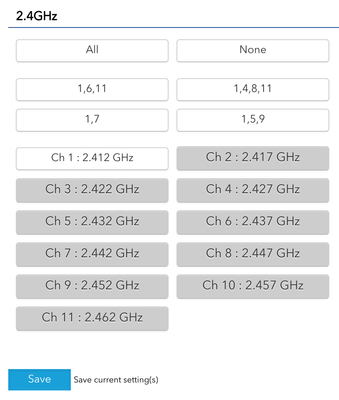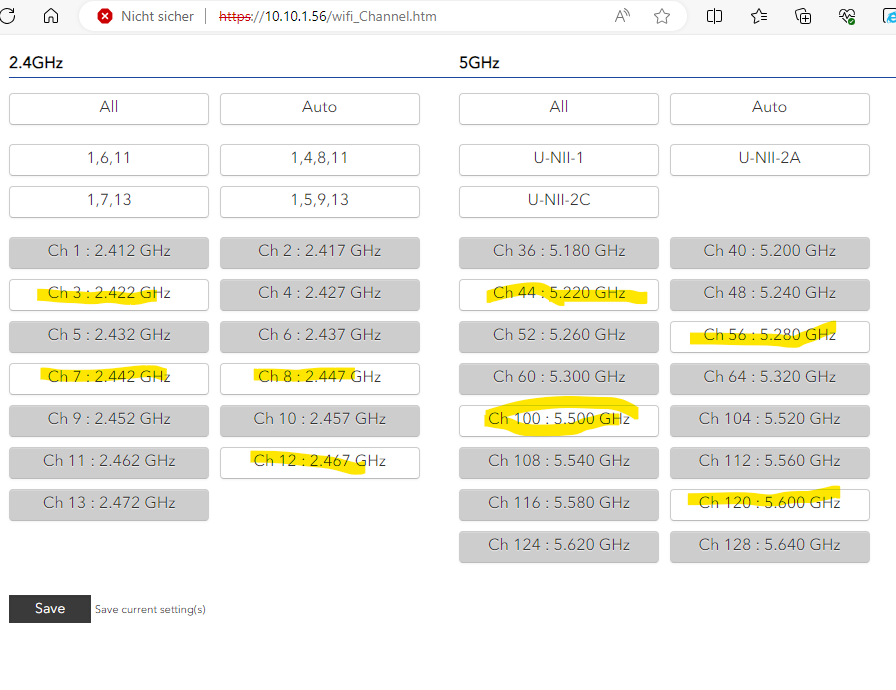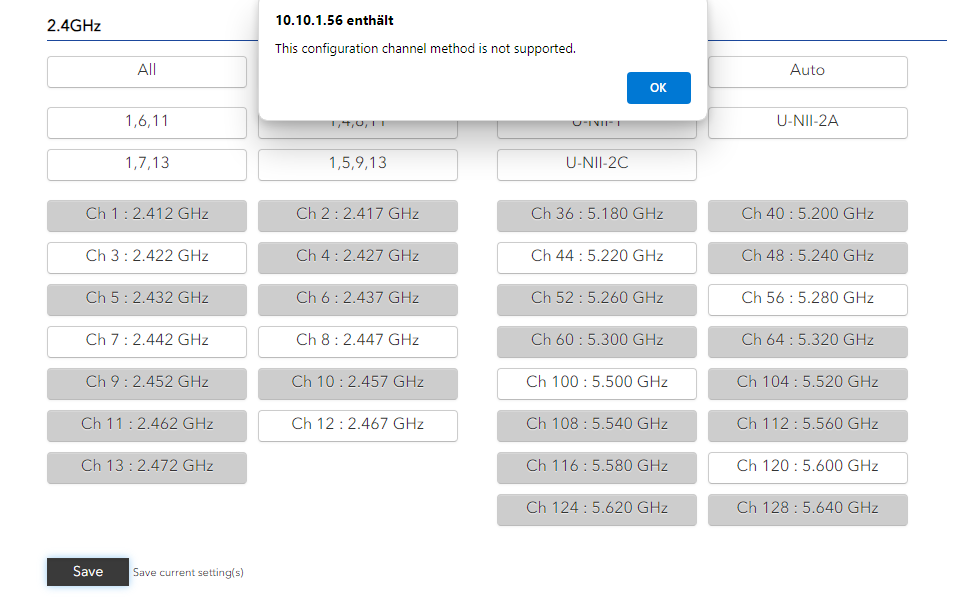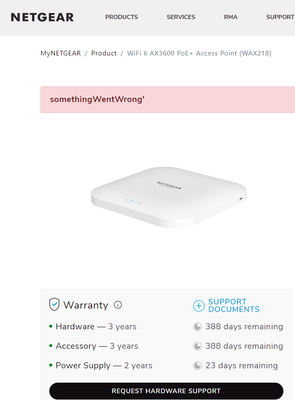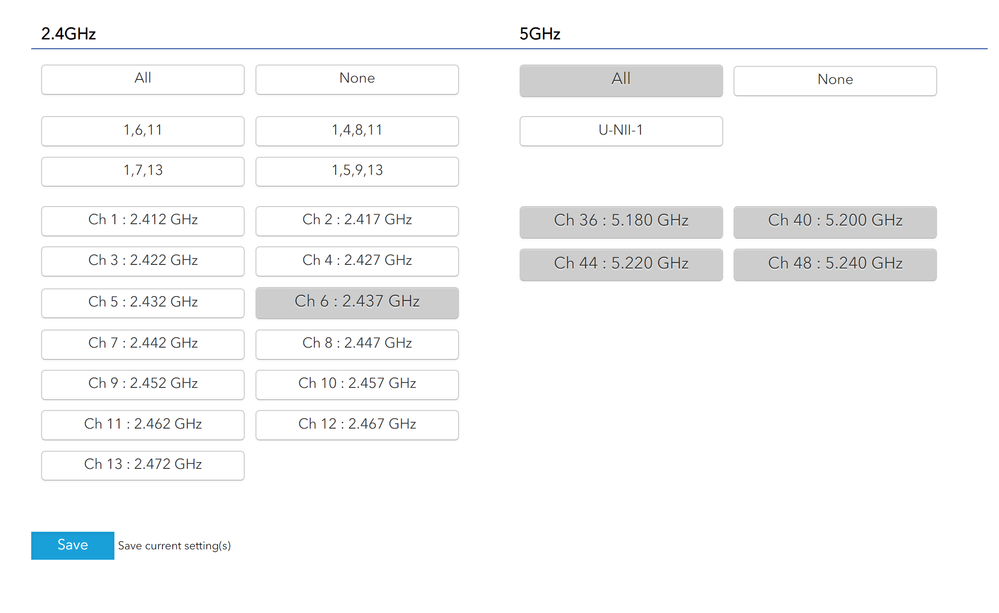- Subscribe to RSS Feed
- Mark Topic as New
- Mark Topic as Read
- Float this Topic for Current User
- Bookmark
- Subscribe
- Printer Friendly Page
WAX218 unable to omit channel 1 from 2.4GHz radio
- Mark as New
- Bookmark
- Subscribe
- Subscribe to RSS Feed
- Permalink
- Report Inappropriate Content
WAX218 firmware version: 2.1.1.3
When I use the web UI to update the list of channels available to the 2.4GHz radio, the setting is not respected. After applying a channel update to remove channel 1 or rebooting the access point, the radio often still chooses channel 1.
UI navigation:
- Network > Wireless
- Channel (2.4GHz): Configuration button
- Update channel settings like in the screenshot below and Save
- Apply configuration changes (the UI shows the correct list of channels, omitting channel 1)
After apply changes or rebooting the access point, the log shows:
wlan_cfg80211_set_chanconfig: 6196: wlan_cfg80211_set_chanconfig: channel config: 1,2,3,4,5,6,7,8,9,10,11 ret: 0
Solved! Go to Solution.
Accepted Solutions
- Mark as New
- Bookmark
- Subscribe
- Subscribe to RSS Feed
- Permalink
- Report Inappropriate Content
Dear @mdmower
Not a set or multiset - because AP the implementation does not allow defining a set of channels for Auto operations, just the predefines sets, and one channel only. Just select -one- channel from the 2.4 GHz band - this works as designed, so put the AP for example to 6.
Odd (however feasible) an industry standard WiFi client does not connect of the AP is configured manually or dynamically to channel 1. More likely, there are massive interferences on the overloaded 2.4 GHz band.
set: https://en.wikipedia.org/wiki/Set_(abstract_data_type) ... a wonderful feature my old Professor Niklaus Wirth made popular on Pascal, Modula, .... and carried forward to Ada, C++, SQL, Java, ... too.
Regards,
-Kurt
All Replies
- Mark as New
- Bookmark
- Subscribe
- Subscribe to RSS Feed
- Permalink
- Report Inappropriate Content
Re: WAX218 unable to omit channel 1 from 2.4GHz radio
Admit, Netgear has choosen a very uncommon UI control set - based on what is possible usually in the wireless world, I would expect disabling one channel (#1 in your example), or a random set of channels (like I don't want 1, 4, 10, 12 for example) should be feasible as a limited Auto mode.
More common is just the selection of a dedicated center channel, or auto (where any channel can be chosen).
This looks to me like an overdesigned, and overloaded idea - and not properly implemented.
- Mark as New
- Bookmark
- Subscribe
- Subscribe to RSS Feed
- Permalink
- Report Inappropriate Content
- Mark as New
- Bookmark
- Subscribe
- Subscribe to RSS Feed
- Permalink
- Report Inappropriate Content
Re: WAX218 unable to omit channel 1 from 2.4GHz radio
@BrianL wrote:
Can you reach out to NETGEAR support to report this?
What do you expect Netgear Support should do on what is an obvious useless UI implementation?
The predefined sets for automatic are ok I guess. Interestingly, the newer work-in-progress-build I've received does still allow to deselect random channels (marked yellow). However, on [Save] I get a message (a simple text pop-up) stating "This configuration method is not supported".
In my opinion, this is not sufficient, the UI should not allow the user to deselect random channels, leading to an invalid config, and leaving back the admins in the field with questions - and the valid complaint - as coming from the OP here.
And no, I was never involved in any Beta testing for these essential APs.
- Mark as New
- Bookmark
- Subscribe
- Subscribe to RSS Feed
- Permalink
- Report Inappropriate Content
- Mark as New
- Bookmark
- Subscribe
- Subscribe to RSS Feed
- Permalink
- Report Inappropriate Content
Re: WAX218 unable to omit channel 1 from 2.4GHz radio
@schumaku - Could you suggest a channel combination that excludes channel 1 and is valid? My printer (Brother HL-L2380DW) cannot find the wireless SSID when the access point uses channel 1. It is able to find the SSID when using channel 6.
- Mark as New
- Bookmark
- Subscribe
- Subscribe to RSS Feed
- Permalink
- Report Inappropriate Content
Dear @mdmower
Not a set or multiset - because AP the implementation does not allow defining a set of channels for Auto operations, just the predefines sets, and one channel only. Just select -one- channel from the 2.4 GHz band - this works as designed, so put the AP for example to 6.
Odd (however feasible) an industry standard WiFi client does not connect of the AP is configured manually or dynamically to channel 1. More likely, there are massive interferences on the overloaded 2.4 GHz band.
set: https://en.wikipedia.org/wiki/Set_(abstract_data_type) ... a wonderful feature my old Professor Niklaus Wirth made popular on Pascal, Modula, .... and carried forward to Ada, C++, SQL, Java, ... too.
Regards,
-Kurt
- Mark as New
- Bookmark
- Subscribe
- Subscribe to RSS Feed
- Permalink
- Report Inappropriate Content
Re: WAX218 unable to omit channel 1 from 2.4GHz radio
WAX214 and WAX218 (v1) for example:
Don't forget to [Save] and apply the changes as prompted.
- Mark as New
- Bookmark
- Subscribe
- Subscribe to RSS Feed
- Permalink
- Report Inappropriate Content
- Mark as New
- Bookmark
- Subscribe
- Subscribe to RSS Feed
- Permalink
- Report Inappropriate Content
Re: WAX218 unable to omit channel 1 from 2.4GHz radio
Just select -one- channel from the 2.4 GHz band - this works as designed, so put the AP for example to 6.
Thanks @schumaku, this works. I can choose channel 6 and the access point reliably uses only that channel after rebooting.
Odd (however feasible) an industry standard WiFi client does not connect of the AP is configured manually or dynamically to channel 1. More likely, there are massive interferences on the overloaded 2.4 GHz band.
I tested this more, including performing a factory reset. Here's what I observe:
1. I have only two devices that attempt to use 2.4GHz: Brother HL-L2380DW and TP-Link Kasa HS107. When this issue occurs, neither device is able to find the SSID. Both of these devices reportedly use 802.11 ng mode.
1. If I configure the AP to use only channel 1 (not auto), this problem does not occur. It only occurs when I set the AP to auto select a 2.4GHz channel and the AP chooses channel 1.
1. The "1,7" auto select channel option also causes this problem.
1. I don't think this problem occurs when the Channel HT Mode is set to 20MHz. I believe I've only seen this problem with the 20MHz/40MHz setting. I haven't tested 40MHz-only mode.
Note: I live in a residential neighborhood and wifi congestion is not a problem.
- Mark as New
- Bookmark
- Subscribe
- Subscribe to RSS Feed
- Permalink
- Report Inappropriate Content
Re: WAX218 unable to omit channel 1 from 2.4GHz radio
Hello,
For the RMA error, are you able to forward me the serial number and I can take a look why that error was generated?
- Mark as New
- Bookmark
- Subscribe
- Subscribe to RSS Feed
- Permalink
- Report Inappropriate Content
Re: WAX218 unable to omit channel 1 from 2.4GHz radio
No dear @MrJoshW - because almost every serial number I had tried in the past failed several times, over the last 18 months - and was accepted randomly. Make IT adding some clean disgnostics and collect errors before returning a useless message - or fire this IT complete depatment NOW. There is no more time for gamling with the Netgear customer experience.
- Mark as New
- Bookmark
- Subscribe
- Subscribe to RSS Feed
- Permalink
- Report Inappropriate Content
Re: WAX218 unable to omit channel 1 from 2.4GHz radio
Are you able to forward me some examples of serial numbers that were tried so I can review with the team?
- Mark as New
- Bookmark
- Subscribe
- Subscribe to RSS Feed
- Permalink
- Report Inappropriate Content
Re: WAX218 unable to omit channel 1 from 2.4GHz radio
Is the Netgear IT departement unable to write every attempt of submitting an RMA into a database, or for the sake into a flat list as every student coder can? Most (if not virtually all) RMA requests are coming from data the customer does select, so out of a SQL select statement LOMA. Seriosly?
- Mark as New
- Bookmark
- Subscribe
- Subscribe to RSS Feed
- Permalink
- Report Inappropriate Content
Re: WAX218 unable to omit channel 1 from 2.4GHz radio
Does Netgear not have an IT and RD departement managing the Web applications, able to log 100% of all RMA-calls from the my.netgear.com platform and write these to a database or for the sake of it into a flat file - so along with the anyerror message, there is a perfect trace of what does not work, and why it proably can't be finalized as part of the transaction - before outputing a meaningless nonense error message?
Back to the original topic:
Anyway, the effective subject "WAX218 unable to omit channel 1 from 2.4GHz radio" is clear: **** Web UI design, making the user believe one can omit one or random selected channels. Can we at least conclude and hear Netgear is able to fix this basic Web UI design shortcoming - a little bit better more sophisticated than with a JavaScript generated better debug-style message?
- Mark as New
- Bookmark
- Subscribe
- Subscribe to RSS Feed
- Permalink
- Report Inappropriate Content
Re: WAX218 unable to omit channel 1 from 2.4GHz radio
For the RMA error, are you able to forward me the serial number and I can take a look why that error was generated?
@MrJoshW - I attempted to submit a hardware support request again today and still got the somethingWentWrong' error. This was in a guest profile in Chrome, so there were no extensions that could interfere. Chrome Version 121.0.6167.160 (Official Build) (64-bit)
When I look at network traffic, the form data is not sent. I see a POST to https://my.netgear.com/requesthardwarereplacement.aspx?sn=<myserialnumber> but the request body is empty.
I sent you a PM with my serial number.