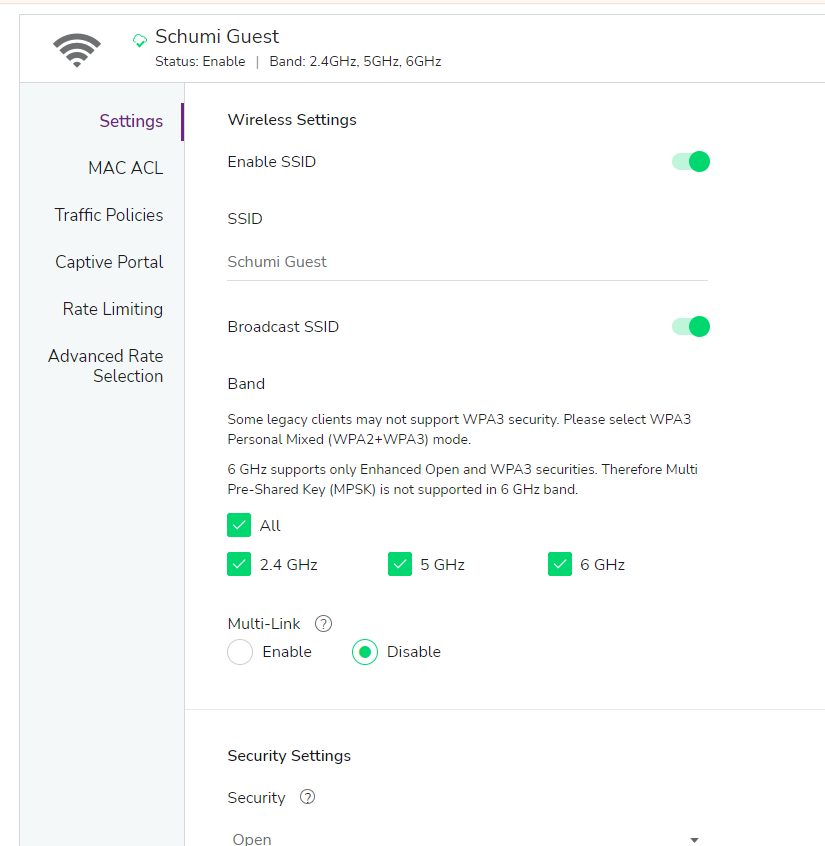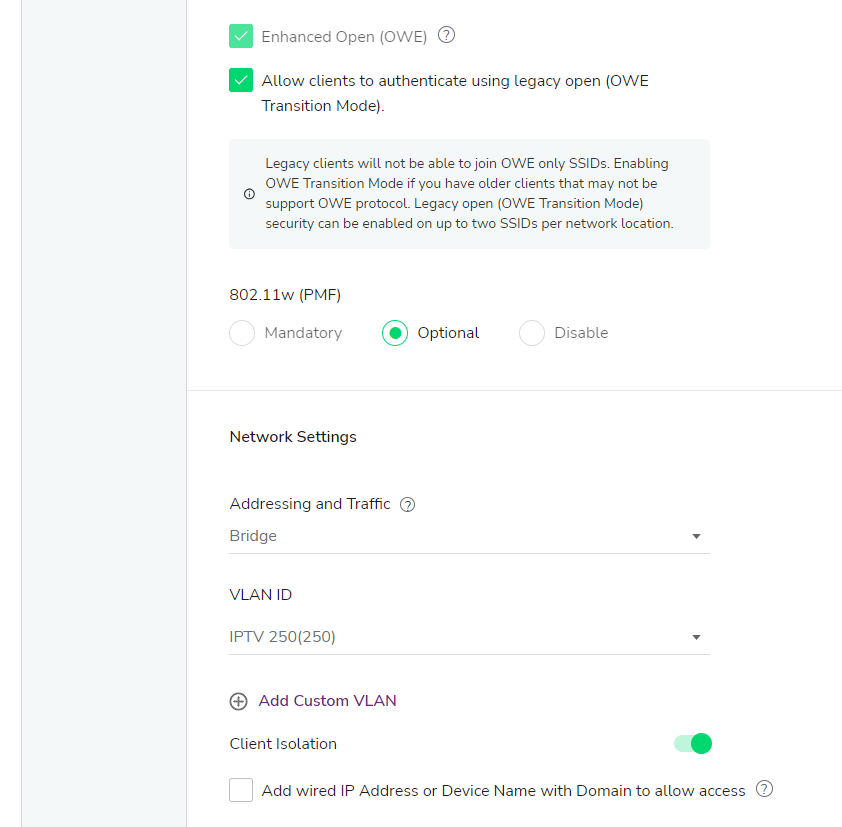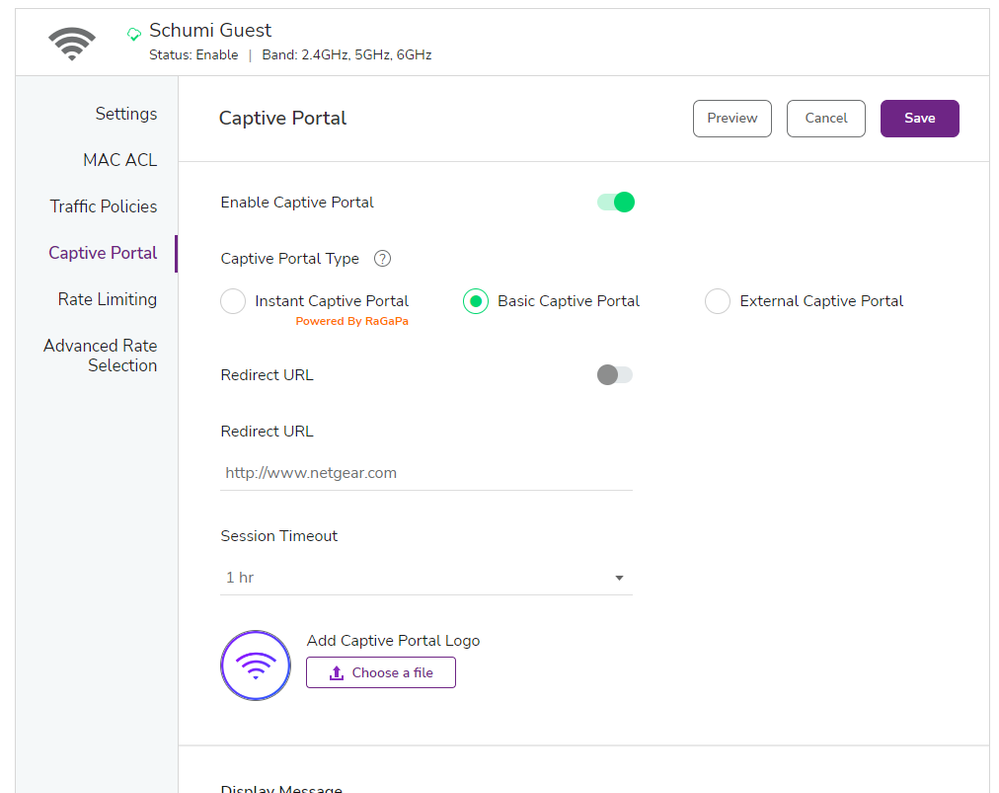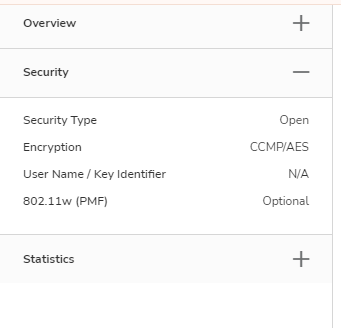- Subscribe to RSS Feed
- Mark Topic as New
- Mark Topic as Read
- Float this Topic for Current User
- Bookmark
- Subscribe
- Printer Friendly Page
Re: WAX610 Captive Portal taking 2 min to launch
- Mark as New
- Bookmark
- Subscribe
- Subscribe to RSS Feed
- Permalink
- Report Inappropriate Content
WAX610 Captive Portal taking 2 min to launch
Takes a long time for a (mobile IOS) user to get to the splash screen. Connects, then after a minute it says on the phone (No Internet). Then 2 mins later the splash screen show to accept the ULA and finally connects. Very frustrating for guests. At version 10.7.5.3 - latest.
- Mark as New
- Bookmark
- Subscribe
- Subscribe to RSS Feed
- Permalink
- Report Inappropriate Content
Re: WAX610 Captive Portal taking 2 min to launch
A little bit vague.
To start with, have you taken the time reading the WAX610 / WAX610Y Firmware Version 10.7.5.3 in depth?
Here is on how we have just configured a Guest SSID, with OWE security, auto-magically making up what appears to be an Open connection (not requiring entering a password or shared key PSK), but letting average WiFi clients establish a reasonable secure wireless connection, thanks to OWE, and with legacy open (OWE Transition Mode:)
Security Type: Open
Encryption: CCMP/AES
User Name / Key Identifier: N/A
802.11w (PMF): Optional
...wit the Basic Captive Portal enabled ... all defaults (graphics and text):
Amazingly reliable and quick.
- Mark as New
- Bookmark
- Subscribe
- Subscribe to RSS Feed
- Permalink
- Report Inappropriate Content
Re: WAX610 Captive Portal taking 2 min to launch
Thank you so much for the quick response. I can try OWE, but I'm wondering why this doesn't work out of the box? I have a bunch of small business clients that I want to install these at, but don't want to do any custom configuration (other than the captive portal options like graphic, welcome, EULA). Why do you think it doesn't work out of the box configured?
I did ready the firmware notes and the only thing that I'm not sure is an issue is that this SSID is on the management VLAN. Do I have to create a separate VLAN?
Currently - I have the basic captive portal configured. It takes 2 minutes to get the splash screen to come up and when it does, it just has a wifi symbol and an agree button - none of the graphic, welcome, EULA that I changed in the basic captive portal settings. Very frustrating.
- Mark as New
- Bookmark
- Subscribe
- Subscribe to RSS Feed
- Permalink
- Report Inappropriate Content
Re: WAX610 Captive Portal taking 2 min to launch
@Reinhof wrote:
I can try OWE, but I'm wondering why this doesn't work out of the box? I have a bunch of small business clients that I want to install these at, but don't want to do any custom configuration (other than the captive portal options like graphic, welcome, EULA). Why do you think it doesn't work out of the box configured?
OWE is just adding a security level, establishing an encrypted connection (CCMP/AES with a lot of similarities to WPA3-SAE - Simultaneous Authentication of Equals, standardized by the Internet Engineering Task Force (IETF) in RFC 8110) over the otherwise Open (unencrypted) and insecure connection - without the need for knowledge or entering any kind of PSK, or passphrase. It does not slow down the connection process for correctly working wireless clients. It's there out-of-the-box like the captive portal.
@Reinhof wrote:
I did ready the firmware notes and the only thing that I'm not sure is an issue is that this SSID is on the management VLAN. Do I have to create a separate VLAN?
Whatever network (IP subnet, VLAN, ...) you select to connecting it to - the guest device will be connecting to, is appearing as a transparent network, almost like plugging to the same LAN - except of the optional client isolation, a security mechanism that separates wireless clients from each other on the wireless network, and from wired clients on the wired network.
Carefully check, review and test if this is sufficient for you and your customers.
However, nothing of this want to explain the unexpected delay you experience in your tests before the captive portal is launching. Technically, it's just a local WAX hosted tiny Web page. What wireless clients are you using to test the captive portal? As much details as possible please. Then we can push this thread to Netgear attention - keep in mind I'm not Netgear.
- Mark as New
- Bookmark
- Subscribe
- Subscribe to RSS Feed
- Permalink
- Report Inappropriate Content
Re: WAX610 Captive Portal taking 2 min to launch
I hear you. Works fine on Windows laptops - IOS, not so much.
I'll open a ticket and see what they say.
Thanks again !!
- Mark as New
- Bookmark
- Subscribe
- Subscribe to RSS Feed
- Permalink
- Report Inappropriate Content
Re: WAX610 Captive Portal taking 2 min to launch
Trouble-free on my old iPhone 8, iOS 16.7.7 updated these days. Similar on Google Pixel 8, Android 14, up2date.
- Mark as New
- Bookmark
- Subscribe
- Subscribe to RSS Feed
- Permalink
- Report Inappropriate Content
Re: WAX610 Captive Portal taking 2 min to launch
Various fixes and enhancements in WAX610/WAX610Y Firmware Version 10.8.5.7 related to the captive portal.
- Mark as New
- Bookmark
- Subscribe
- Subscribe to RSS Feed
- Permalink
- Report Inappropriate Content
Re: WAX610 Captive Portal taking 2 min to launch
Thank you - will try this update. I absolutely had issues with guest network access to the Internet w/o authentication. Same iPhone went to different businesses (Dr. office, Starbucks, etc.) and their portals came up almost instantly. Almost all the locations I have Netgear deployed, it takes anywhere from 10 seconds to 2 minutes for the portal to appear. Not good - when there are so many APs out there that just work. Disappointed these APs don't work perfectly given their long time in market.
- Mark as New
- Bookmark
- Subscribe
- Subscribe to RSS Feed
- Permalink
- Report Inappropriate Content