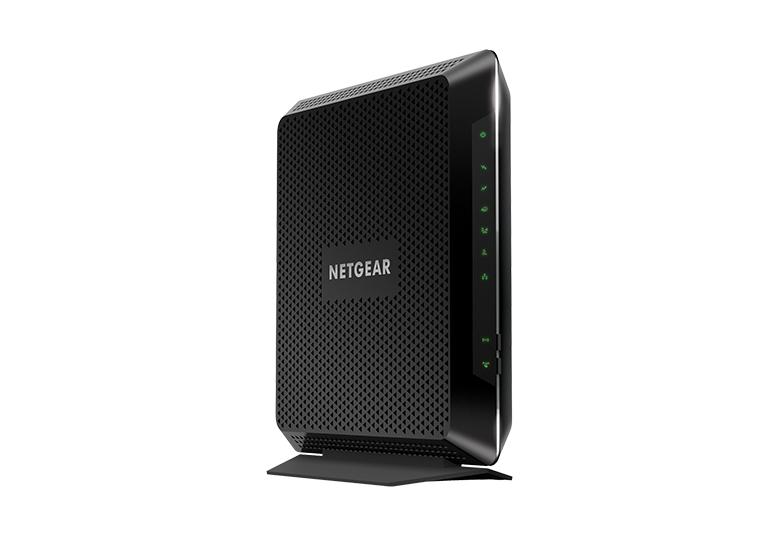- Subscribe to RSS Feed
- Mark Topic as New
- Mark Topic as Read
- Float this Topic for Current User
- Bookmark
- Subscribe
- Printer Friendly Page
C6900 Firmware Update
- Mark as New
- Bookmark
- Subscribe
- Subscribe to RSS Feed
- Permalink
- Report Inappropriate Content
Hello,
I have a AC1900 WiFi Cable Modem Router (C6900) modem/router and today I was looking at the firmware on the Netgear Genie and it said I haveV1.01.32. Looking at the chart on Netgear's website it says that my firmware should be V1.01.35 because my ISP isn't listed. From everything I've read, it looks as though I can't upgrade the firmware myself. I am confused as to why the version on my modem is different than what it should be. I bought this device myself without using an ISP several years ago.
My Internet speed has been really bad the last few weeks, and I contacted my ISP this morning. They tried turning it off and back on again with their automated system and then had me manually unplug it and plug it back in. They told me that their system was saying that it wasn't operating at full capacity, but didn't show anything else about why. They are sending a technician out in a few days to look at things, and I'm worried that since the router firmware isn't what it should be they'll charge me for the visit. I am not sure if the issue stems from my device or not, and since I can't find out how to manually update the firmware, I'm worried that they'll just tell me that I need a new modem/router and that they will charge me for the visit, since it's not their device.
Can anyone explain to me why my firmware version isn't what it should be and if there's any way for me to correct it myself? I'd also be interested if anyone has any insight on why the ISP said that my Internet isn't operating at full capacity and what that could mean.
Thanks,
Winter_Lover
Solved! Go to Solution.
Accepted Solutions
- Mark as New
- Bookmark
- Subscribe
- Subscribe to RSS Feed
- Permalink
- Report Inappropriate Content
@Winter_Lover wrote:Hello,
I have a AC1900 WiFi Cable Modem Router (C6900) modem/router and today I was looking at the firmware on the Netgear Genie and it said I haveV1.01.32. Looking at the chart on Netgear's website it says that my firmware should be V1.01.35 because my ISP isn't listed. From everything I've read, it looks as though I can't upgrade the firmware myself. I am confused as to why the version on my modem is different than what it should be. I bought this device myself without using an ISP several years ago.
My Internet speed has been really bad the last few weeks, and I contacted my ISP this morning. They tried turning it off and back on again with their automated system and then had me manually unplug it and plug it back in. They told me that their system was saying that it wasn't operating at full capacity, but didn't show anything else about why. They are sending a technician out in a few days to look at things, and I'm worried that since the router firmware isn't what it should be they'll charge me for the visit. I am not sure if the issue stems from my device or not, and since I can't find out how to manually update the firmware, I'm worried that they'll just tell me that I need a new modem/router and that they will charge me for the visit, since it's not their device.
Can anyone explain to me why my firmware version isn't what it should be and if there's any way for me to correct it myself? I'd also be interested if anyone has any insight on why the ISP said that my Internet isn't operating at full capacity and what that could mean.
Thanks,
Winter_Lover
Firmware updates for Netgear C and CM series cable modems are the sole responsibility of the ISP. If the ISP declines to update the firmware on your modem, and some do, you have no options short of replacing the modem.
Be careful of the wording from your ISP. Your C6900 modem is a DOSCIS 3.0 certified modem. The network your ISP has in place may be fully capable of supplying throughput that is greater than what your modem can process. However, your C6900 may be fully capable of processing the data throughput of the plan you purchase.
Your C6900 and DOCSIS 3.0 technology is a generation old and is being phased out by many ISPs.
The common denominator is the ISP wants you to lease their modem/gateway.
What is the throughput (speed) of the plan you purchase from your ISP? Who is your ISP?
All Replies
- Mark as New
- Bookmark
- Subscribe
- Subscribe to RSS Feed
- Permalink
- Report Inappropriate Content
@Winter_Lover wrote:Hello,
I have a AC1900 WiFi Cable Modem Router (C6900) modem/router and today I was looking at the firmware on the Netgear Genie and it said I haveV1.01.32. Looking at the chart on Netgear's website it says that my firmware should be V1.01.35 because my ISP isn't listed. From everything I've read, it looks as though I can't upgrade the firmware myself. I am confused as to why the version on my modem is different than what it should be. I bought this device myself without using an ISP several years ago.
My Internet speed has been really bad the last few weeks, and I contacted my ISP this morning. They tried turning it off and back on again with their automated system and then had me manually unplug it and plug it back in. They told me that their system was saying that it wasn't operating at full capacity, but didn't show anything else about why. They are sending a technician out in a few days to look at things, and I'm worried that since the router firmware isn't what it should be they'll charge me for the visit. I am not sure if the issue stems from my device or not, and since I can't find out how to manually update the firmware, I'm worried that they'll just tell me that I need a new modem/router and that they will charge me for the visit, since it's not their device.
Can anyone explain to me why my firmware version isn't what it should be and if there's any way for me to correct it myself? I'd also be interested if anyone has any insight on why the ISP said that my Internet isn't operating at full capacity and what that could mean.
Thanks,
Winter_Lover
Firmware updates for Netgear C and CM series cable modems are the sole responsibility of the ISP. If the ISP declines to update the firmware on your modem, and some do, you have no options short of replacing the modem.
Be careful of the wording from your ISP. Your C6900 modem is a DOSCIS 3.0 certified modem. The network your ISP has in place may be fully capable of supplying throughput that is greater than what your modem can process. However, your C6900 may be fully capable of processing the data throughput of the plan you purchase.
Your C6900 and DOCSIS 3.0 technology is a generation old and is being phased out by many ISPs.
The common denominator is the ISP wants you to lease their modem/gateway.
What is the throughput (speed) of the plan you purchase from your ISP? Who is your ISP?
- Mark as New
- Bookmark
- Subscribe
- Subscribe to RSS Feed
- Permalink
- Report Inappropriate Content
Re: C6900 Firmware Update
Thank you for your response! I think I probably do need to get a new router/modem combo. I believe I have 1000mpbs. The ISP is Astound Broadband.
I am just confused as to why the speed would have dropped a few weeks ago, instead of always being this speed if my device isn't up to it. I have checked the cap for high-speed internet and I'm nowhere near the usage that would drop my speeds down.
- Mark as New
- Bookmark
- Subscribe
- Subscribe to RSS Feed
- Permalink
- Report Inappropriate Content
Re: C6900 Firmware Update
@Winter_Lover wrote:Thank you for your response! I think I probably do need to get a new router/modem combo. I believe I have 1000mpbs. The ISP is Astound Broadband.
I am just confused as to why the speed would have dropped a few weeks ago, instead of always being this speed if my device isn't up to it. I have checked the cap for high-speed internet and I'm nowhere near the usage that would drop my speeds down.
The ISP could be in the process of updating hardware or software on their end.
There could be changes in the signal level being sent to your modem. Go in to your modem and look for the signal power levels. Copy and paste to a word processor file then save as PDF. You can attach that to your message reply.
A review of your modem event logs could shed some light on to what happened. Go in to your modem and look for the event log. Copy and paste to a word processor file then save as PDF. You can attach that to your message reply.
Details on the process here:
https://kb.netgear.com/24311/Power-level-guidelines-for-a-NETGEAR-cable-modem-router
Remember you can only attach one file to a message reply. Just create a second reply and attach the second file.
- Mark as New
- Bookmark
- Subscribe
- Subscribe to RSS Feed
- Permalink
- Report Inappropriate Content
Re: C6900 Firmware Update
Thank you again for your response! I pasted both entries into one document and included the PDF on here. Yesterday (the 2nd) was when I was talking with the representative for Astound (my ISP) and they were trying to figure out what was going on with my Internet, which is the only reason I can think that there would be so many entries on the event log, however I really have no clue what it's supposed to look like.
- Mark as New
- Bookmark
- Subscribe
- Subscribe to RSS Feed
- Permalink
- Report Inappropriate Content
Re: C6900 Firmware Update
Power levels are good.
Howver you have a ton of correctables and un-correctables that should be zero.
Any Criticals, Errors or Warnings seen in the event logs needs to be reviewed and resolved by the ISP. Indicates a signal issue on the ISP line up to the modem.
Have the ISP check the signal and line quality UP to the modem. Be sure the ISP provisions the modem correctly.
Be sure there are no coax cable line splitters in the between the modem and ISP service box.
Be sure your using good quality RG6 coax cable up to the modem.
Start with removing any amplifiers, signal attenuators, or splitters from the coax.
From there check the line for kinks, damage, moisture in the line.
Check the connectors for improperly made ends, foil touching the copper coax line, loose connections, bad/old/cheap connectors, or corroded connections. Replace them if you do.
Be sure to power OFF the modem for 1 minute then back ON.
https://community.netgear.com/t5/Cable-Modems-Routers/General-info-and-Troubleshooting-for-Cable-Mod...
https://kb.netgear.com/24311/Power-level-guidelines-for-a-NETGEAR-cable-modem-router
https://www.duckware.com/tech/solving-intermittent-cable-modem-issues.html
https://highspeed.tips/docsis-events/
- Mark as New
- Bookmark
- Subscribe
- Subscribe to RSS Feed
- Permalink
- Report Inappropriate Content
Re: C6900 Firmware Update
@Winter_Lover wrote:Thank you again for your response! I pasted both entries into one document and included the PDF on here. Yesterday (the 2nd) was when I was talking with the representative for Astound (my ISP) and they were trying to figure out what was going on with my Internet, which is the only reason I can think that there would be so many entries on the event log, however I really have no clue what it's supposed to look like.
When you look at your correctables/uncorrectables numbers you have to also take in to consideration your system up time. These numbers reset to zero when your modem reboots. You have a lot of high values, in particular when you look at your system up time of only one day plus one hour.
Like @FURRYe38 says, your ISP should resolve the issues. It would not hurt to look at your coax cable that feeds from the back of your modem to where the ISP connects to your home. There are good tips on what to look for in the Duckware link. Things like damaged cable, loose connections, old corroded end fittings, old splitters, and etc. Some homes still have signal amplifiers that were used for television signals. These can also be a source of problems for the internet signals.
You need to have the line signal issues fixed before you consider buying a new modem. Replacing the modem will not resolve the line issues.
• What is the difference between WiFi 6 and WiFi 7?
• Yes! WiFi 7 is backwards compatible with other Wifi devices? Learn more