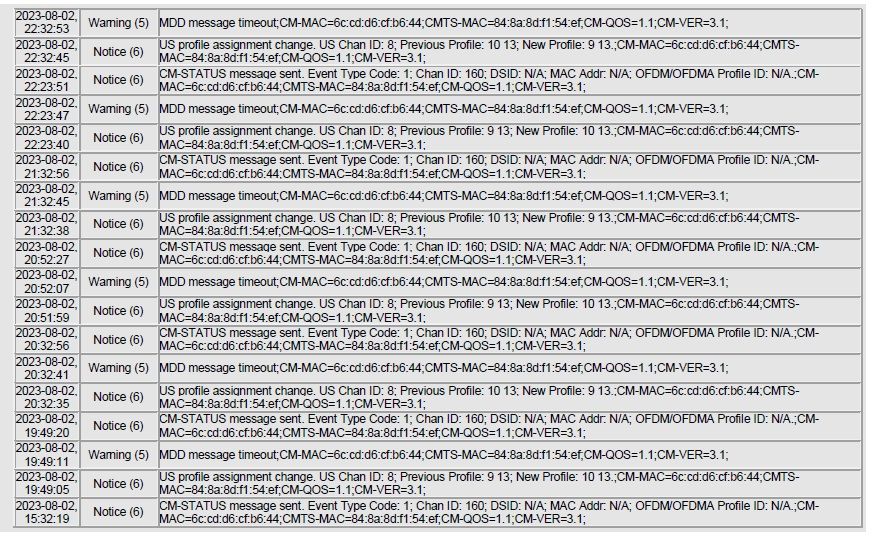- Subscribe to RSS Feed
- Mark Topic as New
- Mark Topic as Read
- Float this Topic for Current User
- Bookmark
- Subscribe
- Printer Friendly Page
C7800V2 Connection Drops multiple times a day
- Mark as New
- Bookmark
- Subscribe
- Subscribe to RSS Feed
- Permalink
- Report Inappropriate Content
Network Provider: COX
Router: C7800V2
Firmware: V6.01.07
Connection: Wireless
DL/UL Speed Test: 300/ 50 MB
Hi there, I am using my C7800V2 for over a year without any issues, recently it started dropping connection multiple times during the day, so that I have to restart at least 5 times a day. I connected to the router to check the configuration and settings, channel etc. but it is extremely slow, like its logging in then when I select Advanced/ Administration/ Wireless Channel it takes forever spinning and then nothing happens. I tried the troubleshoot steps but would like to know why is the internal connection to the Genie Admin page not working properly. I am going to try a wired connection to the router to check the admin page. Any input is highly appreciated, thanks
Solved! Go to Solution.
Accepted Solutions
- Mark as New
- Bookmark
- Subscribe
- Subscribe to RSS Feed
- Permalink
- Report Inappropriate Content
Thanks everybody. It seems like the 30-30-30 hard reset procedure may have solved my issue so far. Now, I can login to my admin panel wirelessly (remember, I wasn't able to even login when connected with a cable directly to the modem) and most importantly its stable, doesn't drop anymore, pretty fast and I can configure my router. All of that was not possible before. I may still ask my ISP to check on the firmware and my personal decision is, to replace it with a modem and separate router on the long run.
I followed all instructions/ solutions on a page (doesn't let me to leave the link here but its ok, just google "Routerlogin.net not working and follow appulas) until Solution 8, Part 2 hase solved my issue, here are the details that I followed exactly like this:
If you cannot access Routerlogin.net even after the factory reset, then you need to perform 30-30-30 reset (which will clear out the NVRAM of the router and thus solve the problem).
1.Make sure your router is powered on and no cable is connected to it except the power cable. Disconnect every device PC, laptop, etc. from the router.
2.Now press and hold (through a paper clip or a similar object) the Reset button for 30 seconds.
3.Now, while keeping hold of the reset button, unplug the power cable of the router and keep hold of the reset button for another 30 seconds.
4.Then, while keeping hold of the reset button, plug back the power cable and keep hold of the reset button for another 30 seconds.
5.Then release the reset button and wait for one minute.
6.Now unplug the power cable of the router and wait for another 30 seconds.
7.Then plug back the power cable and power on your router.
8.Now connect the router to the internet and then to a PC with an ethernet cable.
9.Now launch a web browser on the PC and hopefully, you can access the Routerlogin.net. If so, do not forget to update the firmware of your router to avoid any future issues (Advanced > Router Update).
All Replies
- Mark as New
- Bookmark
- Subscribe
- Subscribe to RSS Feed
- Permalink
- Report Inappropriate Content
Re: C7800V2 Connection Drops multiple times a day
Please post a copy and paste of the modems connection status and event log page.
https://kb.netgear.com/30007/How-do-I-obtain-the-cable-connection-information-from-a-NETGEAR-cable-m...
https://kb.netgear.com/30008/How-do-I-view-or-clear-the-event-logs-on-my-NETGEAR-cable-modem-or-mode...
- Mark as New
- Bookmark
- Subscribe
- Subscribe to RSS Feed
- Permalink
- Report Inappropriate Content
Re: C7800V2 Connection Drops multiple times a day
The main problem at the moment is, I cant login to the router, neither through routerlogin.net nor with the direct IP address. It keeps spinning forever and then I get a Site can't be reached error. tried different browsers, no luck.
I had my ISP provider here in my place for 2 hours on Friday, he checked everything including replacing all Coax connections, removing all splitters (we had 1 coming into the house), replacing all coax in the main panel box and he showed me the upstream and downstream values after that as being good and showing green on his device. When I am connected, I get about 550 Mbps DL and 55 Mbps UL speed which is pretty good. However my WiFi signal still keeps dropping multiple times a day. Really need help here as I spend over $400 for this router about a year ago.
- Mark as New
- Bookmark
- Subscribe
- Subscribe to RSS Feed
- Permalink
- Report Inappropriate Content
Re: C7800V2 Connection Drops multiple times a day
@bmaravan wrote:
The main problem at the moment is, I cant login to the router, neither through routerlogin.net nor with the direct IP address. It keeps spinning forever and then I get a Site can't be reached error. tried different browsers, no luck.
That is worrying behaviour.
How about the other way into the modem/router?
Have you reset the device?
How do I perform a factory reset on my NETGEAR router? | Answer | NETGEAR Support
- Mark as New
- Bookmark
- Subscribe
- Subscribe to RSS Feed
- Permalink
- Report Inappropriate Content
Re: C7800V2 Connection Drops multiple times a day
yes I did try the 192.168.0.1 didnt work either. I have performed a factory reset, now I can at least get connected to the router admin page but everything still extremely slow and can not get to any configuration/ setting pages. Firmware still showed 6.01.07, configuration still would take forever and lose connection in between.
Then I did a 30-30-30 reset, the routerlogin.net page comes right up, asking to reset the password, then entering the SN and security questions kind of running in 2 cycles for whatever reason, Firmware still shows 6.01.07, which lets me thinking the Firmware is kind of corrupted or has malfunction? Its definitely and for sure a software/ firmware issue that I am having here, still every configuration step takes forever.
- Mark as New
- Bookmark
- Subscribe
- Subscribe to RSS Feed
- Permalink
- Report Inappropriate Content
Re: C7800V2 Connection Drops multiple times a day
Update: I managed to change the WiFi Name from default to something else, it still would show the default when searching for WiFi on other devices, even in admin page the new WiFi name is showing. Did this again for a second cycle, now it shows the the new WiFi name. Unti now I had to do run each configuration on 2 cycles in order for it to work.
I get to the Admin/Advanced/ Event Log but again it shows the sad face and I dont get to see anything other than the single eye paper with sad face. Not sure what to do.
Also when checking my ISP supports Netgear C7800v2 while my router shows C7800 in the genie config page. Could that be an issue because of the the v2? I am checking everything at this point to make sure why is not working properly.
- Mark as New
- Bookmark
- Subscribe
- Subscribe to RSS Feed
- Permalink
- Report Inappropriate Content
Re: C7800V2 Connection Drops multiple times a day
@bmaravan wrote:Update: I managed to change the WiFi Name from default to something else, it still would show the default when searching for WiFi on other devices, even in admin page the new WiFi name is showing. Did this again for a second cycle, now it shows the the new WiFi name. Unti now I had to do run each configuration on 2 cycles in order for it to work.
I get to the Admin/Advanced/ Event Log but again it shows the sad face and I dont get to see anything other than the single eye paper with sad face. Not sure what to do.
Also when checking my ISP supports Netgear C7800v2 while my router shows C7800 in the genie config page. Could that be an issue because of the the v2? I am checking everything at this point to make sure why is not working properly.
The nameplate on the back/bottom of your gateway will clearly show the model number. If it is a v2 version, it will show v2 as part of the model number.
Is there a chance your ISP has provisioned your gateway with the wrong firmware?
- Mark as New
- Bookmark
- Subscribe
- Subscribe to RSS Feed
- Permalink
- Report Inappropriate Content
Re: C7800V2 Connection Drops multiple times a day
I checked the nameplate it says C7800 and my ISP's latest firmware version for C7800 is 6.01.07, so it seems like they are matching. I must have been confused with a different page, sorry for that. But I am still having trouble after all those factory resets and 30.30.30 reset procedures to configure through the admin page. It took me like an hour to change the SSID name and I cant do anything else without the admin page timing out or disconnecting.
It must either be a software issue or electronic parts issue, I am guessing?
- Mark as New
- Bookmark
- Subscribe
- Subscribe to RSS Feed
- Permalink
- Report Inappropriate Content
Re: C7800V2 Connection Drops multiple times a day
@bmaravan wrote:I checked the nameplate it says C7800 and my ISP's latest firmware version for C7800 is 6.01.07, so it seems like they are matching. I must have been confused with a different page, sorry for that. But I am still having trouble after all those factory resets and 30.30.30 reset procedures to configure through the admin page. It took me like an hour to change the SSID name and I cant do anything else without the admin page timing out or disconnecting.
It must either be a software issue or electronic parts issue, I am guessing?
Some thoughts. You definitely want your C7800 connected to the coax, booted, and stable before you try to log in and make changes through the user interface. If not, the C7800 is spending effort attempting to make a connection while you are trying to make changes through the user interface.
With all of the changes and attempts you have made, you want to make sure and clear the cache of your web browser each time before you log in to the user interface. Maybe even try to use a different web browser.
There is a chance your firmware is corrupted. You would have to share that information with your ISP and request they re-provision your C7800.
I do not know how quickly you are trying to push the bunnies down the rabbit hole. Boot your C7800 and let it run unmolested for several hours or overnight before you attempt to log in to the user interface.
Have you checked the power input requirements on the back of the C7800 to see if they match the output on the adapter you are using?
There is a lesson to be learned here for future reference. The next time you purchase new hardware, buy a modem and router as separate devices. It simplifies life a great deal.
- Mark as New
- Bookmark
- Subscribe
- Subscribe to RSS Feed
- Permalink
- Report Inappropriate Content
Re: C7800V2 Connection Drops multiple times a day
@Kitsap wrote:
There is a lesson to be learned here for future reference. The next time you purchase new hardware, buy a modem and router as separate devices. It simplifies life a great deal.
Amen to that. You also get a much wider range of routers choose from.
I chip in really to add that once @bmaravan has got the modem/router up and running to their satisfaction, they should save a back up of the settings.
Then if they have to reset the device, they can reload all those SSIDs, passwords and stuff.
- Mark as New
- Bookmark
- Subscribe
- Subscribe to RSS Feed
- Permalink
- Report Inappropriate Content
Re: C7800V2 Connection Drops multiple times a day
I finally managed to login to the admin panel, tried COAX and clearing Cache and everything, wouldn't work the other days, today it seems to work fine and I am connected wirelessly.
Help Center
Show/Hide
- Mark as New
- Bookmark
- Subscribe
- Subscribe to RSS Feed
- Permalink
- Report Inappropriate Content
Re: C7800V2 Connection Drops multiple times a day
Please post a copy and paste of the modems connection status page.
https://kb.netgear.com/30007/How-do-I-obtain-the-cable-connection-information-from-a-NETGEAR-cable-m...
- Mark as New
- Bookmark
- Subscribe
- Subscribe to RSS Feed
- Permalink
- Report Inappropriate Content
Re: C7800V2 Connection Drops multiple times a day
Let's try that with a Link, here you go Connection Page
- Mark as New
- Bookmark
- Subscribe
- Subscribe to RSS Feed
- Permalink
- Report Inappropriate Content
Re: C7800V2 Connection Drops multiple times a day
Power is ok on some channels however you have a few channels that are on the high side opposite from where the other channels are. All channels should be around 3db in power across all channels:
https://kb.netgear.com/24311/Power-level-guidelines-for-a-NETGEAR-cable-modem-router
I see some correctable that should be zeros but are not too bad.
Any Criticals, Errors or Warnings seen in the event logs needs to be reviewed and resolved by the ISP. Indicates a signal issue on the ISP line up to the modem.
Have the ISP check the signal and line quality UP to the modem. Be sure the ISP provisions the modem correctly. Have the channel power checked for power levels across all channels.
Be sure there are no coax cable line splitters in the between the modem and ISP service box.
Be sure your using good quality RG6 coax cable up to the modem.
Start with removing any amplifiers, signal attenuators, or splitters from the coax.
From there check the line for kinks, damage, moisture in the line.
Check the connectors for improperly made ends, foil touching the copper coax line, loose connections, bad/old/cheap connectors, or corroded connections. Replace them if you do.
Be sure to power OFF the modem for 1 minute then back ON.
https://community.netgear.com/t5/Cable-Modems-Routers/General-info-and-Troubleshooting-for-Cable-Mod...
https://www.duckware.com/tech/solving-intermittent-cable-modem-issues.html
- Mark as New
- Bookmark
- Subscribe
- Subscribe to RSS Feed
- Permalink
- Report Inappropriate Content
Thanks everybody. It seems like the 30-30-30 hard reset procedure may have solved my issue so far. Now, I can login to my admin panel wirelessly (remember, I wasn't able to even login when connected with a cable directly to the modem) and most importantly its stable, doesn't drop anymore, pretty fast and I can configure my router. All of that was not possible before. I may still ask my ISP to check on the firmware and my personal decision is, to replace it with a modem and separate router on the long run.
I followed all instructions/ solutions on a page (doesn't let me to leave the link here but its ok, just google "Routerlogin.net not working and follow appulas) until Solution 8, Part 2 hase solved my issue, here are the details that I followed exactly like this:
If you cannot access Routerlogin.net even after the factory reset, then you need to perform 30-30-30 reset (which will clear out the NVRAM of the router and thus solve the problem).
1.Make sure your router is powered on and no cable is connected to it except the power cable. Disconnect every device PC, laptop, etc. from the router.
2.Now press and hold (through a paper clip or a similar object) the Reset button for 30 seconds.
3.Now, while keeping hold of the reset button, unplug the power cable of the router and keep hold of the reset button for another 30 seconds.
4.Then, while keeping hold of the reset button, plug back the power cable and keep hold of the reset button for another 30 seconds.
5.Then release the reset button and wait for one minute.
6.Now unplug the power cable of the router and wait for another 30 seconds.
7.Then plug back the power cable and power on your router.
8.Now connect the router to the internet and then to a PC with an ethernet cable.
9.Now launch a web browser on the PC and hopefully, you can access the Routerlogin.net. If so, do not forget to update the firmware of your router to avoid any future issues (Advanced > Router Update).
- Mark as New
- Bookmark
- Subscribe
- Subscribe to RSS Feed
- Permalink
- Report Inappropriate Content
Re: C7800V2 Connection Drops multiple times a day
Very important, the connection does not drop anymore, in fact, it hasn't dropped for the past 6 days.
- Mark as New
- Bookmark
- Subscribe
- Subscribe to RSS Feed
- Permalink
- Report Inappropriate Content
Re: C7800V2 Connection Drops multiple times a day
Glad you got it working. Be sure to save off a back up configuration to file for safe keeping. Saves time if a reset is needed.
https://kb.netgear.com/24231/How-do-I-back-up-the-router-configuration-settings-on-my-Nighthawk-rout...
Enjoy. 📡
• What is the difference between WiFi 6 and WiFi 7?
• Yes! WiFi 7 is backwards compatible with other Wifi devices? Learn more