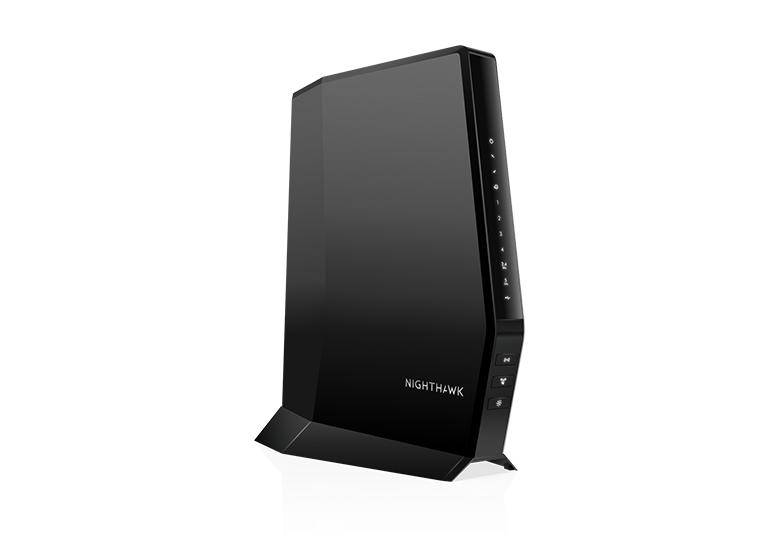- Subscribe to RSS Feed
- Mark Topic as New
- Mark Topic as Read
- Float this Topic for Current User
- Bookmark
- Subscribe
- Printer Friendly Page
CAX30 Xfinity issue (FIXED)
- Mark as New
- Bookmark
- Subscribe
- Subscribe to RSS Feed
- Permalink
- Report Inappropriate Content
Like all of you, I was bashing my head against the wall wondering what was going on with my router.
I got a call from xfinity today saying they had 300+ calls in the past few hours just due to this.
I figured out it has something to do with the traffic meter....
To fix this, factory reset the router by sticking a small pin into the back of the hole and holding it for like 7 seconds.
After that, give it a bit of time and then go to your nighthawk app. The login will be "admin" for the username and "password" for the password.
Now, go to your computer and type in "192.168.1.1" It will make you create a new password - do it.
Then, go to the advanced tab, then click "advanced settings" and scroll to traffic meter. Turn it on, click apply. Then turn it off, and click apply.
I don't know why this works, but it's the only thing that worked for me. Hope this can help someone else out.
Solved! Go to Solution.
Accepted Solutions
- Mark as New
- Bookmark
- Subscribe
- Subscribe to RSS Feed
- Permalink
- Report Inappropriate Content
After resetting the router and downgrading back to the older firmware V1.4XX (not V2), and resetting again, it will work normally. There is a tutorial on how to go back to the old firmware on YouTube. You just download the zip file, extract it and then “upload” the file into the router and wait for it to be done.
So:
*before you start this process below, you MUST download the older firmware and upload it into your router by going to 192.168.1.1 on your web browser and logging in, and uploading it.
1. Factory reset the router by holding a pin in the back for 7+ seconds
2. Wait for the router to do its thing (about 2+ mins) and then go to the Wi-Fi on your phone, connect using the password on the side of your router.
3. Once connected to the network, open up the Nighthawk App. Type in “admin” for username and “password” for the password.
4. Go to the settings on the app, change back your Wi-Fi network names to your choosing and change the password for both networks to your choosing (both 2.4 GHz and 5 GHz). This process will take awhile to load, but just wait for it to complete.
5. Go to your PC, type in 192.168.1.1 on the internet browser.
6. Enter admin as the username and the new password you just created in Step 4 and login.
5. That’s it - you’re done. You’ve now re-enabled Wi-Fi at full speed and the router should function normally.
On a side note:
To the Netgear management team/engineers: This entire debacle could’ve been totally avoided and should have been double-checked before an update to the firmware was sent out that killed 10,000+ peoples’ internet connectivity. For a router that costs over $300 MSRP, this is unacceptable. We pay a premium for the Netgear brand and this has been very disappointing. Poor quality control, bad firmware and a lack of immediate response is not okay. I was about to spend $100 on an Xfinity technician because I had no idea this issue was so widespread the first 2 days and thought my ISP connection went bad, and I know many others who have spent $50+ on tech repairs that were unnecessary, because they thought their ISP or router was broken too. Instead, the fix is this giant, long process and requires us to revert back to OLD firmware. This has made me seriously re-think all future Netgear purchases. Do better.
All Replies
- Mark as New
- Bookmark
- Subscribe
- Subscribe to RSS Feed
- Permalink
- Report Inappropriate Content
Re: CAX30 Xfinity issue (FIXED)
Interesting why TM would be helpful or a cause.
I'll pass this on to NG for review.
Let get this into the right forum as well.
Thank you.
- Mark as New
- Bookmark
- Subscribe
- Subscribe to RSS Feed
- Permalink
- Report Inappropriate Content
Re: CAX30 Xfinity issue (FIXED)
If I didn’t turn the traffic meter on, then off - then my internet wouldn’t work. It was only until I did that portion of the solution that things reconnected.
- Mark as New
- Bookmark
- Subscribe
- Subscribe to RSS Feed
- Permalink
- Report Inappropriate Content
Re: CAX30 Xfinity issue (FIXED)
Ok, thanks for the additional info. I'll pass this onto NG.
Please mark your thread as Solved so others will know.
- Mark as New
- Bookmark
- Subscribe
- Subscribe to RSS Feed
- Permalink
- Report Inappropriate Content
Re: CAX30 Xfinity issue (FIXED)
- Mark as New
- Bookmark
- Subscribe
- Subscribe to RSS Feed
- Permalink
- Report Inappropriate Content
Re: CAX30 Xfinity issue (FIXED)
Worked on Xfinity, thanks!!! Just take on count, if you change the wifi password, for example
password1
and apply, not take the change, but if after that, put password2 as password and apply again, will take password1 as password,
excuse the tongue twister lol
- Mark as New
- Bookmark
- Subscribe
- Subscribe to RSS Feed
- Permalink
- Report Inappropriate Content
Re: CAX30 Xfinity issue (FIXED)
Just updating on situation, when i changed ssid to my needs, because my whole house depends on this ssid, the issue comes back, so, let the router as is after the factory reset until NG solve this crap
- Mark as New
- Bookmark
- Subscribe
- Subscribe to RSS Feed
- Permalink
- Report Inappropriate Content
Re: CAX30 Xfinity issue (FIXED)
What FW version do you guys have loaded on the CAX30?
If v2.1x the recent version, you might want to downgrade to last v.1.4x
Seems there was a FW update this past Monday...
- Mark as New
- Bookmark
- Subscribe
- Subscribe to RSS Feed
- Permalink
- Report Inappropriate Content
Re: CAX30 Xfinity issue (FIXED)
yes its V2.1.3.10, i dont try to downgrade yet, i dont know if after downgrade will be upgraded again to latest version
- Mark as New
- Bookmark
- Subscribe
- Subscribe to RSS Feed
- Permalink
- Report Inappropriate Content
Re: CAX30 Xfinity issue (FIXED)
Was told NG is removing that version. So downgrading should be ok.
- Mark as New
- Bookmark
- Subscribe
- Subscribe to RSS Feed
- Permalink
- Report Inappropriate Content
Re: CAX30 Xfinity issue (FIXED)
thank you for the directions to fix. I was about to spend $50 to speak with NetGear. Though, because I had previously tried the typical fixes myself, lost the ability to use the Admin username. I even had to leave the house to get away from home wifi. Then was able to log in using Admin on an iPad as a workaround. Thanks again.
- Mark as New
- Bookmark
- Subscribe
- Subscribe to RSS Feed
- Permalink
- Report Inappropriate Content
Re: CAX30 Xfinity issue (FIXED)
- Mark as New
- Bookmark
- Subscribe
- Subscribe to RSS Feed
- Permalink
- Report Inappropriate Content
Re: CAX30 Xfinity issue (FIXED)
You may want to downgrade FW to v1.4x as well:
- Mark as New
- Bookmark
- Subscribe
- Subscribe to RSS Feed
- Permalink
- Report Inappropriate Content
Re: CAX30 Xfinity issue (FIXED)
Hello,
I tried resetting my modem/router and it won't revert back to its original settings.
Its almost as the internet wont go through nor will it show the factory SSID name.
how can I fix this?
- Mark as New
- Bookmark
- Subscribe
- Subscribe to RSS Feed
- Permalink
- Report Inappropriate Content
Re: CAX30 Xfinity issue (FIXED)
- Mark as New
- Bookmark
- Subscribe
- Subscribe to RSS Feed
- Permalink
- Report Inappropriate Content
Re: CAX30 Xfinity issue (FIXED)
You may want to downgrade FW to v1.4x as well:
@fuzzyrice wrote:
Hello,
I tried resetting my modem/router and it won't revert back to its original settings.
Its almost as the internet wont go through nor will it show the factory SSID name.
how can I fix this?
- Mark as New
- Bookmark
- Subscribe
- Subscribe to RSS Feed
- Permalink
- Report Inappropriate Content
Re: CAX30 Xfinity issue (FIXED)
Did you factory reset the modem and setup from scratch after downgrading FW?
@phanik2007 wrote:
I downgraded to V1.4.11.2 and now the 1801 mbps option does not work anymore. You can still use the 860 mbps option.
Moreover, my iPhone 14 Pro now has a 3 sec lag after the firmware upgrade while using WIFI only. Other devices are fine.
NetGear really made a mess and hope they will release a fix soon.
- Mark as New
- Bookmark
- Subscribe
- Subscribe to RSS Feed
- Permalink
- Report Inappropriate Content
Re: CAX30 Xfinity issue (FIXED)
Thanks folks suggestion. Try factory reset as well as enable/disable traffic meter. Modem works for few hours and hit Internet down issue again. Both Workaround effects are the same as rebooting modem.
Version is V2.1.3.10.
- Mark as New
- Bookmark
- Subscribe
- Subscribe to RSS Feed
- Permalink
- Report Inappropriate Content
Re: CAX30 Xfinity issue (FIXED)
Please downgrade the CAX30 to v1.4x please. v2 has problems and was pulled.
@ztan wrote:
Thanks folks suggestion. Try factory reset as well as enable/disable traffic meter. Modem works for few hours and hit Internet down issue again. Both Workaround effects are the same as rebooting modem.
Version is V2.1.3.10.
- Mark as New
- Bookmark
- Subscribe
- Subscribe to RSS Feed
- Permalink
- Report Inappropriate Content
Re: CAX30 Xfinity issue (FIXED)
- Mark as New
- Bookmark
- Subscribe
- Subscribe to RSS Feed
- Permalink
- Report Inappropriate Content
Re: CAX30 Xfinity issue (FIXED)
If you have v2 FW still loaded:
- Mark as New
- Bookmark
- Subscribe
- Subscribe to RSS Feed
- Permalink
- Report Inappropriate Content
Re: CAX30 Xfinity issue (FIXED)
I just got a notice from XFINITY saying 2,500+ customers affected by an outage and I gusss I am one. So annoying.
- Mark as New
- Bookmark
- Subscribe
- Subscribe to RSS Feed
- Permalink
- Report Inappropriate Content
Re: CAX30 Xfinity issue (FIXED)
Ok if there having ISP issues then lets let them get there side fixed.
Might post in a new post and copy and past the cable connections data page and Events Log page so we can take a look at those. https://kb.netgear.com/30007/How-do-I-obtain-the-cable-connection-information-from-a-NETGEAR-cable-m...
https://kb.netgear.com/30008/How-do-I-view-or-clear-the-event-logs-on-my-NETGEAR-cable-modem-or-mode...
Please make a new post.
- Mark as New
- Bookmark
- Subscribe
- Subscribe to RSS Feed
- Permalink
- Report Inappropriate Content
Re: CAX30 Xfinity issue (FIXED)
- Mark as New
- Bookmark
- Subscribe
- Subscribe to RSS Feed
- Permalink
- Report Inappropriate Content
Re: CAX30 Xfinity issue (FIXED)
• Introducing NETGEAR WiFi 7 Orbi 770 Series and Nighthawk RS300
• What is the difference between WiFi 6 and WiFi 7?
• Yes! WiFi 7 is backwards compatible with other Wifi devices? Learn more