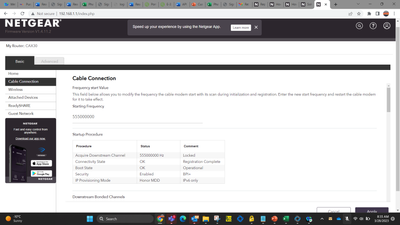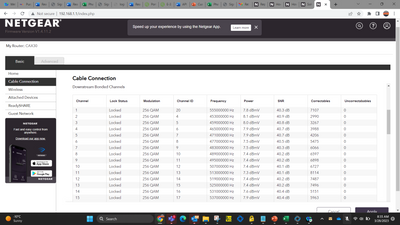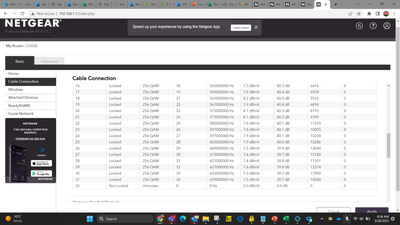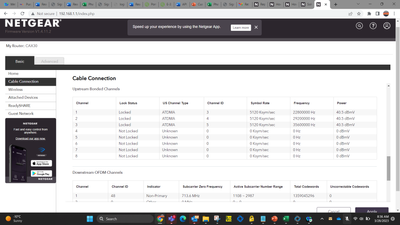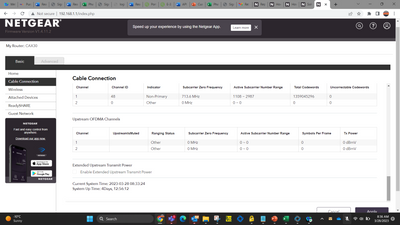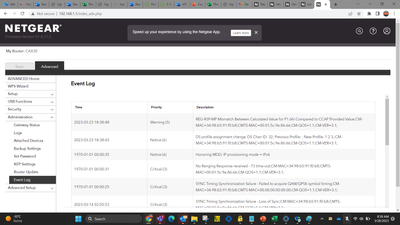- Subscribe to RSS Feed
- Mark Topic as New
- Mark Topic as Read
- Float this Topic for Current User
- Bookmark
- Subscribe
- Printer Friendly Page
CAX30 Xfinity
- Mark as New
- Bookmark
- Subscribe
- Subscribe to RSS Feed
- Permalink
- Report Inappropriate Content
CAX30 Xfinity
what is the typical speed you see on your nighthawk app ? I have a 1000 mbps xfinitiy line and cannot go beyond 550 mpbs on the nighthawk app.
Best,
talk2pk
- Mark as New
- Bookmark
- Subscribe
- Subscribe to RSS Feed
- Permalink
- Report Inappropriate Content
Re: CAX30 Xfinity
What Firmware version is currently loaded?
What mobile device are you using with the NH app? Apple or Android?
Do you see this across other mobile devices?
What are the speeds seen on the onboard speed test in the WEB UI and thru a wired PC and Ooklas installable speed test app?
- Mark as New
- Bookmark
- Subscribe
- Subscribe to RSS Feed
- Permalink
- Report Inappropriate Content
Re: CAX30 Xfinity
What Firmware version is currently loaded? -1.4.11.2
What mobile device are you using with the NH app? Apple or Android? - Android, galaxy s9+
Do you see this across other mobile devices? - Use only android.. so not sure ..
What are the speeds seen on the onboard speed test in the WEB UI and thru a wired PC and Ooklas installable speed test app? -- usually ~350 mbps
- Mark as New
- Bookmark
- Subscribe
- Subscribe to RSS Feed
- Permalink
- Report Inappropriate Content
Re: CAX30 Xfinity
Is Armor or Smart Parental Controls or Traffic Meter enabled on the modem?
Please post a copy and paste of the modems connection status and event log page.
https://kb.netgear.com/30007/How-do-I-obtain-the-cable-connection-information-from-a-NETGEAR-cable-m...
https://kb.netgear.com/30008/How-do-I-view-or-clear-the-event-logs-on-my-NETGEAR-cable-modem-or-mode...
Has a factory reset and setup from scratch been performed since last FW update? A complete pull of the power adapters for a period of time after the factory reset then walk thru the setup wizard and setup from scratch with a wired PC and web browser. Recommend setting the default DHCP IP address pool range to the following after applying and a factory reset: 192.168.#.100 to 192.168.#.200.
https://kb.netgear.com/24089/How-do-I-specify-the-pool-of-IP-addresses-assigned-by-my-Nighthawk-rout...
- Mark as New
- Bookmark
- Subscribe
- Subscribe to RSS Feed
- Permalink
- Report Inappropriate Content
Re: CAX30 Xfinity
None of these are enabled - Armor or Smart Parental Controls or Traffic Meter. I have enabled smart connect though, however if i turn off it does helps me to reach to 400 mbps speed for 5 Ghz wifi n/w.
Cable connection:
Event log :
Factory reset has been performed multiple times with netgear support.
- Mark as New
- Bookmark
- Subscribe
- Subscribe to RSS Feed
- Permalink
- Report Inappropriate Content
Re: CAX30 Xfinity
Power levels on some channels are too high:
https://kb.netgear.com/24311/Power-level-guidelines-for-a-NETGEAR-cable-modem-router
Might try adding a coax line splitter or an inline attenuator to help lower the power.
You have too many Correctables that should be zeros.
Be sure your using good quality RG6 coax cable up to the modem.
From there check the line for kinks, damage, moisture in the line.
Check the connectors for improperly made ends, foil touching the copper coax line, loose connections, bad/old/cheap connectors, or corroded connections. Replace them if you do.
Be sure to power OFF the modem for 1 minute then back ON.
https://community.netgear.com/t5/Cable-Modems-Routers/General-info-and-Troubleshooting-for-Cable-Mod...
You have Criticals and Warnings that the ISP needs to review and resolve.
Have the ISP check the signal and line quality UP to the modem. Be sure the ISP provisions the modem correctly.
Might ask them to help you reduce the power levels on the line.
- Mark as New
- Bookmark
- Subscribe
- Subscribe to RSS Feed
- Permalink
- Report Inappropriate Content
Re: CAX30 Xfinity
thanks for the quick replies Furrye38, ISP recently visited my place and did all checks w.r.t power levels, line quality and put in a new coax cable ..
l tried looking up power levels guidelines buts its taking me to something else..what is the optimum power level i can ask ISP to set it to ?
Also, what can be the expected speed on NH app i can expect with a 1000 MBPS line ?
I did notice today, that a part of my internet cable in backyard is not buried..can that be an issue due to temperatures being subzero in south colorado ?
- Mark as New
- Bookmark
- Subscribe
- Subscribe to RSS Feed
- Permalink
- Report Inappropriate Content
Re: CAX30 Xfinity
That link working and should take you to a KB article about power level specs for NG modems:
"Downstream and upstream power levels are important when determining if the cable line that is connected to your cable modem or modem router is receiving sufficient power. Good Downstream power levels are within -7 to +7 dBmV. Good Upstream power levels are within 38-48 dBmV.
To view the upstream and downstream power levels:
Launch a web browser from a computer or mobile device that is connected to your network.
Enter http://192.168.100.1.
Enter your cable modem or modem router’s user name and password.
The user name is admin. The default password is password. The user name and password are case-sensitive.
The BASIC Home page displays.
Select Cable Connection.
The downstream and upstream power levels display."
Should see near 900Mpbs on the NH app. I saw similar results on my CAX30 as well on iPhone 12 Pro Max.
Possible there maybe either a CAX FW or NH app issue. I would recommend that you submit a NH app bug report regarding this:
Make sure you should be getting near 900Mpbs on a wired PC as well thru the CAX30. Last time I tested mine it was spot on near 900Mpbs and 50Mpbs on the UP for my ISP service with a wired PC.
NG is aware of some issues on the FW and ISP side as well.
• What is the difference between WiFi 6 and WiFi 7?
• Yes! WiFi 7 is backwards compatible with other Wifi devices? Learn more