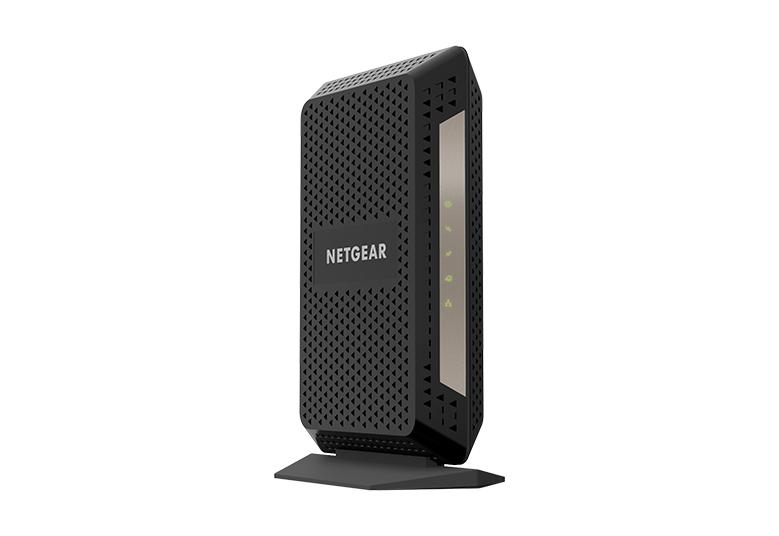- Subscribe to RSS Feed
- Mark Topic as New
- Mark Topic as Read
- Float this Topic for Current User
- Bookmark
- Subscribe
- Printer Friendly Page
CM1000V2 terrible upload/download latencies, HUGE SPIKES HUGE HEADACHES.
- Mark as New
- Bookmark
- Subscribe
- Subscribe to RSS Feed
- Permalink
- Report Inappropriate Content
CM1000V2 terrible upload/download latencies, HUGE SPIKES HUGE HEADACHES.
PLEASE HELP, BEEN DEALING WITH THESE ISSUES FOR AWHILE, TOTAL HEADACHE.
Been having horrid spikes under load esp with upload when it's spiking well over 100ms and online gaming is **bleep**ing terrible experience too... here's my logs. Spectrum said nothing wrong with their end.
| Frequency start Value | |
| This field below allows you to modify the frequency the cable modem start with its scan during initialization and registration. Enter the new start frequency and restart the cable modem for it to take effect. | |
|
<tabindex=-1>Startup Procedure</tabindex=-1>
| Procedure | Status | Comment |
| Acquire Downstream Channel | 297000000 Hz | Locked |
| Connectivity State | OK | Operational |
| Boot State | OK | Operational |
| Security | Enable | BPI+ |
| IP Provisioning Mode | Honor MDD | IPv4 only |
<tabindex=-1>Downstream Bonded Channels</tabindex=-1>
| Channel | Lock Status | Modulation | Channel ID | Frequency | Power | SNR / MER | Unerrored Codewords | Correctable Codewords | Uncorrectable Codewords |
| 1 | Locked | QAM256 | 1 | 297000000 Hz | 7.7 dBmV | 43.5 dB | 681408236 | 0 | 0 |
| 2 | Locked | QAM256 | 2 | 303000000 Hz | 7.4 dBmV | 43.0 dB | 681397419 | 0 | 0 |
| 3 | Locked | QAM256 | 3 | 309000000 Hz | 7.5 dBmV | 43.4 dB | 681414499 | 0 | 0 |
| 4 | Locked | QAM256 | 4 | 315000000 Hz | 7.1 dBmV | 43.0 dB | 681418029 | 0 | 0 |
| 5 | Locked | QAM256 | 5 | 321000000 Hz | 6.9 dBmV | 43.2 dB | 681422171 | 0 | 0 |
| 6 | Locked | QAM256 | 6 | 327000000 Hz | 6.9 dBmV | 42.9 dB | 681426500 | 0 | 0 |
| 7 | Locked | QAM256 | 7 | 333000000 Hz | 6.9 dBmV | 43.0 dB | 681429962 | 0 | 0 |
| 8 | Locked | QAM256 | 8 | 339000000 Hz | 6.9 dBmV | 43.3 dB | 681434569 | 0 | 0 |
| 9 | Locked | QAM256 | 9 | 345000000 Hz | 6.9 dBmV | 43.1 dB | 681438145 | 0 | 0 |
| 10 | Locked | QAM256 | 10 | 351000000 Hz | 6.8 dBmV | 43.1 dB | 681440480 | 0 | 0 |
| 11 | Locked | QAM256 | 11 | 357000000 Hz | 6.7 dBmV | 42.9 dB | 681445200 | 0 | 0 |
| 12 | Locked | QAM256 | 12 | 363000000 Hz | 6.8 dBmV | 43.0 dB | 681449332 | 0 | 0 |
| 13 | Locked | QAM256 | 13 | 369000000 Hz | 6.6 dBmV | 42.8 dB | 681451899 | 0 | 0 |
| 14 | Locked | QAM256 | 14 | 375000000 Hz | 6.3 dBmV | 42.9 dB | 681455466 | 0 | 0 |
| 15 | Locked | QAM256 | 15 | 381000000 Hz | 6.2 dBmV | 42.6 dB | 681459287 | 0 | 0 |
| 16 | Locked | QAM256 | 16 | 387000000 Hz | 6.5 dBmV | 43.2 dB | 681461804 | 0 | 0 |
| 17 | Locked | QAM256 | 17 | 393000000 Hz | 6.7 dBmV | 42.9 dB | 681466569 | 0 | 0 |
| 18 | Locked | QAM256 | 18 | 399000000 Hz | 6.8 dBmV | 43.1 dB | 681469933 | 0 | 0 |
| 19 | Locked | QAM256 | 19 | 405000000 Hz | 7.4 dBmV | 43.2 dB | 681475735 | 0 | 0 |
| 20 | Locked | QAM256 | 20 | 411000000 Hz | 7.6 dBmV | 43.3 dB | 681478590 | 0 | 0 |
| 21 | Locked | QAM256 | 21 | 423000000 Hz | 7.5 dBmV | 43.1 dB | 681483241 | 0 | 0 |
| 22 | Locked | QAM256 | 22 | 429000000 Hz | 7.2 dBmV | 42.7 dB | 681486161 | 0 | 0 |
| 23 | Locked | QAM256 | 23 | 435000000 Hz | 6.8 dBmV | 43.0 dB | 681489347 | 0 | 0 |
| 24 | Locked | QAM256 | 24 | 447000000 Hz | 6.4 dBmV | 42.9 dB | 681493927 | 0 | 0 |
| 25 | Locked | QAM256 | 25 | 453000000 Hz | 6.5 dBmV | 43.1 dB | 681496843 | 0 | 0 |
| 26 | Locked | QAM256 | 26 | 459000000 Hz | 6.6 dBmV | 43.1 dB | 681501872 | 0 | 0 |
| 27 | Locked | QAM256 | 27 | 465000000 Hz | 6.9 dBmV | 43.3 dB | 681504807 | 0 | 0 |
| 28 | Locked | QAM256 | 28 | 471000000 Hz | 7.1 dBmV | 43.3 dB | 681509584 | 0 | 0 |
| 29 | Locked | QAM256 | 29 | 477000000 Hz | 7.1 dBmV | 43.3 dB | 681512633 | 0 | 0 |
| 30 | Locked | QAM256 | 30 | 483000000 Hz | 7.1 dBmV | 43.2 dB | 681516850 | 0 | 0 |
| 31 | Locked | QAM256 | 31 | 489000000 Hz | 7.1 dBmV | 43.3 dB | 681519541 | 0 | 0 |
| 32 | Locked | QAM256 | 32 | 495000000 Hz | 7.0 dBmV | 43.3 dB | 681518471 | 0 | 0 |
<tabindex=-1>Upstream Bonded Channels</tabindex=-1>
| Channel | Lock Status | Modulation | Channel ID | Frequency | Power |
| 1 | Locked | ATDMA | 2 | 24000000 Hz | 38.3 dBmV |
| 2 | Locked | ATDMA | 3 | 30400000 Hz | 39.0 dBmV |
| 3 | Locked | ATDMA | 4 | 36800000 Hz | 39.3 dBmV |
| 4 | Not Locked | Unknown | 0 | 0 Hz | 0.0 dBmV |
| 5 | Not Locked | Unknown | 0 | 0 Hz | 0.0 dBmV |
| 6 | Not Locked | Unknown | 0 | 0 Hz | 0.0 dBmV |
| 7 | Not Locked | Unknown | 0 | 0 Hz | 0.0 dBmV |
| 8 | Not Locked | Unknown | 0 | 0 Hz | 0.0 dBmV |
<tabindex=-1>Downstream OFDM Channels</tabindex=-1>
| Channel | Lock Status | Modulation / Profile ID | Channel ID | Frequency | Power | SNR / MER | Active Subcarrier Number Range | Unerrored Codewords | Correctable Codewords | Uncorrectable Codewords |
| 1 | Locked | 0, 1, 2 | 33 | 617000000 Hz | 5.2 dBmV | 40.5 dB | 1108 ~ 2987 | 339942549 | 288934966 | 0 |
| 2 | Not Locked | 0 | 0 | 0 Hz | 6.6 dBmV | 0.0 dB | 0 ~ 4095 | 0 | 0 | 0 |
<tabindex=-1>Upstream OFDMA Channels</tabindex=-1>
| Channel | Lock Status | Modulation / Profile ID | Channel ID | Frequency | Power |
| 1 | Locked | 3, 4, 11, 12, 13 | 9 | 5850000 Hz | 35.5 dBmV |
| 2 | Not Locked | 3, 4, 11, 12, 13 | 0 | 0 Hz | 0.0 dBmV |
- Mark as New
- Bookmark
- Subscribe
- Subscribe to RSS Feed
- Permalink
- Report Inappropriate Content
Re: Need help with CM1000v2, packet loss + high latency with spectrum ISP
Thanks for your quick reply, here's the logs below. Is it the correctables on the downstream that should be 0? Been back and forth with my ISP with no resolution for awhile, new rg6 cables, etc.
Using CAT 8, using a Netduma R2 for a router, I can test here in a bit doing a direct connection.
|
|
|||||||||||||||||||||||||||||||||||||||||||||||||||||||||||||||||||||||||||||||||||||||||||||||||||||||||||||||||||||||||||
|
- Mark as New
- Bookmark
- Subscribe
- Subscribe to RSS Feed
- Permalink
- Report Inappropriate Content
Re: Need help with CM1000v2, packet loss + high latency with spectrum ISP
Yes.
Any Criticals, Errors or Warnings seen in the event logs needs to be reviewed and resolved by the ISP. Indicates a signal issue on the ISP line up to the modem.
Have the ISP check the signal and line quality UP to the modem. Be sure the ISP provisions the modem correctly.
Be sure there are no coax cable line splitters in the between the modem and ISP service box.
Start with removing any amplifiers, signal attenuators, or splitters from the coax.
From there check the line for kinks, damage, moisture in the line.
Check the connectors for improperly made ends, foil touching the copper coax line, loose connections, bad/old/cheap connectors, or corroded connections. Replace them if you do.
Be sure to power OFF the modem for 1 minute then back ON.
https://community.netgear.com/t5/Cable-Modems-Routers/General-info-and-Troubleshooting-for-Cable-Mod...
https://kb.netgear.com/24311/Power-level-guidelines-for-a-NETGEAR-cable-modem-router
https://www.duckware.com/tech/solving-intermittent-cable-modem-issues.html
https://highspeed.tips/docsis-events/
- Mark as New
- Bookmark
- Subscribe
- Subscribe to RSS Feed
- Permalink
- Report Inappropriate Content
Re: CM1000V2 terrible upload/download latencies, HUGE SPIKES HUGE HEADACHES.
Any progress on this?
@jaydubzok wrote:
PLEASE HELP, BEEN DEALING WITH THESE ISSUES FOR AWHILE, TOTAL HEADACHE.
Been having horrid spikes under load esp with upload when it's spiking well over 100ms and online gaming is terrible experience too... here's my logs. Spectrum said nothing wrong with their end.
- Mark as New
- Bookmark
- Subscribe
- Subscribe to RSS Feed
- Permalink
- Report Inappropriate Content
Re: CM1000V2 terrible upload/download latencies, HUGE SPIKES HUGE HEADACHES.
Delete this post, please
- Mark as New
- Bookmark
- Subscribe
- Subscribe to RSS Feed
- Permalink
- Report Inappropriate Content
Re: CM1000V2 terrible upload/download latencies, HUGE SPIKES HUGE HEADACHES.
Were you able to get this resolved?
• What is the difference between WiFi 6 and WiFi 7?
• Yes! WiFi 7 is backwards compatible with other Wifi devices? Learn more