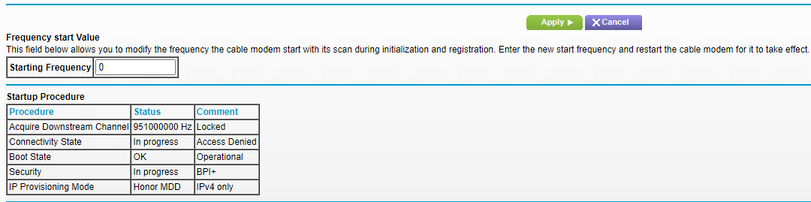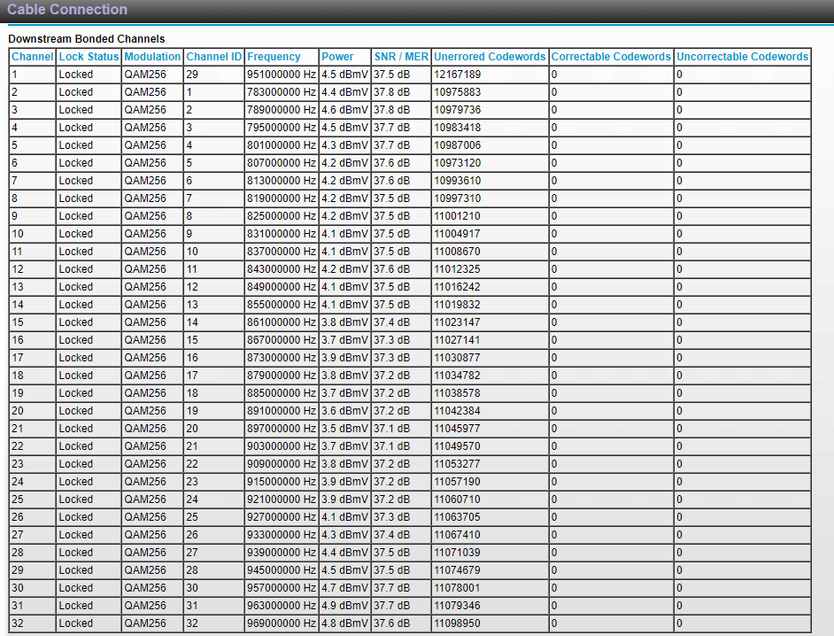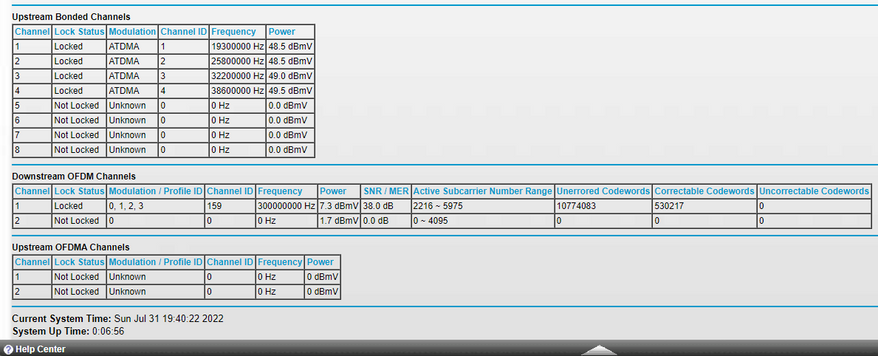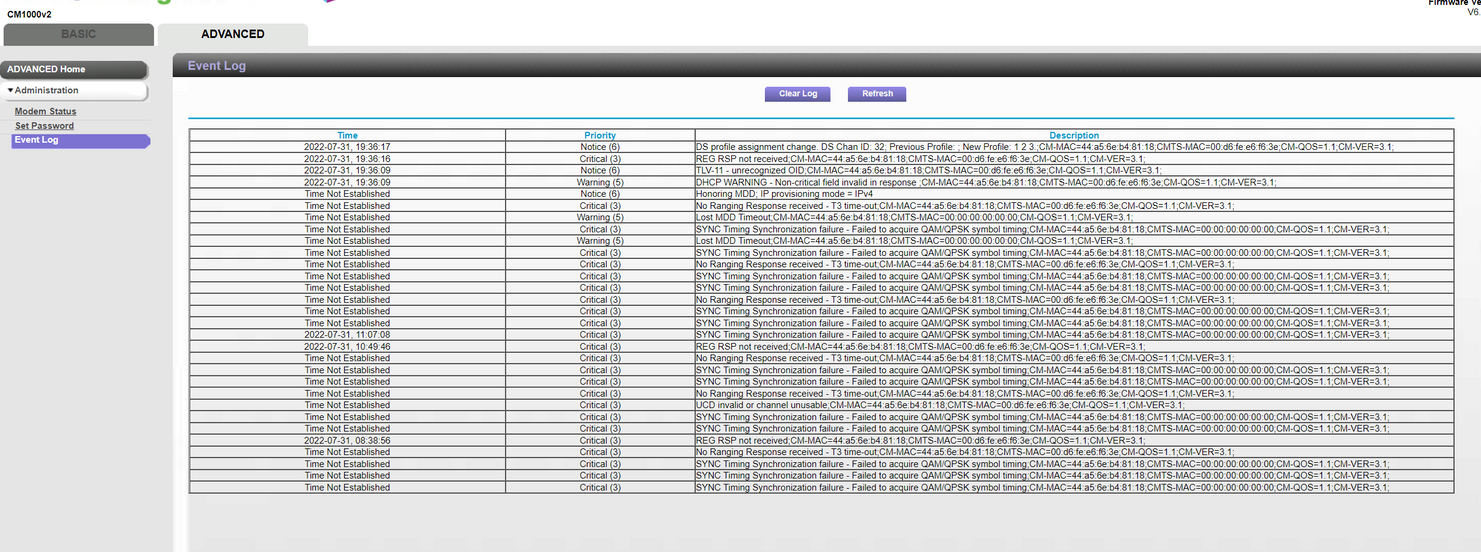- Subscribe to RSS Feed
- Mark Topic as New
- Mark Topic as Read
- Float this Topic for Current User
- Bookmark
- Subscribe
- Printer Friendly Page
Re: CM1000v2 connectivity state access denied
- Mark as New
- Bookmark
- Subscribe
- Subscribe to RSS Feed
- Permalink
- Report Inappropriate Content
CM1000v2 connectivity state access denied
My internet went down this morning so I went through some basics first, power cycles, reseating cables, soft resets and cmd line resets. I took my nighthawk router out of the line and directly connected to my CM1000v2. The modem is showing solid upstream/downstream and online with activity so I checked the internal status. The connection is showing good but looking inside the cable connection I am showing connectivity state stuck on in progress and access denied for the comment. I am running Hardware Version 2.02 with firmware version V6.01.07 currently. I did go through a factory reset on the modem and swapped out my ethernet with a known good cable with no change. I have the event log before and after the reset attached. Looking for advice on this while I parse through the errors myself to see what I can do because cox is all shoulders on this.
- Mark as New
- Bookmark
- Subscribe
- Subscribe to RSS Feed
- Permalink
- Report Inappropriate Content
Re: CM1000v2 connectivity state access denied
It does look like my upstream is having a major power issue. Everything I am reading is that this should less than 37 dBmV. if this is my main concern what should I do about this because swapping modems likely would not resolve a power issue on the line. This has been running solidly for well over a year at this point so odd to see a power issue like this imo.
| <tabindex=-1>Upstream Bonded Channels</tabindex=-1> | ||||||||||||||||||||||||||||||||||||||||||||||||||||||
|
- Mark as New
- Bookmark
- Subscribe
- Subscribe to RSS Feed
- Permalink
- Report Inappropriate Content
Re: CM1000v2 connectivity state access denied
Please post a copy and paste of the modems connection status page.
Have the ISP check the signal and line quality UP to the modem. Be sure the ISP provisions the modem correctly.
Be sure there are no coax cable line splitters in the between the modem and ISP service box.
Be sure your using good quality RG6 coax cable up to the modem.
Be sure to power OFF the modem for 1 minute then back ON.
https://community.netgear.com/t5/Cable-Modems-Routers/General-info-and-Troubleshooting-for-Cable-Mod...
https://kb.netgear.com/24311/Power-level-guidelines-for-a-NETGEAR-cable-modem-router?article=24311
https://www.duckware.com/tech/solving-intermittent-cable-modem-issues.html
- Mark as New
- Bookmark
- Subscribe
- Subscribe to RSS Feed
- Permalink
- Report Inappropriate Content
Re: CM1000v2 connectivity state access denied
- Mark as New
- Bookmark
- Subscribe
- Subscribe to RSS Feed
- Permalink
- Report Inappropriate Content
Re: CM1000v2 connectivity state access denied
Please post the download and upload cable connection status page in it's entirity please.
I would by pass the converter and directly connect the modem to the ISP coax line that comes into the home and see if this changes anything.
- Mark as New
- Bookmark
- Subscribe
- Subscribe to RSS Feed
- Permalink
- Report Inappropriate Content
Re: CM1000v2 connectivity state access denied
the full capture message is not sticking for some reason.
- Mark as New
- Bookmark
- Subscribe
- Subscribe to RSS Feed
- Permalink
- Report Inappropriate Content
Re: CM1000v2 connectivity state access denied
Your uplink power is right at the high level spec. Not sure if this would be a concern or not. Download is on the high side as well however well with in spec. Lots of Corrected here. Should be mostly zero.
Can you post the Event Logs page?
Be sure your using a good quality LAN cable between the modem and router. CAT6 is recommended.
What is the brand and model of the host wifi router connected to the modem?
Have the ISP check the signal and line quality UP to the modem. Be sure the ISP provisions the modem correctly.
Be sure there are no coax cable line splitters in the between the modem and ISP service box.
Be sure your using good quality RG6 coax cable up to the modem.
Be sure to power OFF the modem for 1 minute then back ON.
https://community.netgear.com/t5/Cable-Modems-Routers/General-info-and-Troubleshooting-for-Cable-Mod...
https://kb.netgear.com/24311/Power-level-guidelines-for-a-NETGEAR-cable-modem-router?article=24311
https://www.duckware.com/tech/solving-intermittent-cable-modem-issues.html
- Mark as New
- Bookmark
- Subscribe
- Subscribe to RSS Feed
- Permalink
- Report Inappropriate Content
Re: CM1000v2 connectivity state access denied
Latest event log from the modem. I have a netgear nighthawk RAX48, I have been testing it without it being part of the chain. It's showing internet as good on it's connection while in the line. I only have cat 5e on hand, I don't have any endpoint device that runs 2.5 or 10g in the home. I can try swapping it out for a cat 6 but I'll need to get that later today.
- Mark as New
- Bookmark
- Subscribe
- Subscribe to RSS Feed
- Permalink
- Report Inappropriate Content
Re: CM1000v2 connectivity state access denied
You have lots of Criticals that the ISP should look into as well.
Ya, CAT6 should be used between the modem and router for good measure.
• What is the difference between WiFi 6 and WiFi 7?
• Yes! WiFi 7 is backwards compatible with other Wifi devices? Learn more