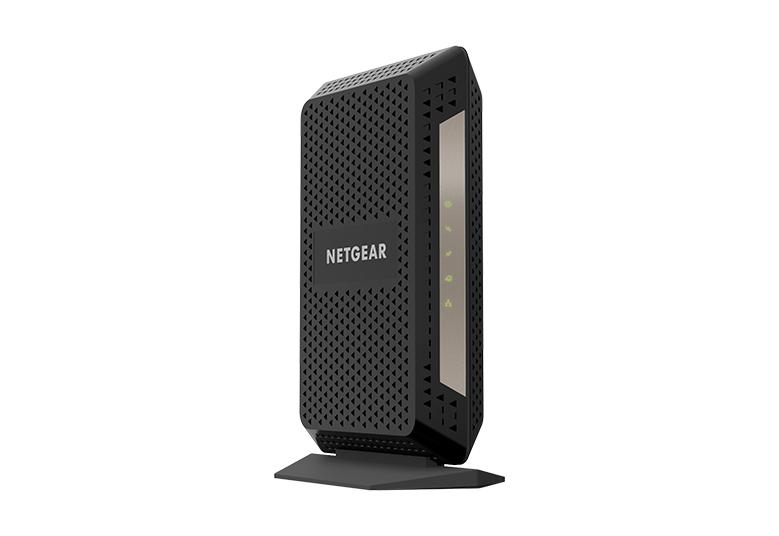- Subscribe to RSS Feed
- Mark Topic as New
- Mark Topic as Read
- Float this Topic for Current User
- Bookmark
- Subscribe
- Printer Friendly Page
CM100v2 REBOOT LOOP
- Mark as New
- Bookmark
- Subscribe
- Subscribe to RSS Feed
- Permalink
- Report Inappropriate Content
Since Xfinity started their 10G network upgrade my modem won't connect and will reboot several times before it stop.
In order to get the modem to connect and stay connected is to manually specify a start frequency.
I think Xfinity damaged my modem. I have spent hours on the phone with technical support and nothing...... hours wasted......
Posted the logs.....
Solved! Go to Solution.
Accepted Solutions
- Mark as New
- Bookmark
- Subscribe
- Subscribe to RSS Feed
- Permalink
- Report Inappropriate Content
Not sure what splitter you added but you dropped quite a few points on the downstream and increased your upstream to a level that can potentially cause errors.
If you used a double/triple splitter, pull it back out, as it shouldn't be dropping power that much and putting that much resistance in line.
If it were me, I'd directly connect it to where the coax comes in, and when you get the errors, call xfinity and have them come check the line. By directly connecting it, you ensure there isn't anything in the home causing issues that xfinity can bill you for.
All Replies
- Mark as New
- Bookmark
- Subscribe
- Subscribe to RSS Feed
- Permalink
- Report Inappropriate Content
Re: CM100v2 REBOOT LOOP
More likely when they upgraded your area they changed something at the hub. Right now, your power levels are to high and its causing errors. You can try putting a attenuator in line or a double/triple splitter (make sure the other ends are capped) to try to drop the power a bit.
- Mark as New
- Bookmark
- Subscribe
- Subscribe to RSS Feed
- Permalink
- Report Inappropriate Content
Re: CM100v2 REBOOT LOOP
If that doesn't help, you'll need to contact them as there could also be other errors from changing out the hub/cmts. When they upgraded my area, they had to come back out to fix a connection as it was loose at the hub. When you're changing out a bunch of them, its easy enough to under tighten one.
- Mark as New
- Bookmark
- Subscribe
- Subscribe to RSS Feed
- Permalink
- Report Inappropriate Content
Re: CM100v2 REBOOT LOOP
oops.... my bad guys.... I guess it was a bit early lol. This is my first post on this forum. My modem is CM1000v2, currently I have the Xfinity plan 500Mbps down and 100Mbps. I live in a small city in the middle of nowhere in FL, so this area is not a priority for Xfinity at all, so was surprised that we got something, because the uploads speed were painful 10Mbps......
I tired the adding the splitter and didn't work. I still have to interrupt the booting and specify the starting frequency...... BUT after installing the splitter I notice the channels power is lower and within the specs, my connection seems better.... pretty much 0 corrected and uncorrected codewords.......
I will wait another week before dealing with customer service unless anyone knows how to get level2 or higher support.
- Mark as New
- Bookmark
- Subscribe
- Subscribe to RSS Feed
- Permalink
- Report Inappropriate Content
Not sure what splitter you added but you dropped quite a few points on the downstream and increased your upstream to a level that can potentially cause errors.
If you used a double/triple splitter, pull it back out, as it shouldn't be dropping power that much and putting that much resistance in line.
If it were me, I'd directly connect it to where the coax comes in, and when you get the errors, call xfinity and have them come check the line. By directly connecting it, you ensure there isn't anything in the home causing issues that xfinity can bill you for.
- Mark as New
- Bookmark
- Subscribe
- Subscribe to RSS Feed
- Permalink
- Report Inappropriate Content
Re: CM100v2 REBOOT LOOP
One of the primary reasons Xfinity is going to the effort to upgrade to the Next Gen network is to automate some of the maintenance and balancing tasks that were traditionally handled by line technicians. It is not a one step fix for all issues, there may still need to be some line technician adjustments.
You can avoid the three ring circus associated with either phone or chat support by posting in the Xfinity sub-forum over on Reddit. You do have to join to post, but you can review existing posts and see staff is knowledgeable and responsive.
Here is the link: https://www.reddit.com/r/Comcast_Xfinity/wiki/knowledgebase/next-generation-internet/
If you have not done so, recommend you reset your modem with the coax cable disconnected. Once the boot process starts, reconnect the coax and let it finish.
- Mark as New
- Bookmark
- Subscribe
- Subscribe to RSS Feed
- Permalink
- Report Inappropriate Content
Re: CM100v2 REBOOT LOOP
looks like the rebooting issue resolved by itself. My area experienced a non-planned outage and after that the modem completed the reboot without have to manually specify the starting frequency.
My upload speed is not what I should get but it's ok for now. It is just too painful to deal with Xfinity support.
One question I forgot to ask: The CM1000v2 should be able to get 100mbps for the upload, correct?
- Mark as New
- Bookmark
- Subscribe
- Subscribe to RSS Feed
- Permalink
- Report Inappropriate Content
Re: CM100v2 REBOOT LOOP
No. The CM1000v2 isn't part of the next gen speeds.
The only netgear ones approved right now are the CM2500, CM3000, and the CBR750.
The cm2050v was on there but was removed.
here's their current list:
• What is the difference between WiFi 6 and WiFi 7?
• Yes! WiFi 7 is backwards compatible with other Wifi devices? Learn more