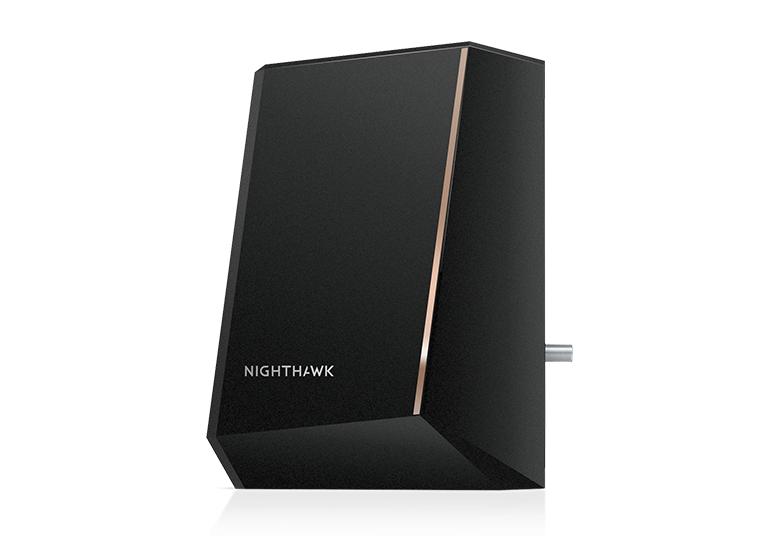- Subscribe to RSS Feed
- Mark Topic as New
- Mark Topic as Read
- Float this Topic for Current User
- Bookmark
- Subscribe
- Printer Friendly Page
Re: CM2000 Modem maximum expected speed with Netgear AC4000 WiFi Router (R8000P)
- Mark as New
- Bookmark
- Subscribe
- Subscribe to RSS Feed
- Permalink
- Report Inappropriate Content
CM2000 Modem maximum expected speed with Netgear AC4000 WiFi Router (R8000P)
I know this is a spec-chasing question since I really don't *need* the speed beyond what I'm already getting, but I would like to know what I should expect to get given the following:
Comcast Cable ISP
Outside our house, Comcast's tech measured 1898 Mbps down, 102 Mbps up (Thursday last week)
Inside our house, 1914 Mbps down, 107 Mbps up (Thursday last week)
1Tb/s internet plan
DOCSIS 3.1 Cable Model (CM2000)
AC4000 WiFi Router (R8000P)
With modem that was installed at time of Comcast tech's visit, WiFi speed on 5GHz was between 530 Mbps to 630 Mbps with previous Cable Modem was a Motorola MB8600 DOCSIS 3.1 (1000 Mbps rated) and the tech recommended to get a little more out of the WiFi speed, to upgrade to a new modem so I bought the CM2000 and installed it this morning.
WiFi measured the following since CM2000 installation today on 5GHz: 644 Mbps, 640 Mbps, 652 Mbps measured with my MacBook Pro (1 yr old well spec'd laptop) about 10 ft from the system and with my iPhone 15 Pro Max, I measured 343 Mbps and 536 Mbps at same distance.
I know I can't measure today's cable speed since I don't own one of those measurement tools, but I was expecting to see in the 700's or 800's on 5GHz WiFi given the outside line speed measured a couple days ago but I'm not seeing any higher than what I measured previously before the modem upgrade.
Is this expected? Should I see higher? Is there anything I should check in the settings of the router? TIA
- Mark as New
- Bookmark
- Subscribe
- Subscribe to RSS Feed
- Permalink
- Report Inappropriate Content
Re: CM2000 Modem maximum expected speed with Netgear AC4000 WiFi Router (R8000P)
Its not a modem issue. The modem you replaced would have been good up to 940mbps. The current one (cm2000) can get to to multigig. But your router can't. Your router is limited to gigabit and wireless isn't going to be as fast as an AX router (depending on router). That 600mbps is about all you can expect from that routers wireless. Here's some testing from that specific router done by smallnetbuilder. They do a great job of testing.
You could upgrade the router for faster speeds but you won't notice it a whole lot. The reason why is that most services don't need more speed than that. Streaming only taks 25-40mbps. Gaming less than that. So unless you're moving massive data files fequently, faster wireless than that doesn't help much.
But ISP's are great at saying "you need gigabit speeds" when in reality, most people don't.
You can always upgrade to a mutigig AX router and get a little faster speeds. I can pull the full 1.2gig speeds over wireless if I'm close but my setup was quite expensive. And I really really don't need it.
- Mark as New
- Bookmark
- Subscribe
- Subscribe to RSS Feed
- Permalink
- Report Inappropriate Content
Re: CM2000 Modem maximum expected speed with Netgear AC4000 WiFi Router (R8000P)
- Mark as New
- Bookmark
- Subscribe
- Subscribe to RSS Feed
- Permalink
- Report Inappropriate Content
Re: CM2000 Modem maximum expected speed with Netgear AC4000 WiFi Router (R8000P)
If you're within your return period. I'd return the CM2000. Its not currently on xfinity's next gen internet speed tiers.
The Hiltron Coda 56 is and the netgear CM3000. The netgear isn't released yet but is expected. I'd return the CM2000 and wait for the CM3000 or pickup the coda56. That'll get you the increased upload speeds that the cm2000 doesn't qualify for (yet?). You'll notice a bigger jump increasing the upload than you will taking your wireless from 600mbps to 1gig
- Mark as New
- Bookmark
- Subscribe
- Subscribe to RSS Feed
- Permalink
- Report Inappropriate Content
Re: CM2000 Modem maximum expected speed with Netgear AC4000 WiFi Router (R8000P)
@plemans Hi there and thanks for your suggestion to return the device. Can you please clarify what you're saying about Comcast? The device I bought seems to be listed as a compatible device with the Comcast system. I've arrived at the conclusion that my bottleneck now, is the Router so I've been checking out a potential Router upgrade which aligns with the thoughts shared by the first person who responded to my inquiry. I tend to upgrade gear every couple / few years and was about due when I got on the bloodhound trail of chasing specs this week.
What are your thoughts about getting greater WiFi speeds by a router upgrade? Given what you just mentioned about Comcast, I want to be sure I'm able to see an improvement before making the next leap. TIA!
- Mark as New
- Bookmark
- Subscribe
- Subscribe to RSS Feed
- Permalink
- Report Inappropriate Content
Re: CM2000 Modem maximum expected speed with Netgear AC4000 WiFi Router (R8000P)
Your CM2000 being compatible with the Comcast standard network is one thing, being allowed to connect to the Comcast Enhanced Speed Network with the higher upload throughput is something entirely different. Additional details can be found here: https://www.reddit.com/r/Comcast_Xfinity/wiki/knowledgebase/next-generation-internet/
- Mark as New
- Bookmark
- Subscribe
- Subscribe to RSS Feed
- Permalink
- Report Inappropriate Content
Re: CM2000 Modem maximum expected speed with Netgear AC4000 WiFi Router (R8000P)
@KitsapAhhhh, got it. I wouldn't have ever expected Comcast to throttle certain devices. Thanks for the info! That's a game-changer for the direction I go from here.
Suppose I can get into an approved Modem and that's not the issue, what's the fastest I might be able to anticipate for WiFi speeds based on my configuration? Is there a rule of thumb for percentage speed of WiFi compared to what the cable provider has speed-wise at the coax in my house?
- Mark as New
- Bookmark
- Subscribe
- Subscribe to RSS Feed
- Permalink
- Report Inappropriate Content
Re: CM2000 Modem maximum expected speed with Netgear AC4000 WiFi Router (R8000P)
@Kitsap I read the info at the link. The post says it's applicable to UPLOAD speeds at the beginning of the post and at the end of the post, it says DOWNLOAD speeds are not affected. I don't think this issue applies to the equipment I purchased. What do you think? I'm not looking for faster upload speeds. I'm mainly interested in getting the download speeds as high as possible given the plan I'm paying for.
- Mark as New
- Bookmark
- Subscribe
- Subscribe to RSS Feed
- Permalink
- Report Inappropriate Content
Re: CM2000 Modem maximum expected speed with Netgear AC4000 WiFi Router (R8000P)
@sbutler210 wrote:
@Kitsap I read the info at the link. The post says it's applicable to UPLOAD speeds at the beginning of the post and at the end of the post, it says DOWNLOAD speeds are not affected. I don't think this issue applies to the equipment I purchased. What do you think? I'm not looking for faster upload speeds. I'm mainly interested in getting the download speeds as high as possible given the plan I'm paying for.
you'd be surprised at how much difference going from a 40mbps upload to a 240mbps upload is. I experienced it and for most things, its not a big deal but others (like video conferencing), its amazing. worth exchanging the modem (if its still in the return period) to get one of the "next gen" devices.
In terms of speeds, I'd look at Dong Knows website. he tests a ton of routers and can give real-world speed testing for each one and the pro's/con's for each. Its an independent site and he's not sponsored by any router manufacturer. So you get mostly unbiased results. That'll give you some real-world performance figures on the current routers.
You'll also have to contend with your device speeds (laptop,cellphone). They also tend to be a bottleneck in terms of performance.
again, I'll reiterate. You won't see much everyday usage improvements going from a router that is getting you 600mbps over wireless versus one that gets you 1.2gig. Its a nice bragging point and you can see it when you speedtest, but the rest of the time, its quite pointless. Reason why is the websites you use, for the most part, aren't going to saturate gigabit speeds. If they did that for everyone, they'd have to spend so much on bandwidth and servers, that it'd be ridiculously expensive. So most websites limit how much bandwidth they supply to users.
- Mark as New
- Bookmark
- Subscribe
- Subscribe to RSS Feed
- Permalink
- Report Inappropriate Content
Re: CM2000 Modem maximum expected speed with Netgear AC4000 WiFi Router (R8000P)
@sbutler210 wrote:@Kitsap I read the info at the link. The post says it's applicable to UPLOAD speeds at the beginning of the post and at the end of the post, it says DOWNLOAD speeds are not affected. I don't think this issue applies to the equipment I purchased. What do you think? I'm not looking for faster upload speeds. I'm mainly interested in getting the download speeds as high as possible given the plan I'm paying for.
Trying to fine tune Wi-Fi throughput can be a challenge. The results can vary from day to day because of the variance in outside interference and the different devices involved. Your 700-800 Mbps expectations are not consistent with your R8000P hardware. You should expect in the 500-600 Mbps range.
Throughput direct out of your router via an Ethernet cable should be your reference point.
There is some good background information available here:
Recommend you do not try to digest it all at one time. Review of the first three sections should give you some good background.
• What is the difference between WiFi 6 and WiFi 7?
• Yes! WiFi 7 is backwards compatible with other Wifi devices? Learn more