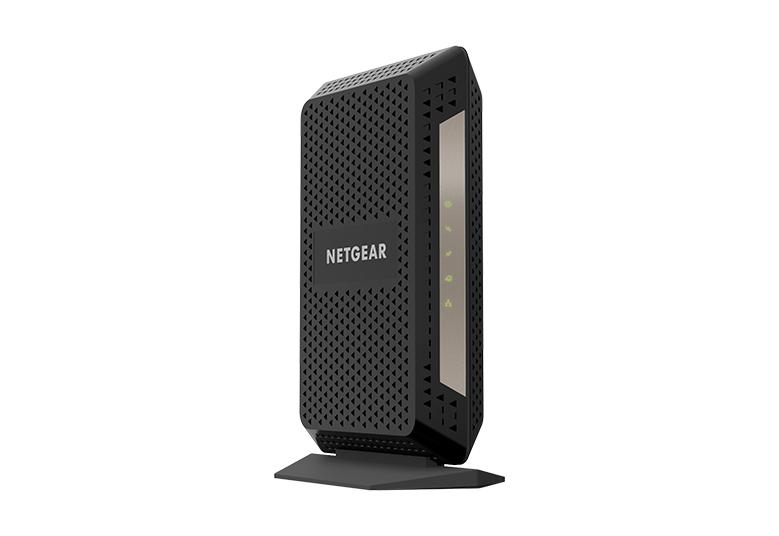- Subscribe to RSS Feed
- Mark Topic as New
- Mark Topic as Read
- Float this Topic for Current User
- Bookmark
- Subscribe
- Printer Friendly Page
Cm1000 intermitten packet loss
- Mark as New
- Bookmark
- Subscribe
- Subscribe to RSS Feed
- Permalink
- Report Inappropriate Content
Cm1000 intermitten packet loss
CM-STATUS message sent. Event Type Code: 24; Chan ID: 159
CM-STATUS message sent. Event Type Code: 16; Chan ID: 159
Dynamic Range Window violation
What has been tried:
New coax from drop on pole
New connectors throughout
All splitters eliminated
2 pass thrus replaced.
- Mark as New
- Bookmark
- Subscribe
- Subscribe to RSS Feed
- Permalink
- Report Inappropriate Content
- Mark as New
- Bookmark
- Subscribe
- Subscribe to RSS Feed
- Permalink
- Report Inappropriate Content
- Mark as New
- Bookmark
- Subscribe
- Subscribe to RSS Feed
- Permalink
- Report Inappropriate Content
Re: Cm1000 intermitten packet loss
Power levels are too high:
https://kb.netgear.com/24311/Power-level-guidelines-for-a-NETGEAR-cable-modem-router
Lots of correctables and un-currectables that should be zero across the channels.
Any Criticals, Errors or Warnings seen in the event logs needs to be reviewed and resolved by the ISP. Indicates a signal issue on the ISP line up to the modem.
Be sure your using a good quality LAN cable between the modem and router. CAT6 is recommended.
Be sure to test the modem for issues with out a wifi router in the mix.
Have the ISP check the signal and line quality UP to the modem. Be sure the ISP provisions the modem correctly.
Be sure there are no coax cable line splitters in the between the modem and ISP service box.
Be sure your using good quality RG6 coax cable up to the modem.
Start with removing any amplifiers, signal attenuators, or splitters from the coax.
From there check the line for kinks, damage, moisture in the line.
Check the connectors for improperly made ends, foil touching the copper coax line, loose connections, bad/old/cheap connectors, or corroded connections. Replace them if you do.
Be sure to power OFF the modem for 1 minute then back ON.
https://community.netgear.com/t5/Cable-Modems-Routers/General-info-and-Troubleshooting-for-Cable-Mod...
https://www.duckware.com/tech/solving-intermittent-cable-modem-issues.html
https://highspeed.tips/docsis-events/
- Mark as New
- Bookmark
- Subscribe
- Subscribe to RSS Feed
- Permalink
- Report Inappropriate Content
Re: Cm1000 intermitten packet loss
Take a look through @duckware's post on troubleshooting cable modem issues. Its quite involved but goes through checking quite a few things and potential issues you can run into.
https://www.duckware.com/tech/solving-intermittent-cable-modem-issues.html
- Mark as New
- Bookmark
- Subscribe
- Subscribe to RSS Feed
- Permalink
- Report Inappropriate Content
Re: Cm1000 intermitten packet loss
Isp is optimum formerly suddenlink gig service.
- Mark as New
- Bookmark
- Subscribe
- Subscribe to RSS Feed
- Permalink
- Report Inappropriate Content
Re: Cm1000 intermitten packet loss
The best you can do is checking your own lines/splitters/connections.
I've had a sketchy splitter that caused issues. I've also had one that caused feedback on an uncapped port. So its worth direct connecting to where it comes into the home (the modem). If the issues is clear and you don't have issues, its not the signal, its something in the home. If you're still having issues, the its on the ISP to clear it up. Sadly, sometimes it takes several trieds (as seen by the post by duckware). Not all techs are competent. Or they find 1 problem and think that's the only issue.
- Mark as New
- Bookmark
- Subscribe
- Subscribe to RSS Feed
- Permalink
- Report Inappropriate Content
Re: Cm1000 intermitten packet loss
• What is the difference between WiFi 6 and WiFi 7?
• Yes! WiFi 7 is backwards compatible with other Wifi devices? Learn more