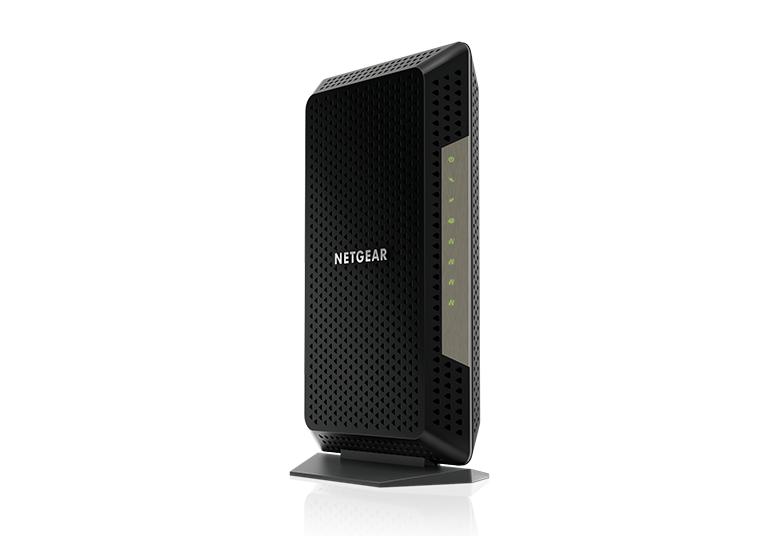- Subscribe to RSS Feed
- Mark Topic as New
- Mark Topic as Read
- Float this Topic for Current User
- Bookmark
- Subscribe
- Printer Friendly Page
I think the the CM1200 has fallen off their list
- Mark as New
- Bookmark
- Subscribe
- Subscribe to RSS Feed
- Permalink
- Report Inappropriate Content
I think the the CM1200 has fallen off their list
With Comcast anything is possible… I think the the CM1200 has fallen off their list. I’ve been struggling to get connection back to where it was. While they say everything looks fine on their end and the cable tv works fine I’ve got devices struggling to maintain connection. My router was old so they recommended updating that along with new coax cables. I did all that and new splitter too along with an RAXE300 router. Things still aren’t working right so I’m wondering if it’s the modem that I just bough my 1 year ago.
The connection is there but Netflix is pixelated and slow to get up to 4k crispness, Xbox struggles with ipV6, nat etc but will connect after going to advance settings (delay with the network numbers loading) look normal, play ok but shows broken connection test results with high packet loss, no upload result etc. On the Xfinity account page it does have an alert about the modem not being found but not sure if that’s just because it’s 3rd party and not one of their devices.
At a loss and need to get NETGEAR support at this point. ???
- Mark as New
- Bookmark
- Subscribe
- Subscribe to RSS Feed
- Permalink
- Report Inappropriate Content
Re: I think the the CM1200 has fallen off their list
What Firmware version is currently loaded?
Please post a copy and paste of the modems connection status and event log page.
https://kb.netgear.com/30007/How-do-I-obtain-the-cable-connection-information-from-a-NETGEAR-cable-m...
https://kb.netgear.com/30008/How-do-I-view-or-clear-the-event-logs-on-my-NETGEAR-cable-modem-or-mode...
Be sure your using a good quality LAN cable between the modem and router. CAT6 is recommended.
Are you streaming via wireless or wired ethernet to your streaming device?
Can you connect your streaming device directly to the Modem with out the RAXE in the mix to see if streaming is not pixelated? Help rule out the modem or router here.
Do you have IPv6 setup and Auto on the RAXE router?
How do you have the RAXE router connected to the CM series modem? Using the Yellow WAN port in back of the RAXE router?
As of Nov of last year the CM1200 was still on there supported modems list:
- Mark as New
- Bookmark
- Subscribe
- Subscribe to RSS Feed
- Permalink
- Report Inappropriate Content
Re: I think the the CM1200 has fallen off their list
Here is a more recent list:
On the recommended list for connection to the Comcast standard network. The CM1200 does not yet have the certified firmware to connect to the Comcast enhanced speed network with the 100/200 Mbps uploads.
- Mark as New
- Bookmark
- Subscribe
- Subscribe to RSS Feed
- Permalink
- Report Inappropriate Content
Re: I think the the CM1200 has fallen off their list
Hello thanks for the reply…Some background…
Up until we started having issues I was running a Netgear Nighthawk R7800 router that worked fine with none of the current problems. Comcast techs had me restart modem and checked connection/diagnostics on their end, all looked good. They suggested changing coax cable and replacing router due to age. Using a mix of Cat 6 & 5e cables… 5e is what came with the new RAXE300 router. I did a factory reset of the modem… rebooted, attached router on the 1GB yellow WAN port (it updated to LATEST FIRMWARE V 1.0.8.64_3) and added every device one at a time assigning LAN addresses with Mac laptop wired. I let the router auto configure everything… Netgear Armor is OFF.
IPV6 I’ve tried a few things but hard to nail down which is best… Old router worked fine with DHCP. For the new one I started with auto config. Auto detect actually shows a 6 to 4 tunnel. It’s on DHCP currently with DNS get auto from ISP, LAN IP address assignment set to Use DHCP Server. Speedtests usually check out fine on my Mac laptop wired or WiFi… but I’ve had issues with wife’s PC laptop staying connected and we’ve both had issues with slower Cisco Any Connect VPN for work at same company.
When I goto Xfinity account page on web or the app I get images showing the modem is offline. However when I got home today I tested Netflix (on 5G Wifi) and Xbox Wired and both can get online but still have issues when connected to router. Arlo camera is connected to network but getting connection to it at home or remote is near impossible now (it worked fine on old router). If I get a Live feed sound is choppy. Extreme cold weather could be affecting it as well. Netflix had pixelization. Xbox partly logs in but shows “connect to xbox network” tab. I go to Network Settings, then advanced and all the network data loads and it connects. Network Statistics are still broken, Online/Offline status slow and hangs.
I then tested the LG TV direct to the modem… Modem reboot with LG TV Cat6 wired and Netflix plays with crisp picture, no pixels. Orange blinking bottom network light.
I then tested the Xbox direct to the modem…Modem reboot direct to Xbox with same Cat6 wired. Connected fine, green network light blinking. Ipv 4 & 6, NAT Open. All services available. Network Stats actually completed: 1085 DN (Higher than usual), 13.15 UP (can go as high as 17/18), 2% Packet Loss (0% was the norm), 1480 MTU, Latency 61ms (32-34 is usual). Online/Offline status quicker, not hanging. Not sure what the ”Dead Beef“ is in the Ipv 6 gateway??? Will have to ask Comcast about that!
I then rebooted modem, attached router again with same Cat 6 cable… Noticed lease times dropped off again to 1-2hrs versus 20-24 previously. Before that on old router they were several days. Tested Netflix on 5G Wifi and it appears to be working better, 1st show was fine, some pixels on 2nd show but cleaned up quicker. Xbox connected fine and shows as normal but still has broken Network Stats with packet loss.
Below are the modem stats for the reboot with router connected.
- Mark as New
- Bookmark
- Subscribe
- Subscribe to RSS Feed
- Permalink
- Report Inappropriate Content
- Mark as New
- Bookmark
- Subscribe
- Subscribe to RSS Feed
- Permalink
- Report Inappropriate Content
Re: I think the the CM1200 has fallen off their list
Modem & Router reboot... Speedtest.
- Mark as New
- Bookmark
- Subscribe
- Subscribe to RSS Feed
- Permalink
- Report Inappropriate Content
Re: I think the the CM1200 has fallen off their list
Modem/Router Status
- Mark as New
- Bookmark
- Subscribe
- Subscribe to RSS Feed
- Permalink
- Report Inappropriate Content
Re: I think the the CM1200 has fallen off their list
Modem stats...
- Mark as New
- Bookmark
- Subscribe
- Subscribe to RSS Feed
- Permalink
- Report Inappropriate Content
Re: I think the the CM1200 has fallen off their list
Xbox wired to Modem... Not sure what ”dead beef” is doing in the gateway name???
- Mark as New
- Bookmark
- Subscribe
- Subscribe to RSS Feed
- Permalink
- Report Inappropriate Content
Re: I think the the CM1200 has fallen off their list
Lots of Criticals in the logs. Any Criticals, Errors or Warnings seen in the event logs needs to be reviewed and resolved by the ISP. Indicates a signal issue on the ISP line up to the modem.
Have the ISP check the signal and line quality UP to the modem. Be sure the ISP provisions the modem correctly.
Be sure there are no coax cable line splitters in the between the modem and ISP service box.
Be sure your using good quality RG6 coax cable up to the modem.
Start with removing any amplifiers, signal attenuators, or splitters from the coax.
From there check the line for kinks, damage, moisture in the line.
Check the connectors for improperly made ends, foil touching the copper coax line, loose connections, bad/old/cheap connectors, or corroded connections. Replace them if you do.
Be sure to power OFF the modem for 1 minute then back ON.
https://community.netgear.com/t5/Cable-Modems-Routers/General-info-and-Troubleshooting-for-Cable-Mod...
https://kb.netgear.com/24311/Power-level-guidelines-for-a-NETGEAR-cable-modem-router
https://www.duckware.com/tech/solving-intermittent-cable-modem-issues.html
https://highspeed.tips/docsis-events/
For IPv6, be sure to test this here:
- Mark as New
- Bookmark
- Subscribe
- Subscribe to RSS Feed
- Permalink
- Report Inappropriate Content
Re: I think the the CM1200 has fallen off their list
Thanks for the help & info... Yeah the Xfinity Status for the modem fluctuates. Yesterday it actually recognized it and had a green light. We had a better connectivity day with our VPN and the Arlo camera actually worked again. By evening it was back to showing not connected while I did run Netflix with no picture issues.
I put in for tech appt to have someone come out and/or call from tech support to look in to the modem errors.
I ran that IPV6 test. I also did some pings using Apple Network Utility to Google & XBox and they show 60-70% packet loss. I'll try it again later with laptop direct to modem and see what that shows.
- Mark as New
- Bookmark
- Subscribe
- Subscribe to RSS Feed
- Permalink
- Report Inappropriate Content
Re: I think the the CM1200 has fallen off their list
Have the ISP tech review all the information post there. Hopefully they can get it working better.
Seems that IPv6 is working for the most part.
- Mark as New
- Bookmark
- Subscribe
- Subscribe to RSS Feed
- Permalink
- Report Inappropriate Content
Re: I think the the CM1200 has fallen off their list
I talked with tech... should get a call back in a day or two as he's going to do some work on his end. I let him know about the packet loss issues.
It's very confusing how some things are working and check out but the laptop and Xbox both wired are still showing packet loss. Half when directly connected to modem. Netflix is playing with a good picture. Also getting a better live feed on Arlo camera with less lag and audio working (still need to test it remotely).
Xbox I had to get the router set right to solve the Teredo issue. Deleted the Xbox ports forwarding so UPnP could do its thing. Set IPv6 to Auto Config, DHCP on the LAN side, Google DNS, open filtering. It logged in fine upon startup with controller as opposed to getting the “Connect to Xbox Network tab” and struggling with NAT & IPV6. Showed both working, open NAT, all services available. The network diagnostic tool actually completed it's tests with speeds showing correct, 900 dn, 15 up but latency lower (23) or higher (67) than normal (32-35) and the packet loss ranging from 20-40%.
The IPV6 test on the laptop checks out and the Nighthawk Router app speedtest on phone shows fine at 941 Dn, 19 up and 18 ping. Speedtest.net on wired laptop shows usually 600-650 dn, 15-18 up, ping in the teens up to 30s. (Ethernet cable connector to USBc may be preventing higher speeds.)
But all ping tests on the laptop network utility are showing 20-40% packet loss to Google, Xbox, Cloudflare. Ping to the gateway IP address has 100% packet loss. Have to ask about that on the call back.
I turned off the ethernet flow control... didn't make any difference.
I'm baffled... Got connectivity, seems a bit more stable and things are working for the most part but no idea where the packet loss is coming from. Going to check my work VPN/laptop next to see how that does as that's a WiFi connection.
- Mark as New
- Bookmark
- Subscribe
- Subscribe to RSS Feed
- Permalink
- Report Inappropriate Content
Re: I think the the CM1200 has fallen off their list
Tested Work VPN... Took at least 5 tries to finally authenticate and connect. Slow server connection. Functional but nothing like it was prior to all this mess.
Xbox on start up is back to same issue with Terredo... won't completely log in. ALways have to go into advanced network settings... it hangs for a second then loads all data and then resolves iPV6 & NAT. Will look like a normal connection but xbox speed test will still fail on some values or show good speeds, latency but a consistent 40% packet loss. Can clear mac address and reboot and then it might log right in. Packet loss still there at 23%.
Netflix does the same... LG TV will show as connected to WiFi then Not Connected back & forth while streaming is playing usually with pixels. Then it might be ok after reboot.
IPV6 test without router is 19/20 and shows ICMP reachable. WIth router its 17/20 and ICMP is not tested. So that's another issues... All my ping tests show consistent packet loss from 10 -40% with and without the router, Pings to Xfinity.com, Comcast.net and the gateway address all give 100% packet loss.
Also this looks like something else Comcast is dropping the ball on...
There is no reverse DNS record to associate your IPv6 address with a host name. Reverse DNS records are required by some Internet protocols and are usually managed at the ISP level.
I did a try a remote modem restart from the Xfi assistant that came through... so signal is there but then it will say it't not getting signal and still show as disconnected.
I bet this CM1200 modem needs a firmware update to get in sync with whatever Comcast is doing.
No word back from them yet... I'm sure they'll blame the router.
- Mark as New
- Bookmark
- Subscribe
- Subscribe to RSS Feed
- Permalink
- Report Inappropriate Content
Re: I think the the CM1200 has fallen off their list
Good luck with all that. Keep on them.
- Mark as New
- Bookmark
- Subscribe
- Subscribe to RSS Feed
- Permalink
- Report Inappropriate Content
Re: I think the the CM1200 has fallen off their list
Ok all's good now... Tech came out and he replaced both splitters including one in the home center box, fixed a loose connection on the wall jack and replaced the outside fittings. I had picked up a CM2000 which I couldn't get swapped out so he was able to take care of that since he mentioned the CM1200 would not work with my speed tier. Everything is new and working again! YAY!
No more packet loss on the Xbox etc. So if you have the CM1200 and the Xfinity 1200MB tier apparently that won't work. CM2000 is good to go.
- Mark as New
- Bookmark
- Subscribe
- Subscribe to RSS Feed
- Permalink
- Report Inappropriate Content
Re: I think the the CM1200 has fallen off their list
May have spoke too soon on the Xbox... While I did get a successful diagnostic test that showed 0 packet loss its still having trouble connecting properly on restart when the contoller should log it in.
It will show IPV 4 and getting info on services but not resolving IPV6 and NAT. If I goto advanced network settings it hangs for half second then all the info loads in and appears to resolve the IPV6 and NAT... At least it did last night...I had to switch IPV6 LAN Setup to Auto Config and set the IPV6 filtering to OPEN to get it to work. Now it's doing this No Internet Connection again which is oddly similar to the same issue my wife's PC Windows laptop is having... connected but not getting full internet connection, What is it with this crap now?!
I've tried hard resets, clearing the MAC Address etc. and nothing is fixing the issue. It's showing this Teredo BS again with moderate NAT ad UPnP not successful. So fed up with this nonsense.
It shows IPV4 & 6, NAT flipping between moderate, getting info or unavailable, UPnP unsuccessful but router shows the correct port of 3074.
- Mark as New
- Bookmark
- Subscribe
- Subscribe to RSS Feed
- Permalink
- Report Inappropriate Content
Re: I think the the CM1200 has fallen off their list
How do you have the wifi router configured for IPv4 and IPv6 for the xbox?
Is the xbox wireless or ethernet connected to the router?
- Mark as New
- Bookmark
- Subscribe
- Subscribe to RSS Feed
- Permalink
- Report Inappropriate Content
Re: I think the the CM1200 has fallen off their list
@MS70 wrote:Ok all's good now... Tech came out and he replaced both splitters including one in the home center box, fixed a loose connection on the wall jack and replaced the outside fittings. I had picked up a CM2000 which I couldn't get swapped out so he was able to take care of that since he mentioned the CM1200 would not work with my speed tier. Everything is new and working again! YAY!
No more packet loss on the Xbox etc. So if you have the CM1200 and the Xfinity 1200MB tier apparently that won't work. CM2000 is good to go.
Definitely some serious upsell BS from the tech. The CM1200 will work fine with the Comcast network. It will have some throughput limits depending on the speed tier you subscribe to. Upload throughput will be limited to around 35 Mbps due to the standard network firmware Comcast has pushed. The download throughput will be limited to your output connection. With a single Ethernet connection, the limit will be 1 Mbps. With a dual Ethernet aggregate connection, the limit will be 2 Mbps. Having throughput limitations is a significant difference from would not work!
- Mark as New
- Bookmark
- Subscribe
- Subscribe to RSS Feed
- Permalink
- Report Inappropriate Content
Re: I think the the CM1200 has fallen off their list
Xbox is ethernet wired... I set the IPV6 back to DHCP (how it was always set on the old router, DNS to auto get from ISP, Use DHCP server on the LAN setup. NAT filtering open.
That sorted it out... Problem is come back later in the day or next day and it can't log in again... Got a new message that said “Can't get a Teredo IP Address”. Did a hard reset and it logged in fine. Just tested again this evening and it logged in fine... so hopefully it's good now. Shouldn't need to be doing hard resets or clearing Mac address constantly for it to log in.
- Mark as New
- Bookmark
- Subscribe
- Subscribe to RSS Feed
- Permalink
- Report Inappropriate Content
Re: I think the the CM1200 has fallen off their list
Is the RAXE300 router the only router you have on hand by chance?
Please post a new copy and paste of the modems connection status and event log page.
https://kb.netgear.com/30007/How-do-I-obtain-the-cable-connection-information-from-a-NETGEAR-cable-m...
https://kb.netgear.com/30008/How-do-I-view-or-clear-the-event-logs-on-my-NETGEAR-cable-modem-or-mode...
- Mark as New
- Bookmark
- Subscribe
- Subscribe to RSS Feed
- Permalink
- Report Inappropriate Content
Re: I think the the CM1200 has fallen off their list
So Xbox started up fine for two nights then try to get it going after logging off work VPN and it's the same thing again... Shows IPV4 & 6 but can't resolve the NAT/Teredo stuff.
Only other router I have is the older NightHawk R7800.
Had to reboot the modem and hook up laptop directly to get access to modem admin page. The diagnostic was all green. Modem log in next post.
- Mark as New
- Bookmark
- Subscribe
- Subscribe to RSS Feed
- Permalink
- Report Inappropriate Content
Re: I think the the CM1200 has fallen off their list
Modem log. Similar errors as the other one. To be honest every modem I've ever owned, Netgeat and going back to the Motorolla Surfboards has ALWAYS had errors galore with Comcast. At least this one is showing up on the Xfinity app as connected.
Why can't Netgear and Xfinity get their act together??? They sell these products as “compatible with Xfinity”. I'm not buying it anymore. $600 in and it's still nothing but problems. Stockholder too and I'm fed up with this company... Stock has been garbage for 5 years. Used to be a good brand, now not so much.
- Mark as New
- Bookmark
- Subscribe
- Subscribe to RSS Feed
- Permalink
- Report Inappropriate Content
Re: I think the the CM1200 has fallen off their list
This stupid router probably needs another firmware update because it's not doing what it should with regard to UPnP/Teredo and NAT. It gets Moderate NAT. Clear MAC Addy and restart... the same again. Check NAT and Xbox suggests making sure UDP Port 3544 isn't blocked. Open port forwarding on UDP 3544, still no improvement. RAXE300 Piece of junk!
[UPnP set event: add_nat_rule] from source: 192.168.1.200, Saturday, February 03, 2024 21:43:41
[UPnP set event: GetExternalIPAddress] from source: 192.168.1.200, Saturday, February 03, 2024 21:43:41
[DHCP IP: (192.168.1.200)] to MAC address d8:e2:df:4c:c3:0d, Saturday, February 03, 2024 21:43:30
[DHCP IP: (192.168.1.200)] to MAC address d8:e2:df:4c:c3:0d, Saturday, February 03, 2024 21:42:11
[UPnP set event: GetExternalIPAddress] from source: 192.168.1.200, Saturday, February 03, 2024 21:41:10
[UPnP set event: GetExternalIPAddress] from source: 192.168.1.200, Saturday, February 03, 2024 21:41:06
[LAN access from remote] from 40.81.122.229:3544 to 192.168.1.200:3074, Saturday, February 03, 2024 21:40:49
[UPnP set event: add_nat_rule] from source: 192.168.1.200, Saturday, February 03, 2024 21:40:43
[UPnP set event: GetExternalIPAddress] from source: 192.168.1.200, Saturday, February 03, 2024 21:40:27
[UPnP set event: add_nat_rule] from source: 192.168.1.200, Saturday, February 03, 2024 21:39:05
[UPnP set event: GetExternalIPAddress] from source: 192.168.1.200, Saturday, February 03, 2024 21:39:05
[DHCP IP: (192.168.1.11)] to MAC address 8c:85:90:1d:5f:fb, Saturday, February 03, 2024 21:37:20
[UPnP set event: DeletePortMapping] from source: 192.168.1.200, Saturday, February 03, 2024 21:36:03
[UPnP set event: GetExternalIPAddress] from source: 192.168.1.200, Saturday, February 03, 2024 21:36:03
[UPnP set event: add_nat_rule] from source: 192.168.1.200, Saturday, February 03, 2024 21:34:57
[UPnP set event: GetExternalIPAddress] from source: 192.168.1.200, Saturday, February 03, 2024 21:34:57
[UPnP set event: DeletePortMapping] from source: 192.168.1.200, Saturday, February 03, 2024 21:34:48
[UPnP set event: GetExternalIPAddress] from source: 192.168.1.200, Saturday, February 03, 2024 21:34:48
[LAN access from remote] from 40.81.122.229:3544 to 192.168.1.200:3074, Saturday, February 03, 2024 21:33:43
[UPnP set event: add_nat_rule] from source: 192.168.1.200, Saturday, February 03, 2024 21:33:39
[UPnP set event: GetExternalIPAddress] from source: 192.168.1.200, Saturday, February 03, 2024 21:33:39
[DHCP IP: (192.168.1.200)] to MAC address d8:e2:df:4c:c3:0d, Saturday, February 03, 2024 21:33:36
[DHCP IP: (192.168.1.200)] to MAC address d8:e2:df:4c:c3:0d,
• What is the difference between WiFi 6 and WiFi 7?
• Yes! WiFi 7 is backwards compatible with other Wifi devices? Learn more