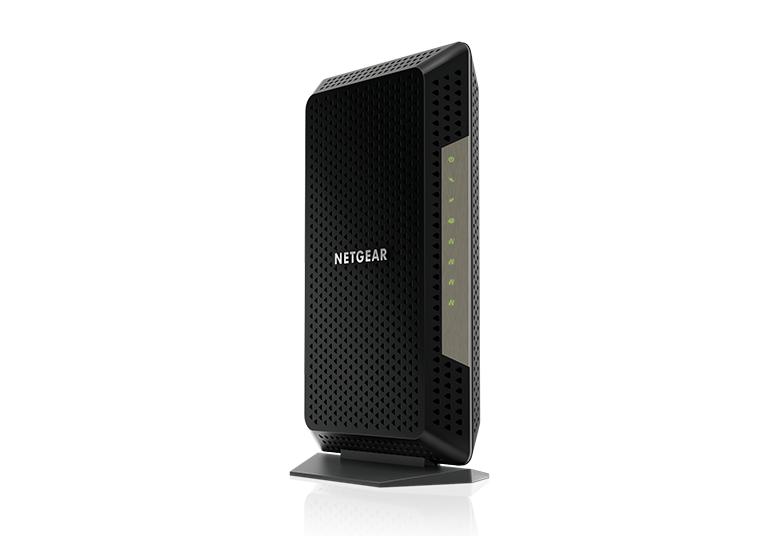- Subscribe to RSS Feed
- Mark Topic as New
- Mark Topic as Read
- Float this Topic for Current User
- Bookmark
- Subscribe
- Printer Friendly Page
Is it possible to lock down ethernet ports or lock down by MAC Address?
- Mark as New
- Bookmark
- Subscribe
- Subscribe to RSS Feed
- Permalink
- Report Inappropriate Content
Is it possible to lock down ethernet ports or lock down by MAC Address?
Is it possible to lock down ethernet ports or lock down by MAC Address?
I am trying to prevent any other device other than my main router from being able to succefully connect to the modem ethernet ports.
- Mark as New
- Bookmark
- Subscribe
- Subscribe to RSS Feed
- Permalink
- Report Inappropriate Content
Re: Is it possible to lock down ethernet ports or lock down by MAC Address?
What NG product model are you referring too?
- Mark as New
- Bookmark
- Subscribe
- Subscribe to RSS Feed
- Permalink
- Report Inappropriate Content
Re: Is it possible to lock down ethernet ports or lock down by MAC Address?
I am sorry. I thought I put that in there.
It is a CM1200 Nighthawk® Multi-Gig Cable Modem
- Mark as New
- Bookmark
- Subscribe
- Subscribe to RSS Feed
- Permalink
- Report Inappropriate Content
Re: Is it possible to lock down ethernet ports or lock down by MAC Address?
This is a modem only. No built in router here.
- Mark as New
- Bookmark
- Subscribe
- Subscribe to RSS Feed
- Permalink
- Report Inappropriate Content
Re: Is it possible to lock down ethernet ports or lock down by MAC Address?
I understand that. But, the modem has 4 ethernet ports on it and I want to know if it is possible to lock them down either totally or by MAC Address.
I only want my one Netgear Router to be attached to the modem and work.
- Mark as New
- Bookmark
- Subscribe
- Subscribe to RSS Feed
- Permalink
- Report Inappropriate Content
Re: Is it possible to lock down ethernet ports or lock down by MAC Address?
In general, the only port on the back of your CM1200 that is active is port 1. Port 2 can be activated for a Link Aggregation (LAG) connection. LAG can be activated from the modem user interface. Ports 3 and 4 are active only from limited service providers that can provide more than one IP address for a modem.
Out of the box, ports 2 through 4 should have had a blank black plug installed. There are more details in the user manual and setup guide. They can be downloaded from the Downloads section at the top of the page.
- Mark as New
- Bookmark
- Subscribe
- Subscribe to RSS Feed
- Permalink
- Report Inappropriate Content
Re: Is it possible to lock down ethernet ports or lock down by MAC Address?
The ports are WAN side ports thus assigned by an ISP that, if they support giving more than one WAN side IP address to the modem, then these ports could be active. Otherwise they are not active or lockable, unless you enable LAG on the modem to connect to a external router that also supports LAG on it's WAN side as well.
@NDKoze wrote:
I understand that. But, the modem has 4 ethernet ports on it and I want to know if it is possible to lock them down either totally or by MAC Address.
I only want my one Netgear Router to be attached to the modem and work.
| User | Count |
|---|---|
| 9 | |
| 4 | |
| 3 | |
| 2 | |
| 2 |
• What is the difference between WiFi 6 and WiFi 7?
• Yes! WiFi 7 is backwards compatible with other Wifi devices? Learn more