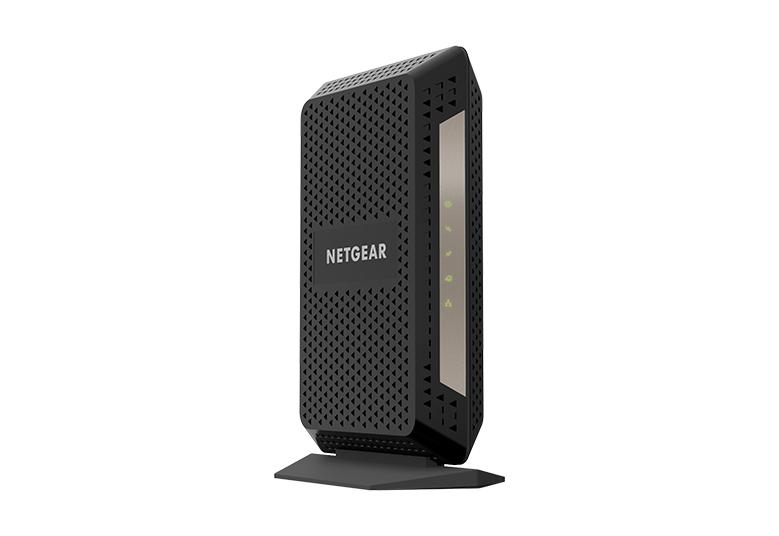- Subscribe to RSS Feed
- Mark Topic as New
- Mark Topic as Read
- Float this Topic for Current User
- Bookmark
- Subscribe
- Printer Friendly Page
Modem Dropout
- Mark as New
- Bookmark
- Subscribe
- Subscribe to RSS Feed
- Permalink
- Report Inappropriate Content
My CM 1000 lately has lost communication. Sometimes it quickly comes back on, other times I have to reboot and twice I've had to call TDS and have them send me a boost.
It went off around 10 am again today and I eventually had to reboot to get service back. I have attached today's log. Does this provide enough information for me to determine if I have a faulty modem or if another problem exists? I travel a lot and depend on my WiFi for many house operations. I can't reboot if I'm not here. Thanks for all help.
Solved! Go to Solution.
Accepted Solutions
- Mark as New
- Bookmark
- Subscribe
- Subscribe to RSS Feed
- Permalink
- Report Inappropriate Content
Any Criticals, Errors or Warnings seen in the event logs needs to be reviewed and resolved by the ISP. Indicates a signal issue on the ISP line up to the modem. Thats on them.
All Replies
- Mark as New
- Bookmark
- Subscribe
- Subscribe to RSS Feed
- Permalink
- Report Inappropriate Content
Re: Modem Dropout
Please post a copy and paste of the modems connection status page.
https://kb.netgear.com/30007/How-do-I-obtain-the-cable-connection-information-from-a-NETGEAR-cable-m...
Be sure your using a good quality LAN cable between the modem and router. CAT6 is recommended.
What is the brand and model of the host wifi router connected to the modem?
- Mark as New
- Bookmark
- Subscribe
- Subscribe to RSS Feed
- Permalink
- Report Inappropriate Content
Re: Modem Dropout
The Cable Connection Status is Good
My Router is Synology RT2600ac with a mesh Synology MR2200ac in another location.
The cable is labeled Cat 5e
Are you saying you think the problem is not the modem, but the communication with the router?
Thank you.
- Mark as New
- Bookmark
- Subscribe
- Subscribe to RSS Feed
- Permalink
- Report Inappropriate Content
Re: Modem Dropout
WE need to see that data from the cable connections page. There is a long page there of data that you can copy and paste here in the forums so we can see the values there. Help to determine more if this is a signal issue rather then a modem issue. Many factors on the ISP signal can be a cause of modems not working right. The events log points to that already.
- Mark as New
- Bookmark
- Subscribe
- Subscribe to RSS Feed
- Permalink
- Report Inappropriate Content
Re: Modem Dropout
| Frequency start Value | |
| This field below allows you to modify the frequency the cable modem start with its scan during initialization and registration. Enter the new start frequency and restart the cable modem for it to take effect. | |
|
<tabindex=-1>Startup Procedure</tabindex=-1>
| Procedure | Status | Comment |
| Acquire Downstream Channel | 597000000 Hz | Locked |
| Connectivity State | OK | Operational |
| Boot State | OK | Operational |
| Security | Enable | BPI+ |
| IP Provisioning Mode | Honor MDD | IPv4 only |
<tabindex=-1>Downstream Bonded Channels</tabindex=-1>
| Channel | Lock Status | Modulation | Channel ID | Frequency | Power | SNR / MER | Unerrored Codewords | Correctable Codewords | Uncorrectable Codewords |
| 1 | Locked | QAM256 | 31 | 597000000 Hz | -0.5 dBmV | 41.4 dB | 24695975 | 0 | 0 |
| 2 | Locked | QAM256 | 1 | 417000000 Hz | -1.9 dBmV | 41.8 dB | 23427166 | 0 | 0 |
| 3 | Locked | QAM256 | 2 | 423000000 Hz | -1.9 dBmV | 42.0 dB | 23436403 | 0 | 0 |
| 4 | Locked | QAM256 | 3 | 429000000 Hz | -1.4 dBmV | 41.9 dB | 23445679 | 0 | 0 |
| 5 | Locked | QAM256 | 4 | 435000000 Hz | -1.3 dBmV | 41.8 dB | 23454657 | 0 | 0 |
| 6 | Locked | QAM256 | 5 | 441000000 Hz | -1.6 dBmV | 41.6 dB | 23464314 | 0 | 0 |
| 7 | Locked | QAM256 | 6 | 447000000 Hz | -2.1 dBmV | 41.6 dB | 23473373 | 0 | 0 |
| 8 | Locked | QAM256 | 7 | 453000000 Hz | -2.2 dBmV | 41.7 dB | 23482447 | 0 | 0 |
| 9 | Locked | QAM256 | 8 | 459000000 Hz | -1.5 dBmV | 42.1 dB | 23492093 | 0 | 0 |
| 10 | Locked | QAM256 | 9 | 465000000 Hz | -0.5 dBmV | 42.2 dB | 23501586 | 0 | 0 |
| 11 | Locked | QAM256 | 10 | 471000000 Hz | -0.7 dBmV | 42.0 dB | 23511114 | 0 | 0 |
| 12 | Locked | QAM256 | 11 | 477000000 Hz | -1.6 dBmV | 41.4 dB | 23520328 | 0 | 0 |
| 13 | Locked | QAM256 | 12 | 483000000 Hz | -2.1 dBmV | 41.4 dB | 23529785 | 0 | 0 |
| 14 | Locked | QAM256 | 13 | 489000000 Hz | -1.6 dBmV | 41.6 dB | 23538994 | 0 | 0 |
| 15 | Locked | QAM256 | 14 | 495000000 Hz | -0.3 dBmV | 42.2 dB | 23548046 | 0 | 0 |
| 16 | Locked | QAM256 | 15 | 501000000 Hz | 0.5 dBmV | 42.7 dB | 23557764 | 0 | 0 |
| 17 | Locked | QAM256 | 16 | 507000000 Hz | -0.1 dBmV | 42.3 dB | 23567435 | 0 | 0 |
| 18 | Locked | QAM256 | 17 | 513000000 Hz | -1.6 dBmV | 40.8 dB | 23576606 | 0 | 0 |
| 19 | Locked | QAM256 | 18 | 519000000 Hz | -2.1 dBmV | 40.7 dB | 23585753 | 0 | 0 |
| 20 | Locked | QAM256 | 19 | 525000000 Hz | -1.3 dBmV | 41.4 dB | 23595021 | 0 | 0 |
| 21 | Locked | QAM256 | 20 | 531000000 Hz | 0.0 dBmV | 41.9 dB | 23604317 | 0 | 0 |
| 22 | Locked | QAM256 | 21 | 537000000 Hz | 0.8 dBmV | 42.6 dB | 23613485 | 0 | 0 |
| 23 | Locked | QAM256 | 22 | 543000000 Hz | 0.1 dBmV | 42.5 dB | 23622808 | 0 | 0 |
| 24 | Locked | QAM256 | 23 | 549000000 Hz | -0.8 dBmV | 41.9 dB | 23632267 | 0 | 0 |
| 25 | Locked | QAM256 | 24 | 555000000 Hz | -1.3 dBmV | 41.4 dB | 23641413 | 0 | 0 |
| 26 | Locked | QAM256 | 25 | 561000000 Hz | -0.8 dBmV | 41.3 dB | 23650555 | 0 | 0 |
| 27 | Locked | QAM256 | 26 | 567000000 Hz | -0.4 dBmV | 41.5 dB | 23660010 | 0 | 0 |
| 28 | Locked | QAM256 | 27 | 573000000 Hz | -0.4 dBmV | 41.9 dB | 23669382 | 0 | 0 |
| 29 | Locked | QAM256 | 28 | 579000000 Hz | -0.7 dBmV | 42.0 dB | 23678822 | 0 | 0 |
| 30 | Locked | QAM256 | 29 | 585000000 Hz | -0.8 dBmV | 41.7 dB | 23686111 | 0 | 0 |
| 31 | Locked | QAM256 | 30 | 591000000 Hz | -0.5 dBmV | 41.7 dB | 23692354 | 0 | 0 |
| 32 | Not Locked | Unknown | 0 | 0 Hz | 0.0 dBmV | 0.0 dB | 0 | 0 | 0 |
<tabindex=-1>Upstream Bonded Channels</tabindex=-1>
| Channel | Lock Status | Modulation | Channel ID | Frequency | Power |
| 1 | Locked | ATDMA | 1 | 12400000 Hz | 50.8 dBmV |
| 2 | Locked | ATDMA | 2 | 17200000 Hz | 51.3 dBmV |
| 3 | Locked | ATDMA | 3 | 23600000 Hz | 52.3 dBmV |
| 4 | Not Locked | Unknown | 0 | 0 Hz | 0.0 dBmV |
| 5 | Not Locked | Unknown | 0 | 0 Hz | 0.0 dBmV |
| 6 | Not Locked | Unknown | 0 | 0 Hz | 0.0 dBmV |
| 7 | Not Locked | Unknown | 0 | 0 Hz | 0.0 dBmV |
| 8 | Not Locked | Unknown | 0 | 0 Hz | 0.0 dBmV |
<tabindex=-1>Downstream OFDM Channels</tabindex=-1>
| Channel | Lock Status | Modulation / Profile ID | Channel ID | Frequency | Power | SNR / MER | Active Subcarrier Number Range | Unerrored Codewords | Correctable Codewords | Uncorrectable Codewords |
| 1 | Locked | 0, 1, 2 | 33 | 741000000 Hz | -0.7 dBmV | 39.0 dB | 148 ~ 3947 | 6893866 | 2021045 | 0 |
| 2 | Not Locked | 0 | 0 | 0 Hz | -7.2 dBmV | 0.0 dB | 0 ~ 4095 | 0 | 0 | 0 |
<tabindex=-1>Upstream OFDMA Channels</tabindex=-1>
| Channel | Lock Status | Modulation / Profile ID | Channel ID | Frequency | Power |
| 1 | Locked | 3, 4, 5, 6, 9, 10, 11, 12, 13 | 4 | 23525000 Hz | 52.0 dBmV |
| 2 | Not Locked | 3, 4, 5, 6, 9, 10, 11, 12, 13 | 0 | 0 Hz | 0.0 dBmV |
Current System Time: Fri Apr 12 16:02:26 2024
- Mark as New
- Bookmark
- Subscribe
- Subscribe to RSS Feed
- Permalink
- Report Inappropriate Content
Re: Modem Dropout
Ok, signals and power levels on the line look good. Correctables and Un-correctables are zeros which is good.
The ISP needs to take a look at the events log and resolve those items mentioned.
- Mark as New
- Bookmark
- Subscribe
- Subscribe to RSS Feed
- Permalink
- Report Inappropriate Content
Re: Modem Dropout
When you say "items mentioned" which items are those?
Did the event log I attached to my original post help. I've been down briefly and then back up since I began the last two posts.
I really appreciate your help. The only way I will be able to communicate with TDS is to give them specifics, otherwise they will blame on my hardware. They are most difficult to deal with.
Thanks, Jim
- Mark as New
- Bookmark
- Subscribe
- Subscribe to RSS Feed
- Permalink
- Report Inappropriate Content
Any Criticals, Errors or Warnings seen in the event logs needs to be reviewed and resolved by the ISP. Indicates a signal issue on the ISP line up to the modem. Thats on them.
- Mark as New
- Bookmark
- Subscribe
- Subscribe to RSS Feed
- Permalink
- Report Inappropriate Content
• What is the difference between WiFi 6 and WiFi 7?
• Yes! WiFi 7 is backwards compatible with other Wifi devices? Learn more