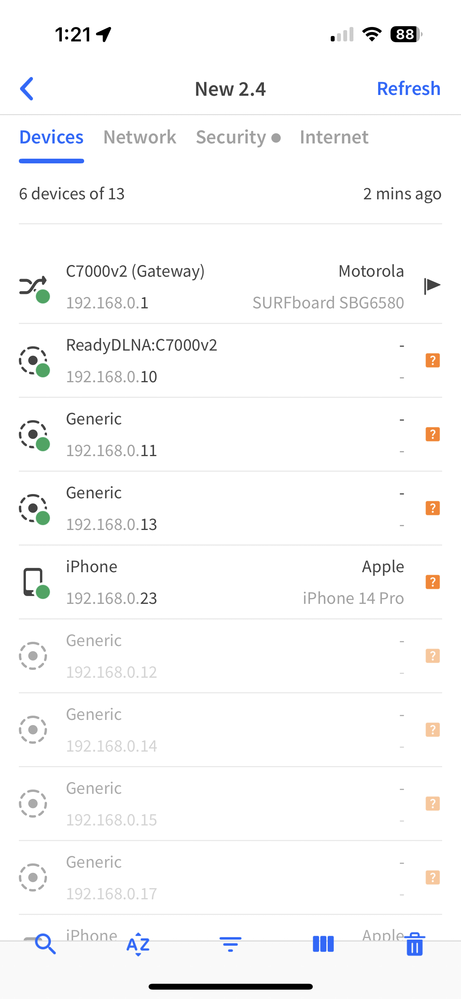- Subscribe to RSS Feed
- Mark Topic as New
- Mark Topic as Read
- Float this Topic for Current User
- Bookmark
- Subscribe
- Printer Friendly Page
Security Concerns. C7000v2
- Mark as New
- Bookmark
- Subscribe
- Subscribe to RSS Feed
- Permalink
- Report Inappropriate Content
Security Concerns. C7000v2
Hi All,
the past 8 months i have been monitoring something strange on my network. As a tech illiterate, it has been an evolution in trying to understand what is happening.
Hopefully there is either some answers or reassurance out there.
-NightHawk C7000v2 Combo
-Firmware is V1.03.08
-ISP is Xfinity Cable
Question:
-On my admin page, i have DLNA turned off, confirmed many times, on the nighthawk app there is no DLNA server present. On the below Fing network tool screen shot below you will see it is present. it always is, except for about 1-2 hours after i factory reset the Gateway. then it returns. how do i remove completely and why would it not show on the App interface?
-On the screen shot there are 6 active devices on that network, two are accounted for as my iphones, the others including the DLNA server 10 (11,30(not pictured)) should not be on this Channel. In an attempt to be more secure, I have restricted "new 2.4" to only my two phones, there is nothing I have ever typed that password into other than those 2 phones. All other devices in my house, both family and friends use the 2.4/5 guest network channels and those are the only SSIDs broadcast. there should be no trace of New 2.4 to anyone but me. I am wondering how other devices show up on this channel. Please note all info is based on this third-party app i am using. It has been pretty accurate in the past for devices coming and going on my guest network.
-Check out the screen shot where it shows my gateway, which is absolutely a NetGear nighthawk. the gateway says c7000v2, but adjacent to it, it says Motorola surfboard sbg6580. I found screen shots of the same app, from last fall, the same place it says Netgear CSIS 3.0 Cable Modem Router. I cannot reconcile that in 6 months' time, the same app has confused the hardware. this has led me to concerns for what is triggering the error in labeling.
-Lastly, what has caused me to come looking for more information, the aforementioned segmented networks, consists of a 2.4 and 5Ghz Channel, for the last 3 weeks, although i can access and log on the 5ghz channel, there is never any actual connection available. I can join, password connects, but my phone defaults to carrier service and the WiFi dashboard on my iPhone says "no internet connections" this is all day everyday. I have reset the device multiple times in those 3 weeks and changed the password. nothing has fixed it or changed it, it still shows as i can connect, but no Wifi data.
Any insight to any of the above would be greatly appreciated.
thank you all for your time!
- Mark as New
- Bookmark
- Subscribe
- Subscribe to RSS Feed
- Permalink
- Report Inappropriate Content
Re: Security Concerns. C7000v2
Have you seen this knowledge base article:
https://kb.netgear.com/24314/How-do-I-specify-ReadyDLNA-media-server-settings-on-my-Nighthawk-router
Are you operating in a crowded RF environment? Lots of close neighbors, lots of devices that transmit Wi-Fi?
- Mark as New
- Bookmark
- Subscribe
- Subscribe to RSS Feed
- Permalink
- Report Inappropriate Content
Re: Security Concerns. C7000v2
Hi Kitsap, thanks so much for the info. Yes, i have seen that and confirmed that DLNA is NOT enabled on my settings.and i have used the linked as a guide to inspect the expectation.
as for a crowded RF environment, that is a negative. I live in a fairly rural area and although i can see my neighbors, none are close enough to interfere via their equipment.
Can you please advise what your answer would have been had i said yes? i am interested in this because although i am not in a crowded RF area, perhaps the solution lies a the manufactured RF environment from a party trying to infiltrate the network.
thanks so much!
- Mark as New
- Bookmark
- Subscribe
- Subscribe to RSS Feed
- Permalink
- Report Inappropriate Content
Re: Security Concerns. C7000v2
@HeadPhoneJack wrote:Hi Kitsap, thanks so much for the info. Yes, i have seen that and confirmed that DLNA is NOT enabled on my settings.and i have used the linked as a guide to inspect the expectation.
as for a crowded RF environment, that is a negative. I live in a fairly rural area and although i can see my neighbors, none are close enough to interfere via their equipment.
Can you please advise what your answer would have been had i said yes? i am interested in this because although i am not in a crowded RF area, perhaps the solution lies a the manufactured RF environment from a party trying to infiltrate the network.
thanks so much!
If you had a crowded RF environment with a number of "electronically" close neighbors, it could complicate the process of tracking down the device where the DLNA server is running.
Any number of devices connected to your network can be host to a DLNA media server besides your router. Computers, phones, tablets, televisions, game stations, etc. can often be configured, or by default are configured for a media server.
Through the application you provided the screen shot from, or from the router user interface, click or double tap on the connection to reveal additional details. What you are looking for is a MAC address of the device where the connection is associated.
Do a web search for the MAC address. The first three groups of alpha numeric characters should identify a manufacturer. It may not be a manufacturer you recognize as it could be the manufacturer of the Wi-Fi radio in the device you are trying to identify. Not the manufacture's name on the outside.
If per chance the MAC address you identify is the address of your router, then you have not been successful in shutting down the server running on your router. Remember it is not unusual for devices to have multiple MAC addresses. For instance, a router could have one for the Ethernet connections and one for each Wi-Fi radio band.
If you are connecting to a new iPhone, it has a MAC address randomize feature that can present several addresses to the connection. Newer Samsung phones as well as Windows 11 computers also have that feature.
- Mark as New
- Bookmark
- Subscribe
- Subscribe to RSS Feed
- Permalink
- Report Inappropriate Content
Re: Security Concerns. C7000v2
This is great info. thanks so much for sharing!
- Mark as New
- Bookmark
- Subscribe
- Subscribe to RSS Feed
- Permalink
- Report Inappropriate Content
Re: Security Concerns. C7000v2
By chance do you have anything connected to the USB port on your C7000v2?
- Mark as New
- Bookmark
- Subscribe
- Subscribe to RSS Feed
- Permalink
- Report Inappropriate Content
Re: Security Concerns. C7000v2
HI,
Thanks for hanging in there with me.
This is getting to a point where it is a little scary. As I have been really trying to find out what's happening on my network, I noticed that my admin page, does not have all the options shown on any tutorials i have watched on the C7000v2. There is no option for Parental controls. JPG attached.
To answer your question, no, there is no USB attached. Confirmed and documented as far as picture from my FING app page and photo of the Gateway at the same time.
-My Admin page is missing an option. Anything I have watched regarding Netgear products, have QOS or parental controls on the basic tab of the admin page, mine does not have anything of the sort. Similarly to the above questions, a photo, taken 6/22/22, has the menu option available. has there been an update since 6/22/22 that would have removed this from my basic tab? could someone spoof a log in page and keep this option off?
-It is clear there is something not right here. Is this something to contact Law enforcement about? My ISP? Netgear? who would care about this sort of anomaly?
- Mark as New
- Bookmark
- Subscribe
- Subscribe to RSS Feed
- Permalink
- Report Inappropriate Content
Re: Security Concerns. C7000v2
Based on your attached jpg, it appears you are configuring your router with a long depreciated Netgear Genie application.
You should be logging in to your router user interface via a web browser using the router's IP address.
Doubtful anyone would go to the effort to spoof a login page. Unless you have some high value information on your network, law enforcement would not be concerned. What general area of the US are you located?
For reference, review this knowledge base article:
https://kb.netgear.com/119/How-do-I-set-up-and-install-my-NETGEAR-router
Go to the section on using a web browser. AVOID, I repeat, avoid the mobile application.
- Mark as New
- Bookmark
- Subscribe
- Subscribe to RSS Feed
- Permalink
- Report Inappropriate Content
Re: Security Concerns. C7000v2
Yes Sir,
-I use a computer and ethernet cable plugged into ethernet port on the back.
-Launch Crome
-Type in URL bar 192.168.0.1
-Admin name (default cannot change)
-Password (very Strong) 16-22 Char, Multiple Cap, Number, symbol, and lowercase.
(never saved digitally, only written in notebook kept with me at all times)
-then Net gear Genie loads
For the record, what was screen shot, was from a wireless connection, but i have videoed the admin page after log in from secure laptop with ethernet cable and i am immediately directed to NETGEAR genie on that, confirmed.
what should it be?
i do have the app but do not use it for anything but looking at devices on the network.
confirmed this morning it to lacks options that are presented on the information page on IOS app store.
should i delete the App from my phone? is it susceptible to anything?
I live in southern New Hampshire.
Agreed, my network and devices do not hold anything worth monetary or informational value.
My household does have members who are likely hiding communication with what appears to be someone who is rather savvy and motivated. (Background story checks out, which is what has led me here this week).
- Mark as New
- Bookmark
- Subscribe
- Subscribe to RSS Feed
- Permalink
- Report Inappropriate Content
Re: Security Concerns. C7000v2
EDIT to the above:
I tried to use routerlogin.com as directed on the reference guide.
I was directed to a page directing me to the app.
Listed below the app option, were options on if I wanted to log in to use the above process of entering 192.168.0.1.
i cleared Cache, on Chrome, Tried again, same results, Used Edge, cleared cache on that, same results. Both browsers were circular links back to the net gear page directing me to the app.
- Mark as New
- Bookmark
- Subscribe
- Subscribe to RSS Feed
- Permalink
- Report Inappropriate Content
Re: Security Concerns. C7000v2
The mobile applications are of very marginal value. The degree of value depends on whether on iOS or Android, and on how new the design of the device you are connecting to. The base design of your C7000v2 is not recent.
Look on the nameplate on your C7000v2, it should list the default IP address for your device. Possibly 192.168.1.1 or some other variation.
Another reference here: https://kb.netgear.com/27199/I-can-t-access-my-router-what-do-I-do
Snip attached from the opening screen on the user interface on my R9000.
You may have to be persistent to get to the user interface via a web browser. Netgear is intent on forcing users toward the mobile application.
• What is the difference between WiFi 6 and WiFi 7?
• Yes! WiFi 7 is backwards compatible with other Wifi devices? Learn more