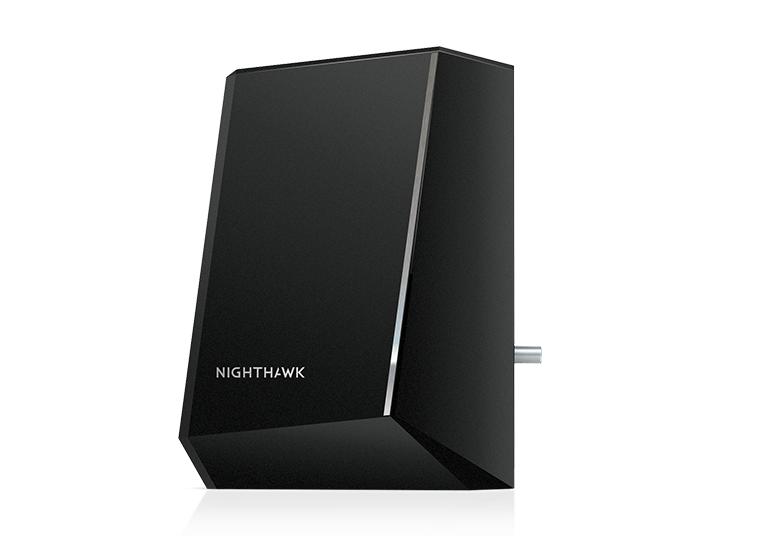- Subscribe to RSS Feed
- Mark Topic as New
- Mark Topic as Read
- Float this Topic for Current User
- Bookmark
- Subscribe
- Printer Friendly Page
Re: Trying to view eMTA Event Log causes reset on my CM2050V modem
- Mark as New
- Bookmark
- Subscribe
- Subscribe to RSS Feed
- Permalink
- Report Inappropriate Content
Trying to view eMTA Event Log causes reset on my CM2050V modem
While logged in to the local web interface to my Nighthawk CM2050V modem, selecting the Advanced eMTA Event Log causes a modem reset after about 10 seconds. I don’t think this is normal, but I thought I’d check here to see if this is my local problem or if this is repeatable on somebody else’s hardware. I’m currently running Cable Firmware Version V9.01.01 on Hardware Version 1.01. Any suggestions would be appreciated.
Thanks,
Carl
- Mark as New
- Bookmark
- Subscribe
- Subscribe to RSS Feed
- Permalink
- Report Inappropriate Content
Re: Trying to view eMTA Event Log causes reset on my CM2050V modem
How about the Cable Connections and standard Event logs pages? Can you access these and then also post the data here in this thread so we can take a look?
- Mark as New
- Bookmark
- Subscribe
- Subscribe to RSS Feed
- Permalink
- Report Inappropriate Content
Re: Trying to view eMTA Event Log causes reset on my CM2050V modem
Thanks for your quick response.
All the other pages seem to load up without problems. I tried the eMTA Event Log about 3 hours ago (generating the reset). Here are the requested results of Cable Connections and standard Event log:
Cancel Apply | |||||||||||||||||||||||||||||||||||||||||||||||||||||||||||||||||||||||||||||||||||||||||||||||||||||||||||||||||||||||||||||||||||||||||||||||||||||||||||||||||||||||||||||||||||||||||||||||||||||||||||||||||||||||||||||||||||||||||||||||||||||||||||||||||||||||||||||||||||||||||||||||||||||||||
| |||||||||||||||||||||||||||||||||||||||||||||||||||||||||||||||||||||||||||||||||||||||||||||||||||||||||||||||||||||||||||||||||||||||||||||||||||||||||||||||||||||||||||||||||||||||||||||||||||||||||||||||||||||||||||||||||||||||||||||||||||||||||||||||||||||||||||||||||||||||||||||||||||||||||
| Startup Procedure | |||||||||||||||||||||||||||||||||||||||||||||||||||||||||||||||||||||||||||||||||||||||||||||||||||||||||||||||||||||||||||||||||||||||||||||||||||||||||||||||||||||||||||||||||||||||||||||||||||||||||||||||||||||||||||||||||||||||||||||||||||||||||||||||||||||||||||||||||||||||||||||||||||||||||
| |||||||||||||||||||||||||||||||||||||||||||||||||||||||||||||||||||||||||||||||||||||||||||||||||||||||||||||||||||||||||||||||||||||||||||||||||||||||||||||||||||||||||||||||||||||||||||||||||||||||||||||||||||||||||||||||||||||||||||||||||||||||||||||||||||||||||||||||||||||||||||||||||||||||||
| Downstream Bonded Channels | |||||||||||||||||||||||||||||||||||||||||||||||||||||||||||||||||||||||||||||||||||||||||||||||||||||||||||||||||||||||||||||||||||||||||||||||||||||||||||||||||||||||||||||||||||||||||||||||||||||||||||||||||||||||||||||||||||||||||||||||||||||||||||||||||||||||||||||||||||||||||||||||||||||||||
| |||||||||||||||||||||||||||||||||||||||||||||||||||||||||||||||||||||||||||||||||||||||||||||||||||||||||||||||||||||||||||||||||||||||||||||||||||||||||||||||||||||||||||||||||||||||||||||||||||||||||||||||||||||||||||||||||||||||||||||||||||||||||||||||||||||||||||||||||||||||||||||||||||||||||
| Upstream Bonded Channels | |||||||||||||||||||||||||||||||||||||||||||||||||||||||||||||||||||||||||||||||||||||||||||||||||||||||||||||||||||||||||||||||||||||||||||||||||||||||||||||||||||||||||||||||||||||||||||||||||||||||||||||||||||||||||||||||||||||||||||||||||||||||||||||||||||||||||||||||||||||||||||||||||||||||||
| |||||||||||||||||||||||||||||||||||||||||||||||||||||||||||||||||||||||||||||||||||||||||||||||||||||||||||||||||||||||||||||||||||||||||||||||||||||||||||||||||||||||||||||||||||||||||||||||||||||||||||||||||||||||||||||||||||||||||||||||||||||||||||||||||||||||||||||||||||||||||||||||||||||||||
| Downstream OFDM Channels | |||||||||||||||||||||||||||||||||||||||||||||||||||||||||||||||||||||||||||||||||||||||||||||||||||||||||||||||||||||||||||||||||||||||||||||||||||||||||||||||||||||||||||||||||||||||||||||||||||||||||||||||||||||||||||||||||||||||||||||||||||||||||||||||||||||||||||||||||||||||||||||||||||||||||
| |||||||||||||||||||||||||||||||||||||||||||||||||||||||||||||||||||||||||||||||||||||||||||||||||||||||||||||||||||||||||||||||||||||||||||||||||||||||||||||||||||||||||||||||||||||||||||||||||||||||||||||||||||||||||||||||||||||||||||||||||||||||||||||||||||||||||||||||||||||||||||||||||||||||||
| Upstream OFDMA Channels | |||||||||||||||||||||||||||||||||||||||||||||||||||||||||||||||||||||||||||||||||||||||||||||||||||||||||||||||||||||||||||||||||||||||||||||||||||||||||||||||||||||||||||||||||||||||||||||||||||||||||||||||||||||||||||||||||||||||||||||||||||||||||||||||||||||||||||||||||||||||||||||||||||||||||
| |||||||||||||||||||||||||||||||||||||||||||||||||||||||||||||||||||||||||||||||||||||||||||||||||||||||||||||||||||||||||||||||||||||||||||||||||||||||||||||||||||||||||||||||||||||||||||||||||||||||||||||||||||||||||||||||||||||||||||||||||||||||||||||||||||||||||||||||||||||||||||||||||||||||||
| Current System Time:Wed Mar 20 12:29:38 2024 | |||||||||||||||||||||||||||||||||||||||||||||||||||||||||||||||||||||||||||||||||||||||||||||||||||||||||||||||||||||||||||||||||||||||||||||||||||||||||||||||||||||||||||||||||||||||||||||||||||||||||||||||||||||||||||||||||||||||||||||||||||||||||||||||||||||||||||||||||||||||||||||||||||||||||
| System Up Time:03:33:43 | |||||||||||||||||||||||||||||||||||||||||||||||||||||||||||||||||||||||||||||||||||||||||||||||||||||||||||||||||||||||||||||||||||||||||||||||||||||||||||||||||||||||||||||||||||||||||||||||||||||||||||||||||||||||||||||||||||||||||||||||||||||||||||||||||||||||||||||||||||||||||||||||||||||||||
Event Log
|
- Mark as New
- Bookmark
- Subscribe
- Subscribe to RSS Feed
- Permalink
- Report Inappropriate Content
Re: Trying to view eMTA Event Log causes reset on my CM2050V modem
Power levels are good and no correctables or un-currectables.
I see some Criticals the the ISP should look into. Any Criticals, Errors or Warnings seen in the event logs needs to be reviewed and resolved by the ISP. Indicates a signal issue on the ISP line up to the modem.
Not sure about the Advanced EMTA events logs. Wondering if maybe that is not supported with is modem and the ISP services.
Something to try, disconnect the modem from the ISP coax line. Then try this advanced EMTA log selection to see if the modem reboots or does something different...Reconnect the ISP coax line after checking this.
Anything connected to the phone ports?
What is the brand and model# of the wifi router connected to the modem?
Does this happen with a different browser?
- Mark as New
- Bookmark
- Subscribe
- Subscribe to RSS Feed
- Permalink
- Report Inappropriate Content
Re: Trying to view eMTA Event Log causes reset on my CM2050V modem
When I disconnected the cable (a couple of times), my connectivity to the modem stopped. Reconnecting the cable allowed me to log in to the local interface again. The lights on the modem didn't indicate the reboot sequence (all black, then top to bottom lights coming on over 2 minutes). I do have 1 phone connected to the POTS jacks. Here is the log of a pair of cable disconnects (starting at 13:12:53)
I'm hoping somebody with at CM2050V can try to read the eMTA logs to see if it is a system problem or a problem with my unit. Since I'm past the 90 days tech-support policy (but within the 1 year hardware warranty), I'm hoping I don't need to pay $60 to talk with NG tech support.
Thanks,
Carl
|
- Mark as New
- Bookmark
- Subscribe
- Subscribe to RSS Feed
- Permalink
- Report Inappropriate Content
Re: Trying to view eMTA Event Log causes reset on my CM2050V modem
Oops, I forgot you asked about my router. It is a Ubiquity Edge router, but I can't imagine that it would be causing my reboot problem when I perform the eMTA read request.
Thanks,
Carl
- Mark as New
- Bookmark
- Subscribe
- Subscribe to RSS Feed
- Permalink
- Report Inappropriate Content
Re: Trying to view eMTA Event Log causes reset on my CM2050V modem
Any Criticals, Errors or Warnings seen in the event logs needs to be reviewed and resolved by the ISP. Indicates a signal issue on the ISP line up to the modem.
- Mark as New
- Bookmark
- Subscribe
- Subscribe to RSS Feed
- Permalink
- Report Inappropriate Content
Re: Trying to view eMTA Event Log causes reset on my CM2050V modem
OK, I'll contact Xfinity to see if I can get their attention. I'll set aside some time tonight or tomorrow and find some nice relaxing music to calm my soul as I go through that process.
Thanks,
Carl
- Mark as New
- Bookmark
- Subscribe
- Subscribe to RSS Feed
- Permalink
- Report Inappropriate Content
Re: Trying to view eMTA Event Log causes reset on my CM2050V modem
In your original post you indicate you are running firmware version V9.01.01. Several months ago that firmware was pulled by Xfinity and reverted back to version V2.01.03.
I am running V2.01.03 on my CM2050V and have no problems with the eMTA event log.
A reset on your modem might trigger an update on your firmware.
You will get a much better response from Xfinity by posting over on the Reddit Comcast_Xfinity sub forum here:
https://www.reddit.com/r/Comcast_Xfinity/wiki/knowledgebase/next-generation-internet/
- Mark as New
- Bookmark
- Subscribe
- Subscribe to RSS Feed
- Permalink
- Report Inappropriate Content
Re: Trying to view eMTA Event Log causes reset on my CM2050V modem
It's funny that you should mention versions. I started searching for more information related to an email from Xfinity in December with the title of "We've identified an issue with your NETGEAR internet modem". After bouncing between Xfinity and Netgear tech support for 4 calls, I was directed to this forum, which has some information about the issue. When I started (2 days ago) I had V2.01.03 and Xfinity kept wanting to reset my modem, while Netgear was telling me that it was Xfinity's problem. Even though Xfinity never mentioned the software version, I found that last night I had V9.01.01 on my system. I think I was still having the eMTA reset problem yesterday, even with the V2.01.03 because I was doing Chrome remote desktop connections to my home system and it would drop offline for a couple of minutes each time I tried to look at the eMTA log. I didn't realize that it was resetting until I was doing local testing and noticed the behavior of the front panel lights. I'll return with more information after I torture some poor Xfinity tech support person with my critical log questions. I'll check out the Reddit Comcast_Xfinity sub forum while I'm on hold.
Thanks,
Carl
- Mark as New
- Bookmark
- Subscribe
- Subscribe to RSS Feed
- Permalink
- Report Inappropriate Content
Re: Trying to view eMTA Event Log causes reset on my CM2050V modem
Well, that call wasn't very satisfying. The tech basically told me that it was a Netgear problem, since all her testing indicated everything was OK. I told her about the software update and the problem being intermittent and the various "critical" errors, but she said the service techs they could send out only knew how to work on the Xfinity modems and couldn't really do anything special with the Netgear modems. I'm hoping somebody here with a CM2050 will try reading their eMTA logs to verify functionality of that action without a reset.
Thanks,
Carl
- Mark as New
- Bookmark
- Subscribe
- Subscribe to RSS Feed
- Permalink
- Report Inappropriate Content
Re: Trying to view eMTA Event Log causes reset on my CM2050V modem
I am on Hardware Version 1.01 Cable Firmware Version V2.01.03. And trying to open the eMTA event log causes the modem to reboot every time. This has persisted after modem reinitialization. Glad it is not just me...
- Mark as New
- Bookmark
- Subscribe
- Subscribe to RSS Feed
- Permalink
- Report Inappropriate Content
Re: Trying to view eMTA Event Log causes reset on my CM2050V modem
This is great to hear! I will try to contact Netgear again to see if I can get access to more information about this condition. I'm past the 90 days of free tech support, but I'll see if I can weasel my way into support without paying the $60 they asked for last time.
Thanks,
Carl
- Mark as New
- Bookmark
- Subscribe
- Subscribe to RSS Feed
- Permalink
- Report Inappropriate Content
Re: Trying to view eMTA Event Log causes reset on my CM2050V modem
I called Netgear again and was able to gather more "free" information from the tech (who really wanted me to buy the additional tech support subscription). He wanted to prompt me through a reset and I told him I had already used the web interface reset, the power-cycle reset, and the hold-reset-button-down-for-7-seconds reset (from the online documents. He said I needed to do a 90-second shock reset, consisting of holding down the reset button with power-on for 30 seconds, continue holding down the reset button with power-off for 30 seconds, continue holding down the reset button for 30 more seconds while reapplying power. After this process, I should use the local user interface to set up the modem (no details given) and then contact my ISP to have the current software downloaded to me again. I'm not home right now, so I'll try this process when I get home tonight.
- Mark as New
- Bookmark
- Subscribe
- Subscribe to RSS Feed
- Permalink
- Report Inappropriate Content
Re: Trying to view eMTA Event Log causes reset on my CM2050V modem
OK - Pls let me know if this works.
Thanks
- Mark as New
- Bookmark
- Subscribe
- Subscribe to RSS Feed
- Permalink
- Report Inappropriate Content
Re: Trying to view eMTA Event Log causes reset on my CM2050V modem
responding to Miked2 (https://community.netgear.com/t5/user/viewprofilepage/user-id/312707😞
The Netgear tech I talked to did not get excited about the possibility that another CM2050V user has a similar reset problem. Would you have interest in contacting Netgear to see how they respond to your problem (which seems to be a duplicate of my problem)? If so, you may want to reference my case number (48116846) to see if you can get some related action. Maybe if they see that this reset problem is not an isolated incident, we might get some action. Any help would be appreciated.
Thanks,
Carl
- Mark as New
- Bookmark
- Subscribe
- Subscribe to RSS Feed
- Permalink
- Report Inappropriate Content
Re: Trying to view eMTA Event Log causes reset on my CM2050V modem
For background information, here is one where the eMTA log works.
Detail pages attached.
- Mark as New
- Bookmark
- Subscribe
- Subscribe to RSS Feed
- Permalink
- Report Inappropriate Content
Re: Trying to view eMTA Event Log causes reset on my CM2050V modem
OK, so it seems that some CM2050V units don't reset for the eMTA log viewing. Does anybody have any suggestions or guesses as to how to troubleshoot this issue?
thanks,
Carl
- Mark as New
- Bookmark
- Subscribe
- Subscribe to RSS Feed
- Permalink
- Report Inappropriate Content
Re: Trying to view eMTA Event Log causes reset on my CM2050V modem
What browser are you using? Happens with other browsers? MS Edge, Firefox or Opera?
Happens with a different PC?
Does this happen if you directly connect a wired PC to the back of the CM modem with out the external router connected?
- Mark as New
- Bookmark
- Subscribe
- Subscribe to RSS Feed
- Permalink
- Report Inappropriate Content
Re: Trying to view eMTA Event Log causes reset on my CM2050V modem
I'm using Chrome on my Win11 machine connecting through my Ubiquity Edge router. When I request the eMTA log, I get a rotating (waiting for progress) icon in the middle of the screen. After a while I get the timeout message while the modem is resetting. After about 2 minutes I can log in to the router again. Later tonight, I can try a direct connection to the router with a laptop running Firefox to see if I get the same results.
Thanks,
Carl
- Mark as New
- Bookmark
- Subscribe
- Subscribe to RSS Feed
- Permalink
- Report Inappropriate Content
Re: Trying to view eMTA Event Log causes reset on my CM2050V modem
Yes, I understand. Lets try direct connection and if you can a different PC to compare along with a different browser.
I'll see if I can get some additional information on this as well.
Keep us posted.
- Mark as New
- Bookmark
- Subscribe
- Subscribe to RSS Feed
- Permalink
- Report Inappropriate Content
Re: Trying to view eMTA Event Log causes reset on my CM2050V modem
So, for users seeing this issue, NG is aware and is working on it. Should be fixed in next certified FW update with the ISP.
NG recommends avoiding accessing the logs for now to avoid this issue.
Please be patient while NG works on this.
- Mark as New
- Bookmark
- Subscribe
- Subscribe to RSS Feed
- Permalink
- Report Inappropriate Content
Re: Trying to view eMTA Event Log causes reset on my CM2050V modem
Pardon me for being harsh...
But I have been quite patient waiting for my $300 modem to work with Comcast as it should! Mostly because if we want Voice support there are no choices. So, when will this all (next tier speed and eMta Log) be fixed? Are we sure the upload speed issue is only firmware and not a hardware flaw?
However, I do appreciate the update.
Thanks!
- Mark as New
- Bookmark
- Subscribe
- Subscribe to RSS Feed
- Permalink
- Report Inappropriate Content
Re: Trying to view eMTA Event Log causes reset on my CM2050V modem
Can you give any more details on your information?
In my most recent 2 or 3 NG tech sessions, the techs expressed no knowledge of this problem. They all wanted me to pay for an extension of my expired tech support in order to help me to address the problem. Is there any other information you can share with me in case I call NG again?
Also, since I've gotten multiple contradictory responses to my questions about the Xfinity "intermittent connectivity issues" and "Netgear is working on a software update" issue, I'm still wondering if the NG tech who told me that the V9.01.01 firmware (that is currently on my system) is the solution to the problem. With so many divergent bits of information, I'm getting tired of trying to decide who's information is correct.
Thanks,
Carl
- Mark as New
- Bookmark
- Subscribe
- Subscribe to RSS Feed
- Permalink
- Report Inappropriate Content
Re: Trying to view eMTA Event Log causes reset on my CM2050V modem
All I got. NG is aware of the issue and is working on it.
• Introducing NETGEAR WiFi 7 Orbi 770 Series and Nighthawk RS300
• What is the difference between WiFi 6 and WiFi 7?
• Yes! WiFi 7 is backwards compatible with other Wifi devices? Learn more