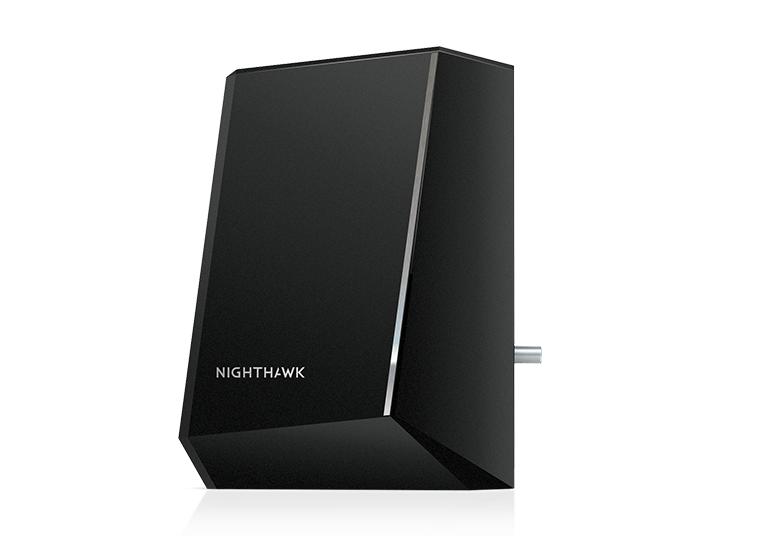- Subscribe to RSS Feed
- Mark Topic as New
- Mark Topic as Read
- Float this Topic for Current User
- Bookmark
- Subscribe
- Printer Friendly Page
- « Previous
-
- 1
- 2
- Next »
Re: Trying to view eMTA Event Log causes reset on my CM2050V modem
- Mark as New
- Bookmark
- Subscribe
- Subscribe to RSS Feed
- Permalink
- Report Inappropriate Content
Re: Trying to view eMTA Event Log causes reset on my CM2050V modem
Did you get this information from Netgear, or did it come from some other source?
Thanks,
Carl
- Mark as New
- Bookmark
- Subscribe
- Subscribe to RSS Feed
- Permalink
- Report Inappropriate Content
Re: Trying to view eMTA Event Log causes reset on my CM2050V modem
@carlvanwormer wrote:Did you get this information from Netgear, or did it come from some other source?
Thanks,
Carl
it's unofficial blabber.
he's not wearing a Netgear badge.
- Mark as New
- Bookmark
- Subscribe
- Subscribe to RSS Feed
- Permalink
- Report Inappropriate Content
Re: Trying to view eMTA Event Log causes reset on my CM2050V modem
you can trust what I have to say is more official than that.
and I'm a talking pig.
- Mark as New
- Bookmark
- Subscribe
- Subscribe to RSS Feed
- Permalink
- Report Inappropriate Content
Re: Trying to view eMTA Event Log causes reset on my CM2050V modem
With both versions (V2.01.03 and V9.01.01) I've been getting about 800-900Mbps down and 20-24Mbps up speeds. Things are working most of the time without problems. My original question still stands . . . what is the status the condition that prompted my original December email from Xfinity about the "intermittent connectivity issues"?
Thanks,
Carl
- Mark as New
- Bookmark
- Subscribe
- Subscribe to RSS Feed
- Permalink
- Report Inappropriate Content
Re: Trying to view eMTA Event Log causes reset on my CM2050V modem
@carlvanwormer wrote:With both versions (V2.01.03 and V9.01.01) I've been getting about 800-900Mbps down and 20-24Mbps up speeds. Things are working most of the time without problems. My original question still stands . . . what is the status the condition that prompted my original December email from Xfinity about the "intermittent connectivity issues"?
Thanks,
Carl
See post #2 from ChristineT.
- Mark as New
- Bookmark
- Subscribe
- Subscribe to RSS Feed
- Permalink
- Report Inappropriate Content
Re: Trying to view eMTA Event Log causes reset on my CM2050V modem
I have not gone through this process yet. I found that things are working (eMTA Event log) without resets after I connected my laptop (running Edge) directly to the modem (see another posting I left). Now I can get the eMTA log on my main computer using Chrome. The problem "went away" . . .
Thanks,
Carl
- Mark as New
- Bookmark
- Subscribe
- Subscribe to RSS Feed
- Permalink
- Report Inappropriate Content
Re: Trying to view eMTA Event Log causes reset on my CM2050V modem
I guess my eMTA Event log that I posted didn't show up. Here is the log I got after I connected directly to my modem with a laptop running Edge and getting the log (no reset). Then I reconnected the modem to my router and tried again with my desktop PC (running Chrome) as before. I got the log file without a reset. This is making me crazy!
Thanks,
Carl
- Mark as New
- Bookmark
- Subscribe
- Subscribe to RSS Feed
- Permalink
- Report Inappropriate Content
Re: Trying to view eMTA Event Log causes reset on my CM2050V modem
Thanks for letting us know. I'll pass this one to NG for the info.
@carlvanwormer wrote:
I have not gone through this process yet. I found that things are working (eMTA Event log) without resets after I connected my laptop (running Edge) directly to the modem (see another posting I left). Now I can get the eMTA log on my main computer using Chrome. The problem "went away" . . .
Thanks,
Carl
- Mark as New
- Bookmark
- Subscribe
- Subscribe to RSS Feed
- Permalink
- Report Inappropriate Content
Re: Trying to view eMTA Event Log causes reset on my CM2050V modem
The problem was not a 401 error when trying to log in, it was that my modem would reboot about 10 seconds after I clicked on the eMTA Event log button.
Later,
Carl
- Mark as New
- Bookmark
- Subscribe
- Subscribe to RSS Feed
- Permalink
- Report Inappropriate Content
Re: Trying to view eMTA Event Log causes reset on my CM2050V modem
My previous post seems to have disappeared so I’m trying again. A lot seems to be missing from the discussion thread. Am I breaking some rules that cause my posts to be removed?
Answer to shock reset test:
I started looking around in the local web interface with my CM2050V (HW 1.01, FW v9.01.01). It had recently been showing eMTA Event Logs without rebooting (yesterday and today), while in the previous week it would always reboot when the eMTA Event Log was requested. After I selected the Export button on the Event Log page and the system reset. Now it reboots every time I request the eMTA Event Log.
Software reset – eMTA Event Log still causes reset
Power-cycle – eMTA Event Log still causes reset
Shock reset (90 second reset with power cycle sequence) – V2.01.03 replaced V9.01.01 – eMTA Event Log still causes reset
Push-button reset – eMTA Event Log still causes reset
920Mbps download, 24Mbps upload with both versions of software (V9 and V2)
- Mark as New
- Bookmark
- Subscribe
- Subscribe to RSS Feed
- Permalink
- Report Inappropriate Content
Re: Trying to view eMTA Event Log causes reset on my CM2050V modem
Whatever the cause, it is contagious. Three days ago when you started this thread, I could view my eMTA event log with no issues. The firmware was V2.01.03. Tonight I can use Firefox, Edge, or Chrome on a Windows 10 Pro computer Ethernet connected to my R9000 router, and each time I go to view the eMTA log it reboots the modem.
When the the boot process is complete, the firmware reports V9.01.01. Firmware V9.01.01 was very much unstable on my modem before they reverted to V2.01.03 last fall.
Did a normal pull the power cord reboot of the modem, cleared the cache on Firefox, and the firmware still reports V9.01.01.
Definitely something amiss somewhere. Xfinity/Comcast is right in the middle of it for sure.
Will have to motor on and see what develops.
- Mark as New
- Bookmark
- Subscribe
- Subscribe to RSS Feed
- Permalink
- Report Inappropriate Content
Re: Trying to view eMTA Event Log causes reset on my CM2050V modem
Something strange (besides my modem) is going on with this discussion. It seems that various messages are coming and going. I now see some messages I created days ago that were not showing yesterday but are showing now. The message number indicator at the bottom of each message (like Message 40 of 41) seems to be getting re-ordered as the messages disappear and reappear. Am I breaking some sort of rules for posting on this forum?
- Mark as New
- Bookmark
- Subscribe
- Subscribe to RSS Feed
- Permalink
- Report Inappropriate Content
Re: Trying to view eMTA Event Log causes reset on my CM2050V modem
I can confirm that this happens on my modem as well. Viewing the event log sometimes causes the modem to reboot.
- Mark as New
- Bookmark
- Subscribe
- Subscribe to RSS Feed
- Permalink
- Report Inappropriate Content
Re: Trying to view eMTA Event Log causes reset on my CM2050V modem
Me as well!
Is there some way to report issues to netgear, without paying for support?
- Mark as New
- Bookmark
- Subscribe
- Subscribe to RSS Feed
- Permalink
- Report Inappropriate Content
Re: Trying to view eMTA Event Log causes reset on my CM2050V modem
When my system "always" reset when clicking on the eMTA Event Log button, I tried a direct connect to the modem from my laptop. That connection gave me the eMTA Event Log and after that, connection of my main computer through the router was able to load the eMTA Event Log without resets. After performing a "shock reset", the software had changed back to the V2.01.01 version and my eMTA Event Log requests started doing the resets again. My questions to you are "do you like to play" and "are you feeling lucky?"
Later,
Carl
- Mark as New
- Bookmark
- Subscribe
- Subscribe to RSS Feed
- Permalink
- Report Inappropriate Content
Re: Trying to view eMTA Event Log causes reset on my CM2050V modem
I have never felt lucky with NetGear products. I have had many and they always seem fluky. I bought this because for voice and high speed comcast data, this was the only choice, then it fell off the compatibility list 😞
- Mark as New
- Bookmark
- Subscribe
- Subscribe to RSS Feed
- Permalink
- Report Inappropriate Content
Re: Trying to view eMTA Event Log causes reset on my CM2050V modem
Did a power cord restart of my CM2050V this afternoon. The restart process took two passes to complete. When I logged in to the modem, firmware V2.01.01 had been re-installed. When I try to access the eMTA event log, the modem restarts. However, firmware V2.01.01 is still in place after the restart.
Have not tried to access the modem directly from a computer without a router in line.
- « Previous
-
- 1
- 2
- Next »
• Introducing NETGEAR WiFi 7 Orbi 770 Series and Nighthawk RS300
• What is the difference between WiFi 6 and WiFi 7?
• Yes! WiFi 7 is backwards compatible with other Wifi devices? Learn more