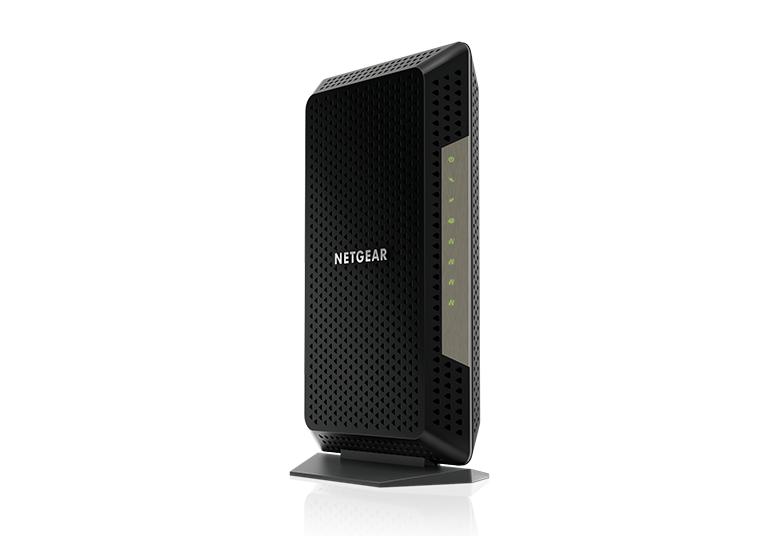- Subscribe to RSS Feed
- Mark Topic as New
- Mark Topic as Read
- Float this Topic for Current User
- Bookmark
- Subscribe
- Printer Friendly Page
Using CM 1200, Four WAN IP Addresses, Router configuration for each WAN IP?
- Mark as New
- Bookmark
- Subscribe
- Subscribe to RSS Feed
- Permalink
- Report Inappropriate Content
Using CM 1200, Four WAN IP Addresses, Router configuration for each WAN IP?
I have an ISP with four WAN IPs. I have a CM1200 to deploy each IP. I have two RAX30 routers to seek to have an external IP go to an internal LAN IP address. The first router, with IP of 10.1.1.1, the gateway, works and directs external IP to the internal IP.
How do I configure the second router? If I configure as 10.1.1.2, this receives traffic direct to the second WAN address (it shows in logs), however, it is never received on the internal, LAN, IP specified. Is not in log traffic.
I have talked with support with no help.
Either external WAN IP works as long as the internal router is 10.1.1.1, but no configuration seems to allow them to co-exist.
Please advise. I can't be the first to want to configure multiple routers to work with the CM 1200.
- Mark as New
- Bookmark
- Subscribe
- Subscribe to RSS Feed
- Permalink
- Report Inappropriate Content
Re: Using CM 1200, Four WAN IP Addresses, Router configuration for each WAN IP?
Power OFF the CM modem.
I recommend using the default IP address of the 1st router to use the 192.168.1.1 subnet schema.
I recommend using the default IP address of the 2nd router to use the 192.168.2.1 subnet schema.
I recommend using the default IP address of the 3rd router to use the 192.168.3.1 subnet schema.
I recommend using the default IP address of the 4th router to use the 192.168.4.1 subnet schema.
Once these are each on each router. Power them all OFF.
Connect them to the back of the CM modem starting with port #1.
Once all connected, power ON the CM modem. Give about 30 seconds, then power on the 1st router, then power ON the 2nd router, and so on and so on.
Be sure your ISP supports giving out multiple WAN IP addresses to one modem. Most do not. Mine I can get 3.
- Mark as New
- Bookmark
- Subscribe
- Subscribe to RSS Feed
- Permalink
- Report Inappropriate Content
Re: Using CM 1200, Four WAN IP Addresses, Router configuration for each WAN IP?
I do indeed have 4 IP's. This configuration looks like it would work, however, what are the appropriate Subnet maskes? 255.255.0.0? And how do I get to the appropriate LAN devices?
We have to share LAN servers. We are a small consulting business. Servers can have multiple addresses, but what gateway IP do I use on the servers?
We used to have ways to create static routes to other networks, but I don't see that in the documentation and I am not network literate, but able to follow directions.
I thought the CM 1200 documentation would show.
- Mark as New
- Bookmark
- Subscribe
- Subscribe to RSS Feed
- Permalink
- Report Inappropriate Content
Re: Using CM 1200, Four WAN IP Addresses, Router configuration for each WAN IP?
Use default SNM, 255.255.255.0
Gateway IP would be same as IP addresses of the router as I suggested for each.
The CM modem is just that, a modem only, no routing here. Any static routes would be made on the wifi routers themselves. I'm not experienced in those features so you may need to see help for static routes online.
- Mark as New
- Bookmark
- Subscribe
- Subscribe to RSS Feed
- Permalink
- Report Inappropriate Content
Re: Using CM 1200, Four WAN IP Addresses, Router configuration for each WAN IP?
Ok. I have done enough to know that configuration, would work. 192.168.nn.1, where nn is 1,2,3,4 and each with the 255.255.255.0 subnetmask.
The port forwarding would be straightforward it I had four servers.
I have two and they intertwine. One web server and one sql server.
And it doesn't appear that I can share the DMZ between the routers, which was my original intention and have the servers to be in the DMZ. This may be possible, but I am having some trouble setting up the DMZ.
I have network connections and switches and I have tried to use those to assist the connectivity. I can see, ping and connect devices only it on a single network.
- Mark as New
- Bookmark
- Subscribe
- Subscribe to RSS Feed
- Permalink
- Report Inappropriate Content
Re: Using CM 1200, Four WAN IP Addresses, Router configuration for each WAN IP?
@Eames wrote:
Ok. I have done enough to know that configuration, would work. 192.168.nn.1, where nn is 1,2,3,4 and each with the 255.255.255.0 subnet mask.
Correct.
The port forwarding would be straightforward it I had four servers.
Yes.
I have two and they intertwine. One web server and one sql server.
Ok.
And it doesn't appear that I can share the DMZ between the routers, which was my original intention and have the servers to be in the DMZ. This may be possible, but I am having some trouble setting up the DMZ.
No you can't use DMZ on each router to interface between them. The DMZ is only for putting something on the LAN side to the WAN side that by bypasses the firewall for this one item in the DMZ only. Remember each WAN IP and router connected to it is it's own separate network and WAN IP address from the ISP.
I have network connections and switches and I have tried to use those to assist the connectivity. I can see, ping and connect devices only it on a single network.
Correct.
• What is the difference between WiFi 6 and WiFi 7?
• Yes! WiFi 7 is backwards compatible with other Wifi devices? Learn more