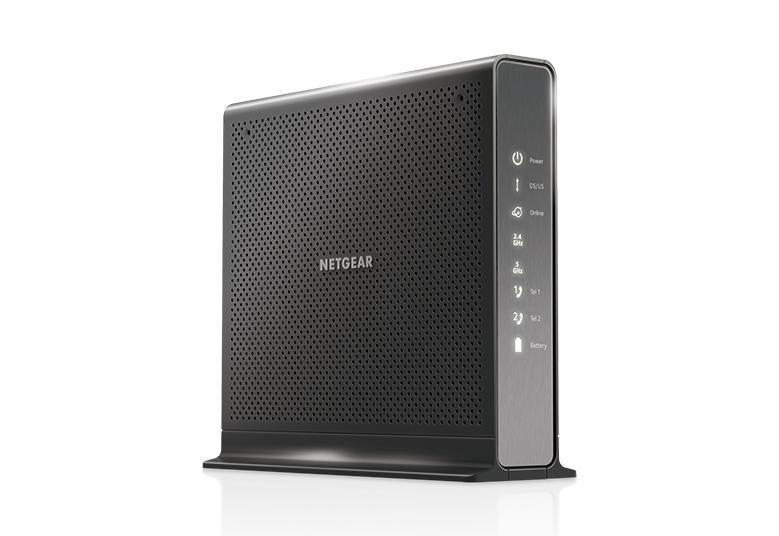- Subscribe to RSS Feed
- Mark Topic as New
- Mark Topic as Read
- Float this Topic for Current User
- Bookmark
- Subscribe
- Printer Friendly Page
using 2.4GHz band
- Mark as New
- Bookmark
- Subscribe
- Subscribe to RSS Feed
- Permalink
- Report Inappropriate Content
using 2.4GHz band
I am attempting to connect a nanny cam to my network; my router is a C7100V with dual bands. The camera requires a 2.4 GHz frequency, but I can't seem to connect to my network. How can I confirm that I am using the 2.4 GHz frequency rather than the 5 GHz frequency?
I am not tech fluent so please keep responses simple. 🙂
- Mark as New
- Bookmark
- Subscribe
- Subscribe to RSS Feed
- Permalink
- Report Inappropriate Content
Re: using 2.4GHz band
I would log into the modems web page and check to see if Smart Connect is enabled or disabled. Disable Smart Connect if seen there then use the 2.4Ghz SSID name to connect your devices to the modem. Log in at 192.168.1.1 in a web browser on any PC or laptop.
- Mark as New
- Bookmark
- Subscribe
- Subscribe to RSS Feed
- Permalink
- Report Inappropriate Content
Re: using 2.4GHz band
Thank you for the very helpful reply, but I don't see Smart Connect anywhere.
- Mark as New
- Bookmark
- Subscribe
- Subscribe to RSS Feed
- Permalink
- Report Inappropriate Content
Re: using 2.4GHz band
Ok. Should have separate WiFi SSID names for each frequency then. Just use the one for the 2.4Ghz wifi for your devices. You can give a new name to each frequency if you like and it's recommended. Can be most anything. Make it intuitive and fun.
- Mark as New
- Bookmark
- Subscribe
- Subscribe to RSS Feed
- Permalink
- Report Inappropriate Content
Re: using 2.4GHz band
AHA! I see now that they are already named separately, and I was using the 5G name rather than the 2G name. THANK YOU!!!
- Mark as New
- Bookmark
- Subscribe
- Subscribe to RSS Feed
- Permalink
- Report Inappropriate Content
• What is the difference between WiFi 6 and WiFi 7?
• Yes! WiFi 7 is backwards compatible with other Wifi devices? Learn more