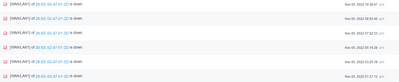- Subscribe to RSS Feed
- Mark Topic as New
- Mark Topic as Read
- Float this Topic for Current User
- Bookmark
- Subscribe
- Printer Friendly Page
Re: LM1200 repeatedly dropping link
- Mark as New
- Bookmark
- Subscribe
- Subscribe to RSS Feed
- Permalink
- Report Inappropriate Content
Re: LM1200 repeatedly dropping link
I will say that using my Verizon MVNO pre-pay plan in router mode is working. I think this is the main conflict or issue of this thread, it is technically working and Verizon themselves give the run around because they want you to buy their gear, but ever since switching to router mode (and failing to open ports, but I think that is on the providers end) and testing failover things work smoothly. As I can't get port forwarding working on a T-Mobile plan either I would agree with the previous poster that these carriers are blocking inbound connections. I'm going to stick with my Verizon card since it provides much more bandwidth and data cap than the T-Mobile pre-pay. At the very least I'll also keep Dynamic DNS on for my network so if I am out and about and try to connect to my VPN, if there is a problem I can look at my log file and determine if my static IP fiber line is down (pulling a VZW IP) or not and go from there.
- Mark as New
- Bookmark
- Subscribe
- Subscribe to RSS Feed
- Permalink
- Report Inappropriate Content
Re: LM1200 repeatedly dropping link
@greenpuddinI will not claim to be a guru or to have inside knowledge of the carriers. However, from what I understand, it is not so much that the carriers are blocking outside traffic as is that they are just not giving everyone a public IP. In theory, you can set your port forwarding up and other people on the same cell tower might be able to reach your forwarded ports. So they NAT your address into their private IP pool, then they have a 2nd router (or maybe virtually so) with a public IP that then NATs your private pool IP and you cannot set forwarding on the public-side router. That is how Metronet fiber worked when I first signed up, and then I had to pay an extra fee to get a public IP address that could be accessed from the outside. I asked Verizon about that and they absolutely do not offer that to consumers. You have to have a business account with a registered business tax ID to get a public IP, and then if you want it to be static, you have to pay an additional one-time $500 fee. The business accounts also work differently - you get 300GB of data but only 25GB of "prime" (guaranteed fast) data. And then after 300GB they charge extra fees per GB instead of throttling the speed all the down like they do for consumer plans.
I have considered registering a personal business just to get the public IP address, and I believe the LM1200 would work perfectly in either bridge mode or router mode along with port forwarding in that environment. Alas, I don't know anyone who could prove that point, and to quote from Verizon's page: "After 25 GB/mo/line, your data may be temporarily slower than other traffic during times of congestion". My consumer plan gets me 150GB of unthrottled data and then I have no option to extend it, but at least its all fast to that point (in terms of cell speeds anyway) and I have learned to live within that limit.
- Mark as New
- Bookmark
- Subscribe
- Subscribe to RSS Feed
- Permalink
- Report Inappropriate Content
Re: LM1200 repeatedly dropping link
I'm going to Vegas soon, maybe I can get $500 to blow on a static IP address after forming a business, good grief 🤣
I guess this is what we get for being, God forbid, consumers. I'd take it that even buying something like the Mikrotik Chateau this would still be an underlying problem without a static IP. I'll keep what I have now knowing this but goodness gracious that is too much effort and money to sink in to tunneling to my home network the handful of times it goes down. This will absolutely work as a failover but yeah, wow.
- Mark as New
- Bookmark
- Subscribe
- Subscribe to RSS Feed
- Permalink
- Report Inappropriate Content
Re: LM1200 repeatedly dropping link
Is anyone still seeing this issue?
I used to be able to reproduce it easily/consistently, not any more.
If you're still seeing it as of today, kindly provide your setup detail.
Thanks!
- Mark as New
- Bookmark
- Subscribe
- Subscribe to RSS Feed
- Permalink
- Report Inappropriate Content
Re: LM1200 repeatedly dropping link
. on Verizon
. in Bridge (not Router) mode
. lm1200 is connected to a router, not directly to a computer
and things work fine now?
- Mark as New
- Bookmark
- Subscribe
- Subscribe to RSS Feed
- Permalink
- Report Inappropriate Content
Re: LM1200 repeatedly dropping link
Never mind, I just saw the issue again now. Looked like I jinxed it with my posting. Thanks
- Mark as New
- Bookmark
- Subscribe
- Subscribe to RSS Feed
- Permalink
- Report Inappropriate Content
Re: LM1200 repeatedly dropping link
Yeah, I actually re-tested mine in bridge mode a few days ago when I was recabling my home network and still drops like a rock. I've given up at this point and am staying double NATed 😞
- Mark as New
- Bookmark
- Subscribe
- Subscribe to RSS Feed
- Permalink
- Report Inappropriate Content
Re: LM1200 repeatedly dropping link
I am having this issue.
LM1200 is my failover for WAN. It is in bridge mode, LTE only. Mobile only is selected. IPV4 only. Service is T-mobile.
Ethernet connection is dropped frequently, I have seen as many as once an hour or more.
ser no is 6JU3318W600485
firmware says latest - no version shown
I changed the Ethernet cable just in case - it did not resolve issue.
Latest router log on connection status.
- Mark as New
- Bookmark
- Subscribe
- Subscribe to RSS Feed
- Permalink
- Report Inappropriate Content
Re: LM1200 repeatedly dropping link
Is there any update on this issue from Verizon?
Just found this thread, but have been having this issue for a while.
Verizon BYOD
Bridge mode
No Failover
OpenBSD with pf as my firewall/router
I am also having the connection drop issue when the LM1200 is connected to my computer (linux).
- Mark as New
- Bookmark
- Subscribe
- Subscribe to RSS Feed
- Permalink
- Report Inappropriate Content
Re: LM1200 repeatedly dropping link
I use T-Mobile. There is no issue with my carrier. This is a LAN side problem with the LM1200. Netgear doesn't care.
- Mark as New
- Bookmark
- Subscribe
- Subscribe to RSS Feed
- Permalink
- Report Inappropriate Content
Re: LM1200 repeatedly dropping link
Hi there...Having the same issue as you with the same equipment (UDM Pro). Did you ever figure anything out? Thank you.
- Mark as New
- Bookmark
- Subscribe
- Subscribe to RSS Feed
- Permalink
- Report Inappropriate Content
Re: LM1200 repeatedly dropping link
I have a work-around, not a solution. I send a keep-alive ping every 15 minutes from my router. This has worked to keep the connection constant.
- Mark as New
- Bookmark
- Subscribe
- Subscribe to RSS Feed
- Permalink
- Report Inappropriate Content
Re: LM1200 repeatedly dropping link
I have just purchased and setup an LM1200 in combination with my Unifi network at home (in Australia). It seems to be working well. Have setup the LM1200 first connected to a laptop, making sure it connects to a mobile network, setup in bridge mode, etc, etc.
Then I've connected the LM1200 from its LAN port (not the WAN port) to port 10 on my UDM-Pro. Configured the Internet settings as having a dual WAN, with port 10 as the fall-back. Then configured the port 10 with a WAN profile. The last step is only possible after the Internet settings have been configured with the dual WAN config.
Everything seems to be working well. When the primary WAN is active (connected to my gigabit HFC cable internet connection), the LM1200 is not visible, i.e. 192.168.5.1 is not reachable. When I disconnect the primary WAN internet connection, fall-back to the LM1200 and mobile network is done within the minute (possibly quicker). Once that is the active internet WAN, the LM1200 management interface becomes accessible through the 192.168.5.1, and you can see the health of the mobile connection, etc.
When the fixed primary WAN becomes active again, the LM1200 becomes inaccessible again after a minute or so. Everything seems to be working fairly smoothly. I've also installed an omnichannel antenna and connected it with the two wires to the LM1200 for increased mobile reach and therefore performance. All together it seems to work well as a relatively cheap internet backup solution.
- Mark as New
- Bookmark
- Subscribe
- Subscribe to RSS Feed
- Permalink
- Report Inappropriate Content
Re: LM1200 repeatedly dropping link
Any updates on this? It kind of seems like netgear/verizon are giving up on this issue.
The frustrating part about this is that my novatel T1114 was working fine until Verizon decided to block these routers because of their 3g changes. I purchased the LM1200 as I was told it was supported, and randomly after a power outage, my LM1200 will either flap the LAN while in bridged OR constantly disconnect/reconnect to the cellular while in router mode.
I have tried factory reset, multiple cables, multiple routers. The only thing that keeps it stable is connecting only a laptop.
The keep alive "work-around" does not work for me, I have tried 1 and 15 minutes and completely off.
- Mark as New
- Bookmark
- Subscribe
- Subscribe to RSS Feed
- Permalink
- Report Inappropriate Content
Re: LM1200 repeatedly dropping link
I get the LM1200 fitful 20 to 90 second reconnects in fail over with Verizon like everyone else.
But:
In 'Mobile Broadband only' the LM1200 works fine. With a half dozen hosts. Rock steady. But not if it failed over to Mobile Broadband:
Pull Wired Broadband WAN cable and LM1200 fails over to cellular.
LM1200 loses both Internet and LAN links several times doing so. (Reconnects.)
LM1200 then loses Internet and LAN links every 20 to 90 seconds. (Reconnects.)
No devices like VoIP adapters may register. (No time to do so.)
Browsing is next to impossible. (Once again time but if done quickly possible.)
Turn ‘Keepalive‘ off it reconnects.
Set connection to ‘Mobile Broadband Only’ it still reconnects.
Plug Wired Broadband WAN cable back in and Mobile Broadband starts
working fine!
With the Wired Broadband up and available!
Turn ‘Keepalive’ back on and after a couple link bobbles Mobile Broadband
works fine!
With the Wired Broadband up and available!
Through 'Keepalive' pings!
Select auto and LM1200 switches to wired fine.
Pull Wired Broadband WAN cable and the above starts again.
Work with me guys. There is a way to fix this I believe.
ilektranik
- Mark as New
- Bookmark
- Subscribe
- Subscribe to RSS Feed
- Permalink
- Report Inappropriate Content
Re: LM1200 repeatedly dropping link
Or more succinctly:
Fail Wired Broadband by pulling cable.
When in Verizon Mobile Broadband repeated reset mode after failover:
Settings > Advanced > Failover > Mobile Broadband Only > Submit
Settings > General > Software and Reset > Restart > OK
Mobile Broadband now works continuously for multiple hosts after boot:
Wired Broadband still connected. Lights on LM1200 all green.
Tested for 1 hour on multiple devices. All good.
Then:
Settings > Advanced > Failover > Auto > Submit
Swaps to Wired Broadband pretty as you please.
How is this Verizon?
ilektranik
- Mark as New
- Bookmark
- Subscribe
- Subscribe to RSS Feed
- Permalink
- Report Inappropriate Content
Re: LM1200 repeatedly dropping link
Instead of " Wired Broadband still connected." in above it should read "Reconnect Wired Broadband."
It seems this is not a multiple device on Verizon issue or any other Verizon issue. This is an LM1200 Firmware issue.
You lose not only Internet connectivity but LAN connectivity to the LM1200. Verizon cannot do that. The LM1200 can.
Not giving up yet.
ilektranik
- Mark as New
- Bookmark
- Subscribe
- Subscribe to RSS Feed
- Permalink
- Report Inappropriate Content
Re: LM1200 repeatedly dropping link
Well the Verizon conspiracy and default settings kinda sidetracked me. But, I got the LM1200 working well:
Login to LM1200
Settings > LAN > Operation Modes > Router
Settings > LAN > DHCP Server > Disabled
IP Address > 192.168.5.1/24 > Submit
(Default but use whatever non-routable IP address you wish.)
Settings > Software and Reset > Restart > OK
Login to your router
WAN IP Address set to Static
WAN IP Address set to same subnet as LM1200
Reboot
Fast, smooth, reliable failover and fallback. Nairy a bobble.
Good deal and Good Night.
ilektranik
- Mark as New
- Bookmark
- Subscribe
- Subscribe to RSS Feed
- Permalink
- Report Inappropriate Content
Re: LM1200 repeatedly dropping link
This actually worked for me, thanks for this.
- Turn off DHCP on the LM1200 in router mode and let your home router handle DHCP for your LAN
- Use the LM1200 IP as your default route on the home router
- LM1200 LAN port -> "WAN" port on home router
- Mark as New
- Bookmark
- Subscribe
- Subscribe to RSS Feed
- Permalink
- Report Inappropriate Content
Re: LM1200 repeatedly dropping link
@alannn @ilektranik Thanks for the new information.
We are working on a new product for Verizon and facing the similar disconnection issue as LM1200. Working with Verizon on this now and hope the finding will help us to understand and fix the issue on LM1200.
Regards
- Mark as New
- Bookmark
- Subscribe
- Subscribe to RSS Feed
- Permalink
- Report Inappropriate Content
Re: LM1200 repeatedly dropping link
Awesome @ilektranik , love seeing the debugging spirit!
Main issue is that "Router" Operation Mode has always worked for Verizon. But "Bridge" does not.
So for situations where someone is hosting a server on their network, "Router" doesn't fit the bill as you can't reach internal resources.
As I convert more of my internal services to utilize reverse proxy, this is not as big a deal anymore, so may switch back to Verizon/Router mode at some point.
- Mark as New
- Bookmark
- Subscribe
- Subscribe to RSS Feed
- Permalink
- Report Inappropriate Content
Re: LM1200 repeatedly dropping link
A single LAN port router with a static IP address is functionally a bridge, is it not. 'What's in a name?' To quote techtarget, "A simple bridge will have two ports -- in and out -- and will only connect two networks." Netgear simply screwed the pooch on implementation of bridging with the LM1200. A fix years in the making is no fix at all.
Have you looked at your upload speeds with the LM1200? The low data caps before downgrade? I fear hosting a Public Internet server of any utility behind this device is quite impossible.
And if you're stuck with Comcast, as I am, pretty much forget a home server anyway. At least a Port 80 or 443 one. Even at my 100Mb down and 10Mb up that's pretty slow for a server to service the Public Internet. A local reverse proxy hardly helps this.
If you rent a remote reverse proxy (I don't wanna say it ... cloud), there are still the speed and data cap speed reduction issues. So the actual server itself needs to be on somebody else's hardware. You may well still want a reverse proxy but that ain't a home server (home is kinda blurred as everyone works from home now).
Then there's the VPN, which seems de rigueur to me. Now, we're talking STUN/TURN which is a practical, albeit complex, solution anyway. This allows remoting into the house for console access to at home hosts which seems to be the best one is going to do with home servers.
Finally, if this always worked, why do so many in this forum thread state they've given up? Why all the Verizon won't work stuff? Why did no one SHOUT just use these simple setting steps? Why did I 'waste' hours of my life?
ilektranik
- Mark as New
- Bookmark
- Subscribe
- Subscribe to RSS Feed
- Permalink
- Report Inappropriate Content
Re: LM1200 repeatedly dropping link
I'm seeing the same issue on my LM1200 with VZW. When I set to router mode with DHCP disabled as described above, it works. I'd like to retain bridge mode if possible. Any update on a permanent fix?
- Mark as New
- Bookmark
- Subscribe
- Subscribe to RSS Feed
- Permalink
- Report Inappropriate Content
Re: LM1200 repeatedly dropping link
Has there been update to this? I'm still facing this issue of not working in bridge mode which I need.
- Mark as New
- Bookmark
- Subscribe
- Subscribe to RSS Feed
- Permalink
- Report Inappropriate Content
Re: LM1200 repeatedly dropping link
The easy workaround is to set it to router mode with DHCP off. Set the routers you connect to it to static and assign 192.168.5.x IPs to them, with netmask 255.255.255.0 and gateway 192.168.5.1. You'll need to assign DNS addresses, as well. I use 1.1.1.1 (Cloudflare) and 4.4.4.4 (Level 3).
• Introducing NETGEAR WiFi 7 Orbi 770 Series and Nighthawk RS300
• What is the difference between WiFi 6 and WiFi 7?
• Yes! WiFi 7 is backwards compatible with other Wifi devices? Learn more