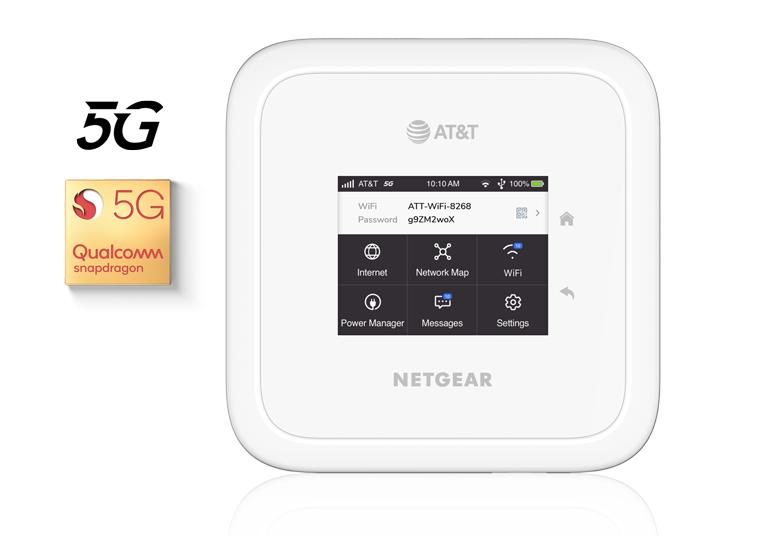- Subscribe to RSS Feed
- Mark Topic as New
- Mark Topic as Read
- Float this Topic for Current User
- Bookmark
- Subscribe
- Printer Friendly Page
M6 not connecting to 5G
- Mark as New
- Bookmark
- Subscribe
- Subscribe to RSS Feed
- Permalink
- Report Inappropriate Content
MR6110-1A1NAS. HW Version 1.0 FW Version NTGX65_10.01.22.01
All cellular devices in my household recognize the 5G cellular network. My Nighthawk M6 will not allow the 5G settings for the APN. It acts like there are too many characters. The 5G APN is ATT NR Broadband, it will stop at Broadban. I've tried no spaces, still no luck. I've reset, done a hard reset, removed and reinstalled SIM card. The SIM was previously in an M1 but ATT recognizes the M6 as a 5G device in my devices.
Solved! Go to Solution.
Accepted Solutions
- Mark as New
- Bookmark
- Subscribe
- Subscribe to RSS Feed
- Permalink
- Report Inappropriate Content
I broke down and took everything to a local AT&T store. They confirmed that I had done everything right, the device is a 5G device, and I have 5G service where I live. They also confirmed that this was not the first time they had heard of such an issue. Turned out to be a SIM card issue. They took a new SIM card, provisioned it to a 5G device in the store, installed it into the M6, and now I have 5G service with my hotspot.
All Replies
- Mark as New
- Bookmark
- Subscribe
- Subscribe to RSS Feed
- Permalink
- Report Inappropriate Content
Re: M6 not connecting to 5G
Are you doing this through the app or on your browser?
I use my browser and it seems to still work as of the latest update.
To navigate in your browser on a PC go to http://192.168.1.1/
Then go to Settings>Advanced>Cellular
You should be able to edit the APN from there.
I am using the APN "broadband" and still get 5G on the AT&T network. You can also try "nrbroadband" though. They both seem to do the same thing on my router.
Also, make sure you are doing the APN Name as "ATT NRBroadband", and the actual APN is just "nrbroadband".
- Mark as New
- Bookmark
- Subscribe
- Subscribe to RSS Feed
- Permalink
- Report Inappropriate Content
Re: M6 not connecting to 5G
Attached to this is an example of my APN settings.
- Mark as New
- Bookmark
- Subscribe
- Subscribe to RSS Feed
- Permalink
- Report Inappropriate Content
Re: M6 not connecting to 5G
I've tried both the app and desktop with no luck. I've also tried every combination of APN I can imagine. I've tried your configuration also with zero connectivity.
Thank you for helping.
- Mark as New
- Bookmark
- Subscribe
- Subscribe to RSS Feed
- Permalink
- Report Inappropriate Content
I broke down and took everything to a local AT&T store. They confirmed that I had done everything right, the device is a 5G device, and I have 5G service where I live. They also confirmed that this was not the first time they had heard of such an issue. Turned out to be a SIM card issue. They took a new SIM card, provisioned it to a 5G device in the store, installed it into the M6, and now I have 5G service with my hotspot.
• What is the difference between WiFi 6 and WiFi 7?
• Yes! WiFi 7 is backwards compatible with other Wifi devices? Learn more