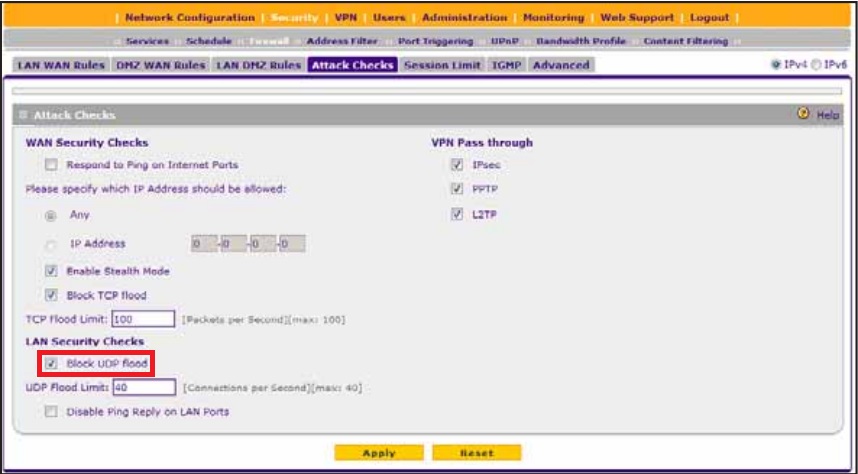- Subscribe to RSS Feed
- Mark Topic as New
- Mark Topic as Read
- Float this Topic for Current User
- Bookmark
- Subscribe
- Printer Friendly Page
Connection drops/connection timeouts with Netgear FVS381N
- Mark as New
- Bookmark
- Subscribe
- Subscribe to RSS Feed
- Permalink
- Report Inappropriate Content
Connection drops/connection timeouts with Netgear FVS381N
Hi,
Just recently I've switch ISP (to a cable provider), and in doing so my infrastructure changed accordingly. Now I've got a cable modem (technicolor TC7200U) linking my LAN to the big wide world.
First the central node of my LAN was a Netgear FVS318 (v1), quite an old piece of equipment, but absolutely reliable.
When executing various speed test, determining the throughput of my new connection, the levels never exceeded 3.5 Mbps for downloads, and 1.2 Mbps when uploading, which is far off what it's supposed to be (75 Mbps down, 7.5 Mbps up). -- No wonder, the FVS318 fails to cope with such a traffic rush.
So I decided to replace the old FVS318 with a new FVS318N gigabit router, which allegedly is capable of processing up to 95 MBps of traffic accross all the available ports.
Lo and behold, indeed when running the very same speed tests again, I'm now hitting 70-71 Mpbs download and 7-7.1 Mbps upload. But, no: BUT (!), now I'm facing a different beast to tame: connect drops & connection timeouts.
When trying eg. to connect to google search, first the browser appears to be stuck trying to connect to the google website, so I have to interrupt the process and re-connect again, only to receive an error message, reading the the server is not responding. -- Pretty annoying, as my intension was to improve internet connectivity!
Connecting my Mac directly to the cable modem and carrying out the very same search there, what shall I say, it simply works like a charm!
Below is an overview of my network setup (the Netgear is connected via the WAN port to one of the technocolor's LAN ports).
DMZ/LAN
+------+ +--------+
WAN/DMZ | +---+ Mac #1 | (issues)
WAN +---------+ | +- +--------+
+--------+ | tech- +----+ Net- +-
| Inter- | | ni- +- | gear +-
| net/ +--+ color | | FVS |
| ISP | | TC7200U +- | 318N +-
+--------+ | +-+ | +-
+---------+ | | +-
| | +-
| +------+
|
| +--------+
+--+ Mac #2 | (ok)
+--------+
I've updated the Netgear box to firmware version 4.3.3-6, hoping this would bring some relief to the issues at hand, but unfortunately it was to no avail.
Interesting side note: albeit I can access the internet quite smoothlessly when connecting directly to the cable modem, trying to ping or trace route any of the accessed sites by means of the cable modem's web administration frontend fails with a timeout.
What (else) can I do to resolve this issue? Any hints, ideas would be highly appreciated. 🙂
--Sil68
- Mark as New
- Bookmark
- Subscribe
- Subscribe to RSS Feed
- Permalink
- Report Inappropriate Content
Re: Connection drops/connection timeouts with Netgear FVS381N_case # 26022048
Hi Sil68,
Welcome to the community! ![]()
Let us isolate the problem. Kindly answer the questions below:
a. Is the Technicolor TC7200U a modem-only device or a modem-router combination?
b. Did you reset the FVS318N back to factory default settings after you have upgraded its firmware?
c. Are there any firewall rules set on the FVS318N?
Furthermore, on the web-GUI of the FVS318N, go to Security > Firewall > Attack Checks. On the Attack Checks page, uncheck Block UDP Flood then click Apply. Check if same problem occurs. Refer to the image below:
I look forward to your response.
Regards,
DaneA
NETGEAR Community Team
- Mark as New
- Bookmark
- Subscribe
- Subscribe to RSS Feed
- Permalink
- Report Inappropriate Content
Re: Connection drops/connection timeouts with Netgear FVS381N_case # 26022048
Hi DaneA,
Thanks for your quick response, much appreciated!
(a) The technocolor device has been provided by the cable ISP, so I had to dig up some information (please see below).
Building on last year’s successful launch of the second generation MediaAccess TC7200, a EuroDOCSIS 3.0
wireless voice gateway, two even more powerful models are ready to enter the market! Featuring the next-gen 802.11ac Wi-Fi standard for the 5GHz band with a 3x3 antenna configuration, both
new solutions enable even higher throughput and better coverage over the much less crowded 5 GHz radio,
putting demanding services at subscribers’ fingertips via Wi-Fi. For instance, both gateways are capable
of converting and streaming DVB-C broadcast video over the .11ac 5 GHz radio for a seamless IPTV
experience on any mobile device. Simultaneously, they ensure uninterrupted data service over the .11n
2.4GHz band.
What I figured so far is that on the one hand, on the WAN side it's a cable modem, and on the other side, LAN-facing a 4-port router (?), with some firewall capabilities in between.
(b) No, I haven't reset to FVS318N to its factory settings yet. Prior upgrading the fireware the issues was already observable, as it is now, after the upgrade, in the very same manner.
(c) No, there a not firewall rules defined on the FVS318N.
(d) The "Block UDP Flood" option hasn't been ticked so far, meaning this options is not set currently.
--Sil68
- Mark as New
- Bookmark
- Subscribe
- Subscribe to RSS Feed
- Permalink
- Report Inappropriate Content
Re: Connection drops/connection timeouts with Netgear FVS381N_case # 26022048
Hi Sil68,
It appears that the Technicolor TC7200U is a modem-router combination as it currently serves as your main router. It would be best if you set the Technicolor TC7200U in full-bridge mode making it a modem-only device. In this way, the FVS318N will be the main router because the Public WAN IP Address will be registered to the FVS318N . You may need to contact your cable ISP for assistance on how to set the Technicolor TC7200U on full-bridge mode.
Regards,
DaneA
NETGEAR Community Team
- Mark as New
- Bookmark
- Subscribe
- Subscribe to RSS Feed
- Permalink
- Report Inappropriate Content
Re: Connection drops/connection timeouts with Netgear FVS381N
Thanks!
Actually the two-layer defense is there on purpose, so any intruder managing to get past the technicolor barrier, is still facing another one.
Also I've got a guest wi-fi between these two routers.
As mentioned with my old FVS318 v1 these issue were not observable, only the achievable throughput was poor.
So I really would like to find a solution to get the FVS318N working properly as a drop-in replacement for my old FVS318 v1.
--Sil68
- Mark as New
- Bookmark
- Subscribe
- Subscribe to RSS Feed
- Permalink
- Report Inappropriate Content
Re: Connection drops/connection timeouts with Netgear FVS381N
Hi Sil68,
For me, the recommended network setup is that the Public WAN IP Address should be registered to the firewall which is the FVS318N. However, you may want to try to perform a factory reset on the FVS318N then reconfigure it from scratch and observe if same problem occurs on your current network setup.
Regards,
DaneA
NETGEAR Community Team
- Mark as New
- Bookmark
- Subscribe
- Subscribe to RSS Feed
- Permalink
- Report Inappropriate Content
Re: Connection drops/connection timeouts with Netgear FVS381N
Hi DaneA,
I'm afraid, this was to no avail; after resetting and re-configuring, the symptoms are still observable.
--Sil68
- Mark as New
- Bookmark
- Subscribe
- Subscribe to RSS Feed
- Permalink
- Report Inappropriate Content
Re: Connection drops/connection timeouts with Netgear FVS381N
Hi Sil68,
Have you tried to open ports in the Technicolor TC7200U such as ports 443 and 80 and point it to the IP address of the FVS318N?
If ever opening ports will still not help then you may want to consider the recommended network setup that I have mentioned previously on one of my responses to you wherein the Public WAN IP Address should be registered to the firewall which is the FVS318N making it the main router in order to isolate the problem.
Regards,
DaneA
NETGEAR Community Team
- Mark as New
- Bookmark
- Subscribe
- Subscribe to RSS Feed
- Permalink
- Report Inappropriate Content
Re: Connection drops/connection timeouts with Netgear FVS381N
Hi DaneA,
Thanks for the hint; I've now setup port forwarding for ports 80 and 443, and indeed it bring some kind of relief to the issue at hand, but I'm afraid it still is not solved yet.
Interestingly about 4-5 times out of 10 executing a google search, click on one of the results works as intended, but the other times it's ending up in a timeout/server not responding (before opening ports 80 and 443 it was only 1-2 out of 10).
Regards,
Martin
- Mark as New
- Bookmark
- Subscribe
- Subscribe to RSS Feed
- Permalink
- Report Inappropriate Content
Re: Connection drops/connection timeouts with Netgear FVS381N
Hi Sil68,
The reason for this is because you have a Double NAT scenario since you have two routers cascaded. You may want to consider the recommended network setup that I have mentioned recently on one of my responses to you wherein the Public WAN IP Address should be registered to the firewall which is the FVS318N. Thus, making it the main router.
Regards,
DaneA
NETGEAR Community Team
- Mark as New
- Bookmark
- Subscribe
- Subscribe to RSS Feed
- Permalink
- Report Inappropriate Content
Re: Connection drops/connection timeouts with Netgear FVS381N
Hi DaneA,
I've tried to de-activate NAT on the FVS318N--just out of sheer curiosity--, but I coudln't notice and difference.
As for configuring the TC7200U in CM mode only, albeit it is outlined in the user manual how to accomplish this, the admin UI of my modem is lacking this feature (at least I failed spotting it in there).
Regards,
Sil68
- Mark as New
- Bookmark
- Subscribe
- Subscribe to RSS Feed
- Permalink
- Report Inappropriate Content
Re: Connection drops/connection timeouts with Netgear FVS381N
Hi Sil68,
How did you deactivate NAT on the FVS318N? Did you enabled Classical Routing?
Have you tried to consult and asked assistance from your Internet Service Provider on how to set the TC7200U as a modem-only device?
Regards,
DaneA
NETGEAR Community Team
- Mark as New
- Bookmark
- Subscribe
- Subscribe to RSS Feed
- Permalink
- Report Inappropriate Content
Re: Connection drops/connection timeouts with Netgear FVS381N
Hi DaneA,
Yes, indeed, that has been the case, de-activating NAT by switching to classical routing.
I'm afraid the cable company is not very supportive with regards to device re-configuration, that's why they've limited the feature set in the admin ui.
Regards,
Sil68
- Mark as New
- Bookmark
- Subscribe
- Subscribe to RSS Feed
- Permalink
- Report Inappropriate Content
Re: Connection drops/connection timeouts with Netgear FVS381N
Hi Sil68,
In Classical Routing, you will need to use static Public IP Addresses for each device in your LAN such as PCs.
It is sad to know that your ISP is not that cooperative about their client's concerns.
Regards,
DaneA
NETGEAR Community Team
- Mark as New
- Bookmark
- Subscribe
- Subscribe to RSS Feed
- Permalink
- Report Inappropriate Content
Re: Connection drops/connection timeouts with Netgear FVS381N
Hi DaneA,
Indeed it is. 😞
Theoretically I've got the power of 75Mbps at my fingers....
...as said, theoretically.
...not to mention all the hassle because of dropped connections and so forth
Regards,
Sil68