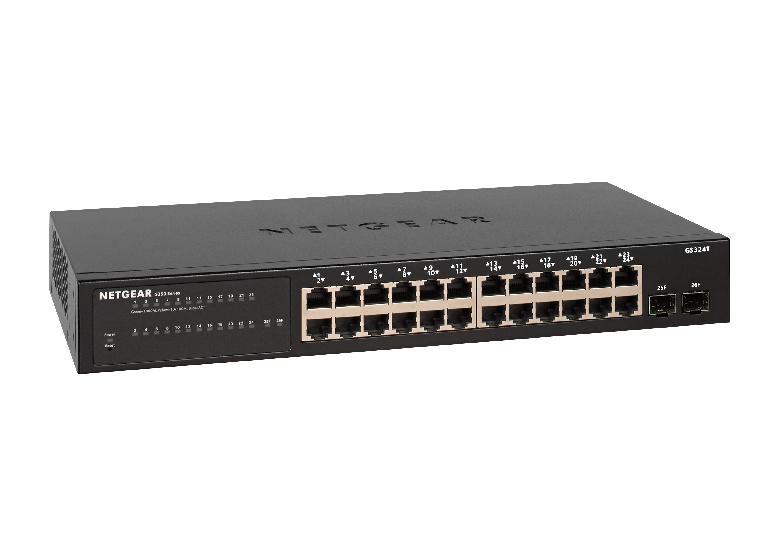- Subscribe to RSS Feed
- Mark Topic as New
- Mark Topic as Read
- Float this Topic for Current User
- Bookmark
- Subscribe
- Printer Friendly Page
GS324TP loses local time setting on power outage
- Mark as New
- Bookmark
- Subscribe
- Subscribe to RSS Feed
- Permalink
- Report Inappropriate Content
As per the title, after setting the local time value (using US format as per prompt even though it’s in the UK) and pressing the apply button on the web gui, if the power goes out, the setting is lost and the switch reverts to a date of August 1st 2022. The switch is on the latest software - 1.0.0.43, what am I missing? Other settings are retained ok (such as IP address etc).
Solved! Go to Solution.
Accepted Solutions
- Mark as New
- Bookmark
- Subscribe
- Subscribe to RSS Feed
- Permalink
- Report Inappropriate Content
All Replies
- Mark as New
- Bookmark
- Subscribe
- Subscribe to RSS Feed
- Permalink
- Report Inappropriate Content
Re: GS324TP loses local time setting on power outage
@Kelson wrote:
... if the power goes out, the setting is lost and the switch reverts to a date of August 1st 2022. The switch is on the latest software - 1.0.0.43, what am I missing?
Missing nothing, except that network like switches don't have a battery powered RTC. Change the config from local to SNTP. Add a unicast time server on System > Management > Time > SNTP Server Configuration, and add a DNS based SNTP server like the time-f.netgear.com on port 123 ... just as the example shows in the fine manual, prio 1, protocol 4 -> S350 Series 24-Port (PoE+) and 48-Port Gigabit Ethernet Smart Switches with 2 or 4 SFP Ports User Ma... p.48 ff.
- Mark as New
- Bookmark
- Subscribe
- Subscribe to RSS Feed
- Permalink
- Report Inappropriate Content
Re: GS324TP loses local time setting on power outage
Cheers, I’ll try that then. It was just easier not to go through that faff and a bit surprised it cannot cope though I can see it would take a little more effort to cater for the scenario without battery backup. Will be adding UPS soon but that will not solve the problem if the power is out for too long so using your suggestion will be the way to go. Perhaps it would be a good idea for Netgear to point out this shortfall (for me, the biggest implication was it’s affect on the Poe access points which are set to run on a schedule).
- Mark as New
- Bookmark
- Subscribe
- Subscribe to RSS Feed
- Permalink
- Report Inappropriate Content
Re: GS324TP loses local time setting on power outage
So I have now set up a SNTP time solution and it does indeed keep a time setting, however it still does not resolve the timer issue I had using local time. With local time set, if the power went out the switch would restart when the power came back on with a time of midnight, so the time schedule would then be off. Using SNTP, when the power comes back the time is now BUT the timer schedule status becomes Inactive and does not come back up. This means the APs all revert to on continuously.
The only way to rectify the situation (that I have found) is to delete the schedule (under Timer Schedule ===> Global Configuration) which also removes it from the affected Access Points, then recreate it (the same name is available in the drop down). Once recreated, I then have to go back to the POE===> Advanced ===> PoE Port Configuration and reselect select the timer schedule.
Is this expected behaviour as it seems to defeat the objective of have a time server in use if the schedule is lost after a power outage?
- Mark as New
- Bookmark
- Subscribe
- Subscribe to RSS Feed
- Permalink
- Report Inappropriate Content
Re: GS324TP loses local time setting on power outage
If still using local time - instead of the SNTP provided date and time - you will be busted.
- Mark as New
- Bookmark
- Subscribe
- Subscribe to RSS Feed
- Permalink
- Report Inappropriate Content
Re: GS324TP loses local time setting on power outage
There is no setting (as far as I know) in the switch to define where the time used for the PoE schedule comes from, so I am assuming it would be comparing the schedule set up (the details of which are retained), the the time the switch knows (which is supplied by SNTP).
The issue seems to be more related to the fact that when the switch comes back from a power outage, it resets the PoE schedule status to Inactive, rather than whatever its previous setting was (in my case Active and associated with a number of Access Points).
Its even more of a bind as not all APs have the same time schedule requirement.
- Mark as New
- Bookmark
- Subscribe
- Subscribe to RSS Feed
- Permalink
- Report Inappropriate Content