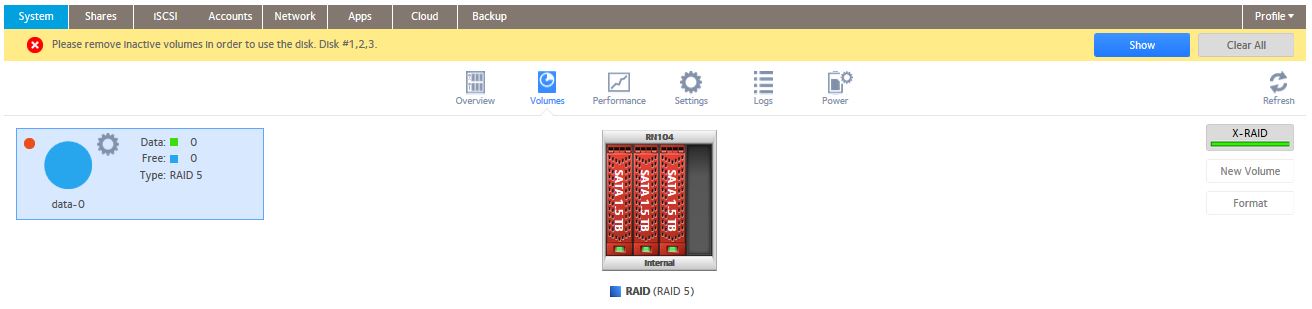- Subscribe to RSS Feed
- Mark Topic as New
- Mark Topic as Read
- Float this Topic for Current User
- Bookmark
- Subscribe
- Printer Friendly Page
ReadyNAS 104 lost x-raid volume! how can I recover the volume from my intact 3 disks ?
- Mark as New
- Bookmark
- Subscribe
- Subscribe to RSS Feed
- Permalink
- Report Inappropriate Content
ReadyNAS 104 lost x-raid volume! how can I recover the volume from my intact 3 disks ?
The firmware is 6.2.5. Would you have a step by step procedure to restore the volume from the physical disks ?
Thanking you
Solved! Go to Solution.
Accepted Solutions
- Mark as New
- Bookmark
- Subscribe
- Subscribe to RSS Feed
- Permalink
- Report Inappropriate Content
Hello, I now have the full story that I can report to my original post.
First thx to mdgm for being my first contact, Netgear support was 1st class and they offered to investigate my case as it was my very first support call.
Cause: I was able to repeat the issue twice, so I am pretty sure this is what started the problem. I connected my Xbox One to any of the USB ports 3.0 and 2.0. I was able to play without any issue videos and music. The problem appeared during shutdown or reboot of the NAS.
Symptoms: I lost a disk (de-synchronised) and the admin page became unvailable. When I attempted to reboot/power off the NAS for clean start, the array may have lost another disk which resulted in losing the volume and data.
Resolution: No magic, best is to have a backup but after 2nd and 3rd level investigation via the Support Mode Menu, I was able to access my files directly from Windows explorer (as quick access) by typing \\IPAddress of the NAS. From there, I copied all my files to a spare USB drive. I did a Factory Default (in the boot menu) and let the NAS rebuild the array(volume), once basic configuration done, I copied my data back to the NAS, I had to re-install all the services/Apps and the security.
Lesson learned 1: Don't plug any USB cable between your Computer or Console ! access is via your LAN only. The USB ports are for USB disks only.
Lesson learned 2: Backup your NAS even if you have a fault tolerant array. I have purchased a 3TB HDD that I will put in the 4th slot of my NAS104. This single disk/volume will backup my raid5 volume on a regular basis.
Cheers
Fabcou
All Replies
- Mark as New
- Bookmark
- Subscribe
- Subscribe to RSS Feed
- Permalink
- Report Inappropriate Content
Re: ReadyNAS 104 lost x-raid volume! how can I recover the volume from my intact 3 disks ?
What happened for things to get to this point?
Do you have a backup?
- Mark as New
- Bookmark
- Subscribe
- Subscribe to RSS Feed
- Permalink
- Report Inappropriate Content
Re: ReadyNAS 104 lost x-raid volume! how can I recover the volume from my intact 3 disks ?
No backup unfortunatelly. the NAS got stuck during a shutdown or boot which happened several times a while ago. I had to power off the NAS.
- Mark as New
- Bookmark
- Subscribe
- Subscribe to RSS Feed
- Permalink
- Report Inappropriate Content
Re: ReadyNAS 104 lost x-raid volume! how can I recover the volume from my intact 3 disks ?
So you had just three disks installed in a redundant volume when the problem happened?
Can you send me your logs (see the Sending a logs link in my sig)?
- Mark as New
- Bookmark
- Subscribe
- Subscribe to RSS Feed
- Permalink
- Report Inappropriate Content
Re: ReadyNAS 104 lost x-raid volume! how can I recover the volume from my intact 3 disks ?
Dear
Sorry, I am a newcomer here, not sure, shoud I open a new thread for the same problem?
The same problem as for fabcou, just I have 4 disks (2 TB).
The NAS got stuck during a shutdown or boot which happened several times ago. I had to power off the NAS, after that, NAS was booting correctly. Now I lost volume. Is there any way to recover it?
Thank You
- Mark as New
- Bookmark
- Subscribe
- Subscribe to RSS Feed
- Permalink
- Report Inappropriate Content
Re: ReadyNAS 104 lost x-raid volume! how can I recover the volume from my intact 3 disks ?
fabcou two disks have dropped out of your data volume array. You could contact support and they would let you know what contract you would need to purchase for them to have a look. Be sure to provide support with your logs. Please let me know your case number.
steveM1 it would be best to have separate threads to limit confusion. You could send in your logs too. It does sound like your problem is probably similar but it may not be.
- Mark as New
- Bookmark
- Subscribe
- Subscribe to RSS Feed
- Permalink
- Report Inappropriate Content
Re: ReadyNAS 104 lost x-raid volume! how can I recover the volume from my intact 3 disks ?
steveM1 in your case it looks like three disks have dropped out. Furthermore I see you are using disks that are not on the compatibility list.
- Mark as New
- Bookmark
- Subscribe
- Subscribe to RSS Feed
- Permalink
- Report Inappropriate Content
Re: ReadyNAS 104 lost x-raid volume! how can I recover the volume from my intact 3 disks ?
Hello
for the type of disks , I understand, anyway, I think, it is not reason of mentioned problem.
It is clear to me from logs, three disks have dropped out, I was wondering, why? Don't suppose, three disks are going faulty in the same time.
Probably, I found the reason of problems, I suspect power supply, exactly power supply connector (side close / in NAS case).
When I've touched it, very slightly, the NAS is going restarted. I'm not sure, what can this cause, if it happens more time in short period...
To be sure, there is a problem, I've lend the PS from my friend (he has the same model of NAS). No problem with that, the connector seems to fit much better.
I was quite surprised, even if we bought NAS in the same time, he has a different model of power supply. 4-pin connector is a little different and output power too, his PS is DC12V, 7.5A, my is just 7.0A. Anyway, In my opinion, my power supply is faulty, could You advice me the way how can I claim ? According "my product warranty information", PS is under warranty one year more.
Thank You
(sorry for my english, I'm not using it very often)
- Mark as New
- Bookmark
- Subscribe
- Subscribe to RSS Feed
- Permalink
- Report Inappropriate Content
Re: ReadyNAS 104 lost x-raid volume! how can I recover the volume from my intact 3 disks ?
Your power brick should have a Netgear part number of 332-10581-01 printed on it, and is spec'd for 12 volts, 7.5 amps.
There a photo here that you can zoom up if you want to take a closer look: http://www.ebay.com/itm/New-Original-12V-7-5A-332-10581-01-Power-Supply-AC-Adapter-for-NETGEAR-/1514...
If you have something different, certainly contact support at support.netgear.com. If the power supply cable is not fitting properly into the chassis, you should also contact support.
Use the email method of opening the case, not live chat or phone.
- Mark as New
- Bookmark
- Subscribe
- Subscribe to RSS Feed
- Permalink
- Report Inappropriate Content
Hello, I now have the full story that I can report to my original post.
First thx to mdgm for being my first contact, Netgear support was 1st class and they offered to investigate my case as it was my very first support call.
Cause: I was able to repeat the issue twice, so I am pretty sure this is what started the problem. I connected my Xbox One to any of the USB ports 3.0 and 2.0. I was able to play without any issue videos and music. The problem appeared during shutdown or reboot of the NAS.
Symptoms: I lost a disk (de-synchronised) and the admin page became unvailable. When I attempted to reboot/power off the NAS for clean start, the array may have lost another disk which resulted in losing the volume and data.
Resolution: No magic, best is to have a backup but after 2nd and 3rd level investigation via the Support Mode Menu, I was able to access my files directly from Windows explorer (as quick access) by typing \\IPAddress of the NAS. From there, I copied all my files to a spare USB drive. I did a Factory Default (in the boot menu) and let the NAS rebuild the array(volume), once basic configuration done, I copied my data back to the NAS, I had to re-install all the services/Apps and the security.
Lesson learned 1: Don't plug any USB cable between your Computer or Console ! access is via your LAN only. The USB ports are for USB disks only.
Lesson learned 2: Backup your NAS even if you have a fault tolerant array. I have purchased a 3TB HDD that I will put in the 4th slot of my NAS104. This single disk/volume will backup my raid5 volume on a regular basis.
Cheers
Fabcou
- Mark as New
- Bookmark
- Subscribe
- Subscribe to RSS Feed
- Permalink
- Report Inappropriate Content
Re: ReadyNAS 104 lost x-raid volume! how can I recover the volume from my intact 3 disks ?
I'm glad you are running again with no data loss. On the backup, it is best to have the backup on a completely different device.
If you have a spare SATA slot in a desktop PC, you could install the new drive there and back up over the network. Or pick up an RN102 and back up NAS to NAS.