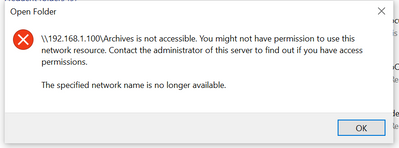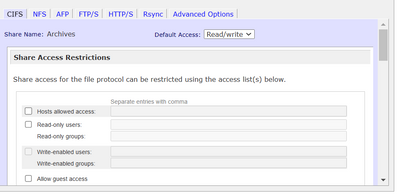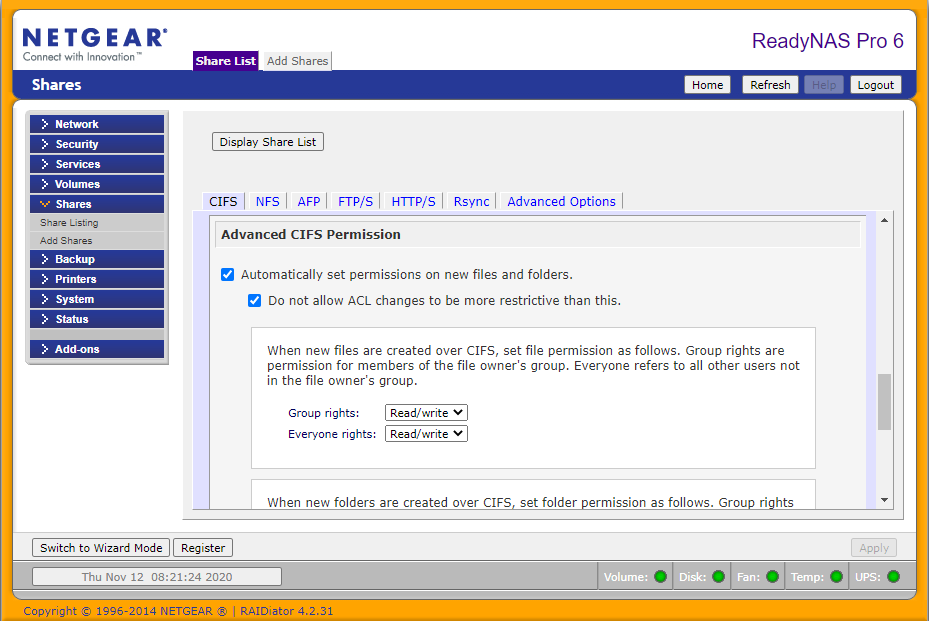- Subscribe to RSS Feed
- Mark Topic as New
- Mark Topic as Read
- Float this Topic for Current User
- Bookmark
- Subscribe
- Printer Friendly Page
ReadyNAS NV+ lost shares access for Windows 10 PC
- Mark as New
- Bookmark
- Subscribe
- Subscribe to RSS Feed
- Permalink
- Report Inappropriate Content
Hi all,
I’ve had a ReadyNAS NV+ (RND400 SPARC running 4.1.16) working fine for about 5 years as a home file server and media server. It’s got 4 * 2TB drives configured in an X-RAID. Last week i added an external USB 2TB drive for backups and moved the backups to the external USB drive.
Somehow I have managed to stop the windows shares with CIFS from working. I get an error, the location is not available or the resource cannot be accessed. I have checked that the Samba V1.0 client is enabled and as I have SSH access have changed the directory and file permissions and owner:group in trying to restore access. I didn’t make a note of them before I started changing them (doh!).
The shares are ok and can be accessed via HTTP using the Edge on windows 10. I also recently restored access from my Windows 10 PC to the ReadyNAS Frontview front end by editing the apache config file using info from this forum.
I can access the shares on my iPad using the Safari browser, but the file share app can’t access the shares with similar error as the windows PC , which makes me think the problem is ReadyNAS rather than Windows PC, but I can’t be sure which it is.
I’ve one normal user (paul), root for SSH and admin for Frontview and 10 shares including the default media share.
I’ve read the files and forum posts on here regarding setting permissions, and think that Shares need 0777 permissions and be owned by root:root. Folders and files in the Shares need 0766 permissions and owned by paul:users. I’d appreciate confirmation that these are OK. The Frontview Shares Access settings are set to read/write.
Any pointers to how to diagnose whether it’s the readynas box or windows would be appreciated.
Paul
Solved! Go to Solution.
Accepted Solutions
- Mark as New
- Bookmark
- Subscribe
- Subscribe to RSS Feed
- Permalink
- Report Inappropriate Content
Thanks StephenB,
Problem solved but not sure what i have done to fix it!
I checked the file access rights as suggested and set all the shares to read/write with no names in the access fields ( host, read, write , groups) and checked the guest user access was disabled ( unticked). The advanced CIFS settings set to automatically set permissions for new files and folders to R/W for group and everyone. I also turned off Opportunistic locking as I wondered if Windows 10 could be unhappy about local caching of files. But with no difference. Windows gives the same error 'resource not available'.
The 'net use' command worked in that I could add the shares a network drives and could access the files ok using DOS commands, but Windows File Manager could not, although it reported the drives and their capacity correctly! Presumably the Windows apps were not getting correct information somehow, but lower levels were OK. I added two different shares with different user names and Windows didn't like that. 'Different user names to the same share resource are not permitted' type error came up, but adding the shares using the same login details for each one worked fine at the DOS level but still not at the Windows app level.
So I decided to reboot the ReadyNAS and it now works fine! Not sure what has fixed it. Suspect that Windows and the ReadyNAS needed rebooting to resolve.
I've made notes for the future of what to check. Thank Goodness I had SSH access, as I wouldn't have stood a chance of sorting it out.
Now back to the original job of getting the backups sorted out!
Thanks again to all who responded and Happy New Year for 2023.
Paul .
All Replies
- Mark as New
- Bookmark
- Subscribe
- Subscribe to RSS Feed
- Permalink
- Report Inappropriate Content
Re: ReadyNAS NV+ lost shares access for Windows 10 PC
Are you trying to access by NAS name or IP address? If by name, try by IP address. Loss of access by name is a somewhat common error between Windows boxes and Linux (not just ReadyNAS) for which I have seen no real solution. If that works and you still want to use the name, you'll have to add it to the computer's hosts file.
- Mark as New
- Bookmark
- Subscribe
- Subscribe to RSS Feed
- Permalink
- Report Inappropriate Content
Re: ReadyNAS NV+ lost shares access for Windows 10 PC
Hi Sensei,
thanks for reply.
tried both IP address and name but same error.
here is the error message on the PC
Frontview share access for this share shows this. Do I need user names here?
Folder and Share permissions are 0777 files in the folders are 0766.
folder and files owners are paul:user and and permissions for folders are 0777.and files are 0766
any help in resolving this appreciated.
- Mark as New
- Bookmark
- Subscribe
- Subscribe to RSS Feed
- Permalink
- Report Inappropriate Content
Re: ReadyNAS NV+ lost shares access for Windows 10 PC
@PCJB wrote:
Frontview share access for this share shows this. Do I need user names here?
No. But you could check the guest access box, and also scroll down further and make sure that everything is set to read/write.
I also suggest this:
I suggest trying the following commands from the Windows CMD line:
net use * /del /y
net use t: \\192.168.1.100\Archive /u:admin nas-admin-passwordusing the real admin password for the NAS of course. The first command terminates any open SMB sessions, the second attempts to map the Archive share to drive letter T.
- Mark as New
- Bookmark
- Subscribe
- Subscribe to RSS Feed
- Permalink
- Report Inappropriate Content
Thanks StephenB,
Problem solved but not sure what i have done to fix it!
I checked the file access rights as suggested and set all the shares to read/write with no names in the access fields ( host, read, write , groups) and checked the guest user access was disabled ( unticked). The advanced CIFS settings set to automatically set permissions for new files and folders to R/W for group and everyone. I also turned off Opportunistic locking as I wondered if Windows 10 could be unhappy about local caching of files. But with no difference. Windows gives the same error 'resource not available'.
The 'net use' command worked in that I could add the shares a network drives and could access the files ok using DOS commands, but Windows File Manager could not, although it reported the drives and their capacity correctly! Presumably the Windows apps were not getting correct information somehow, but lower levels were OK. I added two different shares with different user names and Windows didn't like that. 'Different user names to the same share resource are not permitted' type error came up, but adding the shares using the same login details for each one worked fine at the DOS level but still not at the Windows app level.
So I decided to reboot the ReadyNAS and it now works fine! Not sure what has fixed it. Suspect that Windows and the ReadyNAS needed rebooting to resolve.
I've made notes for the future of what to check. Thank Goodness I had SSH access, as I wouldn't have stood a chance of sorting it out.
Now back to the original job of getting the backups sorted out!
Thanks again to all who responded and Happy New Year for 2023.
Paul .