
Reply
Topic Options
- Subscribe to RSS Feed
- Mark Topic as New
- Mark Topic as Read
- Float this Topic for Current User
- Bookmark
- Subscribe
- Printer Friendly Page
ReadyNAS Ultra 2 RNDU2000 queries (Mac and PC)
- Mark as New
- Bookmark
- Subscribe
- Subscribe to RSS Feed
- Permalink
- Report Inappropriate Content
2011-12-02
07:21 AM
2011-12-02
07:21 AM
ReadyNAS Ultra 2 RNDU2000 queries (Mac and PC)
:? Hi There, I'm looking at consolidating the way I work at home and I am looking at placing all my storage for the family on the RNDU2000. Can anyone answer the following queries? I am looking at storing all my data and will work from the Nas drive on 2 windows laptops, 2 widows pcs and a MACbook Pro (HD video-editing)... not all at the same time!
I'm not totally PC/MAC Illiterate but please can you use simple terms!....
1) Do I need to load an operting system as we have in the server at work or does it come with its own?
2) I am looking to use the raid configuration as a backup so will rotate the second/third disk and take offsite at regular intervals, will this work? I've heard different opinions. Alternatively, is it better to backup to a USB HD? (if so how would this be best done?) Will either of these be suitable for backing up large MAC files (which I know can be a pain if the disks are not formatted for dual use?
2a) If I do need to format for dual use, what would people recommend
3) The work will be saved on the mac, but can I arrange for part of the NAS to be used as a backup without partitioning?
4) I will also be using it as a media server, am I asking too much?
5) I am also looking at getting a tablet of some kind and wanted to know if there was any streming apps that windows/android/ (possible MAC) that would enable streaming without downloadng?
If anyone can shed any light on any of these queries I'd be more than delighted!
I'm not totally PC/MAC Illiterate but please can you use simple terms!....
1) Do I need to load an operting system as we have in the server at work or does it come with its own?
2) I am looking to use the raid configuration as a backup so will rotate the second/third disk and take offsite at regular intervals, will this work? I've heard different opinions. Alternatively, is it better to backup to a USB HD? (if so how would this be best done?) Will either of these be suitable for backing up large MAC files (which I know can be a pain if the disks are not formatted for dual use?
2a) If I do need to format for dual use, what would people recommend
3) The work will be saved on the mac, but can I arrange for part of the NAS to be used as a backup without partitioning?
4) I will also be using it as a media server, am I asking too much?
5) I am also looking at getting a tablet of some kind and wanted to know if there was any streming apps that windows/android/ (possible MAC) that would enable streaming without downloadng?
If anyone can shed any light on any of these queries I'd be more than delighted!
Message 1 of 4
Labels:
- Mark as New
- Bookmark
- Subscribe
- Subscribe to RSS Feed
- Permalink
- Report Inappropriate Content
2011-12-02
10:23 AM
2011-12-02
10:23 AM
Re: ReadyNAS Ultra 2 RNDU2000 queries (Mac and PC)
I can answer a few of your questions:
1. The system comes with it's own OS, an application called RAIDiator, current version is 4.2.19. The OS is stored on flash memory in the unit and during the setup, it is installed on the drives. Since it is stored on flash memory, it is also referred to in many posts as "firmware". Note: No ReadyNAS will boot without at least one drive installed.
2. It is NOT recommended that you swap disks like that. The SATA connectors on these drives were not designed for frequent plugging and unplugging. The plastic cover over the connectors can be fragile (I have broken two, thus killing the drives). It is also possible to kill a drive with static electricity by handling the drive with the electronics exposed. For routine/regular backups an external HD is recommended. The best way, albeit more expensive, is NAS to NAS backups. It took me several years, but I finally got in that position. You probably need to decide if the Mac files are to be stored on the Mac or the NAS. If they are not Mac specific format files, you may want to store them on the NAS.
2a) The drives will actually be formatted in Ext4, but part of the services is deciding on the file transfer format - CIFS is used for PC's and is transparent to Windows, AFP is used for Macs. The files can co-exist within the same share/folder this way. The level 1 directory/folder in a ReadyNAS is a share and must be set up via Frontview. The unit comes with backup and media shares by default. Sub-folders/sub-directories can be set up by any PC (Windows or Mac) that has access.
3. The unit has a share called backup.
4. The Ultra 2 can be used as a media server. Transcoding a file from one format to another would stress the CPU. If you wanted to do HD it may take an Ultra 2 Plus.
5. I do not know the answer to this one, others may.
I have a concern in that even with 3TB drives, you may outrun the available space if you are storing a great deal of video. Video, especially HD, eats disk space at an alarming rate. The 2 bay unit with redundancy, has the effective storage space of a single drive. A four bay unit (Ultra 4 for example) has the capacity of three times a single disks storage space (again the space of one drive is used for redundancy). An Ultra 2 with redundancy has currently a maximum of 2.7TB storage (net after overhead) and the Ultra 4 has a net storage space of 9.1TB (net after overhead). This is calculated used 3TB drives. Of course when 4TB drives are released and affordable, these maximum storage volumes will increase.
Do not confuse the redundancy for backup. Redundancy allows you to survive the failure of a single drive. It does not protect you against any problems with the unit, or a disaster such as fire, tornado, theft, etc. You will still need a true backup plan. I started several years ago with two 500GB drives in an NV+, which was enough for about 80GB of data that I had at the time. It was easy to backup 80GB to an external drive. As I used the system more, my volume grew until I had expanded to 1.3TB net storage and then increased the drives to 1TB giving me 2.7TB of space. I then added a second NAS so my backups are now NAS to NAS, with external USB drives used for important/critical data backup in addition and then stored off site.
Hope this helps.
1. The system comes with it's own OS, an application called RAIDiator, current version is 4.2.19. The OS is stored on flash memory in the unit and during the setup, it is installed on the drives. Since it is stored on flash memory, it is also referred to in many posts as "firmware". Note: No ReadyNAS will boot without at least one drive installed.
2. It is NOT recommended that you swap disks like that. The SATA connectors on these drives were not designed for frequent plugging and unplugging. The plastic cover over the connectors can be fragile (I have broken two, thus killing the drives). It is also possible to kill a drive with static electricity by handling the drive with the electronics exposed. For routine/regular backups an external HD is recommended. The best way, albeit more expensive, is NAS to NAS backups. It took me several years, but I finally got in that position. You probably need to decide if the Mac files are to be stored on the Mac or the NAS. If they are not Mac specific format files, you may want to store them on the NAS.
2a) The drives will actually be formatted in Ext4, but part of the services is deciding on the file transfer format - CIFS is used for PC's and is transparent to Windows, AFP is used for Macs. The files can co-exist within the same share/folder this way. The level 1 directory/folder in a ReadyNAS is a share and must be set up via Frontview. The unit comes with backup and media shares by default. Sub-folders/sub-directories can be set up by any PC (Windows or Mac) that has access.
3. The unit has a share called backup.
4. The Ultra 2 can be used as a media server. Transcoding a file from one format to another would stress the CPU. If you wanted to do HD it may take an Ultra 2 Plus.
5. I do not know the answer to this one, others may.
I have a concern in that even with 3TB drives, you may outrun the available space if you are storing a great deal of video. Video, especially HD, eats disk space at an alarming rate. The 2 bay unit with redundancy, has the effective storage space of a single drive. A four bay unit (Ultra 4 for example) has the capacity of three times a single disks storage space (again the space of one drive is used for redundancy). An Ultra 2 with redundancy has currently a maximum of 2.7TB storage (net after overhead) and the Ultra 4 has a net storage space of 9.1TB (net after overhead). This is calculated used 3TB drives. Of course when 4TB drives are released and affordable, these maximum storage volumes will increase.
Do not confuse the redundancy for backup. Redundancy allows you to survive the failure of a single drive. It does not protect you against any problems with the unit, or a disaster such as fire, tornado, theft, etc. You will still need a true backup plan. I started several years ago with two 500GB drives in an NV+, which was enough for about 80GB of data that I had at the time. It was easy to backup 80GB to an external drive. As I used the system more, my volume grew until I had expanded to 1.3TB net storage and then increased the drives to 1TB giving me 2.7TB of space. I then added a second NAS so my backups are now NAS to NAS, with external USB drives used for important/critical data backup in addition and then stored off site.
Hope this helps.
Message 2 of 4
- Mark as New
- Bookmark
- Subscribe
- Subscribe to RSS Feed
- Permalink
- Report Inappropriate Content
2011-12-02
12:44 PM
2011-12-02
12:44 PM
Re: ReadyNAS Ultra 2 RNDU2000 queries (Mac and PC)
Thanks a lot papabear, I appreciate your comments. I already have an external HD I use for backup but at the moment spend too much time going round from 1 pc to another taking far too long and not regularly enough! If it's all in one place it should be easier! I take your point about removing the drives and casing damage, I didn't know if it came in some kind of cage or not.
I'm not sure what is meant by your answer to 2a. Are you saying that the disk(s) are formatted to Ext4 which will work with mac and windows at the same time and will cope with CIFS and AFP or do I need to chose a protocol? I would use the NAS for main use with windows and just backup of the MAC for my FCE work.
With regards to question 4. I don't think I'll need to worry about transcoding any video stuff will be done on the mac. Once it is stored I'll just use the NAS as a the server for a media player or smart TV as we grow.
Thank you for your concern over volume, I realise that things grow and in a few years time I'll have to review...again!!
I'm not sure what is meant by your answer to 2a. Are you saying that the disk(s) are formatted to Ext4 which will work with mac and windows at the same time and will cope with CIFS and AFP or do I need to chose a protocol? I would use the NAS for main use with windows and just backup of the MAC for my FCE work.
With regards to question 4. I don't think I'll need to worry about transcoding any video stuff will be done on the mac. Once it is stored I'll just use the NAS as a the server for a media player or smart TV as we grow.
Thank you for your concern over volume, I realise that things grow and in a few years time I'll have to review...again!!
Message 3 of 4
- Mark as New
- Bookmark
- Subscribe
- Subscribe to RSS Feed
- Permalink
- Report Inappropriate Content
2011-12-02
05:00 PM
2011-12-02
05:00 PM
Re: ReadyNAS Ultra 2 RNDU2000 queries (Mac and PC)
Perhaps this will help:
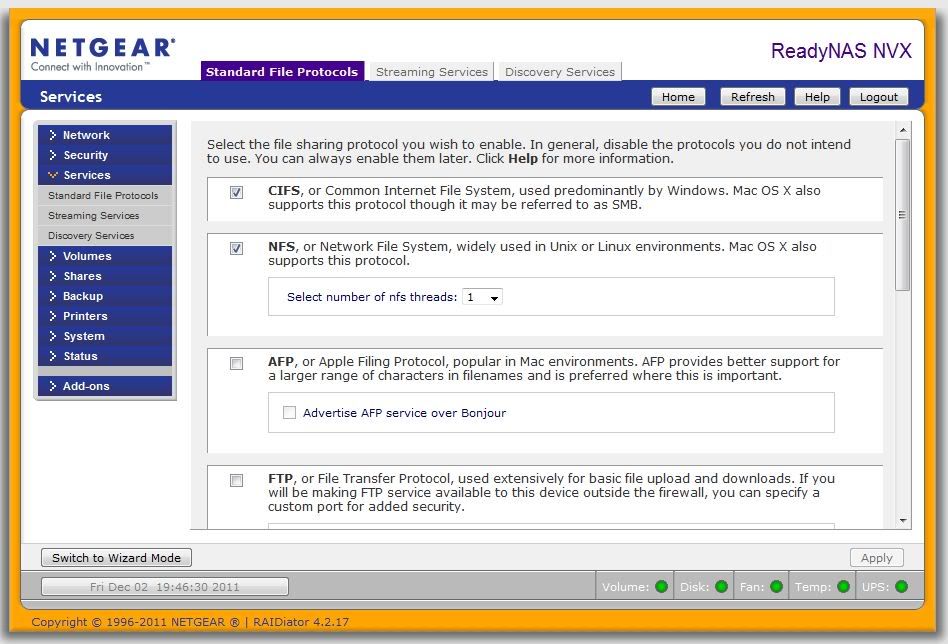
You select the protocols you need to allow your PC to communicate with the NAS. While the NAS will use the Ext4 file system, the Windows machine will not see that, it will see the CIFS file protocol. While all my machines are Windows NTFS systems, the shares show up as a drive letter (mapped) as well as a network device with a file structure that is Windows friendly. AFP should do the same thing for the Mac systems. I have NFS checked because that protocol is used for backing up between the two NAS units.
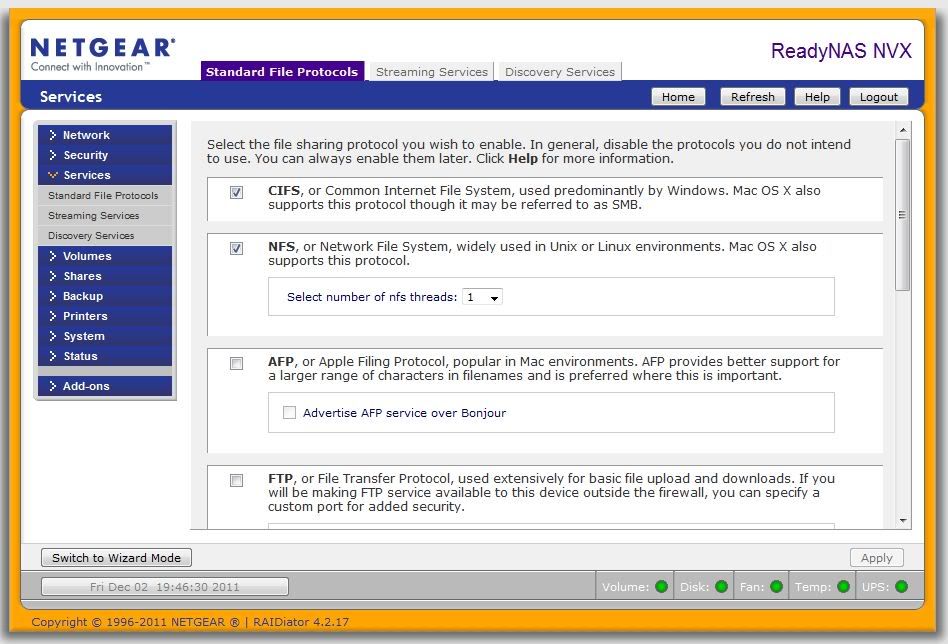
You select the protocols you need to allow your PC to communicate with the NAS. While the NAS will use the Ext4 file system, the Windows machine will not see that, it will see the CIFS file protocol. While all my machines are Windows NTFS systems, the shares show up as a drive letter (mapped) as well as a network device with a file structure that is Windows friendly. AFP should do the same thing for the Mac systems. I have NFS checked because that protocol is used for backing up between the two NAS units.
Message 4 of 4
