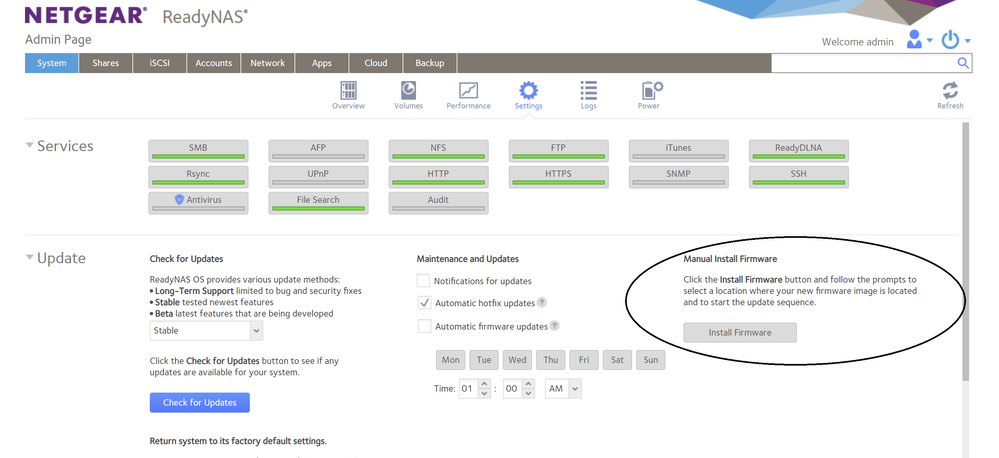- Subscribe to RSS Feed
- Mark Topic as New
- Mark Topic as Read
- Float this Topic for Current User
- Bookmark
- Subscribe
- Printer Friendly Page
Re: Unable to Install or uninstall apps since 6.10.10 firmware upgrade
- Mark as New
- Bookmark
- Subscribe
- Subscribe to RSS Feed
- Permalink
- Report Inappropriate Content
Hi
I currently have a ReadyNAS 214 device which after updating to firmware version 6.10.10, no longer allows me to install or update apps via the admin page as Netgear have now disabled it
I only use one app on the device which is Plex Media Server and it is still working fine.
However my concern is that if I ever need to format the device in the future, will I be able to install Plex again via SSH for example?
Any advice would be very much appreciated
Thank you
Solved! Go to Solution.
Accepted Solutions
- Mark as New
- Bookmark
- Subscribe
- Subscribe to RSS Feed
- Permalink
- Report Inappropriate Content
@Rickjones80 wrote:
I currently have a ReadyNAS 214 device which after updating to firmware version 6.10.10, no longer allows me to install or update apps via the admin page as Netgear have now disabled it
Any advice would be very much appreciated
You can downgrade back to 6.10.9.
@Rickjones80 wrote:
will I be able to install Plex again via SSH for example?
Whether you downgrade or not, you'll also need to make the changes here:
Posts 1 and 37 are particularly relevant.
Once those changes are made, you will be able to install plex from ssh. And if you downgrade, you would also be able to install it from the web ui.
One caveat - Plex likely won't be providing the app for ReadyNAS indefinitely. You should keep a copy of the deb file. Even then you will likely have to install Plex on a different platform at some point in the future. Personally I run the Plex server on a PC, but keep the media files on my ReadyNAS.
All Replies
- Mark as New
- Bookmark
- Subscribe
- Subscribe to RSS Feed
- Permalink
- Report Inappropriate Content
@Rickjones80 wrote:
I currently have a ReadyNAS 214 device which after updating to firmware version 6.10.10, no longer allows me to install or update apps via the admin page as Netgear have now disabled it
Any advice would be very much appreciated
You can downgrade back to 6.10.9.
@Rickjones80 wrote:
will I be able to install Plex again via SSH for example?
Whether you downgrade or not, you'll also need to make the changes here:
Posts 1 and 37 are particularly relevant.
Once those changes are made, you will be able to install plex from ssh. And if you downgrade, you would also be able to install it from the web ui.
One caveat - Plex likely won't be providing the app for ReadyNAS indefinitely. You should keep a copy of the deb file. Even then you will likely have to install Plex on a different platform at some point in the future. Personally I run the Plex server on a PC, but keep the media files on my ReadyNAS.
- Mark as New
- Bookmark
- Subscribe
- Subscribe to RSS Feed
- Permalink
- Report Inappropriate Content
Re: Unable to Install or uninstall apps since 6.10.10 firmware upgrade
Thank you, I have kept a copy of the Plex deb file and I have now amended my apt sources list which has allowed me to install apps again via ssh
I am also keeping a copy of the 6.10.9 firmware file just in case I decide to downgrade at any point.
Thanks again for your help! 🙂
- Mark as New
- Bookmark
- Subscribe
- Subscribe to RSS Feed
- Permalink
- Report Inappropriate Content
Re: Unable to Install or uninstall apps since 6.10.10 firmware upgrade
I'm SO glad I didn't just auto-update. I saw the mention of the "Apps" change in the release notes and it made me want to check around a bit first.
So what is the overall direction here? Is Netgear closing ROS to apps? Is ROS getting deprecated, such that developers just wouldn't bother with it any more? Seems like it's time for a new NAS platform... but I'm curious whatever anyone knows about what's coming.
I've been quite pleased with this platform, even since before it was with Netgear. It's just sad to see a change like this coming and it makes me wonder what next better option there is.
- Mark as New
- Bookmark
- Subscribe
- Subscribe to RSS Feed
- Permalink
- Report Inappropriate Content
Re: Unable to Install or uninstall apps since 6.10.10 firmware upgrade
Netgear has clearly already left the NAS market. Given that the Linux version on which the OS is based has been archived, loading apps was already impossible without making changes that could (though very unlikely) open up a path for an attacker. 6.10.10 now makes one aware of the inability to load apps instead of it just failing.
There never was an active developer base for ReadyNAS apps, and those few that were doing so have mostly gone away. But those who do use Plex or another app that is still being updated do have an issue. And so will anyone who uses apps and needs to factory default their NAS.
I personally don't believe that a change with this kind of impact should have ever been put on the update server. A version that just removed ReadyCloud would have been fine, since it's dead, but the inability to load apps should either have been made configurable or not done at all.
- Mark as New
- Bookmark
- Subscribe
- Subscribe to RSS Feed
- Permalink
- Report Inappropriate Content
Re: Unable to Install or uninstall apps since 6.10.10 firmware upgrade
I can't believe this firmware update change! I have invested in two Netgear RN628X NAS devices with very expensive, large hard drives. One NAS has 8 hard drives, the other one 6 hard drives. I use them as my PLEX servers and also to store all of my media, including 3 computer backups. I think it is criminal that Netgear would release firmware that kills significant functionality and not warn people in advance. A brief mention in the release notes is not enough! Why even bother to kill the app functionality? They could have just left the firmware at 6.10.9 and never done any more updates.
I also have never heard that Netgear was letting their NAS business go away.
I would really like to keep updating the PLEX servers for ReadyNAS as long as there are releases. I have downloaded a new release that I couldn't install. Is there a trick to downgrading back to the 6.10.9 firmware? I actually think my last firmware was 6.10.8, not 6.10.9. How can you even downgrade now that the upload option is gone?
- Mark as New
- Bookmark
- Subscribe
- Subscribe to RSS Feed
- Permalink
- Report Inappropriate Content
Re: Unable to Install or uninstall apps since 6.10.10 firmware upgrade
@XrayDoc88 wrote:
How can you even downgrade now that the upload option is gone?
You can manually still downgrade to either 6.10.9 or 6.10.8, as the upload was never used for that.
Either way there are config changes you need with ssh to make to keep apt (and the gui upload) working.
See
Posts 1 and 37 are particularly relevant.
- Mark as New
- Bookmark
- Subscribe
- Subscribe to RSS Feed
- Permalink
- Report Inappropriate Content
Re: Unable to Install or uninstall apps since 6.10.10 firmware upgrade
Thank you StevenB. I've only ever updated the firmware by simply clicking ok. I didn't know you could choose a file manually. I still need some help if possible.
1. Did firmware 6.10.9 even apply to the RN628X? My NAS went from 6.10.8 to 6.10.10. I don't think I simply missed the option to upgrade to 6.10.9.
2. If yes, is 6.10.9 posted anywhere? When I looked at the Intel firmware on the Netgear site, 6.10.8 is the latest one listed.
3. I read posts 1 and 37, but I don't even know what SSH stands for. I thought I was pretty computer savvy, but I apparently have reached my limit. Is there any beginner, hand holding help available?
4. "Personally I run the Plex server on a PC, but keep the media files on my ReadyNAS." I'm intrigued by your statement. I've assumed that the cleanest, most efficient way to host a plex server with NAS media storage would be to install the server on the NAS. This has worked very well for me for a long time. But with Netgear spinning out of control, perhaps your method makes more sense?
5. With your method:
a. Do you use a Windows PLEX server connected to your NAS by ethernet?
b. Do you ever get notified by PLEX of server updates?
c. Is the update process simple and not likely to be killed by Netgear?
d. Could you map two separate ReadyNAS devices to the Windows server? I currently have PLEX server running on both of my ReadyNAS units so I always have a usable backup.
e. Why did you originally choose to go this route instead of just using the NAS PLEX server option?
Thanks.
- Mark as New
- Bookmark
- Subscribe
- Subscribe to RSS Feed
- Permalink
- Report Inappropriate Content
Re: Unable to Install or uninstall apps since 6.10.10 firmware upgrade
@XrayDoc88 wrote:
1. Did firmware 6.10.9 even apply to the RN628X? My NAS went from 6.10.8 to 6.10.10. I don't think I simply missed the option to upgrade to 6.10.9.
2. If yes, is 6.10.9 posted anywhere? When I looked at the Intel firmware on the Netgear site, 6.10.8 is the latest one listed.
Netgear never pushed out 6.10.9 for any ReadyNAS, but they did release it.
Extract the image file from the zip before manually installing it.
@XrayDoc88 wrote:
3. I read posts 1 and 37, but I don't even know what SSH stands for. I thought I was pretty computer savvy, but I apparently have reached my limit. Is there any beginner, hand holding help available?
Nothing here, though you might be able to find some guides on the internet.
You can download the two files @Sandshark posted in post #37. If you enable ssh in the NAS, you can copy them in to the correct folder using WinSCP on your PC. Set the protocol to SFTP. Set the username to root, and use the NAS admin password.
Do be careful not to move or delete files, as that can mess up the OS. Linux operating system files aren't protected the way they are in Windows..
@XrayDoc88 wrote:
a. Do you use a Windows PLEX server connected to your NAS by ethernet?
Yes. The NAS media shares are mapped to drive letters on the PC. Plex metadata libraries are stored on the PC (as usual), but the media files are all on the NAS.
@XrayDoc88 wrote:
b. Do you ever get notified by PLEX of server updates?
I can see when updates are available when I connect to the server via https, and can use the check for updates feature in the settings.
I don't get emails when updates are available, I do need to check.
@XrayDoc88 wrote:
c. Is the update process simple and not likely to be killed by Netgear?
Everything is on Windows, so updating doesn't involve the NAS at all. All that is required is that the PC be able to access the media files with SMB.
@XrayDoc88 wrote:
d. Could you map two separate ReadyNAS devices to the Windows server? I currently have PLEX server running on both of my ReadyNAS units so I always have a usable backup.
I could have media files on multiple NAS (and also have some folders on the PC drive).
I could also have multiple plex servers (on different PCs) that access the same mediashares on one NAS.
@XrayDoc88 wrote:
e. Why did you originally choose to go this route instead of just using the NAS PLEX server option?
Some of the considerations:
- My approach allows me to use Windows apps, I am not limited to Linux only.
- While the ReadyNAS performs well as a file server, it isn't the best application server. Memory is limited, the CPUs are faiirly modest, and there is no GPU. All of these limit the performance of Plex.
- There have been several instances of app compatibility issues - with apps needing to be deprecated when ReadyNAS firmware gets updates, and also app updates either not working on the NAS - or worse - crashing the NAS. Running the applications on a PC eliminates any of these risks.
- When you use a NAS as both a file server and an application server, you can easily get locked in - making it hard to upgrade the NAS, since you need to install all the apps and get them working properly on the new device. Since I only depend on SMB working, I can upgrade my applications (and my NAS) at any time, independently from each other. I can also gradually migrate to a new application server (assuming the old one is still working).
- NAS are specialized PCs, and are priced accordingly. Getting a new PC is cheaper than getting the same CPU+GPU performance in a new NAS. And even a mid-range NAS can keep up with an ethernet network, so my NAS are fast enough to deliver good storage for many years (longer than I keep my normal PCs). So upgrading the application performance over time is less expensive.
Downsides:
- Initial cost is likely higher (5 above mainly affects upgrading).
- It also takes more power.
- There are some scenarios where the ethernet speed could affect performance. For instance, if you just add enough disk space to the PC to store your media, some plex functions could run faster than using the NAS - especially if the disks are SSD. Though my main NAS (RN526x) is fast enough to keep up with what I need. I've tested video transcoding speed using the nvidia GPU, and the transcoding runs at about the same speed when the video is on the NAS as it does when it is in a local folder.
- Mark as New
- Bookmark
- Subscribe
- Subscribe to RSS Feed
- Permalink
- Report Inappropriate Content
Re: Unable to Install or uninstall apps since 6.10.10 firmware upgrade
Great information StevenB. Thanks for your help. I hope you can bear with me a little bit longer. I'd love to understand a few more things about the PLEX universe and NAS storage. 😉
1. I thought the PLEX metadata libraries were stored and all necessary transcoding of videos was done by the PLEX server, even if located on a NAS. Is this correct?
2. I thought the Xeon processor in my NAS was powerful enough to do any necessary transcoding. But I have experienced problems with streaming 4K video from Home 1 to Home 2 across the internet, even though both homes have gigabit fiber connections. Sometimes the videos can stream fine. Other times there is significant buffering. Sometimes it buffers even if I manually set a lower quality resolution for the transcoding. Do you think this might be caused by the lower processing power of the ReadyNAS?
3. If I switched my setup to one like yours, do you think the improved processing power and memory of my PC might actually do a better job? I build my own high end gaming PCs.
4. When you install the Windows server on a PC, can you still use that PC as a PLEX client? Do you have to install both server and client software?
5. I have ReadyNAS1 backing up to ReadyNAS2 using some Netgear NAS software. I forget what it's called now. Other then that, the only app I use on both ReadyNAS' is the PLEX server. Given that information, do you think I would be better off just leaving both NAS' on firmware 6.10.10 and moving my server to a PC? I do think I could learn or get some local help using SSH to downgrade and make the necessary config changes to go back to pre 6.10.10 if that's your recommendation.
6. You mentioned that you mapped your NAS shares to PC drive letters on your server. Why did you do that, or will just browsing and selecting the NAS folders within the PLEX server software work just as well?
7. Finally, when I currently launch my PLEX client on any Windows PC, I get an automatic notice within the PLEX client if there is either a client or a server update available. I don't get an email. With your setup do you ever get notifications like that?
Again, sorry for so many questions, but Netgear has just complicated my life without warning. We consume a lot of audio and video media and I need to have the best system still working well going forward. 🤔
- Mark as New
- Bookmark
- Subscribe
- Subscribe to RSS Feed
- Permalink
- Report Inappropriate Content
Re: Unable to Install or uninstall apps since 6.10.10 firmware upgrade
@XrayDoc88 wrote:
1. I thought the PLEX metadata libraries were stored and all necessary transcoding of videos was done by the PLEX server, even if located on a NAS. Is this correct?
Yes.
In my case, the metadata libraries are on the PC, and the transcoding is also done on the PC. In your current setup, the metadata libraries are on the NAS in /data/.apps/plexmediaserver and transcoding is done on the NAS. In both setups, the media itself is on the NAS.
@XrayDoc88 wrote:
2. I thought the Xeon processor in my NAS was powerful enough to do any necessary transcoding. But I have experienced problems with streaming 4K video from Home 1 to Home 2 across the internet, even though both homes have gigabit fiber connections. Sometimes the videos can stream fine. Other times there is significant buffering. Sometimes it buffers even if I manually set a lower quality resolution for the transcoding. Do you think this might be caused by the lower processing power of the ReadyNAS?
It could be limited by the NAS. The processor (D-1521) was introduced in 2015, so definitely aging. And no GPU, so all transcoding has to be done in software.
It's been a while since I tested this on my RN526, but it did stall on at least some 4K->1080p transcoding when I tested it. There have been some posters who said they had success with a single 4K transcode.
FWIW, there is a old chart from nascompares, who lists "2160p SDR transcoding" for the RN62x as "some"
@XrayDoc88 wrote:
3. If I switched my setup to one like yours, do you think the improved processing power and memory of my PC might actually do a better job? I build my own high end gaming PCs.
Yes. You can easily test this by setting one up as a plex server and trying it (leaving your NAS plex server running for now).
HDR -> SDR tonemapping with the Windows server requires an Nvidia GPU (and the 64 version of the server). So that is one thing to keep in mind. Though you don't get that feature with the ReadyNAS version, since the linux server also requires an Nvidia GPU.
FWIW, my current application server is an entry-level gaming PC.
@XrayDoc88 wrote:
4. When you install the Windows server on a PC, can you still use that PC as a PLEX client? Do you have to install both server and client software?
That should work, but isn't something I generally do. You can of course just log into plex from your browser on the server PC, and that will let you stream.
@XrayDoc88 wrote:
5. I have ReadyNAS1 backing up to ReadyNAS2 using some Netgear NAS software. I forget what it's called now. Other then that, the only app I use on both ReadyNAS' is the PLEX server. Given that information, do you think I would be better off just leaving both NAS' on firmware 6.10.10 and moving my server to a PC? I do think I could learn or get some local help using SSH to downgrade and make the necessary config changes to go back to pre 6.10.10 if that's your recommendation.
Likely you are using ReadyNAS backup jobs for backup. No app is required for that, it is built in.
Overall, the version of debian linux used by the NAS has been archived (deprecated). Over time, more and more apps will become impossible to install, due to outdated libraries on the NAS. Plex is still providing software for ReadyNAS, but that might also stop (as it did some years ago with 4.2.x ReadyNAS).
So my guess is that at some point you will be forced to either
- switch to my approach
- switch the NAS over to some other software that runs current linux (TrueNAS,etc). Possible, but not that easy.
- purchase a new NAS
@XrayDoc88 wrote:
6. You mentioned that you mapped your NAS shares to PC drive letters on your server. Why did you do that, or will just browsing and selecting the NAS folders within the PLEX server software work just as well?
I have some other apps that don't directly support network shares. One is the crashplan software I use for cloud backup. So I need to map to PC drive letters anyway. FWIW, what I actually do is map the entire NAS data volume to a single drive letter using NAS admin credentials. Generally a bit risky, but IMO ok with an application server.
@XrayDoc88 wrote:
Great information StevenB. Thanks for your help. I hope you can bear with me a little bit longer. I'd love to understand a few more things about the PLEX universe and NAS storage. 😉
7. Finally, when I currently launch my PLEX client on any Windows PC, I get an automatic notice within the PLEX client if there is either a client or a server update available. I don't get an email. With your setup do you ever get notifications like that?
Yes, I do see that. That wouldn't change if you switch to the windows version of the Plex server.
- Mark as New
- Bookmark
- Subscribe
- Subscribe to RSS Feed
- Permalink
- Report Inappropriate Content
Re: Unable to Install or uninstall apps since 6.10.10 firmware upgrade
@StephenB wrote:
In my case, the metadata libraries are on the PC, and the transcoding is also done on the PC. In your current setup, the metadata libraries are on the NAS in /data/.apps/plexmediaserver and transcoding is done on the PC. In both setups, the media itself is on the NAS.
For my current NAS PLEX server setup, did you mean that the transcoding is done by the NAS?
Thanks again for the great advice. I think I'll try to migrate to the PC based server when I have more time. Would you recommend that I stop (not uninstall) the current NAS servers as I setup the new Windows server? I'm not sure if things might get confused (or I get confused) when I select the NAS folders and entirely new metadata libraries get created on the Windows PC.
Also, I don't see an official release of the Windows PLEX server for Windows 11. Do you know of any problems installing and using the Windows 10 version?
- Mark as New
- Bookmark
- Subscribe
- Subscribe to RSS Feed
- Permalink
- Report Inappropriate Content
Re: Unable to Install or uninstall apps since 6.10.10 firmware upgrade
@XrayDoc88 wrote:
@StephenB wrote:
In my case, the metadata libraries are on the PC, and the transcoding is also done on the PC. In your current setup, the metadata libraries are on the NAS in /data/.apps/plexmediaserver and transcoding is done on the PC. In both setups, the media itself is on the NAS.
For my current NAS PLEX server setup, did you mean that the transcoding is done by the NAS?
Yes.
@XrayDoc88 wrote:
Also, I don't see an official release of the Windows PLEX server for Windows 11. Do you know of any problems installing and using the Windows 10 version?
The download page says "Windows 10 or later". I am running on Win 11.
- Mark as New
- Bookmark
- Subscribe
- Subscribe to RSS Feed
- Permalink
- Report Inappropriate Content
Re: Unable to Install or uninstall apps since 6.10.10 firmware upgrade
I just had this same issue after an auto update. I only run PLEX app and when the new update came out, the upload feature for the app upgrade did not work.
I downloaded v6.10.9 and downgraded the 2304 that runs my Plex.
After the reboot checked version was at 6.10.9 and then went to upload the upgrade to my Plex app and it updated and took the file perfectly.
- Mark as New
- Bookmark
- Subscribe
- Subscribe to RSS Feed
- Permalink
- Report Inappropriate Content
Re: Unable to Install or uninstall apps since 6.10.10 firmware upgrade
So all you did was downgrade the firmware and you were able to upload the new ReadyNAS PLEX server? You didn't use SSH to make any of the above recommended configuration changes?
Can anyone comment if this worked because it was a different NAS than mine? Will this likely work on the RN628X as well? I still think I'll try to migrate my server to a Windows PC, but I'd downgrade my NAS firmware in the meantime if I don't have to learn how to use SSH.
- Mark as New
- Bookmark
- Subscribe
- Subscribe to RSS Feed
- Permalink
- Report Inappropriate Content
Re: Unable to Install or uninstall apps since 6.10.10 firmware upgrade
@XrayDoc88 wrote:
I still think I'll try to migrate my server to a Windows PC, but I'd downgrade my NAS firmware in the meantime if I don't have to learn how to use SSH.
The updates needed to the apt configuration are only needed if the install script needs to install new (or updated) libraries from the debian repository. They are needed simply because the debian community moved those repositories to a new location.
I don't know if updating plex on your machine will require installing new libraries or not. It depends on how old your plex install is, and how the install script is built. It is safe to downgrade to 6.10.9, and then you can just see if you can update plex (or not).
As I said before, you can update the the apt configuration without using ssh. Download the two files that are needed, and put them into the correct folder using winscp on windows PC. You do need to enable ssh in the NAS because that is needed to enable the sftp protocol that you'd use in winscp.
- Mark as New
- Bookmark
- Subscribe
- Subscribe to RSS Feed
- Permalink
- Report Inappropriate Content
Re: Unable to Install or uninstall apps since 6.10.10 firmware upgrade
All I did was downgrade to 6.10.09,
Go to admin page ,
select upload where you would send the upgrade to Plex and it installed.
I checked the Plex interface through Chrome and everthing was perfectly fine.
- Mark as New
- Bookmark
- Subscribe
- Subscribe to RSS Feed
- Permalink
- Report Inappropriate Content
Re: Unable to Install or uninstall apps since 6.10.10 firmware upgrade
Then that means Plex doesn't need any new or updated standard packages. Not surprising if it is a version expressly for the ReadyNAS and Debian 8 given how long it's been since the base Linux was updated.
Anyone installing it for the first time will likely not have the same result.
- Mark as New
- Bookmark
- Subscribe
- Subscribe to RSS Feed
- Permalink
- Report Inappropriate Content
Re: Unable to Install or uninstall apps since 6.10.10 firmware upgrade
Thanks for the recent posts! I just downgraded both ReadyNAS' to 6.10.9 and was able to upload the latest PLEX server updates.
I'd still like to compare the video streaming performance of 4K files using my ReadyNAS server versus a Windows PC server. Is there any problem with adding a Windows PC server with ReadyNAS media storage and leaving the ReadyNAS PLEX servers active?
- Mark as New
- Bookmark
- Subscribe
- Subscribe to RSS Feed
- Permalink
- Report Inappropriate Content
Re: Unable to Install or uninstall apps since 6.10.10 firmware upgrade
I've actually just been reading this page because I have just logged in and checked that there is a Plex server update, downloaded and had the app installation issue. Of course I am on Firmware 6.10.10 also.
Disabling app updates from the "Available Apps" list is one thing (they haven't worked for months anyway and are all outdated) but preventing app uploads is something completely different and quite frankly uneccessary. So now those of us that use Plex have potential security risks because we cannot update the server. Plex will probably cease supporting ReadyNAS in due course but until then it is a problem not being able to update it.
Yes, downgrading the NAS Firmare to 6.10.9 will solve it.
Yes, Netgear has ceased in the ReadyNAS market.
No, Not everyone knows how to use SSH and make any changes.
We purchased our ReadyNAS units and are well aware that readycloud support has ended, I can accept that but there is absolutely no need to prevent app installations via the WebUI "Upload" tile.
If the aim (which I believe it was) was to prevent usage of the "Available Apps" to avoid installing outdated and security vulnerable apps that were preset then Netgear could have just removed the tile.
Anyway rant over...
- Mark as New
- Bookmark
- Subscribe
- Subscribe to RSS Feed
- Permalink
- Report Inappropriate Content
Re: Unable to Install or uninstall apps since 6.10.10 firmware upgrade
Amen! I still can't believe how Netgear just abandons its longtime users without any explanation or logical planning. I have significant money invested in two RN628X ReadyNAS units, both filled with very expensive HDDs. My whole digital life is stored on those two units. Why on earth not allow their customers to continue to upload NAS application updates from 3rd parties that are still releasing updates? Just plain stupid!