
- Subscribe to RSS Feed
- Mark Topic as New
- Mark Topic as Read
- Float this Topic for Current User
- Bookmark
- Subscribe
- Printer Friendly Page
Re: Netgear Genie 2.4.26 Huge Window Size Windows 10
- Mark as New
- Bookmark
- Subscribe
- Subscribe to RSS Feed
- Permalink
- Report Inappropriate Content
Netgear Genie 2.4.26 Huge Window Size Windows 10
I just updated to Genie 2.4.26 and now the windows for it us huge (i.e. the window is larger then my desktop). Even the menu when you right click on the icon in the bottom right corner section is larger than the normal.
Is this a known issue, or something got haywire with my Genie installation?
Thanks.
- Mark as New
- Bookmark
- Subscribe
- Subscribe to RSS Feed
- Permalink
- Report Inappropriate Content
Re: Netgear Genie 2.4.26 Huge Window Size Windows 10
Hi @hyperlance,
Please make sure the option to run the program in 640x480 screen resolution is not checked. You can check that that by right clicking on the desktop icon > Properties > Compatibility tab > Uncheck Run program in 640x480 screen resolution > Apply > OK. Then restart the application.
Regards,
Dexter
Community Team
- Mark as New
- Bookmark
- Subscribe
- Subscribe to RSS Feed
- Permalink
- Report Inappropriate Content
Re: Netgear Genie 2.4.26 Huge Window Size Windows 10
Thanks, however the option is not on.
I took some screen shots
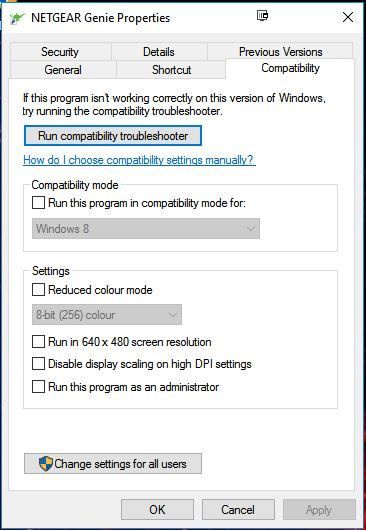

And finally
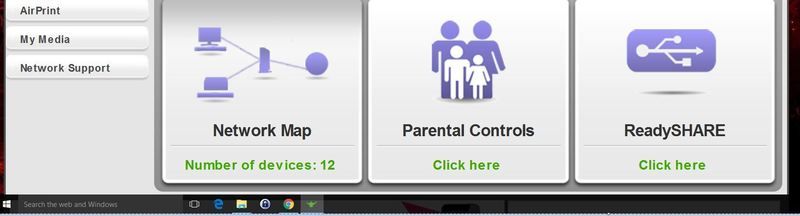
- Mark as New
- Bookmark
- Subscribe
- Subscribe to RSS Feed
- Permalink
- Report Inappropriate Content
Re: Netgear Genie 2.4.26 Huge Window Size Windows 10
Hi @hyperlance,
Please try checking the option "Disable display scaling on high DPI settings".
Regards,
Dexter
Community Team
- Mark as New
- Bookmark
- Subscribe
- Subscribe to RSS Feed
- Permalink
- Report Inappropriate Content
Re: Netgear Genie 2.4.26 Huge Window Size Windows 10
Im having the same issues after the latest upgrade
- Mark as New
- Bookmark
- Subscribe
- Subscribe to RSS Feed
- Permalink
- Report Inappropriate Content
Re: Netgear Genie 2.4.26 Huge Window Size Windows 10
Someone at Netgear is definitely over compensating for a lack of something. That is one big app window.
- Mark as New
- Bookmark
- Subscribe
- Subscribe to RSS Feed
- Permalink
- Report Inappropriate Content
Re: Netgear Genie 2.4.26 Huge Window Size Windows 10
I have feeling that the PC version was updated with a mobile version.
- Mark as New
- Bookmark
- Subscribe
- Subscribe to RSS Feed
- Permalink
- Report Inappropriate Content
- Mark as New
- Bookmark
- Subscribe
- Subscribe to RSS Feed
- Permalink
- Report Inappropriate Content
Re: Netgear Genie 2.4.26 Huge Window Size Windows 10
Having same issue. Have tried both solutions below, as well as utilizing the "Troubleshoot Compatability" Win10 function. Have Uninstalled- reinstalled several times. Have there been any updates to this issue?
- Mark as New
- Bookmark
- Subscribe
- Subscribe to RSS Feed
- Permalink
- Report Inappropriate Content
Re: Netgear Genie 2.4.26 Huge Window Size Windows 10
Hi all,
Let me check on this. I will post an update once available.
Regards,
Dexter
Community Team
- Mark as New
- Bookmark
- Subscribe
- Subscribe to RSS Feed
- Permalink
- Report Inappropriate Content
Re: Netgear Genie 2.4.26 Huge Window Size Windows 10
I cant belive more people havent complained or someone actually (from netgear) tested the software on windows 10 and seen what it does
- Mark as New
- Bookmark
- Subscribe
- Subscribe to RSS Feed
- Permalink
- Report Inappropriate Content
Re: Netgear Genie 2.4.26 Huge Window Size Windows 10
I am running Windows 8.1 and was having the same issue. I went to C:\Program Files (x86)\NETGEAR Genie\bin and opened the Compatibility settings for NETGEARGenie.exe and told it to run in Compatibility Mode for Windows 7. That seems to have resolved the issue.
- Mark as New
- Bookmark
- Subscribe
- Subscribe to RSS Feed
- Permalink
- Report Inappropriate Content
Re: Netgear Genie 2.4.26 Huge Window Size Windows 10
- Mark as New
- Bookmark
- Subscribe
- Subscribe to RSS Feed
- Permalink
- Report Inappropriate Content
Re: Netgear Genie 2.4.26 Huge Window Size Windows 10
@Trel wrote:I am running Windows 8.1 and was having the same issue. I went to C:\Program Files (x86)\NETGEAR Genie\bin and opened the Compatibility settings for NETGEARGenie.exe and told it to run in Compatibility Mode for Windows 7. That seems to have resolved the issue.
Thanks Trel. Gave that a go, still not working.
- Mark as New
- Bookmark
- Subscribe
- Subscribe to RSS Feed
- Permalink
- Report Inappropriate Content
Re: Netgear Genie 2.4.26 Huge Window Size Windows 10
@Trel wrote:I am running Windows 8.1 and was having the same issue. I went to C:\Program Files (x86)\NETGEAR Genie\bin and opened the Compatibility settings for NETGEARGenie.exe and told it to run in Compatibility Mode for Windows 7. That seems to have resolved the issue.
Also doesnt work for me, I have found an older download and reverting back to
NetGear Genie 2.4.15.7
/edit which didnt fix what was broken
- Mark as New
- Bookmark
- Subscribe
- Subscribe to RSS Feed
- Permalink
- Report Inappropriate Content
Re: Netgear Genie 2.4.26 Huge Window Size Windows 10
Hi all,
We are currently investigating this issue. We will post an update once available. Any information and workaround provided will be greatly appreciated.
Regards,
Dexter
Community Team
- Mark as New
- Bookmark
- Subscribe
- Subscribe to RSS Feed
- Permalink
- Report Inappropriate Content
Re: Netgear Genie 2.4.26 Huge Window Size Windows 10
- Mark as New
- Bookmark
- Subscribe
- Subscribe to RSS Feed
- Permalink
- Report Inappropriate Content
Re: Netgear Genie 2.4.26 Huge Window Size Windows 10
Having the same issue. Windows 10. Tried all of the above suggestions to no avail. Version is 2.4.26.
- Mark as New
- Bookmark
- Subscribe
- Subscribe to RSS Feed
- Permalink
- Report Inappropriate Content
Re: Netgear Genie 2.4.26 Huge Window Size Windows 10
- Mark as New
- Bookmark
- Subscribe
- Subscribe to RSS Feed
- Permalink
- Report Inappropriate Content
- Mark as New
- Bookmark
- Subscribe
- Subscribe to RSS Feed
- Permalink
- Report Inappropriate Content
Re: Netgear Genie 2.4.26 Huge Window Size Windows 10
Hi all,
we are currently investigating this issue. We will provide an update once available.
Regards,
Dexter
Community Team
- Mark as New
- Bookmark
- Subscribe
- Subscribe to RSS Feed
- Permalink
- Report Inappropriate Content
Re: Netgear Genie 2.4.26 Huge Window Size Windows 10
I just updated the Netgear genie and I'm also having that issue with the large GUI. None of the suggestions worked as well, lets hope that the developers are near a solution.
- Mark as New
- Bookmark
- Subscribe
- Subscribe to RSS Feed
- Permalink
- Report Inappropriate Content
Re: Netgear Genie 2.4.26 Huge Window Size Windows 10
Same has happend to me after update. Please keep us Informed if fix is found
- Mark as New
- Bookmark
- Subscribe
- Subscribe to RSS Feed
- Permalink
- Report Inappropriate Content
Re: Netgear Genie 2.4.26 Huge Window Size Windows 10
Hi @OnTheRoqs and @McKie,
Have you tried running the program in compatibility mode for Vista?
Regards,
Dexter
Community Team
- Mark as New
- Bookmark
- Subscribe
- Subscribe to RSS Feed
- Permalink
- Report Inappropriate Content
Re: Netgear Genie 2.4.26 Huge Window Size Windows 10
I have the same issue and I have tried all of the potential solutions suggest by one and all. I still get the huge sized window. Unfortunately my 90 days for customer support has run out and I do not want to pay their high fees to fix a software issue. Maybe we should all unite and complain to Netgear and ahave them solve the issue plus send us an email as to when we can see it fixed in a future update ASAP.
Maybe they even read the community forums but I am not holding my breath since there are so many people having this issue and we have seen no solution to date.
• What is the difference between WiFi 6 and WiFi 7?
• Yes! WiFi 7 is backwards compatible with other Wifi devices? Learn more
