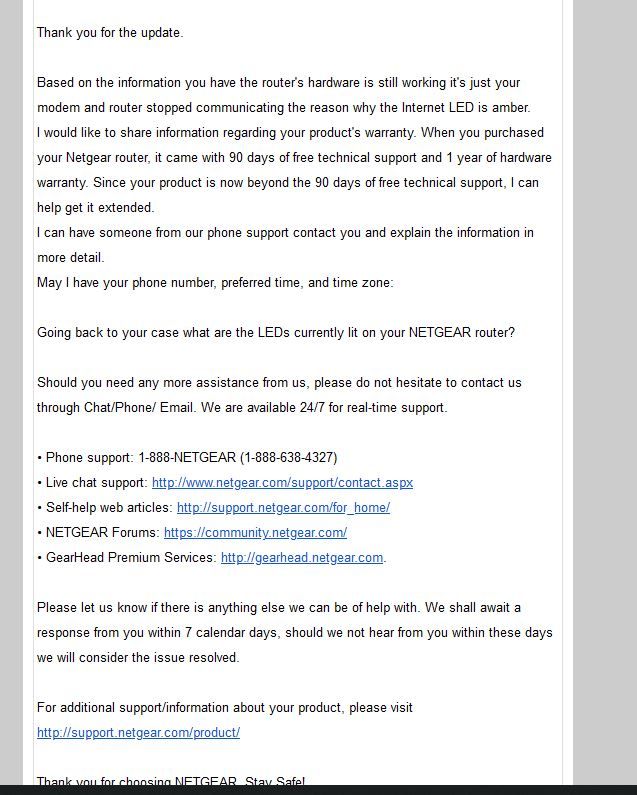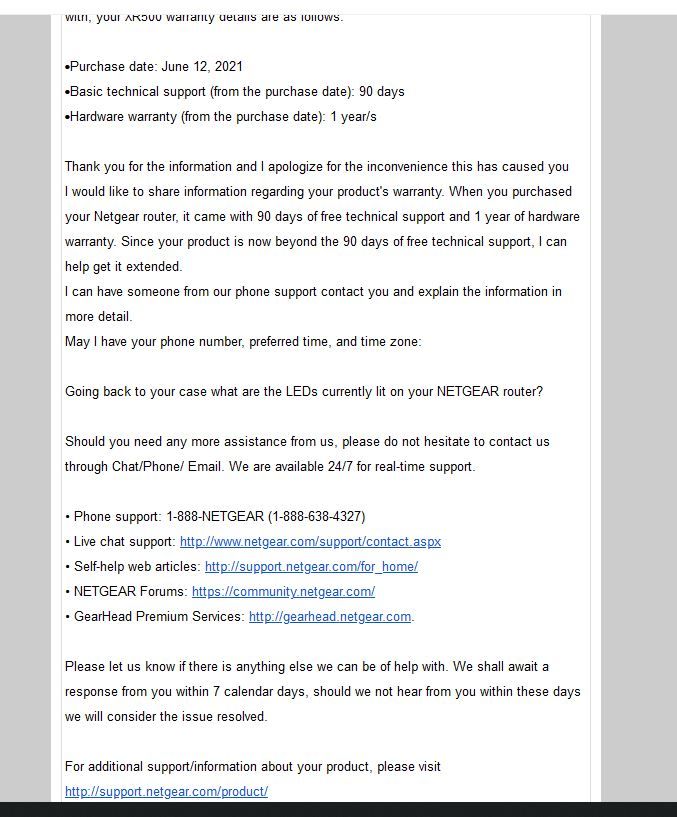- Subscribe to RSS Feed
- Mark Topic as New
- Mark Topic as Read
- Float this Topic for Current User
- Bookmark
- Subscribe
- Printer Friendly Page
XR500 not working now wired or wireless
- Mark as New
- Bookmark
- Subscribe
- Subscribe to RSS Feed
- Permalink
- Report Inappropriate Content
XR500 not working now wired or wireless
Model: Netgear XR500 Nighthawk Pro Gaming Router
firmware: unsure, whatever the most recent was
OS: Windows 10
Home network
'Blast' from Xfinity. no fiber.
Hello all,
First and foremost I've been using Netgear routers exclusively since 2014.
I had been using the old reliable Nighthawk AC1900 since 2016.
Last June I purchased the XR500. Had been working great up until 20 Feb 2022. One day it just up and decided to stop working wired AND wireless.
All leds are ok, except for the 'Internet', it was amber.
Troubleshooting accomplished:
1. Reset system logic (powered everything down, including unplugging from battery backup) waited forever then restarted modem, waited then router. No change
2. Checked cables and swapped out. no change
3. Connected desktop directly to the modem. modem checks good, great connection.
4. Factory reset, go through Wizard again, firmware etc.. No change
5. Plugged in good ol reliable Nighthawk AC1900 (R7000). Everything works like a champ.
Opened a ticket with Netgear, heard back 11 days later pointing out that my "warranty" was past 90 days and they could sign me up and buy a new one. Then asked "Going back to your case what are the LEDs currently lit on your NETGEAR router?
So I answered his email once again, specifically saying what led's were lit and that only the Internet was amber.
Next email response (last night): We see that your warranty is beyond the 90 days, would you like to buy a new one then replied "Based on the information you have the router's hardware is still working it's just your modem and router stopped communicating the reason why the Internet LED is amber." and again asking "Going back to your case what are the LEDs currently lit on your NETGEAR router?"
I sent my reply once again and stated my dissatisfaction.
This is the part that I'm annoyed about. No customer service, other than paying for a 3rd party company to help. This router is 7 months old before it just up and quit. Like I said, I've exclusively used Netgear routers over the years because of their reliability. I went out and purchaced another brand because we needed things up and running. The XR500 is sitting in it's box being a $200+ brick, waiting to see what happens.
Thank you ahead of time and happy 2-22-22 sent at 2:24pm 🙂
--
- Mark as New
- Bookmark
- Subscribe
- Subscribe to RSS Feed
- Permalink
- Report Inappropriate Content
Re: XR500 not working now wired or wireless
A couple things.
1. an actual firmware number helps.
2. what modem/gateway is the router connected to
3. You said you swapped cables? make sure its a decent quality cat 6 cable
4. If you look at the ports on the modem/router, make sure none of the pins are bent
5. you might have better luck in the pro-gaming forum. The guys on there are super helpful and experts on the XR500.
- Mark as New
- Bookmark
- Subscribe
- Subscribe to RSS Feed
- Permalink
- Report Inappropriate Content
Re: XR500 not working now wired or wireless
Thank you for the suggestions.
I'm not able to reconnect it right now to see what firmware is on it.
What I'm curious on is why all of the sudden it just stopped working. Yet when I hooked up two other routers to the current modem, cables etc, everything was fine.
I might check out the gaming forum also.
Thank you again
F.
- Mark as New
- Bookmark
- Subscribe
- Subscribe to RSS Feed
- Permalink
- Report Inappropriate Content
Re: XR500 not working now wired or wireless
Netgear has set up a community forum specifically for the NightHawk Gaming Router products. Most of the people who watch that forum are more likely to have experience with Nighthawk gaming (XR series) router products. Might be more likely to find someone who has a solution if the question is posted there:
https://community.netgear.com/t5/Nighthawk-Pro-Gaming-Routers/bd-p/en-home-nighthawk-pro-gaming-rout...
Please use this link to the main forum product list to review and choose where to make your posts.
https://community.netgear.com/t5/NETGEAR-Forum/ct-p/en-netgear
Thank you.
- Mark as New
- Bookmark
- Subscribe
- Subscribe to RSS Feed
- Permalink
- Report Inappropriate Content
Re: XR500 not working now wired or wireless
Also, your warranty should be 1 year if bought new (not refurbished).
the support period is only 90 days. But a port failure should be a hardware issue if thats what it turns out to be.
Many people don't actually contact official netgear support as they end up googling a number and theres a bunch of scam/con sites.
If you don't want to contect support or ensure you talked to the right people follow the guide:
To get a hold of support. Click on "MyNetgear" at the top.
Register an account (or login) and then the device.
From there you can start the support process. Again, keep in mind that its only free for the first 90 days if its not a hardware failure.
I'd try the gaming forum and if it still can't be fixed, then I'd go through support and get them to say up front if they can't fix it, they'll refund the support charge. that'll ensure you have the best chances of ensuring its a hardware issue and not firmware.
- Mark as New
- Bookmark
- Subscribe
- Subscribe to RSS Feed
- Permalink
- Report Inappropriate Content
Re: XR500 not working now wired or wireless
oh yeah, I went through the official netgear site, where my routers were registered. That part was pretty easy to get in contact with someone. I guess I should have specified the warranty thing. I'm aware of the 90 day and 1 year for hardware.
I was thinking it is a hardware issue as it was working perfectly fine, then in the middle of the day it just magically stopped. No updates, no power issues, no tinkering. Their customer service is the ones pushing to buy the 3rd party tech support one. I attached the two replies. This is what's bugging me. It's the if you want us to fix your router answer, then pay for the extra support. Both times, he asks the same question.
*sigh*
- Mark as New
- Bookmark
- Subscribe
- Subscribe to RSS Feed
- Permalink
- Report Inappropriate Content
Re: XR500 not working now wired or wireless
Not sure if its in the same location (where the proper forum would help) but you can check your port statistics on the standard nighthawk routers.
https://kb.netgear.com/24222/How-do-I-display-Internet-port-statistics-on-my-Nighthawk-router
Maybe it is a bad port.
• Introducing NETGEAR WiFi 7 Orbi 770 Series and Nighthawk RS300
• What is the difference between WiFi 6 and WiFi 7?
• Yes! WiFi 7 is backwards compatible with other Wifi devices? Learn more