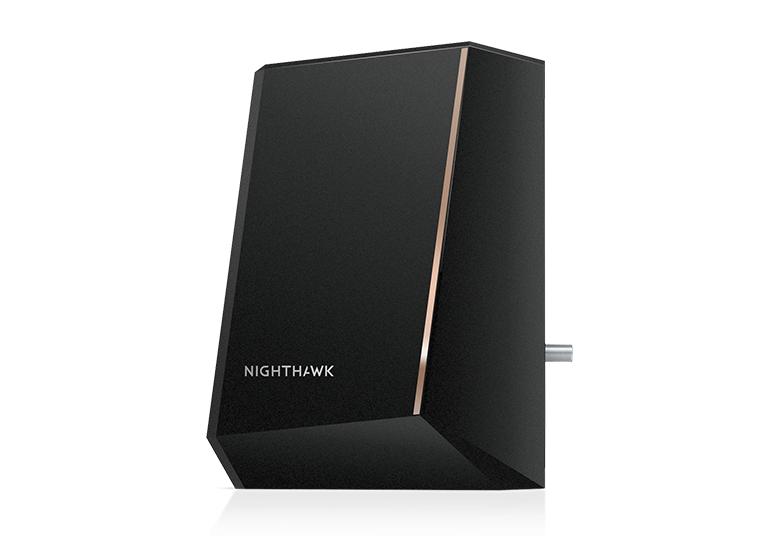- Subscribe to RSS Feed
- Mark Topic as New
- Mark Topic as Read
- Float this Topic for Current User
- Bookmark
- Subscribe
- Printer Friendly Page
COMCAST EMAIL
- Mark as New
- Bookmark
- Subscribe
- Subscribe to RSS Feed
- Permalink
- Report Inappropriate Content
COMCAST EMAIL
Recently, my Comcast email stopped working to my OUTLOOK and iPhone (iPad too) only while on my home network (serviced by my 4 year old #R7000P). All other email accounts (Google, Yahoo, iCloud, Charter.net) seem to work fine. the Comcast email works fine when OFF my network (at least with my iPhone, haven't moved my Cat6 wired desktop elsewhere). My desktop does work fine when plugged in directly to my cable modem (taking the R7000P out of the connection). My wife has the same issues, also only "at home". It worked a week ago and I've made no changes. I've done all the basics (reinstalled firmware, rebooted everything, checked passwords and applications, etc.) and nothing seems to help. It is very weird that it is just specific to COMCAST.NET email too and just from my home network. SUGGESTIONS??? Oh, and Comcast works FINE via the web portal (so it's the IMAP, POP3, SMTP servers my network can't seem to 'find').
- Mark as New
- Bookmark
- Subscribe
- Subscribe to RSS Feed
- Permalink
- Report Inappropriate Content
Re: COMCAST EMAIL
@GCKERN wrote:
Recently, my Comcast email stopped working to my OUTLOOK and iPhone (iPad too) only while on my home network (serviced by my 4 year old ##R7000P).
ISPs have a habit of changing the settings for their email services. I'd start there. It probably has noting to do with the R7000P. The router doesn't care about the email services you use. More likely to be the Outlook configuration.
Your AC2300 WiFi Router (R7000P) may be four years old, but this model is from 2017. You could check that Comcast hasn't done something to its email security settings.
- Mark as New
- Bookmark
- Subscribe
- Subscribe to RSS Feed
- Permalink
- Report Inappropriate Content
Re: COMCAST EMAIL
Again, the email connection via Outlook works fine connected directly to my cable modem, it's only when I put the Nighthawk in line that I have issues. Also note that all other email services seem to work fine either way. I have spent a few hours chatting and talking with Comcast and they are befuddled. Same with my iPhone, works out side the house off my network fine. I agree it makes no sense, but the Nighthawk seems to be the variable that is causing the issue(s).
- Mark as New
- Bookmark
- Subscribe
- Subscribe to RSS Feed
- Permalink
- Report Inappropriate Content
Re: COMCAST EMAIL
Have you enabled IPv6 in the configuration of your R7000P?
Are you using Comcast DNS, either IPv4 or IPv6, or some public DNS?
- Mark as New
- Bookmark
- Subscribe
- Subscribe to RSS Feed
- Permalink
- Report Inappropriate Content
Re: COMCAST EMAIL
What is the Mfr and model# of the Internet Service Providers modem/ONT the NG router is connected too?
@GCKERN wrote:
Again, the email connection via Outlook works fine connected directly to my cable modem, it's only when I put the Nighthawk in line that I have issues. Also note that all other email services seem to work fine either way. I have spent a few hours chatting and talking with Comcast and they are befuddled. Same with my iPhone, works out side the house off my network fine. I agree it makes no sense, but the Nighthawk seems to be the variable that is causing the issue(s).
- Mark as New
- Bookmark
- Subscribe
- Subscribe to RSS Feed
- Permalink
- Report Inappropriate Content
Re: COMCAST EMAIL
E31N2V1 ISP is Spectrum (Charter). Email is legacy from Xfinity (Comcast). Email via outlook works fine direct connected to that.
- Mark as New
- Bookmark
- Subscribe
- Subscribe to RSS Feed
- Permalink
- Report Inappropriate Content
Re: COMCAST EMAIL
I Have always used the default ISP DNS (Charter/Spectrum) but I had tried changing primary DNS to Google (8.8.8.8) and no change in behavior. Have not adjusted any settings to IPV6.
- Mark as New
- Bookmark
- Subscribe
- Subscribe to RSS Feed
- Permalink
- Report Inappropriate Content
Re: COMCAST EMAIL
@GCKERN wrote:I Have always used the default ISP DNS (Charter/Spectrum) but I had tried changing primary DNS to Google (8.8.8.8) and no change in behavior. Have not adjusted any settings to IPV6.
Are you working with the Outlook client application from Microsoft 365 or the one from the application store?
For a test, I would recommend you enable IPv6 on your router. There are a couple of options for the connection, one is auto the other is DHCP. Try both. Access to the Comcast e-mail servers may need IPv6.
Comcast had a data breach several months ago and then forced e-mail users, including legacy, to reset their passwords. Have you been forced to reset your password?
- Mark as New
- Bookmark
- Subscribe
- Subscribe to RSS Feed
- Permalink
- Report Inappropriate Content
Re: COMCAST EMAIL
I have replaced my R7000P with a newer LinkSys and all problems have gone away. SOMETHING happened to the Netgear Nighthawk (or Netgear/Comcast.net eco-system) to keep it from port forwarding or DNS resolving the Comcast.net emails. Definitely with the router. ALL OTHER EMAILS AND FUNCTIONS WORK FINE. Anyone want to buy a Netgear R7000P that doesn't have a Comcast.net email? I'll give you a good price!!
- Mark as New
- Bookmark
- Subscribe
- Subscribe to RSS Feed
- Permalink
- Report Inappropriate Content
Re: COMCAST EMAIL
Had a similar problem (although only id'd with iOS devices at the time) close to the time we needed to change our passwords (January timeframe I believe) - but that cleared itself. I have replaced the Nighthawk with a Linksys (and made NOT IPv6 changes etc., setup with defaults) and everything now works fine.
• What is the difference between WiFi 6 and WiFi 7?
• Yes! WiFi 7 is backwards compatible with other Wifi devices? Learn more