
- Subscribe to RSS Feed
- Mark Topic as New
- Mark Topic as Read
- Float this Topic for Current User
- Bookmark
- Subscribe
- Printer Friendly Page
Re: Coonection
- Mark as New
- Bookmark
- Subscribe
- Subscribe to RSS Feed
- Permalink
- Report Inappropriate Content
Coonection
On the mywifext website, it clearlt shows that 2.4ghz and 5Ghz are not connected.
I have tried to set it up several times, all weith the same result.
Help
- Mark as New
- Bookmark
- Subscribe
- Subscribe to RSS Feed
- Permalink
- Report Inappropriate Content
Re: Coonection
do you have a screen snip?
Are you aware that the EX7500 is a triband mesh device?
So in its default setup one of the 5ghz bands has a dedicated connection to the router.
And the other 2.4ghz and 5ghz bands are just for devices to connect to?
do you have something connected to it?
- Mark as New
- Bookmark
- Subscribe
- Subscribe to RSS Feed
- Permalink
- Report Inappropriate Content
Re: Coonection
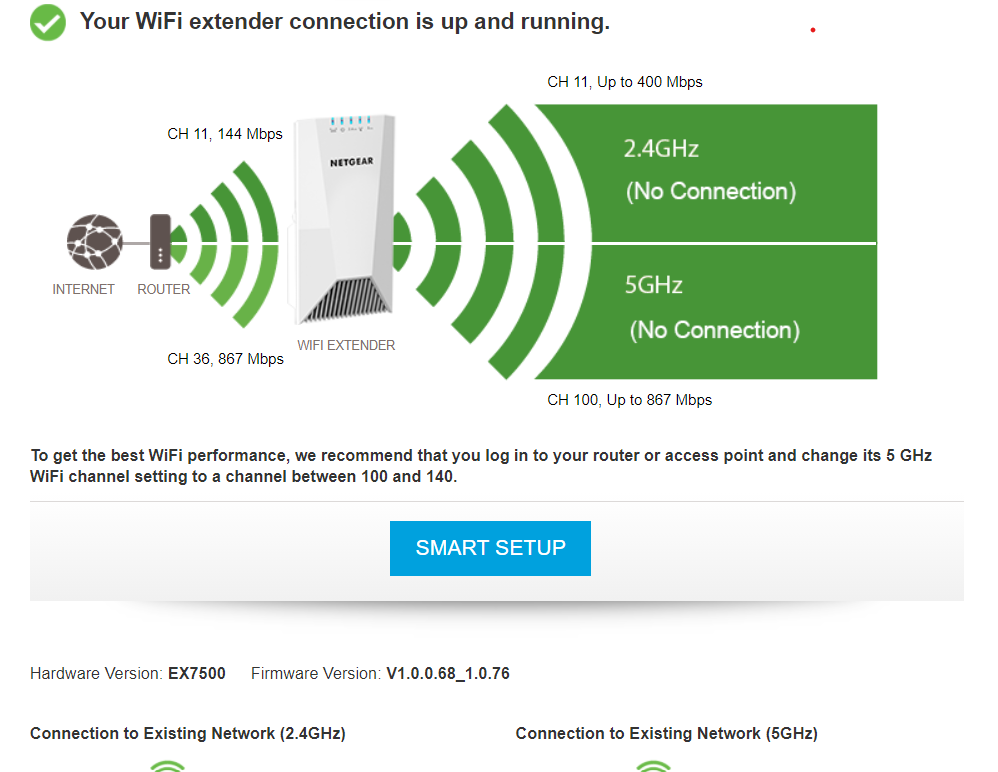
- Mark as New
- Bookmark
- Subscribe
- Subscribe to RSS Feed
- Permalink
- Report Inappropriate Content
Re: Coonection
The extender is showing as connected but you don't have any devices connected to the extender right now.
thats what the status page is showing.
- Mark as New
- Bookmark
- Subscribe
- Subscribe to RSS Feed
- Permalink
- Report Inappropriate Content
Re: Coonection
The screen is showing, as you say that it is connected. How do I connect a device to it?
- Mark as New
- Bookmark
- Subscribe
- Subscribe to RSS Feed
- Permalink
- Report Inappropriate Content
Re: Coonection
https://kb.netgear.com/000045269/What-is-Smart-Roaming-on-my-Nighthawk-Mesh-WiFi-Range-Extender
otherwise you can set the extender with its own unique ssid to manually connect devices to it.
- Mark as New
- Bookmark
- Subscribe
- Subscribe to RSS Feed
- Permalink
- Report Inappropriate Content
Re: Coonection
Thank you so much for your reply but I have absolutly no ide what you are talking about!
That is not your fault. I am simply not that computer literate.
- Mark as New
- Bookmark
- Subscribe
- Subscribe to RSS Feed
- Permalink
- Report Inappropriate Content
Re: Coonection
If you look at the screen attached, this is where I may be going wrong!
What do I need to do?
- Mark as New
- Bookmark
- Subscribe
- Subscribe to RSS Feed
- Permalink
- Report Inappropriate Content
Re: Coonection
You'd have to manually select it and log into it on a device for devices to be connected to it.
- Mark as New
- Bookmark
- Subscribe
- Subscribe to RSS Feed
- Permalink
- Report Inappropriate Content
Re: Coonection
Ive had a look at available wireless networks and also on my computer network but cannot see it.
Where would I find the Nighthawk and how do I connect it?
- Mark as New
- Bookmark
- Subscribe
- Subscribe to RSS Feed
- Permalink
- Report Inappropriate Content
Re: Coonection
Where would I find the Nighthawk and how do I connect it?
Where would you find the wireless signal? with a wireless scan? Connect using the ssid and password
• What is the difference between WiFi 6 and WiFi 7?
• Yes! WiFi 7 is backwards compatible with other Wifi devices? Learn more
