
- Subscribe to RSS Feed
- Mark Topic as New
- Mark Topic as Read
- Float this Topic for Current User
- Bookmark
- Subscribe
- Printer Friendly Page
Re: Error after R7960P Firmware Upgraded to 1.4.2.84_1.3.42
- Mark as New
- Bookmark
- Subscribe
- Subscribe to RSS Feed
- Permalink
- Report Inappropriate Content
Error after R7960P Firmware Upgraded to 1.4.2.84_1.3.42
The post is about R7900P X6S AC3600.
After upgrading the firmware to 1.4.2.84_1.3.42, I constantly experienced this ‘Hmm, we can’t reach this page’ error in Microsoft Edge, or similar messages in Google Chrome / Firefox. Initially, I was not sure if there is any direct relation due to the router firmware update. But if I tether my laptop to my T-Mobile hot spot or have it hardwired (Ethernet) directly to the modem, such error messages do not appear.
The problem happens almost all in cases where the pages are being forwarded to different sites.
I downgraded the firmware to 1.4.1.68_1.3.28, which was a stable release, such error messages go away.
It seems version 1.4.2.84_1.3.42 is a troublesome release.
- Mark as New
- Bookmark
- Subscribe
- Subscribe to RSS Feed
- Permalink
- Report Inappropriate Content
Re: Error after R7960P Firmware Upgraded to 1.4.2.84_1.3.42
You're right. It is trouble some.
we've see a lot of the newest firmware releases across multiple product line have DNS issues.
Some have been able to enable IPv6 and it works.
Others have been able to set individual DNS addresses in their devices and it works.
others have had to downgrade.
thanks for posting as the more people who do, the more likely the mod's/engineers see the issue.
- Mark as New
- Bookmark
- Subscribe
- Subscribe to RSS Feed
- Permalink
- Report Inappropriate Content
Re: Error after R7960P Firmware Upgraded to 1.4.2.84_1.3.42
Has a factory reset and setup from scratch been performed since last update?
Be sure to clear out all browser caches before entering the page.
Something I haven't seen on mine since updating.
@hornywell wrote:
The post is about R7900P X6S AC3600.
After upgrading the firmware to 1.4.2.84_1.3.42, I constantly experienced this ‘Hmm, we can’t reach this page’ error in Microsoft Edge, or similar messages in Google Chrome / Firefox. Initially, I was not sure if there is any direct relation due to the router firmware update. But if I tether my laptop to my T-Mobile hot spot or have it hardwired (Ethernet) directly to the modem, such error messages do not appear.
The problem happens almost all in cases where the pages are being forwarded to different sites.
I downgraded the firmware to 1.4.1.68_1.3.28, which was a stable release, such error messages go away.
It seems version 1.4.2.84_1.3.42 is a troublesome release.
- Mark as New
- Bookmark
- Subscribe
- Subscribe to RSS Feed
- Permalink
- Report Inappropriate Content
Re: Error after R7960P Firmware Upgraded to 1.4.2.84_1.3.42
YES, I did all of these before downgrading the firmware. I was even thinking the possibility that uprading to 1.4.2.84_1.3.42 somehow bricked my R7960P router. SO I started looking for a cheap one on eBay, and I actually bidded one at $25.00:)
These error messages didn't showup when I was tethering my laptop to my TMo phone on an out of town trip last week, so I had to think it's either the ISP modem, or the router.
- Mark as New
- Bookmark
- Subscribe
- Subscribe to RSS Feed
- Permalink
- Report Inappropriate Content
Re: Error after R7960P Firmware Upgraded to 1.4.2.84_1.3.42
Can you downgrade back to v68?
- Mark as New
- Bookmark
- Subscribe
- Subscribe to RSS Feed
- Permalink
- Report Inappropriate Content
Betreff: Error after R7960P Firmware Upgraded to 1.4.2.84_1.3.42
The same problem occurred with my R8000P router before downgrading it to 1.4.1.68. Thanks for your report!
- Mark as New
- Bookmark
- Subscribe
- Subscribe to RSS Feed
- Permalink
- Report Inappropriate Content
Re: Error after R7960P Firmware Upgraded to 1.4.2.84_1.3.42
YES, downgrading is just the same as upgrading. It will give you a message saying you are uploading a lower version. And if we are sure the lower version works fine, you can go ahead. That's exactly what I did.
- Mark as New
- Bookmark
- Subscribe
- Subscribe to RSS Feed
- Permalink
- Report Inappropriate Content
Re: Error after R7960P Firmware Upgraded to 1.4.2.84_1.3.42
And did the router downgrade successfully?
@hornywell wrote:
YES, downgrading is just the same as upgrading. It will give you a message saying you are uploading a lower version. And if we are sure the lower version works fine, you can go ahead. That's exactly what I did.
- Mark as New
- Bookmark
- Subscribe
- Subscribe to RSS Feed
- Permalink
- Report Inappropriate Content
Re: Error after R7960P Firmware Upgraded to 1.4.2.84_1.3.42
After 2 weeks of extremely frustrated people, downgraded from 1.4.2.84_1.3.42to V1.4.1.68_1.3.28 based on others comments. While on the newest version and running Armor, we would get 'This site can't be reached' on 2/3rds of domains including community.netgear.com. Multiple refreshes later would usually allow access to the site, but unfortuantely, the 1.4.2.84 version is causing denial of service.
In my case, the windows (chrome) error is DNS_PROBE_FINISHED_BAD_CONFIG
Netgear... the other workaround that you could include as an option in your software is to allow us end users to configure the primary and secondary DNS servers in the DHCP configuration on your products. Even though most people are using your router for DHCP, providing the option to configure custom DNS servers would allow us to bypass the faulty DNS config in the 1.4.2.84 release or potentially future releases.
Please provide updates to resolve the DNS service issues! Running older firmware is scary in terms of security compliance.
- Mark as New
- Bookmark
- Subscribe
- Subscribe to RSS Feed
- Permalink
- Report Inappropriate Content
Re: Error after R7960P Firmware Upgraded to 1.4.2.84_1.3.42
THanks for letting us know.
Be sure to save off a back up configuration to file for safe keeping. Saves time if a reset is needed.
https://kb.netgear.com/24231/How-do-I-back-up-the-router-configuration-settings-on-my-Nighthawk-rout...
Enjoy.
- Mark as New
- Bookmark
- Subscribe
- Subscribe to RSS Feed
- Permalink
- Report Inappropriate Content
Re: Error after R7960P Firmware Upgraded to 1.4.2.84_1.3.42
I had this issue with Nighthawk R8000P firmware 1.4.2.84_1.3.42. Downgrading to the previous build fixed this.
When can we expect a new firmware update that resolves this issue?
I changed my DNS targets within the admin panel but ALL possible DNS servers still produced the same issue. Reverting to the old firmware fixed it.
- Mark as New
- Bookmark
- Subscribe
- Subscribe to RSS Feed
- Permalink
- Report Inappropriate Content
Re: Error after R7960P Firmware Upgraded to 1.4.2.84_1.3.42
NG doesn't make it known when new FW is forth coming. Contact NG support to let them know what your having issues with.
Good Luck.
- Mark as New
- Bookmark
- Subscribe
- Subscribe to RSS Feed
- Permalink
- Report Inappropriate Content
Re: Error after R7960P Firmware Upgraded to 1.4.2.84_1.3.42
Downgrading back to version 1.4.1.68_1.3.28 fixed the problem for me too. Unfortunately, that means whatever security vulnerability they fix in 1.4.2.84 is not patched. Hopefully Netgear will find & fix the 1.4.2.84 bug, and then issue a new firmware version with the bug fixed as well as the security issue.
- Mark as New
- Bookmark
- Subscribe
- Subscribe to RSS Feed
- Permalink
- Report Inappropriate Content
Re: Error after R7960P Firmware Upgraded to 1.4.2.84_1.3.42
Please contact NG support and let them know what your seeing.
@DickScheel wrote:
Downgrading back to version 1.4.1.68_1.3.28 fixed the problem for me too. Unfortunately, that means whatever security vulnerability they fix in 1.4.2.84 is not patched. Hopefully Netgear will find & fix the 1.4.2.84 bug, and then issue a new firmware version with the bug fixed as well as the security issue.
- Mark as New
- Bookmark
- Subscribe
- Subscribe to RSS Feed
- Permalink
- Report Inappropriate Content
Re: Error after R7960P Firmware Upgraded to 1.4.2.84_1.3.42
I can't find a way to report this to Netgear support. My router is out of the support period, so the only support I have been able to find is the Community section. Is there some way to report this to Netgear that I haven't found?
@FURRYe38 wrote:Please contact NG support and let them know what your seeing.
@DickScheel wrote:Downgrading back to version 1.4.1.68_1.3.28 fixed the problem for me too. Unfortunately, that means whatever security vulnerability they fix in 1.4.2.84 is not patched. Hopefully Netgear will find & fix the 1.4.2.84 bug, and then issue a new firmware version with the bug fixed as well as the security issue.
- Mark as New
- Bookmark
- Subscribe
- Subscribe to RSS Feed
- Permalink
- Report Inappropriate Content
Re: Error after R7960P Firmware Upgraded to 1.4.2.84_1.3.42
You can send a forum moderator a PM:
@DickScheel wrote:
I can't find a way to report this to Netgear support. My router is out of the support period, so the only support I have been able to find is the Community section. Is there some way to report this to Netgear that I haven't found?
@FURRYe38 wrote:
Please contact NG support and let them know what your seeing.
@DickScheel wrote:
Downgrading back to version 1.4.1.68_1.3.28 fixed the problem for me too. Unfortunately, that means whatever security vulnerability they fix in 1.4.2.84 is not patched. Hopefully Netgear will find & fix the 1.4.2.84 bug, and then issue a new firmware version with the bug fixed as well as the security issue.
- Mark as New
- Bookmark
- Subscribe
- Subscribe to RSS Feed
- Permalink
- Report Inappropriate Content
Re: Error after R7960P Firmware Upgraded to 1.4.2.84_1.3.42
R7960P-V1.4.2.84_1.3.42 is ABSOLUTELY buggy - do not upgrade to this version! You will not be able to load web pages...
R7960P-V1.4.1.68_1.3.28 is not buggy, downgrading to this version resolves this horrible bug.
Are these threads read by Netgear Engineers? How do we report a bug outside of our warranty period?
- Mark as New
- Bookmark
- Subscribe
- Subscribe to RSS Feed
- Permalink
- Report Inappropriate Content
- Mark as New
- Bookmark
- Subscribe
- Subscribe to RSS Feed
- Permalink
- Report Inappropriate Content
Re: Error after R7960P Firmware Upgraded to 1.4.2.84_1.3.42
This is a MAJOR bug of such magnitude that it warrants pulling this update file immediately.
All forum posts should techinically be read by a moderator, will the moderator reading this post please alert Netgear about this huge problem.
- Mark as New
- Bookmark
- Subscribe
- Subscribe to RSS Feed
- Permalink
- Report Inappropriate Content
Re: Error after R7960P Firmware Upgraded to 1.4.2.84_1.3.42
You can certainly contact a forum moderator directly via PM.
@c627627 wrote:
This is a MAJOR bug of such magnitude that it warrants pulling this update file immediately.
All forum posts should techinically be read by a moderator, will the moderator reading this post please alert Netgear about this huge problem.
- Mark as New
- Bookmark
- Subscribe
- Subscribe to RSS Feed
- Permalink
- Report Inappropriate Content
Re: Error after R7960P Firmware Upgraded to 1.4.2.84_1.3.42
I am grateful for your repsonse. If you could perhaps provide a link on how to do this, I would follow it and submit the alert for them to look at this thread myself.
- Mark as New
- Bookmark
- Subscribe
- Subscribe to RSS Feed
- Permalink
- Report Inappropriate Content
- Mark as New
- Bookmark
- Subscribe
- Subscribe to RSS Feed
- Permalink
- Report Inappropriate Content
Re: Error after R7960P Firmware Upgraded to 1.4.2.84_1.3.42
I have escalated this thread to our engineers for them to take a look at the issue.
DarrenM
- Mark as New
- Bookmark
- Subscribe
- Subscribe to RSS Feed
- Permalink
- Report Inappropriate Content
Re: Error after R7960P Firmware Upgraded to 1.4.2.84_1.3.42
While I'm grateful for you drawing engineering attention to this issue/thread, for 4 CONTINUOUS MONTHS your customers have been on these forums - for lack of any other place to report - that you have broken DNS on MULTIPLE Netgear router models (mine is an R8000, numerous threads for that one too). We get errors like the one below endlessly. I have just ordered a replacement router (obvious not Netgear, and never again) because I'm left with a choice of rolling back several releases and reverting a number of critical bug fixes or having constant errors like:
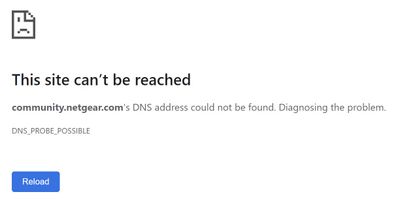
- Mark as New
- Bookmark
- Subscribe
- Subscribe to RSS Feed
- Permalink
- Report Inappropriate Content
Re: Error after R7960P Firmware Upgraded to 1.4.2.84_1.3.42
I am having the exact same issue as described in this thread. I get the "Hmmm ... cannot reach page" error. It says check spelling. A few clicks and I usually I finally get the site. It has caused me major problems when it happens when I am paying on checkout. My firmware is v1.0.4.120. It says it is the latest.
R6400: AC1750 Router. I also am ready to buy a new non NETGEAR router.
• What is the difference between WiFi 6 and WiFi 7?
• Yes! WiFi 7 is backwards compatible with other Wifi devices? Learn more
