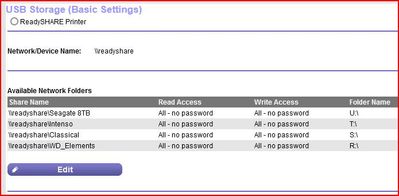- Subscribe to RSS Feed
- Mark Topic as New
- Mark Topic as Read
- Float this Topic for Current User
- Bookmark
- Subscribe
- Printer Friendly Page
External Hard Drive with Nighthawk R7000p
- Mark as New
- Bookmark
- Subscribe
- Subscribe to RSS Feed
- Permalink
- Report Inappropriate Content
External Hard Drive with Nighthawk R7000p
I have a Nighthawk R7000p router that I have had for at least four years. I bought a Seagate Portable 5TB External Hard Drive HDD (model STGX5000400) to use as central storage. I am unsure how to get my router setup where I can access the storage from other devices. In researching the topic, I have seen people mention using a readyshare software that comes with Nighthawk router. As far as I can tell, it was supposed to be triggered for download when I set the router up. In any case, I don't think I ever did it and am wondering if it something can be set up after the fact? It does not appear available for download anymore. Any help would be appreciated, just wondering if I need to return the hard drive.
- Mark as New
- Bookmark
- Subscribe
- Subscribe to RSS Feed
- Permalink
- Report Inappropriate Content
Re: External Hard Drive with Nighthawk R7000p
@Mrljd05 wrote:
In researching the topic, I have seen people mention using a readyshare software that comes with Nighthawk router. As far as I can tell, it was supposed to be triggered for download when I set the router up. In any case, I don't think I ever did it and am wondering if it something can be set up after the fact?
If you plug the USB drive into the R7000P you should be able to find it in web browser and the graphical user interface (GUI).
You will probably have to change the settings in Windows to see the drive there.
Solved: ALL Netgear USB Drive Mapping Issues ReadyShareCo... - NETGEAR Communities
- Mark as New
- Bookmark
- Subscribe
- Subscribe to RSS Feed
- Permalink
- Report Inappropriate Content
Re: External Hard Drive with Nighthawk R7000p
Hi, I have plugged the seagate hard drive into the Netgear Nighthawk router. However, when I view the Nighthawk app, there is no option to view files on a network. I have the legacy Netgear Genie app that allows to me to see the media files on the external hard drive, but that app is outdated and it does not allow for the management of my router through it. I can only do that through the Nighthawk App. Its nice that I can see the files, but I was hoping to be able to easily add files over my Wifi network.
- Mark as New
- Bookmark
- Subscribe
- Subscribe to RSS Feed
- Permalink
- Report Inappropriate Content
Re: External Hard Drive with Nighthawk R7000p
@Mrljd05 wrote:
However, when I view the Nighthawk app, there is no option to view files on a network.
My 8TB Seagate works just fine.
The Nighthawk App isn't the right place to look for network access. It can't see ReadySHARE. That is designed for your local network. Windows does that.
\\Readyshare
You need to go in with a web browser and the graphical user interface (GUI).
Did you read my first response?
Visit the support pages:
Support | NETGEAR
Feed in your model number and check the documentation for your hardware.
Check the section in the manual Share USB Storage Devices Attached to
the Router
I have the legacy Netgear Genie app that allows to me to see the media files on the external hard drive, but that app is outdated and it does not allow for the management of my router through it.
Which app is that? The mobile or desktop?
By media files, are you using the router's DLNA server?
• What is the difference between WiFi 6 and WiFi 7?
• Yes! WiFi 7 is backwards compatible with other Wifi devices? Learn more