
- Subscribe to RSS Feed
- Mark Topic as New
- Mark Topic as Read
- Float this Topic for Current User
- Bookmark
- Subscribe
- Printer Friendly Page
Help! My Nighthawk R7000 has more packet loss than my cheaper wifi router.
- Mark as New
- Bookmark
- Subscribe
- Subscribe to RSS Feed
- Permalink
- Report Inappropriate Content
I have been trying to play Shadow PC with my Nighthawk R7000 thinking it would be an upgrade to my Honor Router 3 but I was shocked to see that the Nighthawk R7000 which is twice the price has so much packet loss compared to 0% with the Honor Router 3.
Both are on factory defaults. Do I really have a better router than the R7000? I'd prefer to not use a router by Huawei but I'm shocked that a $125 gaming router is out performed by a $70 casual router.
Is there a router setting I need to enable/disable? I am using factory default.
See attached screens for graphs. The one with packet loss is the Nighthawk.
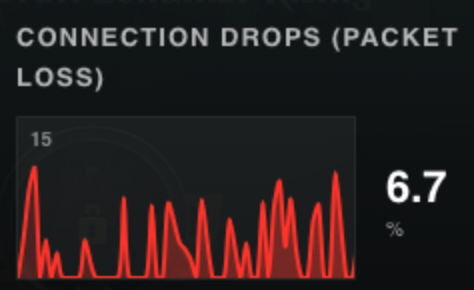
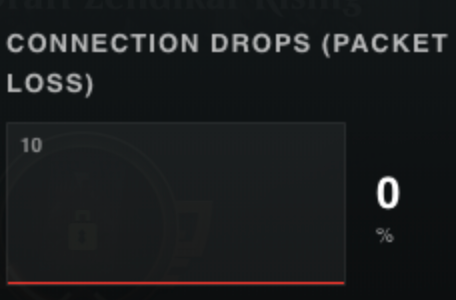
Solved! Go to Solution.
Accepted Solutions
- Mark as New
- Bookmark
- Subscribe
- Subscribe to RSS Feed
- Permalink
- Report Inappropriate Content
Thank you Plemens, I have had to look things up so it took me a moment to get around to it.
1. The gateway is https://kabel.vodafone.de/static/media/Arris_VodafoneStation_TG344DE.pdf it's in German so if there are specifics you need to know let me know and I can look them up.\
2. RE: Firmware, I will try a. firmware update. When you say hardwire do you mean that I do it through hardwire from laptop to router?
All Replies
- Mark as New
- Bookmark
- Subscribe
- Subscribe to RSS Feed
- Permalink
- Report Inappropriate Content
Re: Help! My Nighthawk R7000 has more packet loss than my cheaper wifi router.
What modem/gateway is it connected to?
What firmware is on the R7000? That's kind of key as the r7000 isn't known for the best firmware.
I usually recommend anytime you c hange firmware with the r7000 to do it over a hardwired connection and then do a factory reset and a clean install afterwards.
- Mark as New
- Bookmark
- Subscribe
- Subscribe to RSS Feed
- Permalink
- Report Inappropriate Content
Re: Help! My Nighthawk R7000 has more packet loss than my cheaper wifi router.
Hi Plemens! Thanks for replying this is bringing me no end of frustration.
My modem is the factory default provided by vodafone. I'm not sure what it is. All I have to go on is logically A/B testing two different routers through the same modem with widly different results points to the Nighthawk underperforming. Also, there are no other devices connected to the network when testing.
I should also note this is going through my Macbook over 5ghz. The surprising thing is that a speedtest.net will give nearly identical results of 250 mbps on both the R7000 and Honor 3.
Re: Firmware
This is what I have V1.0.9.88_10.2.88. I havent done any updates or changes.
Which firmware do you reccomend?
When you say do over hardwired connected do you mean connecting to the router via ethernet and then doing a firmware update? Then I hit factory reset button on the back. What do you mean by clean install? Do you mean erasing the router from my computers local memory?
Thanks!
- Mark as New
- Bookmark
- Subscribe
- Subscribe to RSS Feed
- Permalink
- Report Inappropriate Content
Re: Help! My Nighthawk R7000 has more packet loss than my cheaper wifi router.
A couple things.
1. The gateway is important as combo devices can cause a double nat. Some routers handle it better than others. So what actual gateway model is it?
2. the firmware you're on is not the latest or even the agreed upon most stable.
The latest is 1.0.11.110. and the agreed upon stable version for the r7000 is 1.0.9.42
if you change firmware, make sure to do it over a hardwired connection, factory reset after the change and do a clean install. By clean i mean don't use a backup configuration.
- Mark as New
- Bookmark
- Subscribe
- Subscribe to RSS Feed
- Permalink
- Report Inappropriate Content
Thank you Plemens, I have had to look things up so it took me a moment to get around to it.
1. The gateway is https://kabel.vodafone.de/static/media/Arris_VodafoneStation_TG344DE.pdf it's in German so if there are specifics you need to know let me know and I can look them up.\
2. RE: Firmware, I will try a. firmware update. When you say hardwire do you mean that I do it through hardwire from laptop to router?
- Mark as New
- Bookmark
- Subscribe
- Subscribe to RSS Feed
- Permalink
- Report Inappropriate Content
Re: Help! My Nighthawk R7000 has more packet loss than my cheaper wifi router.
I was able to fix the issue with a firmeware update to the latest and a factory reset. Thank you Plemens! The oddest thing is that the router said with the old firmware that it was up to date. I guess I'll never trust that again!
- Mark as New
- Bookmark
- Subscribe
- Subscribe to RSS Feed
- Permalink
- Report Inappropriate Content
Re: Help! My Nighthawk R7000 has more packet loss than my cheaper wifi router.
@ashleyxxa wrote:I was able to fix the issue with a firmeware update to the latest and a factory reset. Thank you Plemens! The oddest thing is that the router said with the old firmware that it was up to date. I guess I'll never trust that again!
I've done no less than 4 firmware updates to my R7000 this year alone, each one quite successfully I might add. Each and every time before the firmware update, upon scanning my router through the browser GUI or the Nighthawk App, it said there was no firmware update available, so yes, you're absolutely right not to trust the 'check for updates' button. I now check the Netgear download page at least once a month just to see if there are any further updates.
I've been on v.110 since its release, again, just like the previous firmware updates I was on, I had zero issues, they've all worked flawlessly on my router.
• Introducing NETGEAR WiFi 7 Orbi 770 Series and Nighthawk RS300
• What is the difference between WiFi 6 and WiFi 7?
• Yes! WiFi 7 is backwards compatible with other Wifi devices? Learn more
