
- Subscribe to RSS Feed
- Mark Topic as New
- Mark Topic as Read
- Float this Topic for Current User
- Bookmark
- Subscribe
- Printer Friendly Page
I couldn't get a Wi-Fi signal
- Mark as New
- Bookmark
- Subscribe
- Subscribe to RSS Feed
- Permalink
- Report Inappropriate Content
I couldn't get a Wi-Fi signal
I'm having the same problem, after upgrading to the latest firmware I couldn't get a Wi-Fi signal so I downgraded the firmware to a lower version but still couldn't fix it, reset multiple times and still couldn't fix it. I have damage to the bottom of the antenna housing, not sure if that has any effect?
- Mark as New
- Bookmark
- Subscribe
- Subscribe to RSS Feed
- Permalink
- Report Inappropriate Content
Re: I couldn't get a Wi-Fi signal
@maskim1990 wrote:
I'm having the same problem, after upgrading to the latest firmware I couldn't get a Wi-Fi signal so I downgraded the firmware to a lower version but still couldn't fix it, reset multiple times and still couldn't fix it.
Start with the simple one, is the wifi on/off button pressed? Do the wifi LEDS come on?
The next one is to restart the network.
Be sure to reboot your network in this sequence:
- Turn off and unplug modem.
- Turn off router and computers.
- Plug in and turn on modem. Wait 2 minutes for it to connect.
- Turn on the router and wait 2 minutes for it to connect.
- Turn on computers and rest of network.
If that doesn't get you anywhere, the usual boilerplate questions to eliminate some of the more common issues that crop up here.
What firmware version do you have on the device?
A number is more useful than "the latest". There may be newer versions, or "hot fixes", that do not show up if you check for new firmware with an app or in the browser interface.
If there is one it might also help if you told people the make and model number of the modem/gateway/ONT that connects this router to the Internet. Is it, by any chance, also a router, with a set of LAN ports on the back?
I ask because a lot of people turn up here trying to put a router behind a modem that is also a router. That can complicate troubleshooting.
Having two routers on a network can cause headaches. For example, you can end up with local address problems.
I have damage to the bottom of the antenna housing, not sure if that has any effect?
Was it working with that damage and before the firmware update? If so, you should have no problem.
I assume that the power LED is as expected and not showing any signs of broken firmware and that there are no problems with the power supply.
- Mark as New
- Bookmark
- Subscribe
- Subscribe to RSS Feed
- Permalink
- Report Inappropriate Content
Re: I couldn't get a Wi-Fi signal
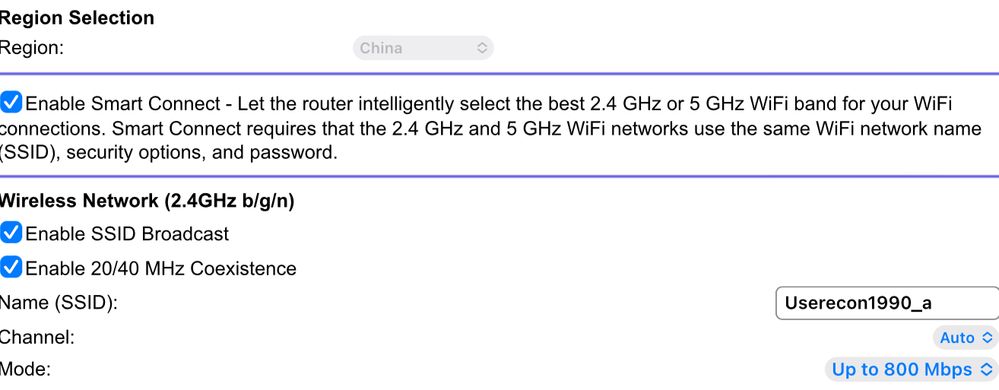
- Mark as New
- Bookmark
- Subscribe
- Subscribe to RSS Feed
- Permalink
- Report Inappropriate Content
Re: I couldn't get a Wi-Fi signal
Does a factory reset and setup from scratch show the WIFI LEDs enabled on the top of the router along with seeing the default SSID broadcast when you walk thru the setup wizard. Don't change the SSID name, leave it default.
https://kb.netgear.com/000062081/How-do-I-erase-the-configuration-settings-on-my-Orbi-WiFi-System
- Mark as New
- Bookmark
- Subscribe
- Subscribe to RSS Feed
- Permalink
- Report Inappropriate Content
Re: I couldn't get a Wi-Fi signal
@maskim1990 wrote:
Thank you, the five steps you just gave me are not very helpful, but this useful data was taken from my Nighthawk R9000 and none of the three options in that table could be selected, so is that what is causing the handheld not to receive the routing signal?
I don't understand. Is that image is from your R9000. then they are selected. Do you mean that they cannot be "deselected"?
You didn't answer the questions about the LEDs.
• What is the difference between WiFi 6 and WiFi 7?
• Yes! WiFi 7 is backwards compatible with other Wifi devices? Learn more
