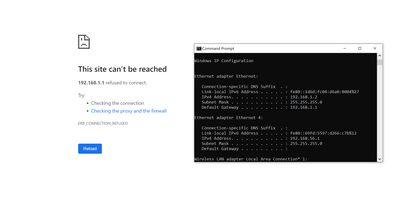- Subscribe to RSS Feed
- Mark Topic as New
- Mark Topic as Read
- Float this Topic for Current User
- Bookmark
- Subscribe
- Printer Friendly Page
Re: Logon Timed out for new setup
- Mark as New
- Bookmark
- Subscribe
- Subscribe to RSS Feed
- Permalink
- Report Inappropriate Content
I am setting up a Nighthawk router model R6700AX and I've gone through the setup steps on the Nighthawk app through firmware updates. Once the firmware is updated I get "Logon timed out, please try again..." Any ideas?
Router updated from v1.0.3.92 to v1.0.11.112
Nighthawk app version v2.16.0.2128 (android)
Solved! Go to Solution.
Accepted Solutions
- Mark as New
- Bookmark
- Subscribe
- Subscribe to RSS Feed
- Permalink
- Report Inappropriate Content
Why is the local IP address for your ethernet adapter 4 192.168.56.1? I would disable this adapter to be sure Windows is using the primary adapter connected to the router.
Might give this a go to see if you can get FW re-loaded fully and clear the routers condition:
https://kb.netgear.com/000059634/How-to-upload-firmware-to-a-NETGEAR-router-using-Windows-TFTP
Need to press the reset button for 30 seconds then release, then it send to PUT the command and upload the FW.
Make sure you enable tftp: https://www.thewindowsclub.com/enable-tftp-windows-10
Video walk through using a tftp client. Use the built in one for windows 10 though. the video is more of an example of how its done:
https://www.youtube.com/watch?v=R9DLrLQrpaw
Try nmrpflash if TFTP doesn't work:
https://github.com/jclehner/nmrpflash
All Replies
- Mark as New
- Bookmark
- Subscribe
- Subscribe to RSS Feed
- Permalink
- Report Inappropriate Content
Re: Logon Timed out for new setup
Try setting up the router with a ethernet connected PC or laptop and web browser.
- Mark as New
- Bookmark
- Subscribe
- Subscribe to RSS Feed
- Permalink
- Report Inappropriate Content
Re: Logon Timed out for new setup
- Mark as New
- Bookmark
- Subscribe
- Subscribe to RSS Feed
- Permalink
- Report Inappropriate Content
Re: Logon Timed out for new setup
- Mark as New
- Bookmark
- Subscribe
- Subscribe to RSS Feed
- Permalink
- Report Inappropriate Content
Re: Logon Timed out for new setup
30 30 30 is not necessary. Press the reset button for 10 seconds then release. I would disconnect the Routers WAN port from the ISP modem as well.
Try to access the routers web page and setup wizard should begin at 192.168.1.1 here.
- Mark as New
- Bookmark
- Subscribe
- Subscribe to RSS Feed
- Permalink
- Report Inappropriate Content
Re: Logon Timed out for new setup
Both routerlogin.net and 192.168.1.1 refuse to connect after the 10 second reset. I disconnected the router's WAN port too beforehand.
- Mark as New
- Bookmark
- Subscribe
- Subscribe to RSS Feed
- Permalink
- Report Inappropriate Content
Why is the local IP address for your ethernet adapter 4 192.168.56.1? I would disable this adapter to be sure Windows is using the primary adapter connected to the router.
Might give this a go to see if you can get FW re-loaded fully and clear the routers condition:
https://kb.netgear.com/000059634/How-to-upload-firmware-to-a-NETGEAR-router-using-Windows-TFTP
Need to press the reset button for 30 seconds then release, then it send to PUT the command and upload the FW.
Make sure you enable tftp: https://www.thewindowsclub.com/enable-tftp-windows-10
Video walk through using a tftp client. Use the built in one for windows 10 though. the video is more of an example of how its done:
https://www.youtube.com/watch?v=R9DLrLQrpaw
Try nmrpflash if TFTP doesn't work:
https://github.com/jclehner/nmrpflash
- Mark as New
- Bookmark
- Subscribe
- Subscribe to RSS Feed
- Permalink
- Report Inappropriate Content
Re: Logon Timed out for new setup
The other wifi adapters are for VMware and Virtualbox respectfully but I disabled them just in case. I followed your instructions to use tftp, they were very clear. The orange light never blinked when I followed the instructions so I just tried sending the command at different time intervals but all of them claimed to have timed out. I gave up and came back to it today but to my surprise it looks like one of them did go through because now I have access to web page on 192.168.1.1 and was able to finish set up through there. Still not totally sure what did the trick, but we don't question it. Thanks again for your help.
- Mark as New
- Bookmark
- Subscribe
- Subscribe to RSS Feed
- Permalink
- Report Inappropriate Content
Re: Logon Timed out for new setup
Ok. Glad something worked to get it going. Be sure to save off a back up configuration to file for safe keeping. Saves time if a reset is needed.
https://kb.netgear.com/24231/How-do-I-back-up-the-router-configuration-settings-on-my-Nighthawk-rout...
Enjoy. 📡
• Introducing NETGEAR WiFi 7 Orbi 770 Series and Nighthawk RS300
• What is the difference between WiFi 6 and WiFi 7?
• Yes! WiFi 7 is backwards compatible with other Wifi devices? Learn more