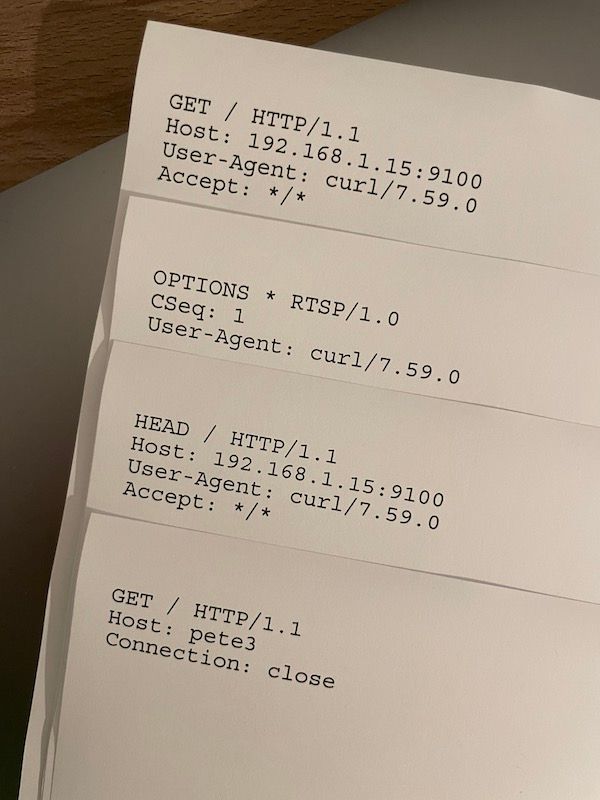- Subscribe to RSS Feed
- Mark Topic as New
- Mark Topic as Read
- Float this Topic for Current User
- Bookmark
- Subscribe
- Printer Friendly Page
Re: Nighthawk R7000P printing...
- Mark as New
- Bookmark
- Subscribe
- Subscribe to RSS Feed
- Permalink
- Report Inappropriate Content
Hey everyone.
I read a lot about R7000P printing papers when Armour security is active. I want to keep it that way, but I would like to stop the system from printing 4 pages every week. Looks like this:
Which setting will stop this, other than stopping the whole protection service.
PS: Photo only visible in editing mode... so here is what's printed:
GET / HTTP / 1.1
Host: 192.168.1.15:9100
User-Agent: curl/7.59.0
Accept: */*
and 4 more like that...
Solved! Go to Solution.
Accepted Solutions
- Mark as New
- Bookmark
- Subscribe
- Subscribe to RSS Feed
- Permalink
- Report Inappropriate Content
> I read a lot [...]
Thanks for the helpful links.
A Web search for, say, "User-Agent: curl/7.59.0" should find many
similar reports scattered around the Web, affecting various printers.
What you're seeing is an attempt to fetch a web page (and some other
data) from your printer, using a program/library called cURL.
https://en.wikipedia.org/wiki/CURL
Sadly, rather than send those requests to the usual HTTP port, 80,
the offending program is sending them to the printer data port, 9100.
The printer interprets data arriving at that port as material to be
printed, hence it prints the stuff, leaving everyone disappointed.
Apparently, the offending program part of the Armor software. Until
Netgear supplies an update with a fix, your options seem to be to
disable Armor, or live with the annoyance. Without access to the
problem code, the reason it's doing this may remain a mystery.
All Replies
- Mark as New
- Bookmark
- Subscribe
- Subscribe to RSS Feed
- Permalink
- Report Inappropriate Content
Re: Nighthawk R7000P printing...
You could go to attached devices and try to figure out what device is the 192.168.1.15 or you could block that device from the network with the Access control.
DarrenM
- Mark as New
- Bookmark
- Subscribe
- Subscribe to RSS Feed
- Permalink
- Report Inappropriate Content
Re: Nighthawk R7000P printing...
Thank you for the reply. I know what is on that IP. It's the printer. If I block it, well I can't print, can I? I'm trying to prevent netgear armour from scanning the ports like it does, that causes printing papers twice a week.
I disabled it now, and If it doesn't print any more, I guess I cancel my subscription.
- Mark as New
- Bookmark
- Subscribe
- Subscribe to RSS Feed
- Permalink
- Report Inappropriate Content
> I read a lot [...]
Thanks for the helpful links.
A Web search for, say, "User-Agent: curl/7.59.0" should find many
similar reports scattered around the Web, affecting various printers.
What you're seeing is an attempt to fetch a web page (and some other
data) from your printer, using a program/library called cURL.
https://en.wikipedia.org/wiki/CURL
Sadly, rather than send those requests to the usual HTTP port, 80,
the offending program is sending them to the printer data port, 9100.
The printer interprets data arriving at that port as material to be
printed, hence it prints the stuff, leaving everyone disappointed.
Apparently, the offending program part of the Armor software. Until
Netgear supplies an update with a fix, your options seem to be to
disable Armor, or live with the annoyance. Without access to the
problem code, the reason it's doing this may remain a mystery.
- Mark as New
- Bookmark
- Subscribe
- Subscribe to RSS Feed
- Permalink
- Report Inappropriate Content
Re: Nighthawk R7000P printing...
> Apparently, the offending program part of the Armor software. [...]
Should have read:
Apparently, the offending program is part of the Armor software. [...]
Possibly worth a try:
[...] Please reply to this post and share your experience with
NETGEAR Armor. [...]
• Introducing NETGEAR WiFi 7 Orbi 770 Series and Nighthawk RS300
• What is the difference between WiFi 6 and WiFi 7?
• Yes! WiFi 7 is backwards compatible with other Wifi devices? Learn more